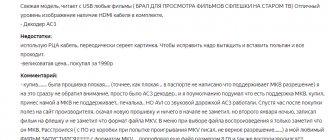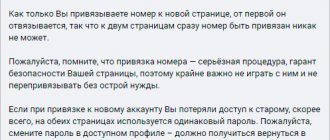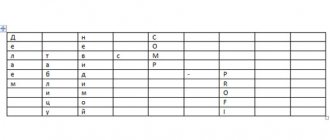Hi all! Today in our review we will take a look at another TV box based on the new Amlogic S905X2 processor - Mecool KM9. If anyone is interested, please see cat. Mecool KM9 is another TV box that received the “fresh” Amlogic S905X2 processor, which is one of the most current solutions at the end of 2022. Amlogic S905X2 is a SoC (system on a chip) that is built on four ARM Cortex-A53 cores and a Mali-G31 MP2 graphics accelerator. The chip is made using a 14 nM process technology, operates at 1.9 GHz and is superior in performance to the older eight-core Amlogic S912. At maximum loads, in comparison with its counterparts, Amlogic S905X2 shows a noticeably better temperature regime, with lower temperatures. In addition, the new SoC supports not only standard H.265, VP9 and HDR, but also Dolby Vision with HDR10+. Everything would be fine, but the good news is that you definitely need well-thought-out, fully functional software. With TV boxes based on AmlogicS905X2, as with any new products, history repeats itself - most new TV boxes are released with “raw firmware”, which is modified on the fly. At best, by the manufacturer, in most cases by enthusiasts from a well-known site. So - Mecool KM9. KM9 is OEM/ODM released by Shenzhen Videostrong Technology Co. Ltd, which produces most of the models sold under various brands of Chinese TV boxes. The reviewed model was made for the Mecool brand.
Characteristics of Mecool KM9
Processor
– Amlogic S905X2 quad-core Cortex A53 processor up to 1.9 GHz;
GPU
- ARM Dvalin MP2 (Mali-G31 MP2);
RAM
– 4 GB LPDDR4;
Flash memory
- EMMC: 32 GB;
Wi-Fi
- IEEE 802.11 a/b/g/n/ac, 2.4 + 5 GHz;
Bluetooth
- Bluetooth 4.1;
Connectors
: 1 * HDMI - version 2.1 1 * AV - 480i/576i standard definition 2 * USB - 1x USB 3.0, 1x USB 2.0 1 * RJ45 - Ethernet interface, support 10/100 m 1 * TF card - Support 4 GB/8 GB/16 GB/32 GB (tested with 64 GB, no problems)
Power
- 5 V, 2 A;
OS
- Android 8.1
Video support
* Amlogic video engine (AVE) with dedicated hardware decoders and encoders * Multi-mode decoder support - 4K x 2K 60fps + 1x1080P 60fps * Supports multiple video encoding/decoding sessions, simultaneous decoding and encoding * Video/image decoders: -VP9 profile-2 up to 4K x 2K 60fps -H.265 HEVC MP-10 L5.1 up to 4K x 2K 60fps -AVS2-P2 profile up to 4K x 2K 60fps -H. 264 AVC hp L5.1 up to 4K x 2K 30fps -H.264 MVC up to 1080P 60fps -MPEG-4 ASP L5 up to 1080P 60fps (ISO-14496) -WMV/VC-1 SP/MP/AP up to 1080 P 60fps -AVS-P16 (AVS+)/AVS-P2 JiZhun profile up to 1080P 60fps -MPEG-2MP/HL up to 1080P 60fps (ISO-13818) -MPEG-1MP/HL up to 1080P 60fps (ISO- 11172) -RealVideo 8/9/10 up to 1080 P 60fps There is also a KM9 version on sale with a regular IR remote control.
Technical specifications
The main technical characteristics of the Mecool KM9 and Pro smart TV set-top boxes are collected in the table:
| Main processor | Amlogic S905X2 |
| Number of Cores | 4 Cortex A53 |
| Maximum clock frequency | 1.8 GHz |
| GPU | Mali-G31 Dvalin MP2 |
| RAM capacity | 4 GB (DDR4) |
| Flash memory | 64/32 GB (eMMC) |
The chipset, presented to the public in 2022, both models feature a modern chipset manufactured using a 12nm process technology. It supports 4k UltraHD video output even without installing an additional application. In both devices it is installed in the basic firmware.
You can find out about the current status of Mecool KM9 by looking at the indicator light on the case. The network is not connected if it flickers blue-green. The green tint disappears once the connection has been made. In this case, the indicator color is blue. If the color of the indicator changes from green through blue to red, then the set-top box is working with SD, a USB port, or a command is being entered by voice. The red color of the indicator will indicate that the set-top box is in sleep or standby mode.
Contents of delivery
The delivery set includes: — TV box Mecool KM9;
— bluetooth remote control with built-in microphone; — power supply 5V, 2A; — HDMI cable; - user manual. The Bluetooth remote control is made of matte plastic. It works without an adapter, therefore “saving” a USB connector for the user. To perform the function of turning on the TV box, there is an IR LED in the remote control. The remote control fits comfortably in your hand. The buttons are elastic and press with a slight click. Power is provided from two AAA batteries. The front panel has a minimum number of control buttons, and there is a voice input button. The sensitivity of the built-in microphone is at an excellent level; to enter a voice command there is no need to bring the remote control close to your mouth. All you have to do is press the voice search button once and say the command.
The power supply is made well, as for an OEM product. The board contains a fuse, input and output chokes. Low ESR capacitors installed. But the Chinese would not be Chinese if they had not “saved” the noise-suppressing capacitor at the input. With the included power supply, the TV box works flawlessly. Under load, the power supply practically does not heat up.
The HDMI cord is standard for OEM TV boxes, the cord length is about 1 m.
Operating instructions in English.
Several screenshots of the operating instructions
First start
We put the device back together and connect it to the TV. When you turn it on for the first time, an animation appears on the screen that shows how to bind the remote control to the TV box, press the “Volume -” + “Ok” key on the remote control and bind the remote control: Next, select the system language, connect to Wi-Fi and use your smartphone to go to your Google account: The system will offer to install some applications, you can safely refuse:
Next, the system will show advertising images of Google Play and Chromecast, and finally the main screen of Android TV will load, so far it looks poor, but we will fix it soon:
If you hold down the “Home” key on the remote control, a list of all installed applications will appear on the screen, this is what is installed on the system by default:
It has its own IPTV player, Amazon Prime Video (our person is unlikely to need this), YouTube, Google services, a simple file browser and media player, Sideload Laucher, Spotify and an application for updating the system. I launched the latest one, no firmware updates were found, by the way, this TV box was previously on Android 9, but now there is a new firmware with Android 10.
I went into the system settings, this is what the “About device” item says:
We open Google Play, the system has found a number of updates - we update: We can assume that from this moment we are doing the first preliminary stage of setting up the system. To install the necessary applications, you need a convenient file manager. While in Google Play, press the voice search key on the remote control and say “file”, the system will display a list of suitable applications, select X-plore and install it:
Allow X-plore access to files on the device. Now we can install any applications in the form of arc files, either from a flash drive, or we can do it in a more elegant way, as I do. In X-plore, on the right panel there is an item “Cloud disks”
Select it, then select add Google Drive server, and finally select your Google account. Voila, we connected to our Google drive, now we can install arc files from our cloud, I have a folder there with applications for Android TV. When installing the first arc file, X-plore will inform you that the system is blocking the installation of applications, select settings and allow X-plore to install applications:
Appearance
The Mecool KM9 body is made of matte black plastic.
The top, bottom edges and the stripe in the middle of the case are glossy. The case dimensions are quite compact (L x W x H): 10.00 x 10.00 x 1.75 cm, weight - 150 grams. The inscription “android tv” is embossed on the upper side of the case. On the underside there are rubber feet and a sticker with the model designation. On the bottom side there are a large number of ventilation holes, behind which the cooling plate is visible. On the front of the case there is an LED indicator for the operating modes of the TV box. Mecool called it "Smart breathing light" smart breathing (flickering) light. The indicator constantly flickers in different colors, depending on the operating mode. The intensity of the indicator glow is bright. Strains the eyes in the evening.
On the right side there are Micro SD, 1xUSB 3.0, 1xUSB 2.0 connectors.
On the back side there are the following connectors (from left to right): power connector, HDMI 2.1, LAN Ethernet RJ45, analog audio/video output AV. An old TV can be connected to the AV connector without any problems using RCA “tulip” connectors.
MECOOL KI PRO
The model has been discontinued. Check out the lineup in the official Mecool store
Mecool Ki PRO brand devices are usually called hybrid, since their connection to a television receiver helps replace several high-tech devices.
The manufacturer placed a 4-core Amlogic S905D processor with a Mali-450 graphics accelerator in a compact case. It has 2 GB of RAM, 16 GB of internal memory, in addition, this volume can be increased by connecting external media using USB ports and a microSD slot located on the left side of the device.
The back wall of the Mecool Ki PRO console is equipped with:
- DVB-T2 and DVB-S2 connectors for terrestrial and satellite television antennas, combined CVBS/L/R video output;
- LAN port allowing you to connect to the Internet;
- HDMI;
- optical audio output;
as well as a port for connecting a charger.
Models of this brand are equipped with the Android 7.1 operating system, which makes it possible to support almost all video file formats, including 4K and not be limited to watching television programs in high quality, but install applications, play basic computer games, and communicate online.
However, the Mecool Ki PRO series consoles are not capable of replacing high-quality game consoles, therefore, experts recommend using the device as a video player, which will also help expand the functionality of conventional televisions, including outdated models with picture tubes, which, however, will require a special adapter.
Discount price
Video review
Get discounted price
Disassembly
Let's take a look at what's inside the box.
Mecool KM9 is easy to disassemble. Under two of the rubber feet there are screws that need to be unscrewed. Then, using a mediator or plastic card, separate the halves of the case connected by latches. The motherboard is secured inside the case with four self-tapping screws. A WiFi antenna is glued nearby with double-sided tape. After removing the board, we see a heat sink plate fixed in the case. Heat from the processor is transferred to the plate through a thermally conductive rubber pad.
The board is well made, all elements are securely soldered, no traces of undiluted flux were found. I noticed that, unlike other Chinese TV boxes, many Mecool models have protective assemblies installed on the HDMI lines. The “Reset” button is installed behind the AV connector. The production date is indicated on the board - November 3, 2022. One of the shortcomings was the lack of shielding of the USB 3.0 connector, as a result of which interference may occur at a frequency of 2.4 GHz. The main elements on the board include the following: - SoC Amlogic S905X2 - eMMC 5.1 TOSHIBA THGBMFG8C4LBAIR drive with a capacity of 32 GB; — DDR4L RAM chip 4 GB — Spectek PS082-062BT; — dual-band WiFi IEEE 802.11 a/b/g/n/ac 2.4 + 5 GHz, Bluetooth 4.1 module on a chip labeled KM63351020 (Ampak 6255 clone); — audio signal amplifier with built-in converter dio2133; — network transformer H1601SG for 100 Mbit/s networks. We assemble the TV box in reverse order.
MECOOL KII PRO
The model has been discontinued. Check out the lineup in the official Mecool store
Despite the fact that Mecool Kii PRO set-top boxes are an earlier version of Mecool Kiii PRO, many users prefer to use these devices to receive high-quality analogue and satellite television signals.
Decent performance and affordable cost of models of this brand make it possible to increase the capabilities of conventional television receivers and provide them with functions characteristic of tablets and smartphones.
The system provides scanning in the DVB-T2, DVB-S2 and DVB-C bands and provides a wide list of TV channels within a few minutes.
In addition to playing movies in 4K format, the device allows you to view photos, listen to music, and communicate on the Internet, since the rear panel of the set-top box is equipped with connectors:
- DVB-T2, which is used to connect a regular television antenna;
- DVB-S2, used for satellite antennas;
- CVBS/L/R, used for watching analog TV;
- LAN, providing access to the Internet;
- HDTV, creating multiple digital connections;
- OPTICAL, which ensures high sound quality,
and a socket for connecting a power supply.
However, Mecool Kii PRO models have a smaller amount of RAM compared to modified versions of the same series. This feature makes the devices almost unsuitable for installing heavy games, despite 16 GB of built-in space and the ability to connect memory cards, as well as USB devices through special ports located on the left side of the console.
Equipping the Mecool Kii PRO with a quad-core processor and a Mali-T450 Penta-core graphics chipset helped achieve high image quality, but the power of the device running on the Android 5.1.1 platform is clearly not enough to successfully participate in games.
Therefore, taking into account the affordable price and functionality provided for broadcasting video, experts recommend purchasing set-top boxes of this brand for those who decide to use a budget option for transforming existing television equipment. That is, for viewing video files and TV shows using outdated receiver models, opening up new opportunities for them.
Discount price
Video review
Get discounted price
System shell
Before turning on the TV box, I went through the profile thread of the well-known, as they say here, “blue” site. Having found out that the out-of-the-box firmware contained several critical errors, including the inability to turn on the TV box after a long sleep mode, people furiously attacked the sellers and the manufacturer of Mecool KM9. As a result of the assault, the guru of firmware digging and a person with a black belt in Autoframerate - Yuri4pda, aka Kyrie1965, posted a firmware update on the OTA forum with the correction of a number of critical errors, for which a special THANKS to him!!! Download the file and copy it to a USB flash drive. We insert it into the USB2.0 connector and update the firmware with the standard update program.
After loading, we get to the initial settings menu. Here we are offered to connect the included Bluetooth remote control to the TV box and set up a Google account.
When you first start, about 2.5 GB of RAM and 22 GB of built-in flash memory are available. Mecool KM9 runs Android TV 8.1. There is no Root access, but with the help of simple manipulations you can get it.
Google Home Launcher is set as the home screen. The interface is designed in the form of tiles. You can assign the application you need to the top row tiles. Below are lines with recommendations and events for custom channels. Google Home Launcher is adapted to control the standard remote control. The shell works quickly, without any complaints. When using an air mouse, at some points you have to switch to remote control mode. Mouse control is not fully organized. Voice search works great both in the launcher itself and in most applications. Voice control is also available. For example, you say the command: “Launch HD VideoBox” - the application starts.
A minimum number of applications are installed out of the box. The Google Play market application preinstalled in the Android TV 8 system allows you to install only those applications that are adapted for Android TV. These applications appear on the top bar of the desktop and the Applications Menu. To install third-party applications, you can use Aptoide or third-party sources. Access to applications installed from third-party sources is possible through the “Sideload Launcher” item on the desktop. A couple of inconvenient points are the lack of a navigation bar and status bar in the launcher, and the lack of the ability to call up the “recently launched applications” menu.
The settings menu is standard for Android TV 8. The translation of menu items is done at a low level, some are not translated at all. There are settings menu items that are responsible for enabling Autoframerate and HDMI CEC. Autoframerate does not work without additional manipulations. Inquisitive minds launched it in Kodi using the ency.switcher plugin. HDMI CEC control works. But for each TV, depending on the model, there may be certain nuances.
Settings menu items
Key Features
TV set-top boxes MECOOL KM3 and KM9 PRO have occupied a worthy niche of set-top boxes among the available devices of this type, in particular, for an adequate price and support for various multimedia formats. Indeed, one of the most significant advantages of the TV box is its universal omnivorousness, up to the playback of content in 4K 60 fps. When playing content via the Internet, for example, from YouTube, there are also no problems with frame drops and stuttering. The set-top box does not heat up, as is often observed in more budget options. However, we do not have accurate temperature measurements, since the set-top box simply does not have the necessary sensors, and the battery temperature shown by modern performance analysis applications is not very informative. Whether it is worth giving preference to KM3 for the presence of a metal plate is a controversial issue. But most likely, if there are differences in temperature, they are minimal. Another thing is 4GB of RAM in the older model, which can add performance reserves when playing Android games. AIDA64 results for KM9 PRO can be seen below.
In comparison with the KM3 results, they are not much different, since the processor is the same - Amlogic S905X2. For example, just below you can see the results of the 3DMark Ice Storm Extreme test, where the difference between the points scored is less than 50.
However, the performance of both consoles is enough to comfortably play most Android games. For example, in World of Tanks, devices produce 50 fps acceptable for the game, with medium-high settings. There is virtually no throttling, even under prolonged loads. So, if you are a fan of Android games, the choice of console is not bad.
Another distinctive feature of KM3 from KM9 PRO is the presence of support for WI-FI technology 2T2R. Simply put, a high-speed wireless connection. But this feature will be of interest exclusively to owners of high-quality 5G routers, for whom it is important to get maximum WI-FI speed. For ordinary users, the Internet capabilities of the KM9 PRO are more than enough; both consoles maintain connection with the router confidently, there are no complaints in this matter.
The remote control, both in the case of KM3 and KM9 PRO, supports voice search. The remote control is easy to connect and reliably holds the signal with the set-top box, which is quite convenient and eliminates the need to purchase it separately.
As a bonus, the consoles can boast native support for webcams, which may appeal to those who like to communicate via video communication. Although seeing the interlocutor's face across the entire wall, as can be the case with using a projector, is a rather funny advantage, and it is not entirely clear what this is needed for.
Key differences between KM3 and KM9 PRO
KM3 is the older model. It differs from KM9 PRO in the size of RAM and built-in memory. The KM3 has an improved design with a metal insert aimed at more efficient system cooling. KM3 also supports improved WI-FI connection technology 2T2R.
Advantages and disadvantages
Value for money
Good performance
Support for modern Android games
No auto frame rate
Performance
Even though the S905X2 is a 64-bit system on a chip (SoC), the Mecool KM9 runs a 32-bit version of Android.
The quad-core SOC Amlogic S905X2 can be easily compared in performance to the eight-core Amlogic S912. For clarity, in basic synthetic tests we compare Mecool KM9 (Amlogic S905X2) with Ugoos AM3 (Amlogic S912). Antutu 6.2.7
Geekbench 4
I was pleased with the result of Antutu Video Tester. Unlike previous Amlogic SoCs, the S905X2 now supports previously unsupported formats
Bonsai benchmark
An inside look at the TV box
The device is easy to disassemble; all you need to do is unscrew a couple of screws on the right under the rubberized pads.
The processor is located on the bottom side of the board, which is a disadvantage for the cooling system. You can remove the board by unscrewing 4 bolts.
In this model of TV set-top boxes, the board is the same as for KM3, KM9PRO. The only difference is the type of Wi-Fi module, as well as RAM and storage memory modules. The system is cooled using a large iron plate, with which the chip is in contact through a rubberized gasket. However, you should not worry about overheating of the system, since the manufacturer has provided the following for cooling:
- many holes on the bottom side of the case;
- large iron plate;
- Amlogic S905X2, which itself is quite “cold”.
During testing, it was confirmed that overheating is not a problem for this box.
Protective elements for ports and outputs are installed as expected. The reset is located behind the AV connector. In general, the appearance of the board looks neat, which is what actually distinguishes the MECOOL brand; there are no traces of flux.
Drive speed
To test the speed of the drives, we used the A1 SD Bench application. As a result of measurements, we saw a good speed of the internal drive of 130 MB/s. The speed over USB 3.0 was not at the level of 104 MB/s, perhaps this is due to the SATA to USB3.0 controller of my external HDD. Other users in the Mecool KM9 profile thread noted USB 3.0 speeds of up to 300 Mbit/s. The MicroSD card reading speed of up to 18-20 MB/s is due to the weak SD controller in the SoC, however it is approximately the same for all Amlogic SoCs.
Settings
The settings menu consists of several submenus: General Settings, Device Settings and Advanced Settings.
In the main settings menu, you can configure basic system parameters - network, language, application management, setting up channels for the desktop, etc. This section of the menu has been completely translated into Russian.
In the Remotes and Accessories section, you can configure the connection of necessary devices via Bluetooth, for example, a wireless gamepad or soundbar.
In the Sound section, you can configure manual or automatic selection of surround sound formats. In the Home screen section, you can configure the channels and applications that will be displayed in the main menu of the launcher.
Advanced Settings contains more subtle settings. This section has not been translated into Russian. Here you can configure many image parameters, such as picture resolution and size, sound output parameters. The set-top box supports resolutions from 480p-60Hz to 4K2K-60Hz , as well as 4K2K-smpte , that is, full 4K , naturally, when connecting an appropriate TV.
There are settings for color profiles and HDR management, that is, converting HDR to SDR and vice versa. Dolby vision function setting is present, but the function itself does not work.
In the Usb model , you can configure the operating mode of the USB 3.0 port: normal or Host. CEC Control – control the set-top box using the TV remote control and vice versa via the HDMI protocol. HDMI self-adaption setting should activate autoframerate - automatic frequency change, but in this case it does not work. In the Powerkey definition , you can configure the action when you press the power button on the remote control: activate sleep mode, turn off or reboot.
Network interface speed
The network interfaces in Mecool KM9 are responsible for: WiFI, Bluetooth 4.1 module Ampak AP3255 802.11a/b/g/n/ac, 2.4 GHz + 5 GHz (in my copy of Mecool KM9 - an unknown clone module) and a Fast Ethernet controller (100 Mbps) built into the SoC. To test the speed of network interfaces, the multi-platform utility Iperf3 was used, which allows you to measure the real speed. The Iperf3 server is running on the computer, the client is on Mecool KM9. The server transmits, the client receives. The computer and TV box are connected to the Xiaomi MiWiFi Router 3G router (firmware from Padavan) via Gigabit Ethernet. The router is located in one room, at a distance of 7 meters from the TV box. Under these conditions, no problems were found with WiFi reception levels. The connection was stable and without interruptions. Boxing stood near the TV on its four legs. There was no need to perform additional positioning to improve the level of WiFi reception. As a result of measurements, the following speeds were obtained: - WiFi 2.4 GHz - 40 Mbit/s; — WiFi 5 GHz — 177 Mbit/s; — Ethernet — 91 Mbit/s. The following devices were connected via Bluetooth: - bluetooth headset Kotion Each B3506. The headset worked perfectly within the room, the sound was reproduced without delay, in sync with the image; — Flymote AF 106 air mouse, I constantly use it when working with TV boxes. It worked flawlessly, but it was uncomfortable to use in Google Home Launcher. The “Ok” button does not always work; to enter text you constantly need to switch to remote control mode; — Gamesir T2A gamepad. There were no problems with controls in the games. Using a gamepad is quite convenient to control the console instead of a remote control;
Mecool KM8P
The model has been discontinued. Check out the lineup in the official Mecool store
Mecool KM8p set-top boxes can significantly expand the capabilities of a conventional television receiver. The compact multifunctional device is based on Android 6 OS, and the 8-core Amlogic S912 processor and Mali T 820 MP3 graphics accelerator makes it possible to enjoy watching your favorite programs in high definition.
Despite several versions of models in this series, some of which are provided by the manufacturer with 2 gigabytes of RAM, while others have only 1GB, they are not able to provide the high performance of the device, so necessary for modern computer games.
However, the budget cost of the device and the relatively powerful electronic components, which guarantee excellent picture quality even when working with heavy formats, allow the gadget to be used as an alternative to expensive television equipment equipped with the SmartTV function.
When choosing an inexpensive and productive set-top box for watching movies in an online home theater or television programs in high quality, experts recommend choosing these models, especially since they can increase the functionality of TVs equipped with picture tubes.
Discount price
Video review
Get discounted price
Playing test videos
Mecool KM9, like the TV box from my previous X96 Max review (on the same SoC), played all available BDRip, BD Remux, UHD BDRip videos with a bitrate of up to 70 Mbps without any problems. There were problems only with playing 2160p 60 fps files (encoded in H.264). The decoder supports H.264 files 2160p 30 fps and 1080p 60 fps. Some action cameras can shoot videos in this format.
Advantages and disadvantages
Mecool KM6 Deluxe, like any other device, has advantages and disadvantages. The advantages of this model include:
- playback of videos of various formats 8K 10bit HDR 24fps, 4K 60fps;
- full frequency range support;
- sound 5.1 Dolby Digital+;
- support for automatically correctly switching the screen frequency to the content that is being played;
- correct operation of streaming services;
- the ability to participate in any heavy game through the Geforce Now streaming service and view almost any type of content.
The only thing that's a little disappointing is the lack of support for Dolby Vision, a Netflix original.
Mecool KM6 Deluxe is a popular Android TV box model that will delight users with fast operation and fast loading of content (if the Internet speed is appropriate). The set-top box will be appreciated by users who are focused on streaming services.
The setup and connection process is quite simple. However, to avoid mistakes, you should follow the recommendations of the experts listed in the article.
4 / 5 ( 2 voices)
YouTube, Perfect Player, HD VideoBox
Mecool KM9 has the YouTube application for Android TV, which can be updated in the Play Market to the latest version 2.04.05.
The application is adapted for control by a standard remote control, or using voice search. The maximum resolution of watched videos is 2160P 60 fps. 4K videos play perfectly. To watch IPTV I use the Perfect Player application. In conjunction with a stable and inexpensive playlist from Edem.tv, you can watch more than 400 IPTV channels, including HD. The Perfect Player app features voice channel search, EPG (electronic TV program) and a four-day archive of recordings are also available. Autoframerate doesn't work in Perfect Player.
I watch TV series, new video rentals, all kinds of programs, cartoons, etc. using the HD VideoBox application in conjunction with MX Player. HD VideoBox also works great with voice search. There were no problems during playback.
Setting up Android TV
In the system settings there is an additional menu item - Droid Settings, and interesting things here are HDMI CEC and Playback settings. We go into HDMI CEC and turn it on as in the picture, now our TV box will control the TV and will turn on and off along with it.
Playback settings are Auto Frame Rate settings, enable them as shown in the picture:
What is Auto Frame Rate
Auto Frame Rate (AFR) is an automatic adjustment of the frequency of the output video signal to the frame rate of the content. If this is not done and, for example, a film with a frame rate of 25 fps is transmitted to the input of a TV through which it operates at a frequency of 60Hz, then the so-called “jadder” effect occurs. Visually, it looks like micro-jerks or twitches when moving. In order for the “jadder” effect to be absent, the following condition must be met: the frequency of the output signal must be equal to or a multiple of the frame rate of the content. Those. video with a frequency of 25 frames per second will work smoothly without jerks on a TV in video mode with a frequency of 25 or 50 Hz.
The TV box supports all frequency options and correctly switches modes to 24, 25, 30 frames/sec. What it looks like - at the moment of switching, the TV image goes out for a second and the system reports on the screen with the following message:
In order for all this goodness to work, we need support from the TV and, of course, the player program with which we will play the content. The system already has such a player - this is the standard MoviePlayer. But MoviePlayer cannot play streaming video, torrents in particular. I use Vimu Media Player for TV, and we install it.
Vimu only works on Android TV, and its controls are tailored specifically for the remote control, making it convenient to quickly switch audio tracks or subtitles when playing a video. In general, it’s a pretty cool player with rich functionality, including what I need - it can Auto Frame Rate, can play HLS streams (this will be needed for HD VideoBox), and plays torrents well (even rewinding in torrents works correctly).
Now you can install HD VideoBox itself, link to w3bsit3-dns.com:
To view torrents online without downloading, you need to install TorrServe, after installing the APK file, first of all go to “Update” and install the latest version of the server, then go to “Settings” and select “TorrServer Settings” - set everything as in the picture, in the section “Select player” indicate the player to play - Vimu Media Player
So where can you actually get these torrents? If you buy the Plus version of HD VideoBox (as I did), then in addition to turning off advertising, a new “Torrents” tab will appear in video sources. But I mainly use the NUM application to view torrents, link to w3bsit3-dns.com:
NUM, like HD VideoBox, adds its feed to the main screen of Android TV, let’s select some new release in the feed and check how the TorrServe + NUM combination works. For the first time, TorrServe will ask what to do with the torrent, select “Add and play” and o After sorting the peers and a few seconds of caching, the video starts playing.
Voice search for torrents also works as it should, I tried searching for the movie “Avatar”: To watch Youtube without annoying ads, I use the SmartTube Next application, this is a replacement for the old slow Smart YouTube TV:
Here you need to make one important setting, go down in the menu to the “Settings” item. Select the “SponsorBlock” section, turn it on and select all the items in the categories:
Now, not only will there be no regular advertising, but the program will automatically skip all sorts of advertising integrations in the video (such as “subscribe and turn on the bell” or when the author of the video advertises something, etc.). The application is still in beta status, but this does not prevent it from working without problems, the program is actively developing.
I don’t watch television at all, so if my dad wants to watch Discovery, I installed TiviMate: I use playlists from open sources.
Alternative – YouTV
For Ukraine there is an alternative - the YouTV application (although it should work in Russia and Belarus), on the network you can find promotional codes for the “Maximum” tariff - this is 340 channels, the subscription duration is until July 2022.
The application contains an electronic archive and a TV guide for the program schedule.
And finally, you need to configure the channels that will be shown on the main screen of our Android TV. We go down the main screen to the very bottom and press the blue “Set up channels” button, we get into the settings: We need to say all this individually, everyone sets it up as it suits them, but I set it up this way for myself. In favorites we indicate which applications to show favorites from, for me it is HD VideoBox, NUM, SmartTube Next and TorrServe. On other channels I have the following settings: HD VideoBox - New on HDrezka, NUM - New movie releases, SmartTube Next - Recommended videos. We turn off all other channels, including advertising ones.
After all the previous manipulations and removing unnecessary tiles from the “Applications” ribbon, the main screen takes on the following appearance:
Games
In principle, I don’t consider Android TV boxes for games. You can easily play 2D games on Mecool KM9. In demanding games you have to lower the graphics to a medium or minimum level. I installed several games and connected the gamepad. The child happily completed the test. There were no graphics or control issues encountered during gaming. No critical overheating was observed.
DRM
DRM
is an abbreviation that stands for “digital restrictions management,” that is, digital restriction management. Copyright supporters usually decipher this abbreviation as digital rights management. In Russian, DRM is called Technical means of copyright protection. The "DRM Info" app shows that Mecool KM9 supports Google Widevine DRM Level 1 and HDCP 2.2.
A little about sad things. For unknown reasons, Mecool failed to obtain certification from Google. Owners of Mecool KM9 will not be able to use services such as Netflix and Chromecast (a program for broadcasting media content to a TV with an HDMI port). It is unknown whether certification will be completed in the future. So far, only rumors and speculation.
Advantages and disadvantages
A review of the characteristics of the Mecool KM9 set-top box shows that it is a convenient device for connecting to a TV or monitor with voice search and control.
- Here is a convenient control panel using Bluetooth version 4.1 in the KM9 and 5.0 in the Pro version.
- Mecool KM has more memory, but Pro has Google support
- High CPU performance
- No overheating
- High-quality voice control
- Good memory speed of all types
- There is an HDR operating mode that works correctly out of the box.
- There is support for cameras, so you can connect it to your TV and have video conversations with friends.
- Budget price of set-top boxes
Flaws:
- No automatic frequency synchronization
- The Pro version has less internal memory
- Mecool KM9 version does not have official Google support
- No Root
- Weak Wi-Fi, although you can use a wired connection via the LAN port instead
Temperature
Despite the implementation of cooling, Mecool KM9 passed the standard, 15-minute test in the CPU Throttling Test application. The application loads the processor to the maximum and displays a performance graph. Throttling is a process when, during critical overheating, the SoC reduces the frequency to bring the temperature within the specified parameters. When throttling occurs, the overall performance of the SoC decreases. As a result of the test, no Throttling was detected in Mecool KM9.
During testing, the following temperatures were observed: - idle: 42 - 48°C; — watching videos in 4K: 48 – 55°C. — YouTube 4K: 48 — 55°C; - IPTV viewing - 48 - 55°C - games: 58-65°C The highest temperature values were observed when the console was tormented for a long time by repeated playback while simultaneously taking screenshots. In steady state, lower values were observed;
Conclusion
Mecool KM9 is a compact, cool TV box based on the new, powerful SoC Amlogic S905X2 for undemanding users.
The device works quickly and copes with the functions of a media center with ease. “Undemanding users” include that group of people whose television receivers do not support dynamically changing the frame rate (in this case, autoframerate is not possible). Who aren't into watching Netflix or using Chromecast. My Toshiba Regza AV703G1 TV, by the way, also does not support autoframerate and works with a maximum resolution of 1080P (I used an LG 32LF580V for tests). For movie buffs, with 4K TVs and their support for autoframerate, the model under review is not 100% suitable, and it also lacks Google certification. In addition to the minuses, there is a message from the store manager that Mecool no longer plans to release the KM9 model complete with a Bluetooth remote control. Instead, KM9 will be equipped with an IR remote control with a block of programmable buttons for TV control. Mecool KM9 in this configuration will cost about $50-55. That's all. All the best! Thank you for your attention.
PS At the time of writing this review, only the Mecool KM9 model with an IR remote control remained on sale. The store has provided a coupon “GBCNKM91” which will reduce the cost of the TV box to $49.99. By adding another $8, you can buy an X96Max there with a WiFi adapter supporting MIMO 2X2, 64 GB of memory and a gigabit network adapter.
proof
The product was provided for writing a review by the store. The review was published in accordance with clause 18 of the Site Rules.
MECOOL KIII PRO
The model has been discontinued. Check out the lineup in the official Mecool store
The new Mecool Kiii PRO set-top box is a modification of an earlier version of the product.
The electronic filling is placed by the manufacturer in a black plastic case, on the left side of which there are four USB connectors and a slot for using a microSD card. Main ports:
- DVB-T2, necessary for connecting a regular television antenna;
- DVB-S2, which allows you to connect satellite television;
- CVBS/L/R, used for watching analog TV;
- LAN for creating an Internet connection;
- HDTV, providing multiple digital connections;
- OPTICAL, which provides optical sound output,
as well as a socket for connecting a power supply.
Thanks to the built-in tuners, the model is able to replace several modern devices, allowing you not only to watch television programs, but also to use the Internet, chatting with friends or participating in simple computer games.
The Mecool Kiii PRO version is equipped with a powerful 8-core Amlogic S912 64 bit, and a Mali-T820MP3 graphics chipset.
In addition, the manufacturer equipped the modification with 3GB of RAM and 16 gigabytes of built-in memory, which increased the functionality and performance of the device, that is, it made it possible to offer consumers premium products at an affordable price.
The use of the updated Android7.1 operating system and the introduction of the latest developments made it possible to expand the range of audio and video file formats readable by the device
However, when improving the version, the manufacturer did not take into account the increased requirements of gamers for the cooling system of devices in the Mecool Kiii PRO series. Therefore, launching modern games using a console is often accompanied by various slowdowns in the gameplay due to overheating and its performance drops.
Discount price
Video review
Get discounted price