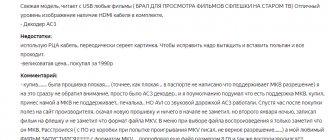At first, the Smart TV set-top box aroused only curiosity, but few people understood what it was used for and how great its potential was. But the popularity of these devices has grown, and many offers can be found on sale. From cheap and simple ones to officially known models with many capabilities.
Smart TV set-top boxes definitely dominate the market these days. No wonder, because, ultimately, they allow us to install many interesting applications. They provide access to useful additional features, saving us from buying a new TV.
Why do you need a Smart TV set-top box? The smart TV function is nothing more than a combination of traditional television with unlimited access to the Internet. Its presence on the TV significantly improves its functionality, allowing you not only to watch your favorite programs, movies and TV series, but also to use applications and web portals.
To watch Smart TV on a regular TV, expand the capabilities of television and improve control functions, you need to connect it to a special set-top box.
Functionality of Smart TV technology
It all started with the first online TV on the Internet. Their biggest advantage was the ability to view content at any time without a strict schedule. The programs they broadcast were not very professional compared to traditional television, but this only added to their flavor.
However, Internet TV had a drawback - viewing it on a computer screen was difficult to consider convenient. Of course, it was possible to connect a computer to a TV and watch content on a big screen, but this was a half-measure.
At the same time, the giants of traditional TV are noticing the potential of online TV and are starting to create their own platforms so that channels everyone is familiar with can be watched online. Observing this, among developers of consumer electronics they come to the conclusion that at that moment there is no technology or device on the market to combine all these capabilities. This is how Smart TV was created. The operating principle of Smart TV is identical to the operating systems of smartphones - Android, WebOS, Tizen.
Smart TV is an intelligent system that allows you to select its functions according to your preferences. It has more capabilities and skills than are provided by a classic television receiver, which constitutes only a small percentage of its potential.
Connecting a Smart set-top box to a TV opens up possibilities not only for adapting it to your tastes. The basis is the ability to view websites, social networks and video services YouTube, VOD, IVI, which allow you to watch films and TV series.
You can install applications that expand the capabilities of the equipment: weather informer, email client, instant messengers, games. Using a TV screen as a display for a computer gives games a new meaning.
Smart TV technologies are growing from year to year. Many models of set-top boxes have already taken on functions that you previously had to take care of yourself: a smart TV now has all the tuners, PVR options, TimeShift, hard drives, and photo display modes. Using a smart set-top box, you can now combine entertainment with useful activities directly on the TV screen: work with Office documents, write emails, edit spreadsheets, control other devices connected to the Internet.
The success of Smart TV technology in the market confirms that the viewing audience appreciates access to the library of Google Play and App Store applications. Each of them offers more than two million applications, and they are more convenient to use on a large screen than on a mobile device display.
What are they?
Smart TV set-top boxes can be of almost any size. There are compact, simple models that look like memory cards, and there are also devices that are the size of a DVD player.
They also vary in price. It all depends on their capabilities, the country in which they were produced, and functionality. On average, a Smart TV set-top box will cost 3,000 rubles, which is actually not that expensive.
Basically, all decoders work on two principles:
- All applications are stored in the device's memory, from where information is read when they are launched. This means that in order to use the application, you must first download and install it. You can then browse the Internet, listen to music, watch movies or play games.
- The device itself contains only the computing power, and the files themselves are located in the cloud. Therefore, when a program is launched, its files are first downloaded from the virtual storage and only then launched.
There is no particular difference depending on where the files are located. Both schemes work equally fast. Note, however, that the second one may have connection problems if you don't have internet access.
Smart TV set-top device
How does a Smart TV set-top box work? All functionality depends on the software. There is no universal system on which smart set-top boxes work yet. Each manufacturer is trying to develop its own platform. A prerequisite for the correct operation of all Smart smart functions is high-speed Internet access through which streaming multimedia is received. Simply put, a Smart TV set-top box is a separate device that uses an operating system on a large screen.
You may be interested in: How to connect IP television on a set-top box
Currently popular systems are Android TV, WebOS, Tizen. Each of them has its own advantages: one has an open interface, many options, the other has visual appeal, stability or simplicity. Android system is the most popular and most versatile system.
Some set-top box models may not be integrated with a specific brand of TV, which means that several (or all) TV functions will not be available. However, their choice is so wide that after reading reviews and recommendations on specialized forums, you will definitely select your working model.
Platform selection
The type of operating system depends on what is more convenient for you. If you are familiar with Windows, choose this OS. If you want an interface with multiple desktops and a complex menu, buy a Smart TV based on Android. If we talk specifically about prices, the first ones will cost more (from 6,000 rubles). At the same time, TV boxes with the Android operating system cost from 1,000 to 5,000 rubles and more.
However, Android makes fewer demands on the set of chipsets, therefore, its speed will be higher than that of the usual Windows. Here you will also find many different games and additional applications, constantly updated by the developers.
Independent connection of Smart set-top box to the Internet and TV
Do you have a good TV and have no plans to change it in the near future? Do you have an old TV set, but really want to join smart viewing technology? You don't need to change anything. Remember: every TV can become Smart! Hide your soldering iron - by tampering with the TV, you risk damaging its circuit board and voiding the warranty. It's simple - you need to install and configure the set-top box for your TV. How?
If your TV has an HDMI connector (the new one definitely has one), then you connect it to the set-top box with an HDMI cable. And with the Internet, your standard TV becomes a multimedia entertainment center.
How to connect a Smart set-top box to the Internet? When you're dealing with equipment that requires access to the World Wide Web, you usually have two simple methods at your disposal. The first way to connect to the Internet is a wired connection. Before purchasing a cable, measure the distance between the set-top box and the router. Buy a cable with a reserve; it is better if it is longer than if its length is not enough. Connect the Smart device and the router with a cable, and then set up the connection.
The power supply of the set-top box can only be connected after it is connected to the TV cable. If everything is ready, start the console using the remote control. Before connecting, do a full reset. This action eliminates possible errors that occur after the initial firmware.
The set-top box will display a connection message on the TV screen, which will then take you to the customizable settings. If this does not happen, go through the set-top box menu to the “Network” section and select a wired connection. The configuration screen will guide you through every step of setting up web access. Typically these actions take no more than a minute. Of course, the wired method is not always convenient, especially if the TV is at a considerable distance from the router. A cable running across the entire room can get in the way, so it would be better to resort to wireless communication, which is supported by almost all modern devices.
How to connect Smart TV to the Internet without cable? In the Network section, this time select the Wi-Fi connection settings. The screen should display a list of all detected networks nearby. Once you have found your network, confirm the connection. In the next step, enter the access password and select the option to have the set-top box remember the network (you will not need to enter the password every time you connect to the Internet). This is enough to access the network.
A smart box will be useful even for an old TV and will significantly expand its capabilities. You connect the set-top box to it with the correct cable, and then connect it to the Internet using a traditional cable or WiFi network. Thanks to this small device, even old TV models get a new life - you just need to use the necessary connectors.
On other OS
Apple TV 4K 64GB
pros
- convenience
- high quality
- 4K resolution
Minuses
- no USB support
From 14,853 RUR
The model runs TVos from Apple. It is easy to set up - just bring your iPhone to the media console and logins and passwords for accounts, wireless networks, etc. are transferred to the device’s memory. Smartbox produces high-quality image and sound without slowdowns or lags. When synchronizing with gadgets of other operating systems, connection errors may occur. Most online services for watching videos on Apple devices will work after you sign up for a paid subscription.
MiraScreen G2 Wi-Fi Display Dongle
pros
- price
- compactness
- does not require a router
Minuses
- RAM size 128 MB
- does not support 4K
From 1,190 ₽
A device without a router connects via Wi-Fi to a smartphone, tablet or laptop, broadcasts image and sound from the gadget’s memory or a picture from the screen to the TV. The advantage is ease of connection, signal encryption, work with Android and iOS, low price. Disadvantages – image and sound delays, maximum resolution – Full HD. Some Android gadgets do not connect to the console.
Interface connection to TV
To watch online TV, there are currently several ways to connect Smart devices to a TV using a cable. The standard port on modern TVs is HDMI. The advantage of this standard is the simultaneous transmission of high-quality video and audio. Some Smart Set-top boxes also have a microHDMI port. Then you must purchase an HDMI cable that will have an HDMI connector for your TV on one side, and the correct plug for the connector on your TV box on the other.
You may be interested in: How to make a smart TV out of a regular TV
Here you need to look at which TVs are suitable for standard HDMI cables, and which ones need interpretations from the “HDMI-VGA” or “HDMI-AV” series. For an ordinary TV that has been “registered” in your home for ten years, you can look for a suitable set-top box with composite connectors. In practice, there are different options for such connections: 3.5 Jack-3RCA, 3RCA-3RCA, etc.
Can you take the console with you to work, to the country, or on a trip?
Certainly! This is one of the main advantages of a smart TV over your TV. To communicate you need two things - a TV and the Internet. Let’s face it, it’s available almost everywhere these days. Internet on the roof is unlikely to surprise anyone. Almost every hotel room has a TV and Wi-Fi.
Your programs, films, games are always with you.
For travel, we recommend the X96 mini decoder without antenna in a compact package.
Set-top box capabilities
It's time to learn more about what a Smart TV set-top box can do. The main function is network access. Usually via Wi-Fi, but many Smart Boxes also have a built-in Ethernet connector allowing cables to be connected to a router. Internet connectivity also comes with many other features that are worth mentioning:
- programs for Smart consoles - downloaded and installed from the application store. The available library is actually very rich - it contains not only streaming applications, but also weather and news informers, social networks, games;
- playback of high-quality media in various formats - music, photos, 4K movies;
- recording – most Smart devices allow you to stop the program currently being watched, as well as record it;
- interaction with other devices – we are talking about the ability of the set-top box to connect via Bluetooth to a smartphone or tablet. For what? For sharing content and files. All household items, especially electronic ones, now tend to “talk” to other devices. TV box is no exception. The vast majority of equipment can be easily paired with devices running Android. Of course, this requires specific applications, but downloading and installing them is not a problem, and the benefits are really great;
- support for external drives - thanks to them you can install more applications, as well as record longer programs;
- support for 3D content - of course, we are talking about the ability to play and watch movies that high-end TV boxes provide.
It is worth noting that there are also models on the market that are mainly aimed at supporting games. Among them we can mention the NVIDIA Shield TV set-top box, which is sold with a gamepad. A Smart TV box with this graphics system can play 4K HDR content, run many games and use a streaming content system.
In many cases, the capabilities of a smart box outweigh the computing solutions built into a Smart TV, especially if you know how to use it to its fullest. Plus, dedicated devices typically receive software updates and new features more frequently and quickly.
But this is not the only advantage of the set-top box over Smart TV. For example, if you don’t want anyone to curiously look at your personal data on your Smart TV, the only solution is to turn it off completely. Whereas in a similar situation with a regular TV receiver and set-top box, all you need to do is turn it off and put it in a safe place. No one will be able to dig into your account. The TV does not save data from the TV box.
If the Smart Adapter becomes obsolete in a few years, you will not need to replace the entire TV, as is the case with a smart TV. You simply replace the device with a new model. Add to the pluses quiet operation, low power consumption, as well as good appearance, which, of course, depends on the model. The above points may soon become a completely predictable reason for the decline in sales of Smart TVs.
The capabilities of Smart TV are constantly expanding. Today, almost every Smart Box easily reads content thanks to standards such as:
- DLNA is a communications standard used by consumer electronics manufacturers to enable sharing of multimedia resources on a home network;
- MHL is an audio-video interface standard for mobile devices, combining the functions of a microUSB and an HDMI connector. It allows devices in which it is implemented to interact with televisions and monitors equipped with an HDMI connector with sound and image transmission up to 2160p. It works similar to Bluetooth, but its main advantage is a much greater range. It differs from Wi-Fi mainly in that communication between two devices is carried out directly, bypassing an access point or router.
- Miracast is a standard created by the Wi-Fi Alliance. It allows you to display the screen of mobile devices on stationary displays such as TVs, computer monitors. HD and surround sound can be sent between certified devices.
You may be interested in: Internet in a private home
Hardware component
It determines how efficiently the device can run games and applications.
Please pay attention to:
- CPU. Modern set-top boxes can support quad-core or eight-core processors. The most popular are Amlogic and Rockchip multi-core processors. A good processor ensures proper device performance;
- RAM. The minimum volume is 1-2 GB. A high amount of RAM is extremely important for a smart set-top box. With a low volume, the efficiency of the device decreases, “braking” will appear when loading and other troubles;
- Built-in memory (hard drive). The minimum volume is usually 8 GB. A high amount of built-in memory is necessary for working with large applications, games, etc. However, even if the amount of built-in memory is small, it can be expanded using special MicroSD cards.
How to choose a Smart TV set-top box
Now that you already know about the capabilities of Smart technology, it’s time to talk about on what basis you should choose a Smart set-top box. Regardless of the type of equipment you decide on, it is worth analyzing the most important parameters in order to choose the model that best suits our preferences. Undoubtedly important is the set of supported functions, capabilities, as well as technical parameters. Which ones exactly?
CPU
For efficient operation of the device, you should choose models with at least a dual-core system. But today you should not have any problems finding devices even with quad-core processors.
Graphics video processor
Responsible for processing high-resolution materials, but if the device is not used to run demanding mobile games, then this criterion is not the most important.
RAM memory
Responsible for the speed of the hardware. The bigger it is, the better. Since Android is not the best optimized system, the minimum amount of RAM is 1 GB. Most often you can find models with 1 or 2 GB of RAM on sale.
Flash memory
A very important parameter that tells you how many applications can be installed. Fortunately, many TV boxes have slots for additional memory cards, and also support external hard drives with up to several terabytes of memory.
operating system
It should be remembered that when choosing a specific set-top box, we remain tied to a specific company and its software. You need to find out what software runs on the equipment, whether it has a VOD service, how the system's navigation works, and what other interesting features it offers.
Supported Communication
Most Smart technology microcomputers are equipped with an HDMI connector, which is present in most new TVs. It is this interface that is responsible for connecting receivers to the set-top box. The most modern equipment has Bluetooth and Wi-Fi modules. Thanks to this, you can connect not only to the Internet, but also to other devices.
Supported Resolutions
From 720p to 4K.
Supported music and graphic formats
A very important criterion that cannot be ignored when choosing this type of equipment.
Frame
While the design itself doesn't impact usability, it's worth assessing whether it suits your TV or home theater setup. A rough or flimsy case will not look good against the background of good equipment. Strength is a parameter that speaks for itself.
Appearance
There are two formats of consoles on sale:
- box - a small box - more efficient, more functional and more durable. Equipped with main and additional connectors, including for a removable hard drive;
- devices that look like an enlarged flash drive. They have a sleek body that contains basic ports like HDMI or a USB port (for power or connecting a mouse), but their performance is not always satisfactory. Budget devices may have problems with Wi-Fi.
Control method
Most models can be connected to any keyboard and mouse, but browsing websites is greatly facilitated if the device comes with a multifunctional remote control equipped with a gyroscope (an air mouse with a minikeyboard). Gyroscopic control is very convenient during games. Developers of equipment based on intelligent technology claim that Smart TV can be controlled using gestures and voice. In reality, this method does not work perfectly and accurately as advertised by manufacturers, because it requires slow movements or clear voice commands. But these decisions are tirelessly refined to achieve the desired effect.
Availability of DVB-T2 tuner
Models from some brands have a built-in DVB-T2 tuner, so they can also receive digital television, and you get two devices in one.
Main functions
Smart receivers are comparable in power and capabilities to desktop computers. Despite the great capabilities, their main task remains the same - to provide the user with modern high-definition television in HDTV, Full-HD and 4K formats.
In this direction, the Smart set-top box replaces two devices:
- Decoder. Decoding the digital signal into its usual form before sending the image to the TV.
- The carrier of physical channels. All programs are configured and run on the receiver itself, and the TV is only needed to display the image.
Some models of Smart receivers have a built-in monitor. In this case, the equipment can be used to watch Smart TV without a TV.