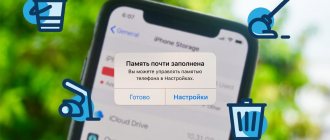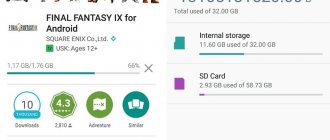Phone owners often face the problem of lack of space to store information. This is especially true for people who have inexpensive models with a capacity of 16 GB or less. The limited storage space in smartphones makes us think about combining the phone memory (ROM) with an external card (microSD). This is often easy and quick to do. But in some cases it takes more time to complete the manipulations. Therefore, it is worth making sure that these two drives need to be combined.
Why combine phone memory and memory cards?
As a rule, a regular SD card automatically comes to the rescue in this process, which the user inserts into his phone as additional memory. But it also happens that many applications cannot be installed directly on a memory card, which is why it is impossible to fully use it.
In many smartphones, a function such as memory consolidation has become available. Memory pooling has become available on smartphones starting with Android version 7.
A clogged memory primarily leads to a decrease in device performance. The phone starts to work very slowly, thereby its operation will be generally unstable and of poor quality.
Since not all applications can be installed on the built-in memory, they will slow down the operation of the device. Therefore, many users prefer to merge memory, that is, immediately reunite both the SD card and the phone’s memory.
You can watch this video in more detail about this process.
How to watch YouTube in a floating window on Xiaomi (Redmi) in MIUI 12
Discussion: 14 comments
- Alexander:
03/22/2021 at 20:07I'm trying to disconnect the memory card and I don't have the storage settings option
Answer
Ivan:
03/23/2021 at 15:53
same garbage... did you solve the problem somehow? Just yesterday some applications started crashing - obviously due to the combination with microsd
Answer
Ksenia:
03/25/2021 at 08:59
And I have the same problem. I go to settings> about phone - it says 64GB, I go to the storage - it says 32. I tried to go into the storage through the activity launcher, it says that there are still 64 memory (its own 32 and a card for 32), but the system uses 42 GB. I can't fix this...
Answer
Vsevolod:
01/04/2022 at 08:11
I want to disconnect the SD card and phone memory (Redmi 7A), but the SD card is not displayed in the Activity launcher, what should I do?
Answer
03/27/2021 at 14:15
I can't disconnect, has anyone tried to return the phone to factory settings? What happened ?
Answer
- Sergey:
04/21/2021 at 18:48
It’s also not possible to disconnect; there is no storage settings item in the Activity Launcher. Admin, what needs to be done, please tell me, maybe I should download another program, Partial Magic for example?
Answer
04/26/2021 at 17:16
Will this happen on another phone, if it’s not Xiaomi???
Answer
04/27/2021 at 20:14
I managed to disconnect the memory card!
I watched the video instructions on YouTube and remontka.pro told me how to disconnect, it’s not complicated.
I copied all the data to the computer, disconnected the memory card from my Redmi 9, then a message appeared at the top of problems with the SD card, clicked on the message and selected forget the card so that there were no problems with the storage capacity.
I checked that the smartphone works fine without a card. Then I inserted it into another smartphone and formatted the card on the Redmi 3 smartphone as a portable drive, then inserted it back into my Redmi 9 and formatted the card again as a portable drive, then copied all the data back to the flash drive from the computer. Now applications do not slow down.
Link to video instructions:
Answer
09.09.2021 at 18:30
I did the merger, but the application is not transferred (Redmi 9 miui 12). I find the application-storage-change-SD card-but I can’t move it. There is a “move” button, I click on it and nothing happens, and this happens with all applications. I tried it on telegram
Answer
10.29.2021 at 19:46
Hello, I have this problem on my note 8t after updating to miui 12.0.3, I go to activity, go to files, get to the storage settings item and all application files crashes. Maybe there are other options
Answer
- MiMaster:
02.11.2021 at 08:53
Good afternoon, the merging function is hidden from the user in MIUI; apparently, there are some nuances in how the function works on different phone models. Unfortunately, without having your specific device in hand, I cannot give effective methods for solving the problem.
Answer
Julia:
02/04/2022 at 17:12
How then to solve this?
Answer
01/20/2022 at 16:46
I make it simpler. I connect a new or used flash drive to the computer, do low-level formatting on it (with the HDD Low Level Format program), insert the flash drive into the phone, I receive a notification that the card has been detected and needs to be formatted (after all, after that program, there is no disk partitioning), if you press “cancel”, a choice is offered whether to format as internal or external memory. And you don't need any additional applications on your phone.
Answer
01/25/2022 at 15:08
Good afternoon. I tried this method, but after formatting the SD card I just get a completion screen, at the bottom is a done button and at the top is the text “SD card is ready to use”, did I do something wrong? Tried it several times
Answer
Features of the integrated memory
An important nuance in the whole process is that after combining the memory card with the phone’s memory, the SD card cannot be used with other devices. Once formatted, the user will no longer be able to use this card in other phones, or read any data through the card reader.
Note! If you plan to combine two archives, it is best to try saving all important data and files to a computer or external drive in advance. This is done in order to prevent the loss of some important data or archives.
Also, the user should know in advance that to work with formatting, you must first of all have rooted rights on the phone.
You can see more details about what rooted rights are and how to install them on Android in this video
This is the two main subtleties of the merger: the presence of root rights, as well as a complete merger of systems. A person must be aware of his actions in advance and assume what will lead to the fact that he decides to combine memories and data.
Why should we unite?
When the internal storage is not enough to contain data in a smartphone, purchase an additional microSD card (if there is a special connector) and save some of the files on it. But the map partially solves the problem. There are applications that cannot be installed and saved. They require free space in the internal storage. Because of this, the memory quickly fills up and the operation of the device slows down significantly. In this case, the following solutions:
- Buy a new phone with the most memory.
- Combine drives. There are some nuances when pairing internal and external storage.
After merging, the formatted card will no longer accept the data, as it will no longer be accessible. For this reason, information is transferred to a computer or tablet in advance. You also need to make sure you have root rights (the authority to make changes to the Android system). Without these rights, nothing will happen.
For pairing, the best choice is a card of at least class 10 (with a speed of 10 Mb/s). The processing speed of the card information affects the operation of the smartphone. If the card is less than class 10, then a slow processing alert will appear on the screen.
How to combine phone memory and memory cards - an easy way
First, the user needs to install a memory card directly into the phone, if this was not possible before or the card is completely new. Then, after this, the system will automatically prompt the person to go to settings.
Note! If the card was previously inserted into the phone, you can simply connect the phone to the computer using a special cable. This is necessary in order to transfer data.
The battery must be charged as the formatting process may take quite some time
The following is the algorithm:
- First, the user needs to go to settings. After this, we find a special item “Storage”, as a rule, it can also be located in the sub-item of the “Advanced” system;
- In this section we find the “Map” option. Let's go into it;
- After this, a window will appear where the settings are located in the upper right corner. Click on them and select “Internal memory” in the submenu. Also, this item may be in the very first menu;
- Next, click “Clean up and format”;
- When formatting is complete, click on the “Transfer data to new device” item. After this, we confirm the intention and wait for the result. If everything went smoothly, the system will display the “Done” option;
- Restart the device.
If the user goes to the very first section that he visited earlier, he will find that the phone’s memory has automatically increased.
The user will also see that there is now no SD card, because it has merged with the phone’s memory card.
Additional method
There is another way, using an application called Link2SD. You should install the application through an official source. After that, launch it.
We follow the following algorithm:
- Open the program menu and find “Recreate mount script”. We click on it. A special dialog box pops up;
- In the window that appears, click on etx2;
- Now we wait for the device to report that the partition has been mounted;
- Restart the device.
On a note
Classic storage consolidation can be performed on many devices running Android 6.0 and later platforms. But smartphones, particularly Samsung, Sony and LG devices, don't allow you to combine memory in the usual way. To perform this operation, you will need to use the command line of the Shell application. You need to understand that this is a complex and dangerous process that can damage the device.
We will not talk about it, since such a risk is impractical. As an alternative to classic drive consolidation, use a program to expand system memory.
Which smartphones can combine phone memory and SD cards?
This function is not available on all phones, but only on those that have an Android version no lower than 6. If the phone model is lower, the user will not be able to merge.
You will also need rooted permissions. A phone without them will not be able to format the memory.
Vyacheslav
For several years he worked in mobile phone stores of two large operators. I understand tariffs well and see all the pitfalls. I love gadgets, especially Android ones.
Ask a Question
Question to the expert
Which card is better to take for the process?
The card must be at least generation 10. This is necessary for a quick formatting process. It should be voluminous to accommodate a lot of information.
Why do you need root rights?
They make it possible to interfere with the phone system, thereby doing additional manipulations with it.
Why is formatting dangerous?
The fact is that after that a person will not be able to use the card with other devices, or insert additional cards into the phone system.
You need to understand that now the user will not be able to disconnect the memory card from the phone memory. If you start removing the SD card from your phone, this will lead to a system crash.
4.4/5 — (32 votes)
Subtleties of memory consolidation
After combining the memory, the external and internal drives will become one (and what’s more, the system will encrypt them), so the card cannot be simply taken out, inserted into the computer and transferred data. Also, many applications will not work with the microSD removed. And here is the first trick - immediately buy a larger card so as not to feel the need for additional storage.
Another tip - for such purposes, choose microSD cards of at least class 10. Otherwise, a message will appear on the screen that the SD card is working slowly. And since the processing speed of a memory card will affect the overall speed of the device, a good card is not a luxury, but a necessity.
But the main thing is that when the process is started, all data will be deleted from the card, so do not forget to copy all the information in advance.