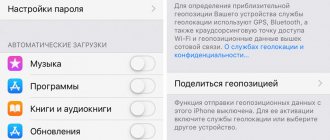Mobile devices have long become a familiar part of our everyday life. An integral working part of such gadgets is the battery. In most cases, its service life is less than the operating life of the device itself, and the battery is not that cheap. On the Internet you can find a lot of tips on how to preserve your battery for as long as possible. Some of the information is useful advice, and some is established myths. In order for the battery to last a long time, you must be able to separate truth from fiction, as well as follow simple rules.
At what percentage is it better to charge
Nowadays, mobile devices almost always use lithium-ion (as well as lithium-polymer) batteries. Their main advantages:
- high energy density - no element of another type with the same dimensions will have the same capacity;
- low tendency to self-discharge;
- Higher single cell voltage – three times higher than NiCd or NiMH batteries.
The main advantage of Li-Ion elements on the topic under consideration is the virtual absence of memory effect. If the battery is not completely discharged before replenishing the energy reserve, this does not cause any effects (the remaining level is not stored as zero). Therefore, a lithium-ion battery can be charged at any percentage of the remaining charge level.
Li-Ion battery for laptop.
Battery memory effect
This name is given to the reversible property of a battery to lose its capacity. This happens if the user violates the correct charging mode. There is no memory effect in modern smartphones. Users of old phones can correct the situation if they systematically discharge them to 0% and connect the phone to the network only after that. Even if you properly charge a smartphone with a nickel-cadmium battery, it may take 1 year to fully restore capacity.
Using your phone while charging
In order to understand the processes that occur when using the phone while replenishing energy, you need to imagine a classic swimming pool with two pipes. Water flows through one pipe - this is the charging current. On the other hand, it flows out. This is the discharge current. More precisely, there are many leaking pipes - these are various consumers of the gadget, each of which, during operation, discharges the battery of the mobile phone to a greater or lesser extent:
- CPU;
- GPS module;
- display;
- Wi-Fi module;
- other consumers.
If more water flows into a pool than flows out, the water level rises. And the faster, the smaller the volume of flowing water. If the instantaneous flow exceeds the instantaneous replenishment, the level will decrease. The same thing happens with the battery.
Playing on the phone while replenishing energy delays the process.
If the current consumed by the energy-intensive elements of the smartphone at the same time is high, then the charging speed decreases. If consumption exceeds replenishment, then instead of charging the battery, it will be discharged. This can be clearly seen in special applications for battery monitoring. One of the most popular is AccuBattery for Android OS (similar programs also exist for Apple gadgets). On the “Charging” tab you can see the amount of charging current.
Screenshot of the “charging” tab of the AccuBattery application.
On the Discharge tab, the application shows the discharge current. There you can also find various consumption statistics for various applications. You need to understand that the applications themselves do not consume power. It is consumed by the processor, display and peripheral modules of the phone when various programs are running, and the more resources the application uses, the faster it drains the battery. So, game programs are very energy-intensive in this regard . They load the processor and make full use of the display. In many cases, modern entertainment applications also require Bluetooth, Wi-Fi, etc. modules. If you play during the charge replenishment process, you can actually reach a mode where consumption exceeds replenishment.
Screenshot of the “Discharge” tab.
Hence the conclusion - if you use the phone while charging, you need to be prepared to slow down the rate of energy replenishment, and if the charger is low-current, then to drain the battery. Such actions will not damage the battery.
How to speed up charging and how to calibrate the battery
Today, most Xiaomi smartphones have a built-in Quick Charge . You can properly charge a smartphone with this technology to 100% in 1-2 hours. However, manufacturers do not recommend using it constantly, because... Increased operation of microcircuits leads to rapid wear of the battery. Also, only original cables and adapters are suitable for fast charging : the current in them is designed for the battery of a specific model.
Read also: Fast charging: what is it, functions, how to turn fast charging on and off on Xiaomi, as well as a list of smartphones with fast charging
Tips for extending battery life
You can extend the battery life by using it properly. And the first piece of advice is to prevent it from overheating, which can occur, for example, when the phone is placed near heating devices or in direct sunlight. The second thing that will help extend the battery life is to prevent it from being deeply discharged. When the minimum level is reached, the controller built into the phone will turn off the gadget , but that's all it can do. Then self-discharge will come into play. If a battery is stored for a long time without replenishing its energy supply, it can eventually become deeply discharged (although lithium-ion batteries have a low self-discharge rate). After this, restoring the functionality of the element will be problematic or even impossible.
Another tip is to use fast charging mode as little as possible. Why – more on that below.
But all actions are good in moderation - there is no point in taking the desire to preserve battery life to the point of fanaticism. The fact is that lithium-ion batteries degrade on their own over time, regardless of how they are used, so all these precautions are effective to a certain extent.
Charge-discharge cycles
As for these cycles and their impact on the operation of the smartphone, refer to the following table:
After approximately 500 full charge-discharge cycles (from 0 to 100%), the battery capacity is reduced to 80% of the original.
That is, it does not completely degrade, as many explain, but only decreases by 20% (at least this should be the case ideally).
How manufacturers comply with this parameter is a separate question. If you discharge the smartphone moderately and plug it into the outlet on time, then the number of cycles increases.
However, in fact, the following situation arises - you will charge your device 2-3 times more often during the day, and therefore, in days, the battery life will not increase many times over.
Moreover, if you consider that even 500 full cycles is almost 2 years (and -20% capacity), then all these special charging techniques are not really needed in practice.
Therefore, feel free to keep your smartphone charged from 10 to 100% and you will be happy. These limits are quite sufficient for its normal operation during the declared service life.
All kinds of videos on YouTube talk about ideal parameters from 40 to 80%. Where did these numbers come from? Why not 30 and 90% or 25-85%?
It turns out that this data was derived by scientists from Battery University. Open the link to their study.
However, scientists have not explained how to maintain such percentages in real life. In practice, it turns out that in the morning you usually go to work with +90%, and return in the evening, at best, with 10% charge.
Modern devices do not have a pronounced memory effect. At the same time, the individual effects of micromemory, which can ultimately add up, negatively affect the service life of the device.
Therefore, frequent recharging, which many even recommend, is still considered a negative phenomenon. Someone claims that Li-ion batteries do not have any memory.
Yes, there really is no such obvious negative impact as on nickel-cadmium elements. However, a small impact of this process is still observed.
In addition, each extra charge additionally heats the battery, and this, as we have already found out, is harmful for it.
Popular questions “Myth or not”
There are many myths surrounding the process of charging batteries. With the development of the Internet, their number began to grow like a snowball, and it became very difficult to distinguish truth from fiction.
Is it possible to charge a smartphone overnight?
Can. This myth most likely was born in an era when phones had nothing superfluous, and the process of recharging had to be controlled manually. In modern devices, the energy reserve level is monitored by the phone's internal controller, and when it reaches 100%, the charging process stops. The current consumed from the charger drops sharply, but not to zero. A certain amount of power from an external source continues to be consumed, but it is spent on maintaining the functions of the phone - it is powered from the network (in whole or in part), and not from the battery. And the phone switches to power completely from the battery after disconnecting from the network. Therefore, charging all night will not harm the battery.
When the battery is fully charged, the phone continues to draw current from the AC adapter.
Is it possible to charge a phone to 100 percent?
The myth that you can’t charge your phone to 100% is partially discussed above. Other arguments against this mode are that when fully charged, the battery life is reduced, and that this parameter can be fooled by keeping the energy reserve level between 20% and 80%.
Charging to almost 100%.
Those who advocate this method of using batteries do not provide anything in support - neither descriptions of chemical processes, nor references to reliable test results, nor their own statistics. Logic speaks against this approach - yes, the charging process is reduced in time, but the phone will have to be charged more often to maintain the level. No one has yet proven which will outweigh in the end. Therefore, the benefit of using the battery in this way is very doubtful , but there will be no harm either. Except for the inconvenience associated with the fact that a not fully charged phone will require more frequent charging and may fail at the wrong time.
Can I charge it often?
This myth is the opposite of the previous one. For older types of batteries, frequent charging is usually associated with incomplete charge and discharge. The memory effect killed the battery capacity. For modern smartphones, you can replenish energy from any level to any, although you must be aware that any charging consumes the resource of battery cycles.
Can I charge in power saving mode?
The origins of the myth that charging in energy-saving mode is harmful cannot be traced or calculated. Because there is no logic here at all. This mode is characterized by the fact that it disables smartphone functions, most of which are not of primary importance. These include, for example, a voice assistant. Also, depending on the operating system version, the screen brightness may change, automatic software updates may be disabled, and other similar actions may be performed. For the charging process in the pool model, this means disconnecting several flow pipes. This will cause the container to fill faster. It’s the same with a battery - with the same charging current, it will be saturated with energy in a shorter time. There are no other differences between the energy saving mode and the normal mode.
List of actions in power supply mode.
Is it possible to use a more powerful or “non-native” memory?
The myth that you can’t use “non-native” memory is beneficial to phone manufacturers. This marketing technique allows you to increase prices for cheap components several times over. In fact, the battery does not know who made the energy source. For him, only two parameters are important:
- charger voltage;
- charge current.
If these two parameters match, then the charger is suitable for charging the phone battery. If the output voltage is below the nominal value, then the required charging current will not occur, and the process may take a long time. If the charger level is lower than the battery voltage, then instead of the process of energy renewal, a discharge will occur.
Heat is the enemy of long battery life
Along with all of the above, temperature is also a key factor affecting battery longevity. As with high voltage, high temperatures stress the battery and cause it to lose capacity much faster than at low temperatures.
A cell at 25 to 30 degrees Celsius (77 to 86 degrees Fahrenheit) should retain about 80 percent of its capacity after the first year, even when cycling from full charge. Battery capacity will be higher than after a year if smaller periodic charging cycles are used. Increasing the temperature to 40°C (104°F) will cause the capacity to drop to 65% after the first year, and a battery temperature of 60°C (140°F) will reach this figure in just three months.
The ideal temperature to maximize battery life is between 20 and 45°C.
A battery that is in a fully charged state and exposed to high temperatures is the worst case scenario and the first thing to avoid when charging your phone. So don't leave your phone under your pillow to charge at night or turn on your car's dashboard on a hot day.
Fast charging technologies are a controversial issue as higher current and voltage can definitely cause the device to heat up while charging. Fast charging was never meant to be a full cycle charge, but instead it's a quick way to top up your phone and get it back in your hands.
Leaving the phone to fast charge for 15-20 minutes won't cause any major overheating issues, but I certainly don't recommend using it to charge overnight.
What to do if your smartphone does not charge to 100 percent
Having understood the many reasons that can lead to the problem, you can move directly to solutions. You should act according to the plan, which is presented below in the proposed order. Otherwise, you will not be able to solve the problem.
- Inspect the smartphone for any external damage. Pay special attention to the charging connector. Clean it if necessary.
- Inspect the charger, including the power adapter and cable. If damage becomes noticeable, try restoring the smartphone's energy with another charger.
- Restart your phone and put it on charge again. If the percentage still does not reach 100%, try restoring the device's power when it is turned off.
- Perform battery calibration. To do this, you need to download a special application. For example, AccuBattery.
- If none of the previously presented methods could help, reset your smartphone to factory settings. But before that, do not forget to back up your data so as not to lose important files.
- If the problem is not solved, contact the service center for help. If you have enough skills, you can try replacing the battery yourself.
Practice shows that the problem can be solved at stages 3-4 of the instructions presented. In rare cases, a call to the service center is required. Also, do not forget about the warranty on your smartphone. If it is proven that the charge is displayed incorrectly and not because of the user, the repair will be performed free of charge.
Is it possible to charge a battery without removing the terminals?
The voltage at the terminals during battery charging can reach 16V. To avoid a possible short circuit, you should disconnect the negative terminal before charging the battery. Why minus? Because it connects directly to the on-board network and to the body. By disconnecting the positive terminal first, you can accidentally touch the body or metal parts of the motor with a wrench. This is fraught with a short circuit.
In winter, at low temperatures, only a battery that is not completely discharged is charged, since the electrolyte could freeze to an ice-like state. Therefore, the battery is first moved to a warm room, and only then charged.
Types of chargers for car batteries
A car battery charger is a device capable of converting 220V to 12V and charging the battery. Any charger is suitable for the type of WET battery we are considering. You just need to pay attention to the correspondence of the operating voltage of the battery and the voltage supplied by the charger.
The chargers themselves for car batteries are charging, starting-charging and starting. All modern devices have protection against overheating and incorrect connection of terminals.