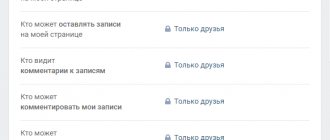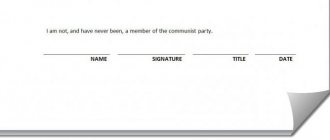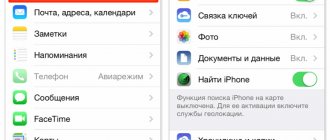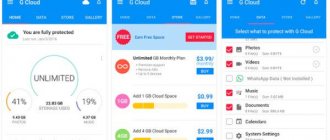Cloud storage is a set of remote online data storage systems. In other words, it is a system that allows you to store your data on remote computers (called servers) that are only accessible via the Internet. This represents a new trend in data storage.
In general, cloud data storage remains a set of solutions that allow the provision of various services on demand over the Internet. Thanks to this system, all your data is stored on a remote server rather than on your computer's hard drive. Today it is used by both individuals and companies. However, there are different types of cloud storage, and choosing an online cloud to suit your needs is not always easy.
Cloud storage - what is it?
In simple terms, the principle of operation of any cloud data storage is as follows: a special program is installed on a laptop, PC or any other gadget into which you can transfer information from folders contained on the device.
In the future, she herself will monitor changes in them and automatically upload new files to the cloud. By linking the storage to all your devices, you will have access to all information from any gadget. The only condition necessary for the smooth and smooth operation of the cloud is complete synchronization.
Useful links: Gamification of learning, Creating an interactive presentation, Yandex Messenger, what is it.
Virtual computer
Then the following circumstance arose. Computer resources must be not only accessible, but also reliable.
The desired level of reliability can be achieved by using specialized equipment (which is usually expensive), its duplication and redundancy. However, the question immediately arises of the effectiveness of using this expensive equipment.
The fact is that the actual level of load on computer systems is quite difficult to predict. To avoid overload, computer systems are often designed with a very large margin of performance, with an extremely redundant margin. Sometimes the average level of actual server load does not exceed 20%.
A modern way to increase the efficiency of using computer equipment is its virtualization.
Historically, operating systems were quite closely related to the hardware of computers, that is, on each new computer, first of all, it was necessary to install a certain operating system. Then the technology of software emulation of computer hardware arose, which provided a layer between the hardware and the operating system.
This layer made it possible to transfer the operating system from one physical computer to another without reinstalling it. The main condition for such a transfer is the presence of the same or compatible “layer” on another computer.
However, the “layer” allows you not only to transfer the operating system, but also to place several copies of operating systems (virtual machines) on one powerful “hardware” computer.
This opens up new possibilities. It is known that replacing one large machine in a certain information system with several small computers of the same type can increase the reliability or performance of this system as a whole.
Benefits of storing information in the cloud
Cloud storage is a convenient and modern way to store information. Here are their main advantages:
| Advantages | Description |
| Save space on gadgets and third-party media | You won't need to carry a bunch of hard drives and cables with you; all data will be automatically accessible from any of your devices. |
| Reliability | Cloud storage maintenance is carried out by experienced engineers. They regularly update the system, improve the software, and try to ensure maximum stability. |
| Physical security | The data center is provided - this is a special building, which is guarded around the clock and equipped with a modern access control system and video surveillance. Equipment for automatic cooling of equipment, a fire extinguishing system and backup power in case of a power outage are installed inside. |
| Security in data transmission | Guaranteed thanks to strict settings of access rights to accounts, encryption of information when downloading, reading and editing. |
| Availability | All data can be managed through the console, API and graphical interfaces. |
| Cost forecasting | You will need to spend exactly as much on cloud storage as you consume resources. Each cloud offers free and paid plans, depending on the amount of information. |
Registration and download
The first thing you need to work is an active account, which can be registered on the website “https://accounts.google.com”. After registration, go to the “Downloads” section and download the installer for all devices you plan to use, for example, “For computers” and “For Android devices.” The application is also available for download on Google Play and App Store. You can also fully work on a computer with the service in question in the web version on the site “https://drive.google.com”, which is the most convenient option for “everyday” requirements.
Flaws
In addition to a fairly significant number of advantages, cloud storage also has a number of disadvantages:
| Flaws | Description |
| Constant, fast and high-quality Internet is required | If there is no connection to the network, you will not be able to access the files. Therefore, if you plan to work with cloud storage, then take care of a stable Internet in advance. |
| Slowdown | Information in the cloud can be loaded quite slowly, this is usually due to its large volumes. |
| File security is not always 100% ensured | By uploading your data to the network, you cannot exclude the possibility of its theft. However, such incidents practically never happen due to the good encryption of modern services. |
| Possibility of permanent data loss | This happens when the system completely collapses, which is unlikely, but can still happen. |
Peculiarities
The essence of the technology under consideration is quite simple. Let's assume that you have your own "extra" computer with 500 GB of free memory. You also have 3 more devices that are in dire need of free space on the physical drive. Following this need of this trio, you “share” the 500 GB of the first PC you have, bringing them onto the network, but at the same time allocating a certain quota for each device, for example, 100 GB. The further principle is clear. The owner of the Cloud uploads files that he wants to save onto the gigabytes provided to him, thereby creating a copy of them. Perhaps this example is somewhat crude and not perfect in technical terms, but the basis of the operation of cloud resources lies precisely in this, only on an incomparably larger scale. The remaining technical nuances, of which there are countless, are kept (if possible) secret, which is quite understandable, since providers undertake to ensure the safety and complete confidentiality of everything that ends up in their data centers.
What are cloud storages used for?
Before you get confused about how to use the cloud, you need to understand what it is for.
The main purposes of using cloud data storage:
- To save space on gadgets and upload photos, music and other information to the cloud that you would hate to delete from your phone or computer. This is the main task that the average user sets before the cloud.
- For storing massive files, for example, recordings from CCTV cameras.
- As a hosting for online stores, various websites and blogs.
- For storing information from large gaming platforms.
- Photo and video hosting services collaborate with cloud storage services to stream content.
How to register and gain access
A brief look at the main issues and nuances of registering and uploading objects is worth using the example of the most popular service “Google Drive”. As mentioned above, the key feature of the technology under consideration is the availability of data from anywhere on the planet where there is Internet access. Therefore, the most optimal use of “Google Drive” is cloud synchronization on all existing devices from which or to which you plan to download/upload information from the “Storage”. The most popular combination is “computer-smartphone”, which should be considered further.
Varieties
What types of cloud storage are there? There are 3 types: object, block and file. Each type will be discussed in more detail below.
Block
Here, the entire volume of information is divided into equal parts - blocks, each of which has its own identifier.
The main advantage of block cloud storage is that all client environments are separated, so each of them can be accessed separately, quickly.
Flaws:
- Additional loading of the database with information about blocks.
- Expensive. You will have to pay for the entire allocated memory, even if it is not occupied by anything.
File
Organizing storage in this type of cloud is easy even for dummies. Information represents certain files that are combined into folders, and these, in turn, into subdirectories and directories, that is, the data is stored in a hierarchical system.
The main advantage of such a cloud is its intuitive interface and ease of use. It is easy to navigate even for novice users.
Disadvantage: this type of cloud storage does not scale well, and therefore, as the amount of information increases, the hierarchy becomes much more complicated and slows down the system.
Object
This is the most modern and universal way to store large amounts of information. It can be used for absolutely any type of data. This could include media content, programs, accounting and statistical reporting, and so on.
The main disadvantage of such a cloud is that the user does not have the ability to simply drag and drop a file into the desired folder. To download information you will have to use a special software interface - API.
Criticism
Of course, the idea of abandoning physical media and full access to secure storage from anywhere on Earth (where there is Internet access) is extremely attractive, but is all this really so? The widespread use of the Cloud has long been subject to constant criticism from information security experts. You should not regard everything that will be said below as paranoia and ideas of a global conspiracy, since these are just general questions that should be asked to each user before choosing a particular provider. So, the first thing you should think about is how data centers are protected. Imagine a complex of 2,500 apartments, each 50 square meters in area, crammed to capacity with server cabinets. No, this is not the territory of some futuristic housing complex, this is just one Apple data center. Everything that is transferred to storage by Apple (and other providers) is physically located on media available in such complexes. The largest data centers are protected no worse than the most secret military facilities, and some of them are even considered strategically important.
The second question is who owns the data copied to the storage facilities. As mentioned above, all information transferred for storage is located on the servers of the provider company, but does it have the right to dispose of it? That's the main question. For example, Google Drive's terms of use state that “All intellectual property rights in... the materials remain with their owner. Simply put, everything that was yours will remain so.” You decide who can access objects on Disk. We do not share your files and data with third parties except in the circumstances listed in our Privacy Policy. But in this very policy there is a clause regulating the procedure for transferring your information to third parties on behalf of the company itself:
We may provide personal information to Google affiliates and other trusted companies and individuals for processing on Google's behalf. Such processing is subject to our instructions, privacy policy and other applicable privacy and security requirements. In particular, third party companies may provide user support.
But there are even more ambiguous provisions:
We may share personal information that does not personally identify you with all users and our partners, such as publishers, advertisers, developers and rights holders. For example, we provide this information so that users can study trends in the use of our services. We also allow select partners to collect information from your browser or device through their own cookies and other technologies and use it to serve ads and measure their effectiveness. That is, taking into account all of the above, it becomes clear that one way or another, your data ends up in the hands of third parties. The questions of what they do with them and whether you can be identified by them are no longer of key importance; the fact itself is enough.
These excerpts were provided not with the aim of scaring you and dissuading you from using the technology discussed in this article, but with the purpose of explaining that before trusting your personal, possibly compromising data, you should read the terms of use of the service in detail. It is also worth understanding that ensuring the functioning of redundant centers costs enormous amounts of money. Therefore, if some service offers you free/unlimited, or “penny” access to their storage, then you need to ask yourself the question: what do they actually function for? In this matter, freeness should only scare away.
Creating a cloud storage
This article discusses the main cloud data storage systems that are most common among users. They can easily be created on Android and devices with any other operating system.
| Cloud | Conditions |
| Yandex.Disk | Ranks first in popularity. The service allows users to use up to 10 GB of memory for free. The heaviest file should not weigh more than 2 GB. |
| Google drive | Free plan – 7 GB. Maximum file up to 5 GB. |
| Microsoft OneDrive | It takes an honorable third place in the ranking. At the same time, it gives customers 15 GB of free memory for use. The size of a one-time download is no more than 10 GB. |
| Mega | Provides users with maximum storage capacity for free. You will have access to as much as 50 GB, and you can download no more than 10 GB of information at a time. |
| Mail.ru | You can use up to 25 GB of memory for free, the size of a one-time download cannot exceed 2 GB. |
Attention! There are two ways to get additional free space in any of the clouds presented above: participate in sweepstakes and promotions, or simply buy gigabytes.
Before you begin creating a repository, you must select a service. The instructions are quite simple and should not cause any difficulties, however, each cloud has individual characteristics and a number of nuances.
Yandex.Disk
To create such a cloud, just follow a number of simple steps:
- Step #1. Download the Yandex.Disk application and create an email.
- Step #2. Log in and open the program.
- Step #3. Upload all the necessary information from the device or external media to Yandex.Disk.
- Step #4. Configure access in the application.
If 10 free GB does not seem enough to you, then you can subscribe for as much as 100 GB of memory for 99 rubles per month or 990 rubles per year. In addition, this service has one significant advantage. It has the Dr.Web anti-virus system installed, which scans all uploaded and downloaded files.
Thanks to this improvement, you don’t have to worry about the performance and “health” of your computer. Yandex.Disk is completely registered in Russian, which is also a huge plus.
Step-by-step algorithm for creating a cloud from Google:
- Step #1. The first thing you need to do is download the Google Drive app and create an email if you don't already have one.
- Step #2. Once you enter the program, you will need to log in. A window will appear in front of you where you will need to enter your email address and account password.
- Step #3. Synchronization of cloud storage with data on the device. After this, you can transfer all your information directly to the cloud and free up space on your gadget.
Attention! The paid plan for Google assumes the use of 100 GB of memory. This volume costs 139 rubles per month. If you pay for an annual subscription at once, it will cost 1,390 rubles.
If necessary, you can allow other users not only to view your files, but also to edit them. This feature can be very useful when creating team projects.
However, this service is not very suitable for storing photos and videos, which can be a significant drawback for some users.
Microsoft OneDrive
Algorithm for getting started with storage:
- Step #1. Create an account.
- Step #2. Installing the OneDrive program on your PC, which is necessary to synchronize your computer and the cloud.
- Step #3. Select the folder from which you want to transfer files to online storage.
Important! The principle on which synchronization is based depends on the operating system of your device. Therefore, before starting to work with the storage, you need to download a suitable version of the program to adapt it.
Mega
Creating cloud storage on Mega:
- Step #1. You need to open the official website of the resource with the same name.
- Step #2. Create an account. In the registration window you will need to enter your last name, first name, patronymic, as well as a valid email address.
- Step #3. Confirm the creation of your account by following the link in the email. It will be sent to your email within a few seconds after registration.
- Step #4. Log in to your Mega account by entering your email address and password.
- Step #5. Choose a paid or free plan. The latter allows you to use up to 50 GB of memory. And for just 5 euros per month you will have access to 400 GB of memory.
- Step #6. Download the necessary files and synchronize with devices.
Useful life hacks: How to work in Trello, How to unzip a file on your computer, How to make a business card on your computer yourself.
Mail.ru
Recently, many users prefer this particular cloud storage, focusing on its reliability and the fairly large volume of the free package.
You can create a cloud on Mail.ru using the following algorithm:
- Step #1. Create an email.
- Step #2. Log in to your email How to work in the Trello Box and press the key called “All Projects”. You can find it at the top of the screen. After this, you need to go to the “Cloud” item.
- Step #3. In the window that appears, you will need to configure the storage and transfer the necessary files to it.
In the cloud on Mail.ru you can store any text and media information up to 25 GB for free. The memory can be expanded up to 64 GB if you are willing to pay 75 rubles monthly for it.
Development history and features
There is no generally accepted founder of the technology in question, since the first inclinations and more or less substantive ideas dated back to the mid-20th century (1960s), when Joseph Licklider, in fact, laid the foundations for grid computing, offering the world his vision of the further development of technological progress . Licklider is considered by many to be the founder who sowed the seeds for the emergence of the modern Internet. Other experts prefer computer scientist John McCarthy, who, around the same time period (1961), suggested that computer technology could and should in the future come to a “communal distribution (sale) system,” which was met coolly in those years, and so until the beginning of the 21st century. Of course, in the future various ideas and developments were repeatedly heard, but they only sounded without offering specifics.
This changed with the founding of . Such a computing system is called “SaaS”, that is, software as a service. This period can be considered the starting point in the development of modern cloud technologies. And the “cloud market” acquired a more familiar form for modern users in 2002, with the release of Amazon Web Services (AWS). Then everything went according to plan, since many “IT giants” wanted to get their share in such a promising market, which continues to this day. The last thing worth noting within the history of the creation of the functionality in question is a fairly well-formulated table that briefly, but at the same time clearly demonstrates the three-stage path of development of “Clouds”:
| Stage name | Duration | Audience |
| First risks | 2002-2011 | A company willing to take significant risks |
| Noticeable interest | 2010-2013 | Actively practicing companies and users who have paid attention to the features of commercial projects |
| Main trend | 2013 to present | Most companies and ordinary users |
Briefly, but, as already said, extremely clear and visual.
Briefly about the main thing
Now you know what cloud data storage is.
They have become very popular, especially among those users who are actively involved in photography, shoot a large number of videos, or work with a large number of text files.
There are currently a lot of online storage facilities, but their essence is the same. They help you work with a huge amount of information and save space on your devices.
Sincerely, Irina Trofimova especially for the proudalenku.ru project
Paint online
Zoom conference
Create PDF file
Formulas in Excel
Makeup artist from scratch
Profession Accountant
Compliance with the requirements
Many companies in the financial and healthcare industries (and beyond) are subject to and must comply with regulations such as HIPAA, GDPR, CCPA, etc. So, which type of storage has more advantages in terms of compliance: on-premises or cloudy?
Local hosting
Whether you are dealing with local, international or industry regulations, specialized knowledge and experience are required to comply. Whether you decide to build an infrastructure from scratch or continue to use an existing one, it can be quite expensive. To ensure compliance, you will need to set up and maintain your systems, which will require hiring specialized people and acquiring the necessary resources.
Employees must be aware of the regulations they need to comply with and continually monitor systems and inputs, resolving incidents and using data encryption as necessary. If something goes wrong, all responsibility will fall on you and your business, since all servers and storage are located at your place. Audits and fines for non-compliance can become another expense.
Cloud
If you go with a cloud provider that has verified compliance, you can take the burden off your shoulders. Unlike on-premises solutions, leading cloud service providers employ teams of experts who are certified in compliance in dozens of key industries, including healthcare, administration, finance, education, manufacturing and media. Not to mention the groups that interact with government, regulators, standards bodies and NGOs on a global level.
Please note that you will ultimately be responsible for compliance, but you may be able to look to your cloud provider for certifications and audits.
Data backup
Disaster recovery can be a business nightmare. One study found that approximately half of companies are unprepared for disaster recovery. Let's compare the capabilities of local and cloud hosting in this situation.
Local hosting
With local storage, data is stored on an internal server, meaning your company takes on a greater risk of data loss. However, many organizations choose local hosting, but use external backup services in case of data loss. 80% of organizations that host data on-premises still turn to the cloud for at least some hosting as part of their data protection strategy (see point 9).
Cloud
Reliable cloud storage solution providers offer businesses various features to help them avoid data loss, including built-in failover, failover, backup, automatic logging, monitoring, and many other features that enable data recovery in less time than local placement.
Secret behind seven seals
You will be surprised, but it is very difficult to say how cloud storage actually works. Each company, be it Apple, Google or Amazon, has its own compression, storage and access algorithms.
This information is very confidential. Considering the growing activity of hackers of all stripes, no one wants to talk about it. And all because one interview and a couple of technical clarifications can jeopardize petabytes of information .
However, there is a certain scheme by which classic cloud storage works.
You register for one or another service, and immediately receive a free tariff in the amount of 5 - 10 GB. And then you either download the files yourself through a browser, or install a separate client on your computer, where automatic downloading from the directory you have confirmed occurs automatically.