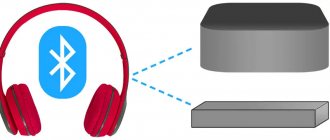In the comments to other similar articles, I see a lot of different questions related to the use of wireless TWS headphones. Most of the different incomprehensible moments arise with Chinese headphones. The fact is that such headphones very rarely come with instructions in Russian or Ukrainian. At best in English, and at worst in Chinese, or it doesn’t exist at all. But these headphones do not always work reliably, and it is not always clear how they work and how to use them. In the sense that almost everyone has different management, connection, synchronization, etc.
The format of such headphones cannot be called simple (below I will describe in detail how they work). Even popular giant manufacturers make such headphones with some problems (in the form of desynchronization, connection breaks), but our friends from China churn out them for a few dollars apiece and are not particularly worried about quality and ease of use.
I decided to write a short instruction in Russian on using wireless TWS headphones. We will mainly talk about headphones from China. These are our popular models TWS i7, i7s, i8, i9, TWS i9s (5.0), i10, i11, i12, i18, F9. As for headphones from more well-known manufacturers such as JBL, Xiaomi, Haylou, QCY, etc., there are fewer questions about them. Well, there are instructions, support, and they are better in quality, it’s hard to argue with that.
In this article I will answer several popular questions:
- How TWS headphones work.
- How to turn TWS headphones on or off.
- How to connect TWS headphones to a phone, laptop, or other device. Let's look separately at how to connect both headphones.
- How to use TWS headphones, how to wear them, how to manage music and calls.
- How to charge TWS headphones from a case. How to charge the case itself. How to understand that the headphones are charging and how to find out the charge level of the case and the headphones themselves.
I wrote about solving various problems with these headphones in a separate article: TWS headphones i7, i8, i9, i10, i11, i12 – one earphone does not work, does not connect. Synchronizing the right and left Chinese headphones with each other
Equipment
Tws i9s headphones are packed in a compact white box. It shows the headphones themselves and their name. Inside the box you will find:
- User manual in two languages: Chinese and English;
- a pair of headphones;
- charging case;
- The case box is made of silicone;
- USB cable;
- Additionally, the kit includes a carabiner for attaching the case.
Very often, manufacturers add silicone cords to the kit to hold the headphones. But they are unlikely to be useful to you because the i9S does not require additional mounting.
How to turn wireless headphones on and off
The user manual, which has not yet been translated into Russian, states that to turn on the I9S-TWS headphones, press and hold the multifunction key of both headphones for 3-5 seconds. Alternate flashing of the red and blue indicators will indicate that the earbuds have been successfully turned on.
Alternate flashing of red and blue indicators will indicate that the headphones are turned on
If you want to turn them off, then press and hold the multi-function keys on both headphones until the headphones light up red. This will mean that they have gone into shutdown mode.
They will turn off automatically if they are disconnected from your Bluetooth device (phone) for more than 5 minutes.
User opinions
If you look at customer forums, you can find positive and negative reviews about the device, for example,
“An acceptable option for the price. The sound of iFans i9s is decent, I like it. But this nasty blue flashing when music is playing is very annoying”;
“It’s a beautiful thing, but for a long time we could not find a decent instruction manual on video. My wife appreciated this gift”;
“ The i9s tws bluetooth headphones connect and work fine if you follow the instructions. The price corresponds to the sound quality, if this is important to you, don’t buy it”;
“i9s tws is a completely worthy cheap analogue of airpots. The only thing I didn’t like was that they were delivered dirty and already opened. I spent a long time figuring out synchronization until I read a review from one customer. Charging lasts for a maximum of 2 hours”;
“I regret buying the i9s tws. They quickly connected to the android, but do not function together. Only separately, they do not interface.”
Sound quality
It is impossible to describe sound quality subjectively, because each person has a different perception. In terms of quality, it is much inferior to the original AirPods. The sound quality drops significantly from a wireless connection, but this problem also occurs with manufacturers of well-known brands.
As for the i9S, the sound is absolutely worth the money. These headphones are quite suitable for listening to audiobooks and music. They have mid and high frequencies, and scene detail is present at an average level.
You should not ignore the fact that Tws headphones have a sufficient volume level. When using headphones as a headset, speech is clearly intelligible. In addition, the i9S is equipped with noise reduction, which can help you out when talking on the street or on a busy highway.
Attention! The downside is the lack of low frequencies, but they can be adjusted using the equalizer on the smartphone itself. A more significant drawback is the desynchronization of video and audio. If you want to watch the video, your sound will be delayed for a few seconds.
From all of the above, we can say that wireless headphones are well worth their price. But music lovers shouldn’t buy such headphones; you can’t expect a miracle with the i9S.
Design
Of course, Chinese manufacturers were unable to replicate the functionality and full technical characteristics of Apple’s “ears,” but they managed to copy the appearance. If you look closely, the i9S TWS can be easily distinguished from the original, but overall the design is similar. It is this circumstance that plays into the hands of the Chinese, since many users want fashionable headphones, but are not ready to pay more than 10 thousand for branded AirPods.
Attention! One of the successful copies is the tws i9s bluetooth headphones. Externally, they are practically indistinguishable from the original Airpods, and there are no complaints about the assembly.
Tws i9s provide a comfortable fit in your ears, no need to worry about them falling out. An LED is placed inside each earphone, which indicates operation and charge level.
On Aliexpress
It’s worth saying more about the case. Like the wireless headphones themselves, they are almost completely similar to AirPods, but there is no charging button on its body. In addition, if you put the original and the copy side by side, the difference in the size and quality of the plastic will become noticeable (naturally, not in favor of Tws).
There is a light indicator on the outside of the box; it is necessary to monitor the charge of the headset. The box lid is held on by a magnet and does not open with a slight shake.
To take out the headphones, you just need to open the lid and turn the case over - there are no magnets inside to hold them. At the bottom there are metal contacts that spring when you touch the contacts on the Tws legs (one might say, the principle of laying batteries).
Equipment
Tws i9s headphones are packaged in a compact white box on which they are depicted and their name is indicated. Inside there is:
- user manual in Chinese and English (instructions);
- two headphones;
- charging case;
- silicone box for the case;
- USB cable;
- carabiner for attaching the case.
Often, silicone cords are placed in the box to hold the headphones, the value of which, however, is questionable, since the i9S fits well in the ears.
Sound quality
It is difficult to describe sound because its perception is very subjective. It is logical that the sound of wireless Tws i9s is much inferior to the original AirPods, namely the sound quality is a problem with the wireless standard, and relatively weak sound is found even in products of well-known brands.
As for the i9S, their sound is fully described by the banal phrase - “a good option for the money.” The sound quality is really quite acceptable; you can listen not only to audiobooks, but also to music. Mid and high frequencies are present, scene detail is at an average level.
It’s also worth saying that wireless Tws have a sufficient volume level, speech is well intelligible (if used as a headset). In addition, the i9S has noise cancellation, which works well when you have to talk on the street or near busy roads.
Attention! The downside is the lack of low frequencies, but the bass can be improved to some extent using the equalizer on your smartphone. One of the serious drawbacks is the desynchronization of video and sound, for example, if you watch videos from YouTube, the sound in your ears will be delayed for a couple of seconds.
Overall, wireless headphones are well worth their low price. Of course, they should not be purchased by music lovers, since you should not expect miracles from the i9S.
Characteristics table
| Model | I9S Tws |
| Bluetooth version | 4.2 |
| Battery | 60 mAh |
| Duration of work | 2 - 3 hours |
| Charging time | 40th |
| Bluetooth profile support | HSP/HFP/A2DP/AVRCP |
| Sensitivity | 120 ±5 dB |
| Frequency range | 20—20000 MHz |
| Resistance | 32 Ohm |
How to connect i9s Tws to your phone and how to use it
To connect i9S to a smartphone, you need to do the following:
- Simultaneously press the buttons on each of the headphones and hold until both LEDs flash red and blue.
- Press the button on the right earbud twice to enter pairing mode.
- On your device (phone or tablet), open the Bluetooth settings and connect to the wireless i9S Tws.
- If the headphones are connected, they will notify that the connection has been established (in English – device connected).
There is an application for i9s Tws, with which you can view basic information about battery charging and more. It can be downloaded and installed from Google Play.
In playback mode, a single press of the button on any earphone pauses or starts the music again. To go to the next track, you need to hold the button for more than 2 seconds.
Important! If you receive an incoming call, you can answer it by double-clicking any button; a single click will hang up the call. And you can also dial the last number from the call list - to do this, you need to press any button twice.
To turn off wireless i9s, press the button until the LED turns red. In addition, i9S automatically turns off when placed in a case. To turn them back on, take out the headphones and hold the buttons down until the indicators blink red and blue. If Bluetooth is turned on on your smartphone, the headphones will automatically connect to it.
Music playback control (i12 TWS)
Play/Pause: Click on any earphone to play or pause music.
Decrease the volume - two clicks on the left earphone.
Increase volume - double click on the right earbud.
Switching the track - three clicks on the earphone.
The following figure shows how many clicks you need to make on the i12 TWS headphones to take advantage of certain functions.
Charging i9S TWS headphones in the box
Traditional recharging of headphones is carried out by inserting them into the charging box. After this, the red indicator will light up, indicating that they are being recharged.
The red indicator light will indicate that the headphones are charging
The indicator turning off will indicate that the battery is full.
How to charge a wireless headset via cable
This method will work for your wireless device if you have a special cable with two dedicated headphone jacks on one end and a USB connector on the other.
To charge i9s TWS using cable, follow these steps:
- Connect both connectors of one end of the charging cable to your headphones;
- Insert the USB connector of the other cable into the charger with which you plan to charge. This could be a laptop, desktop computer, Power Bank or any other handy analogue;
- After connection, the red headphone indicator will light up, indicating the device is charging;
- Unplug the headset from the cord when the color of the indicators changes from red to blue.
Reviews
Source
To connect a Bluetooth wireless headset to your phone, you must connect the devices via Bluetooth. . You can do this in 4 easy steps according to the instructions below.
- Connect any wireless Bluetooth headset to any phone (video)
- How to connect headphones via Bluetooth. to any Android phone. (JBL 120TWS Settings)
- How to properly connect Bluetooth headphones to Xiaomi phones. (Xiaomi Airots)
- How to connect wireless wireless headphones. via Samsung phone (Sony WH-1000XM3 with NFC)
- How to connect wireless Bluetooth headphones to an Honor or Huawei smartphone. (i7 TWS)
- How to connect wireless headphones via Bluetooth to iPhone (iOS). (Apple Airpods)
- Connect 2 (both) TWS earphones at the same time
READ How to Link a Store Card to Your Phone