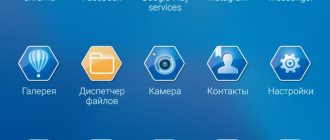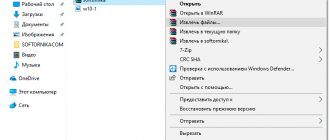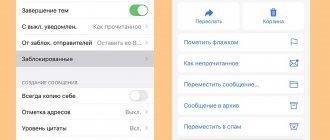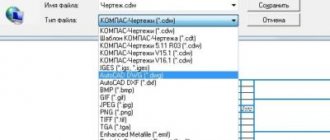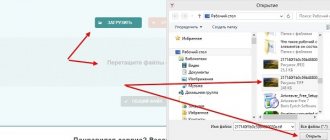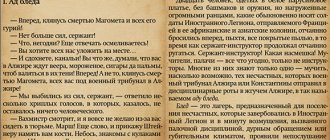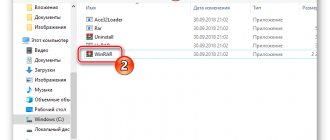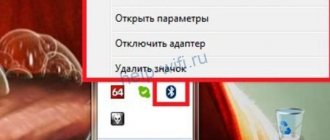You were cleaning out your computer when you found a file you'd never seen before. You tried to open it out of curiosity, but you couldn't find a way to do it. You may not have installed the correct program or may have missed a few steps. In any case, don't worry: if you're reading this guide, help is at hand. If this is a file with the extension .xml, then there is not the slightest problem: I will explain how to open it, but first let me briefly explain what type of document you are dealing with.
Unlike an HTML file, which is a structured document with predefined tags, XML is a document that acts as a container for storing data that can be used by other software. XML files are easy to open: just use the appropriate program. This type of file can also be opened using online services and applications for Android / iOS mobile devices.
How to open .xml files on Windows
To open an XML file in Windows , you don't need to download complicated additional software because you already have some basic programs installed on your computer that allow you to view xml in a few clicks.
Open xml in notepad or wordpad
A simple Notepad can open XML files instantly. How to do it? Just right-click on the file in question and in the context menu that will be shown, select Open with → Notepad. And, voila! The contents of this file will be revealed to you!
Even a simple Windows text editor such as WordPad is capable of opening XML files, since these file types can be viewed as plain text content: Don't forget that XML files are nothing more than data containers.
Wondering how to open an XML file with WordPad? It's really easy! Right-click on the file in question, and then select Open with → WordPad from the context menu. It couldn't be simpler, am I right?
Open xml using browser
Mozilla Firefox, Opera, Edge and other internet browsers will open the XML file without any problems.
To do this, right-click on the file in question and in the context menu that appears to you, click the Open with . From the options provided, select the element that relates to the name of the browser you want to use.
The XML file will be opened directly in a new browser tab and you will be able to read its text content.
Launching system email client attachments in XML format
Many users face the problem of launching such applications when they are contained in email, the clients of which are installed in the operating system. For example, in Outlook Express or Microsoft Outlook. When opening them, an error notification may appear. To avoid this, you simply need to download the file to your computer in any folder, and then read it using one of the above free programs. If necessary, you can even use a standard notepad or use Word for this.
The programs presented in the article provide the user with a fairly wide range of tools and capabilities for editing, reading and creating files in the XML language. Such applications will be useful not only to programmers themselves or people associated with this field, but also to any person dealing with computer technology.
Oxygen xml editor program
Among the mentioned programs, the best ones are “Oxygen xml editor” as well as “XMLpad”. They allow you to make the most of the provided capabilities and ensure smooth and flawless operation. In addition, their main difference from other software is speed. No other program can convert an "xml" file for reading as quickly as they can.
How to open xml file on Mac
If you're using a Mac and want to figure out how to open an XML file, you don't have to complicate your life by installing complicated software. All you need to do is open the Safari , which, like any other browser, can easily display files with this extension.
To open an XML file, right-click on it and select Open with → Safari from the context menu. In no time, the file will be opened using a standard macOS web browser.
Alternatively, you can use the note-taking software TextEdit , which comes pre-installed on macOS. To open an XML file using this application, right-click the file and select TextEdit Open with . And now your file is open.
View via browser
Since the XML format appeared for the purpose of “building” websites (now HTML and CSS are used for layout), Google
and
Mozilla
quickly perceives all the information hidden in it and displays all tags and attributes in accordance with the design.
How to open XML in browser? Just drag the document into the program window and observe the result.
All text will be displayed on the screen, and recommendations from the browser will be displayed in the center of the screen. For example, Google can warn you if the syntax is broken, if changes are needed, etc.
In Firefox, error information is displayed in Russian!
Should I always open XML in the browser? This approach makes it possible to immediately see what the format looks like in action. The encoding is determined automatically; there is no need to install additional programs. If edits are required, you cannot do without applications.
How to open xml file in Excel
Office software , you'll be pleased to know that some of the programs in the suite allow you to open XML files. For example, Word can display the contents of this type of file, doing it the same way I showed you for Notepad or WordPad.
Even Excel , a popular spreadsheet software, can render an XML file absolutely accurately. However, the file in question will be displayed as an XML table rather than as plain text as is the case with Word.
To open an xml file in Microsoft Excel , launch the program and from the File menu, select Open → Browse to locate the desired XML file. In the dialog menu that opens, open the file as an XML table and you're done! Did you see how easy it was? I bet you didn't think it would be that easy.
XML: what is the format and where is it often used
XML is a markup language. With its help, users group and structure data, which is presented in the form of plain text or a table. To create a structure (hierarchy), a self-written syntax is used - tags. They are invented by the author of the document himself. The figure below shows text wrapped in arbitrary tags: (from whom the message is), (to whom), (message title),
(the message itself).
XML is used to transfer data between different types of applications without losing their structure. The format is reliable. It is more difficult to damage information in such files, which is why documents published on the Internet often come with this extension. xml files are found on State Services, Rosreestr and other government websites.
An xml document can be opened in different ways. The choice of program or web service depends on the form in which the text should be presented: with or without tags, with the ability to edit or just read.
Text/table viewing only is available in any browser, Microsoft Word and Excel. You can edit the file in online services and in standard Notepad in Windows.
How to open xml file online
Are you interested in knowing the contents of an XML file you found but don't want to download the software? No problem, this is not necessary. To open files with the .XML extension, you can use one of several online viewing tools.
Here are some online sites that offer XML file viewing: These are easy to use and truly affordable tools.
Codebeautify
The first website that does the job of an XML viewer is XML Viewer codebeautify.org . To use this tool, go to codebeautify.org.
XML Viewer interface is incredibly simple and functional: following the directions that you will find in the following lines, you will have no difficulty in using it to view XML files.
First, click the Browse button to locate the file on your PC or Mac. Once selected, click the Open button in the dialog box to complete the import process.
XML Input screen on the left you will see the text of the file you have opened, and on the right screen you can see it according to other structures: by clicking the tree view you will see the structure of the various tags and dependencies; By clicking on the Beautify/Format button, you can view the well-formatted source code, and by using the Minify button, you can remove all unnecessary code.
Additionally, you can export XML to other formats such as CSV (Export to CSV) or JSON (XML to JSON). If you want to make changes, you can save them by clicking the Download button, which allows you to save a new file on your PC, always in XML format.
XMLGrid
If you just want to open the XML file you specify and don't want to read the content in different formats or structures, I recommend the XML Grid.net website, which allows you to open the XML file in a few clicks from your browser.
How to use it? Very simple: first go to the main page of the website and once the corresponding web page is displayed, click Open File and Select File . Obviously, you now need to locate the XML file on your computer, click on it, and then click the Open button in the Windows or macOS dialog box to open it. After downloading, click the Submit button.
If everything went correctly, the file will show Well-Formed XML . The file will then appear in the bottom pane and you can click the TextView button to view it in full text format.
Additional features of this website include the ability to use tools such as online XML tutorials to learn how to write XML and an online XML validator to check your spelling.
XMLViewer
Among the numerous internet sites that perform the task of opening and viewing XML files, one that stands out for its captivating graphical interface is xmlviewer.org .
As you can guess from the domain name, the main function is to allow you to view the contents of an XML file. The site does this very well and also has a user interface that is truly pleasing to the eye.
To use it, go to the main page of the website, upload the file using the Browse button and click the Format button.
If you wish, you can format the text in Json format, remove unnecessary code (Minify button) and activate the tree view (Tree View button).
XML language structure
Yes, we were not mistaken: XML is a language, but not of programming, but of markup. We can say that this is an analogue of a database, but initially this tool was developed specifically for use in the web space, therefore its structure differs from classic databases and is rather reminiscent of the HTML language. But the similarity is external, consisting in the presence of so-called tags - labels that indicate the beginning and end of a certain data structure.
Because XML was created as a universal, extensible markup language, which has truly become a standard, it is understood by many programs and applications, regardless of the platform.
Moreover, the format can be used to exchange data between various software, as well as to create other highly specialized markup languages (for working with mathematical, accounting, medical and other data).
As an example, consider specific developments based on XML:
- XHTML is a markup language used to create web pages and is an alternative to HTML. Currently, the development of the language is frozen, new versions are no longer released, but almost all modern browsers can interpret files with this extension;
- WSDL is a language focused on describing web services; it is a protocol that describes how to access a specific web service and what operations need to be performed;
- SVG is another specific language, created on the basis of XML, specializing in describing the structure of vector graphics, making it easy to scale and process such elements;
- OWL is a language for describing the structure of knowledge. Used as an OOP element to organize interaction between classes of objects.
As you can see, the XML language is a universal tool used in a wide variety of areas of web development. Let's look at how you can open files with the XML extension using standard operating system tools.
How to open xml file on smartphone and tablet
Opening an XML file on an Android is very easy. Since the xml file is essentially a text file, any text editor on an Android device can open it. Once the file is downloaded to your device, open it from your device's file manager, you will see that it will open in the blink of an eye using the Text Editor tool.
If you're using an iOS , download the file from the cloud service you used to transfer it to your mobile device, such as iCloud. Being a file containing text data, just click on it to view it as a normal text note. As you have already seen, you do not need any third party application to open and view the xml file.
Using online services
As an example of XML, a document was taken from Rosreestr, because it was 100% correct and compiled correctly, and also produced in-house. Thanks to this, we filtered out all non-working services, and there were quite a lot of them.
Out of a couple of dozen, only 2 remain. If you suddenly find better analogues, please contact us via the feedback form.
We offer you several working options for opening an XML file online in a human-readable format for free, which are not presented in reviews on other sites. However, in our opinion, they deserve attention and are quite functional for reading this type of document.
Xmlviewer.org
A relatively new service, which is made in the best minimalist style. Nothing superfluous, a nice interface and a very convenient presentation of all data.
- Follow the link and wait for the site to load;
- Click on the “Browse” button and find the document on your hard drive that we want to view. Data should load in the left window;
- Click on “Tree view”;
- We get the following results;
- You can switch to full screen mode by clicking on the element at the top right (see screenshot above);
- Now you can view the file normally and understand the overall structure of the document.
XmlGrid.net
If, in addition to viewing, you need the ability to edit and convert to other formats (Excel, Txt, XSD), then be sure to explore this site.
- Click on “Open File” or “By URL” (if the document is on a website). You can also simply copy the contents of the XML document into the field below.;
- Then “Submit” (sending for processing);
- If the file is ok, then you will get the following results; Then you can perform the necessary actions with the data.
Unfortunately, no Russian-language online projects were found.
How to open xml files in PDF
Want to open an XML file using PDF management software? I have solutions that can certainly be useful for you. In fact, you should know that in most cases, an XML file cannot be opened directly using PDF software, but you can convert it.
While there is some software that allows you to view XML in PDF format , such as for e-invoicing, in some cases you must convert it first. This operation is possible using one of the many solutions illustrated in previous chapters using the Print to PDF function. You can also use tools that allow you to perform immediate XML to PDF conversion.
On Android phones
Now let's figure out how to open XML on Android and how to convert a file to PDF format on your phone if necessary? We found a rather interesting solution. Despite the low rating, it did a pretty good job of reading.
XML Viewer - Reader and Opener
- Click on “Explore”;
- We select the folder where the XML file is stored, for most it is “Download”;
- Select the required document.
Text can be selected and copied, and the history of viewed files is also displayed.
Of course, there are advertisements that appear quite often, but this can be easily eliminated by purchasing the paid version.
XML editor
The author is Dmitry Lapaev, who was able to create an excellent application. We liked it the most.
- We allow her access to files on the phone;
- We are looking for the folder in which the files are stored;
- Select the desired list;
- We are reviewing.
Works with all popular encodings (even supports FB2). After editing, you can send the document by mail or to Google.Drive. There is also a search and replace function. Of course there are some shortcomings, but you can use this product for free, so there can be no complaints.
After testing about 10 more applications that did not support Russian encodings, we decided to stop our search.
What is it for?
XML is used in almost all areas of web development to more conveniently store and transfer data. Here are some aspects of use:
- is the basis of the popular FB2 book format;
- used to create new web programming languages;
- increases the accessibility of data so that it is visible to all “reading machines”, including for the visually impaired;
- simplifies platform changes when moving from one system to another;
- helps in data distribution without requiring any special software for its processing;
- Separates HTML and data, so you don't have to edit the HTML file with dynamic data every time.