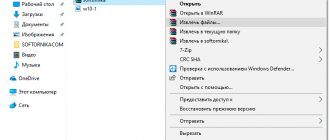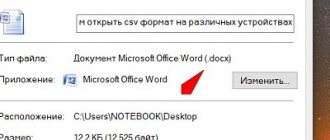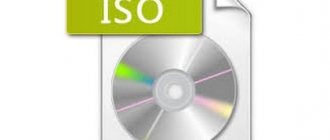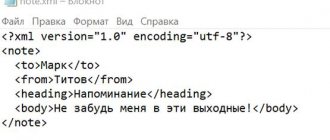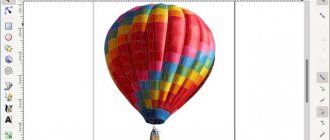Currently, the method of presenting and transmitting information using images (infographics and other methods) is becoming increasingly popular. The advantages of providing information in this way include the fact that it will take a person less time to understand the information than if it were presented in text form. And due to this growing popularity of graphics, the number of file formats designed to work with it is increasing. Although the tif format appeared a relatively long time ago (in 1986), few people know how to open a tif file. And with the advent of mobile platforms, the questions become even more numerous - after all, many people need to open and work with such files on their smartphones and tablets, and for this they need to decide how to open a tif file on Android will be most convenient.
Description of the TIFF file format
TIFF files contain raster graphics - a format somewhat similar to PDF
So, TIFF (short for Tagged Image File Format) is a format designed for storing raster graphics. It is popular when you need to save images with a high color depth.
It is actively used when scanning documents, in the process of sending faxes, text recognition, and in printing. It has wide support in graphical applications. Supported on Windows, Linux, mobile platforms (Android and others). In Mac OS, TIFF support was transferred from the NeXTSTEP operating system, in which the format was selected as the main graphics one.
Initially, the format was developed jointly by Aldus Corporation and Microsoft for use in PostScript. Aldus Corporation was subsequently absorbed by Adobe Systems, which currently holds all rights to the TIFF specifications.
In the first versions of the format, it only supported lossless compression. Later, the ability to perform lossy compression when using JPEG was added.
What’s noteworthy is that when stored, files of this format can have both .tif and .tiff extensions.
Convert Tiff to PDF
You can convert the tiff format to PDF if you work with documents. It is useful when you need a picture for a PDF of a book or article.
There are several ways to convert: using online converters and this program “tiff-to-pdf-converter.com/#product”.
As an example, let's look at the first method of converting files. Go to this online converter “tiff2pdf.com/ru/” and click the “Download” button (screen 5).
Upload the image you want to convert from your computer. Wait for the conversion to complete (screen 7).
After it, click the “Shared File” button to download the file format to PDF.
What programs work with TIFF files
Below is a short overview in which you can choose which program to open and work with the TIFF file. As is often the case, the software market offers a wide range of utilities for opening and working with TIFF, both paid and free. In general, all the options considered will be able to work with tiff without problems. Here are the most popular ones:
- FastStone Image Viewer is free for non-commercial use since version 3.5. Has a built-in thumbnail file manager. Can also be used as an image manager.
- XnView allows you to read about 500 formats (including multi-page and animated formats such as APNG, TIFF, GIF, ICO, etc.). Some formats may require plugins;
- Adobe Photoshop is the most popular graphics editor;
- AlternaTIFF is a browser add-on designed to open and display TIFF files. Supports most popular browsers of the Windows OS family, starting with XP.
Thus, there should be no problems when choosing a program to open and work with the tif format - there are a sufficient number of free programs for this. If you are looking for how to open a multi-page tif file, choose the first, second or fourth option. The situation with mobile platforms, which will be discussed below, is somewhat more interesting.
Editing the Tiff format, what programs we use
The above programs, except for the service, are suitable for editing Tiff format files. There are also other utilities:
- Movavi Photo Editor;
- Artweaver is described in a blog article about using the program;
- Adobe Photoshop Elements;
- MacPhun ColorStrokes.
- Other programs that can be downloaded from here “filesreview.com/ru/edit/tiff”.
So, to edit a Tiff image, let's launch the Artweaver program on your computer. First you need to install it. Next, click the “File” and “Open” buttons to add a picture from your computer to the program (screen 3).
A control panel with a picture will open. With its help, you can draw something on the image, change the size, add a color scheme. After editing, click “File” then “Save as” and save the image on your computer.
How to open a TIF file on Android
In order to find a high-quality tiff file viewer for Android, many people have to install paid applications from the Play Market. And although the descriptions of many programs state support for the tif format, in practice not everyone can work with it normally:
This is what a TIF file looks like when opened on Android using TIFF and FAX ViewerSmart TIFF Viewer costs a few dollars on the market. Although this utility is quite fast and convenient to use, when trying to open a multi-page file, tif was able to correctly display only the first page. In most cases, you need to work with multi-page tif - many educational materials are in this format.
- TIFF Viewer PRO is also a paid utility for Android for working with tiff files. The application crashed when trying to open a large TIFF file.
- And the most acceptable option is TIFF and FAX Viewer. More expensive than other options, but worth it. After launching the application, it automatically searches for tiff format files in the phone memory and memory cards. It opens large tiff files quite quickly and renders the image with high quality when scaling. Recommended for use.
And this is only part of the programs designed to work with typhus. We hope that the information presented was useful and will help you decide how to open a typhoid file on your computer or Android gadget.
Convert Tiff to Jpg, how to do it online and in programs
There are online converters on the Internet that can convert tiff format to jpg. Here are the best:
- iloveimg.com/ru/convert-to-jpg/tiff-to-jpg;
- convertio.co/ru/tiff-jpg/;
- online-converting.ru/image/tiff-to-jpg/.
Add a tiff image to the converter service using the “Select images” button (screen 4).
Next, click the “Convert to Jpg” or convert button. Then click “Download converted images” to download them to your computer.
As for converting images in programs, this is done in the same way as in services. Only in the program we select formats when saving pictures. We talked above about how to do this.
List of programs for converting files:
- freeimageconverter.com/Downloads.aspx;
- print-driver.ru/download is a universal document converter.
Russian Blogs
from:https://www.cnblogs.com/gywei/p/3393816.html
1 What is TIFF? TIFF is an acronym for Tagged Image File Format. In the current standard, only TIFF exists; other formulations have been abandoned. The biggest difference between TIFF and other file formats as a markup language is that in addition to image data, it can also record a lot of other information about the image. The way image data is written is also more flexible. In theory, any other image format can be used in TIFF and built into TIFF. For example, JPEG, lossless JPEG, JPEG2000, and raw uncompressed data of any data width can be easily embedded in TIFF. Due to its scalability, TIFF is widely used in digital technology, remote sensing, medicine and other fields. The suffix for TIFF files is .tif or .tiff. 2 TIFF File Structure Three keywords in a TIFF file:
Image File Header (IFH)
Image File Directory (IFD)
Directory entry (DE).
Each image starts with an 8-byte IFH that points to the first IFD. The IFD contains various information about the image and also contains a pointer to the actual image data. IFH composition: Byte 0-1: byte order flag, value - II or MM. II stands for little endian first, also known as little endian. MM means little endian first and then little endian again. Bytes 2–3: TIFF flag bit, typically 42 Bytes 4–7: Offset of the first IFD. It can be in any position, but must be on a word boundary, that is, it must be an integer multiple of 2. Composition of the IFD (0 represents the starting position of this IFD): Byte 0–1: indicates how many DE this IFD contains, subject to that this number is equal to n. Byte 2- (n * 12 + 1): n DE Byte (n * 12 + 2) - (n * 12 + 5): offset of next IFD, if not set to 0 DE contents: Byte 0–1: unique identifier this TAG. Byte 2–3: data type. Bytes 4–7: quantity. The type and quantity can determine the number of bytes required to store this tag's data. Bytes 8–11: If the number of bytes occupied is less than 4, the data is stored directly here. If there are more than 4, a pointer to the actual data is stored here
This can be represented as the following figure (figure from the site https://www.cppblog.com/windcsn/archive/2009/03/12/1158.html)
TIFF6.0 defines 12 data types, namely:
1 = BYTE 8-bit unsigned integer. 2 = ASCII 8-bit byte that contains a 7-bit ASCII code; the last byte must be NUL (binary zero). 3 = SHORT 16-bit (2-byte) unsigned integer. 4 = LONG 32-bit (4-byte) unsigned integer. 5 = RATIONAL Two LONGs: the first represents the numerator 6 = SBYTE An 8-bit signed (twos-complement) integer. 7 = UNDEFINED An 8-bit byte that may contain anything, depending on the definition of the field. 8 = SSHORT A 16-bit (2-byte) signed (twos-complement) integer. 9 = SLONG A 32-bit (4-byte) signed (twos-complement) integer. 10 = SRATIONAL Two SLONG's: the first represents the numerator of a fraction, the second the denominator. 11 = FLOAT Single precision (4-byte) IEEE format. 12 = DOUBLE Double precision (8-byte) IEEE format.
-A TIFF file can contain multiple IFDs, and each IFD is a sub-file. The base decoder only needs to compute the image data corresponding to the first IFD. Enhanced TIFF images often contain multiple IFDs, and each IFD contains different information.
A TIF diagram typically consists of three parts: a file header (called IFH), a file directory (called IFD), and image data. 1. Image file header IFH data structure contains 3 members, total 8 bytes (see Table 1):
Table 1: IFH structure description
| Name | Number of bytes | data type | Description |
| Byteorder | 2 | Integer | TIF sign, its value is 4D4D or 4949 |
| Version | 2 | Integer | Version number, its value is always 2A00 |
| Offset to first IFD | 4 | Long | First IFD offset |
Table 1 Description 1. Byteorder: This can be H4D4D or H4949, H4D4D indicates that the image is in Motorola integer format, and H4949 indicates that the image is in Intel integer format. 2. Version: Always H2A00, this can be the version of the tif file or can be used to further check whether the file is in TIF format. 3. Offset to first IFD: offset of the first IFD relative to the beginning of the file (because there may be several IFDs in sequence). The IFD data structure does not necessarily follow the IFH, on the contrary, it often follows the third part of the image data, that is, the general organization of TIF image files is as follows: IFH-Image Data ——IFD. 2. The IFD Image File Directory is an important data structure in TIF image files and contains three members.
Because there can be multiple images in a TIF file, and the IFD only identifies all the attributes of the image (in some articles, "attributes" are called "tags"), so if there are multiple images in the TIF file, there are multiple IFDs. The structure of the IFD is presented in Table 2: Table 2 Description of the IFD structure
| Name | Number of bytes | data type | Description |
| Directory Entry Count | 2 | Integer | Number of DE in a given IFD |
| Directory Entry(1) | 12 | Abbreviated DE, which means "directory element" in Chinese. | |
| Directory Entry(2) | 12 | ||
| .。。。。。。。 | |||
| Directory Entry(N) | 12 | ||
| Offset to next IFD | 4 | Long | Next IDF offset |
Table 2 Description 1. Number of directory entries: indicate the number of DE in the IFD;
2. Directory entry: 12 bytes in total, the structure is shown in Table 3. It should be noted that the number of DEs is not defined because each DE defines only one image attribute, so if there are N attributes in this image, there will be N DEs. The user can even add your own label attributes. This is why a TIF file is called an "Extensible Marked File". 3. Offset to next IFD or NULL: position of the next IFD relative to the beginning of the file. This is a chain structure. If the number is 0, it means this is the last IFD. Of course, if the TIF file contains only one image, then there is only one IFD, and obviously this offset will also be 0. Table 3 DE structure description
| Name | Number of bytes | data type | Description |
| tag | 2 | Integer | The tag number of this attribute |
| type | 2 | Integer | Data type of the value of this attribute |
| length | 4 | Long | Number of data of this type |
| valueOffset | 4 | Long | Attribute value storage offset |
Table 3 Description Image attributes identified by DE include: image size, resolution, compression, number of rows and columns of pixels, color depth (monochrome, 16 colors, 256 colors, true colors), etc.
of these: ①tag: This is the tag number (TagID) of the attribute in the image file directory, it is ordered in ascending order (but not necessarily continuous). The corresponding values of these numbers can be found in the official TIF format document, but unfortunately, where can we find the official document? Therefore, the author can only list the information that can be found on the Internet (combined with my own experimental results), as shown in Table 4. ②type: indicates the data type of the attribute. It is generally believed that there are 5 data types, officially designated by TIF (but there are also 12 data types). See Table 5. ③length: The amount of data of this type, not the length of a specific data. ④ valueOffset: The offset of the value of the variable represented by tagID relative to the beginning of the file, but if the space occupied by the variable's value does not exceed 4 bytes (for example, there is only one integer value), then the value is stored directly in valueOffset, no need to point to another location. Table 4 Meaning of the label number in German
| TagID | Attribute name | type | Description |
| 0100 | Image width | 0003 | |
| 0101 | Image high | 0003 | |
| 0102 | Color depth | 0003 | Value = 1 - monochrome, = 4 - 16 colors, and = 8 - 256 colors. If the amount of data of this type is > 2, it means it is a full color image. |
| 0103 | Is the image data compressed? | 0003 | Value = 05 means compression |
| 0106 | Is the image displayed in inverted color? | 0003 | Value = 01 means reverse color, otherwise it means no reverse color. |
| 0111 | Image Scan Line Offset | 0004 | Position of the start byte of the image data relative to the start of the file |
| 0116 | Number of image scan lines | 0004 | Indicates that the image has multiple scan lines that are effectively equal to the height of the image. |
| 0117 | Total number of bytes of image data | 0003 | If it is not an even number, 0 will be added to the end when actually saving. |
| 011A | Horizontal resolution offset | 0005 | Commonly used unit of measurement: pixels/inch. |
| 011B | Vertical resolution offset | 0005 | Commonly used unit of measurement: pixels/inch. |
| 0131 | The name of the program that created the image. | 0002 | Text type |
| 0132 | Image creation time | 0002 | Text type |
| 0140 | Palette offset | 0003 | Only 256-color and 16-color images have this attribute, and there are two consecutive color palettes, but the attribute's length value only points to one color palette. |
Table 4 Description ① “Horizontal (Vertical) Resolution” is a fractional attribute, and its value occupies 8 bytes, so what is stored in valueOffset must be the offset of its specific value.
, Not the meaning itself. ② Two character attributes “name of the program for creating the image” and “time of creating the image”, their values will also take up more than 4 bytes, so valueOffset stores the offset of their value, not the value itself. ③ “Total number of image data bytes” is generally an even number. If it is an odd number, a 0 will be appended to the end when actually storing it, but that 0 will not count towards the total number of bytes. Table 5 Data types in DE
| type value | data type | Description |
| 0001 | Byte | |
| 0002 | Ascii | Text type, 7-bit Ascii plus 1 binary 0 |
| 0003 | Integer | |
| 0004 | Long | |
| 0005 | RATIONAL | A type of fraction consisting of two long numbers, the first being the numerator and the second being the denominator. |
Three, image data
Data can be compressed or uncompressed. If it is compressed, there are many compression algorithms. Therefore, the image data is the most complex part of the TIF file. No single software can convert all compression algorithms. IV. Example Tif File Let's try an experiment ourselves to deepen our rational understanding. use the system's own paint program to create a 17*15 white image and save it as a TIF file. All of its data looks like this (your data may vary slightly due to differences in devices): 0000: 49 49 2A 00 4E 00 00 00 80 3F E0 50 38 24 16 0D 0010: 07 84 42 61 50 B8 64 36 1D 0F 88 44 62 51 38 A4 0020: 56 2D 17 8C 46 63 51 B8 E4 76 3D 1F 90 48 64 52 0030: 39 24 96 4D 18 80 80 00 60 00 00 00 01 00 00 00 0040: 60 00 00 00 01 00 00 00 08 00 08 00 08 00 0F 00 0050: FE 00 04 00 01 00 00 00 00 00 00 00 00 01 03 00 0060: 01 00 00 00 11 00 00 00 01 01 03 0 0 01 00 00 00 0070: 0F 00 00 00 02 01 03 00 03 00 00 00 48 00 00 00 0080: 03 01 03 00 01 00 00 00 05 00 00 00 06 01 03 00 0090: 01 00 00 00 02 00 00 00 11 01 04 00 01 00 00 00 00A0: 08 00 00 00 15 01 03 00 01 00 00 00 03 00 00 00 00B0: 16 01 04 00 01 00 00 00 0F 00 00 00 17 01 04 00 00C0: 01 00 00 00 2F 00 00 00 1A 01 05 00 01 00 00 00 00D0: 38 00 00 00 1B 01 05 00 01 00 00 00 40 00 00 00 00E0: 1C 01 03 00 01 00 00 00 01 00 00 00 28 01 03 00 00F 0: 01 00 00 00 02 00 00 00 3D 01 03 00 01 00 00 00 0100: 01 00 00 00 00 00 00 00 Brief analysis (note that when converting hex data, the least significant bit is in front and the most significant bit is in the back): 0000-0007: file header, you can see that the image is in Intel integer format and the offset of the first IFD is 4E. 0008-0037: Image data. Note that the final 0 is added and is not counted in the value of the "image data bytes" attribute. 0038-003F: Horizontal resolution value. 0040-0047: Vertical resolution value. 0048-004D: color depth value. 004E-0107: First IFD. The Directory Entry Count (004E-004F) is F, which means there are 15 DEs in this IFD, each DE taking up 12 bytes, and the 15 DEs taking up a total of 180 bytes, plus the 2 bytes taken up by the Directory Entry Count. Plus Offset to the next 4 bytes occupied by the IFD, this IFD occupies a total of 186 bytes converted to BA hexadecimal format, so its data ends at 0107. The offset value to the next IFD (last 4 bytes) is 0, which means the entire the image file only has this IFD. The description of 15 DE is given in Table 6. Table 6 Description of DE of Tif file instance —————————————————————————- TagID sequence number offset Type Type Length Length Value Offset Description —————————————————————————— 1 0050 00FE Long 1 00 Unknown attribute value = 0 2 005C 0100 Integer 1 11 Image width 17 pixels (in decimal system). 3 0068 0101 Integer 1 0F The image height is 15 pixels (decimal). 4 0074 0102 Integer 3 48 The image is true color and its value is stored in 48-4D. 5 0080 0103 Integer 1 05 The image data is compressed. 6 008C 0106 Integer 1 02 Image is not displayed in inverse color 7 0098 0111 Long 1 08 Starting byte of image data - 8 8 00A4 0115 Integer 1 03 Unknown attribute value = 3 9 00B0 0116 Long 1 0F The image scan line consists of 15 lines. 10 00BC 0117 Long 1 2F The image contains 47 bytes of compressed data. 11 00C8 011A RATIONAL 1 38 Horizontal resolution is maintained at 38–3F. 12 00D4 011B RATIONAL 1 40 Vertical resolution maintained at 40-47 13 00E0 011C Integer 1 01 Unknown attribute value = 1 14 00EC 0128 Integer 1 02 Unknown attribute value = 2 15 00F8 013D Integer 1 01 Unknown attribute value a = 1 ———————————————————————— Table 6 Description ① The horizontal resolution value is stored in 0038-003F, occupying 8 bytes, these 8 bytes are: 60 00 00 00 01 00 00 00. Since this is a fractional type, the first 4 bytes are the numerator and the value is 60000000, which is 96 when converted to decimal, and the last 4 bytes are the denominator and the value is 10000000, which is 1 when converted to decimal, therefore, Rating value: 96/1, which means 96 pixels per inch. ②Vertical and horizontal resolution values are stored in 0040-0047, see ① for analysis. ③ Color depth attribute, it has 3 Integer values, total 6 bytes, so the value offset is also stored in valueOffset. Its attribute value is stored in 0048-004D, and all three plastic data values are 8, indicating that it is a 24-bit true color image.
Tiff format advantages and disadvantages
So, earlier we looked at the theory about the Tiff format. We have worked with this format in programs. Now, let's look at its advantages and disadvantages.
Let's start with the advantages of this format:
- it has many image processing capabilities;
- maintains image quality after editing;
- tiff format is supported by many programs;
- contains high quality pictures;
- has the ability to save into multiple images.
And disadvantages:
- The format images are voluminous in size.
- It takes a lot of computer resources to process it.
- It cannot be opened without additional programs.
Despite its disadvantages, it is used by many professionals to create and edit photos.
Is it possible to work with the format on Android?
Is it possible to work with this format on Android? Yes, only through applications that can be downloaded from the Play Market or Google Play. A short list of these applications:
- Fotos A+ & Videos;
- Gallery Activity;
- Galeria QuickPic.
How to work in programs? First, find them in the Play Store and install them on your phone.
Launch the application and select a picture from your phone. After which, you look through it.