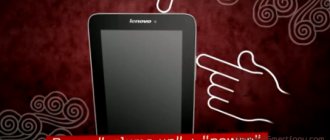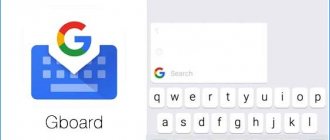Secret codes are used primarily by manufacturers to test their devices before sale or during production. Today we will look at codes for all Android devices, and separately for certain brands, such as HTC, Samsung and others. Of course, there is a certain risk in using them, so we want to warn you from the very beginning: this is a risky business, and if you are not confident in your abilities, you should not go there, we do not bear any responsibility for your actions.
Android
- *#*#4636#*#* Displays information about phone, battery and usage statistics
- *#*#7780#*#* Resets settings. Only removes applications
- *2767*3855# Full reset, device firmware is completely reinstalled
- *#*#34971539#*#* Shows complete information about the camera
- *#*#273283*255*663282*#*#* Quick backup of your media files
- *#*#197328640#*#* Enables service activity testing mode
- *#*#232339#*#* or *#*#526#*#* Wireless network testing
- *#*#232338#*#* Displays Wi-Fi Mac address
- *#*#1472365#*#* Quick GPS test
- *#*#1575#*#* Various GPS tests
- *#*#0283#*#* Loopback test
- *#*#0*#*#* LCD display test
- *#*#0673#*#* or *#*#0289#*#* Audio test
- *#*#0842#*#* Vibration and backlight testing
- *#*#2663#*#* Displays the touch screen version
- *#*#2664#*#* Touch screen test
- *#*#0588#*#* Proximity sensor testing
- *#*#3264#*#* RAM version
- *#*#232331#*#* Bluetooth test
- *#*#7262626#*#* GSM signal testing
- *#*#232337#*#* Displays Bluetooth address
- *#*#8255#*#* Testing the Google Talk service
- *#*#1234#*#* Information about the device firmware
- *#*#1111#*#* FTA software version
- *#*#2222#*#* FTA hardware version
- *#*#44336#*#* Displays build time
- *#06# Find out IMEI
- *#*#8351#*#* Enables voice dialing registration mode
- *#*#8350#*#* Disables voice dialing registration mode
Special codes in Android
Most of these codes are common to most versions of android and mobile devices.
All codes are entered using the keyboard on which you dial the phone number.
Hidden features also largely depend on the manufacturer and there is no guarantee that they will work on all smartphone models.
You can try their effect on devices from Samsung, Lenovo, HTC, Motorola, Sony and many others.
These codes are generated by Android developers seeking to fix difficult problems faced by Android devices.
Thus, these codes help users control their device through a combination of symbols and numbers written on their dial section, where the operating system automatically triggers a predefined action.
Motorola
The devices of this company are the most advanced and have a built-in secret menu, which can be accessed by entering *#*#4636#*#* . For Motorola users, according to colleagues from phonearena, the following codes are relevant:
- *#06# Determine IMEI
- *#*#786#*#* Reset
- *#*#1234#*#* or *#*#7873778#*#* Open superuser application
- *#*#2432546#*#* Manually checking for updates
- *#*#2486#*#* Motorola service menu
What are codes and USSD commands for Android smartphones
The very phrase “secret codes” sounds mysterious and bewitching, sending the reader’s thoughts to films about spies and special agents. In fact, every owner of a smartphone with Android OS on board can use such codes. Those lucky ones who were lucky enough to find push-button Nokias will remember that with a special combination they could call up a menu or gain immortality in the game. It works differently on smartphones.
Special USSD commands play only a service role, that is, they allow you to obtain useful information about the hardware or software of the gadget, activate hidden mode or change default settings. To enter such a command, you need to open the number input keyboard (in the Phone application), and then enter the command.
Each combination begins with an asterisk (*) and ends with a hash. Remember to specify these characters so that the device performs an action instead of ringing.
Results
There are a large number of service codes for phones designed to display system information and control hidden capabilities of the operating system. In order not to forget the listed combinations, you can write them into the memory of your mobile device. The described codes will help you quickly check the functionality of your smartphone components, test the operation of communication modules, or return to factory settings to correct errors.
Ratings: 1 , average: 5.00
Checking call forwarding
Every Android phone owner can dial *#21# to check whether calls have been forwarded. If nothing appears as a result of typing characters, forwarding is most likely disabled. If a phone number is displayed, voice calls are forwarded to it.
Deactivating the function is quite simple - you need to dial ##002# and wait for a confirmation notification. This code is especially relevant for travelers traveling to another country. The combination will allow you to disable call forwarding to voicemail and save money on roaming charges.
Smartphone testing
The service code *#0*# is intended to check the status of all components of the mobile device. The combination allows you to test the touch screen, speakers, digital camera and vibration. The code will be useful to users planning to purchase the phone second-hand. It allows you to make sure that the device is working properly and performs all the necessary functions. Usually this check takes no more than one minute, but, unfortunately, the *#0*# does not work on all smartphones.
To check a used phone before purchasing, it is better to study a special article.
Developer Mode
Now let's talk about "Developer Mode". You've probably already seen this item in the settings, but now it's time to look at it in more detail. This mode activates additional functions that are unlikely to be needed in everyday life. They are mainly used by developers and programmers.
First you need to enable developer mode. Go to settings and scroll to the very bottom. Find the “About device” item and click on it several times in a row. The gadget will require confirmation to unlock developer mode - click OK.
Now we have access to a number of options that we need to use carefully! They can lead to system errors, which the smartphone itself will warn you about. All functions of this mode are presented and described below.
- Backup password. If you don't want someone else to back up all your phone's files (for example, after downloading all the data to your device), set a password to use.
- Active mode. If your smartphone is charging, it will not turn off (unless you turn it off, of course).
- Protect SD memory card. All programs will ask permission to use data from the memory card. So, for example, you can prevent a virus from working.
- USB debugging is needed to interact between the gadget and the PC.
- Emulate location emulates location.
- Select the application you are debugging.
- Wait for the debugger. When the debugger connects, the application specified above will open.
- Show touches. Quite an interesting feature that shows where you touched the screen. A very useful thing, because you can use it to indicate touches on the screen and take screenshots of instructions, as we did in the article about hacking games.
- Show pointer location. Displays detailed information about touches and slides across the screen (Location by X and Y, etc.).
- Show layout constraints. An interesting feature with which you can see the size of each element on the screen.
- Show GPU view updates. Windows presented by the GPU will blink.
- Show screen updates. The area of the screen you are updating will flicker bright yellow.
- Setting up animation. Includes window animation scale, transition animation scale, and device duration scale. Disabling them greatly helps speed up Android.
- Disable hardware compositing - Always use the GPU for screen composition.
- Force GPU processing. Use 2D hardware acceleration in applications.
- Strict regime. If the process is performing long-running operations on the main thread, the screen will blink.
- Display CPU Usage – CPU usage information in the top right corner.
- GPU Processing Profile is a measurement of processing time in ASDG.
- Enable tracing. Includes various traces, such as graphics, Input, View and others.
- Do not save transactions. Delete operations after they are completed by the user.
- Background processes. Allows you to limit the number of background processes from one to four.
- Show all ANR. Display the "Application is not responding" window for background processes.
We didn’t find any other secret “tricks” for Android, but if you have something to share, write in the comments.
Ratings: 16 , average: 4.38
How to enable constant vibration on a Nokia phone?
You need to go to menu> options> modes> normal> Person. settings> vibration alert enable> save.
Interesting materials:
What does a foreign citizen need to receive SNILS? What do you need to get a registration certificate? What do you need for a social worker to come? What does it take to become a class teacher? What do you need to join the employment center? What do you need to order a seal for an LLC? What should you do to eat less? What should you do if you have a torn meniscus? What should you do in the morning for your health? What does a marketer need?
How to find the engineering menu on Android
Engineering Mode is launched using both the built-in smartphone tools and special applications. If we are talking about third-party software, then to launch the menu it will be enough to install the appropriate program and open it.
If we consider the system means of entering the engineering section, the user must follow the following instructions:
- Open the dialer.
- Enter the USSD request to open the menu.
- Press the call button.
The USSD request deserves special mention, without which it is impossible to open the engineering section. It will differ depending on the manufacturer of your smartphone, and therefore it is important to analyze all available service codes.
Access codes
Before considering existing access codes, one clarification needs to be made. There are USSD requests that work only on certain smartphones, and there are also universal codes that allow you to launch the Engineering Menu, regardless of what brand of device you are holding in your hands. Finally, there are requests designed to launch certain sections of the engineering menu.
Code table
As we said earlier, to call the engineering menu, you will need to enter a special USSD request that corresponds to the device manufacturer. The list of current codes is given in the table below.
| Manufacturer | Code |
| Samsung, LG, Xiaomi | *#*#4636#*#* |
| Sony | *#*#7378423#*#* |
| Huawei, Honor | *#*#2846579#*#* |
| realme | *#888# |
| Fly, Philips, Alcatel | *#*#3646633#*#* |
| Smartphones on MediaTek | *#*#54298#*#* |
Please note that the above codes do not always work. With the release of new models, the manufacturer may replace the USSD request, and therefore it is recommended to search for all relevant information on its website. It also makes sense to test universal codes.
Universal service codes
Along with USSD requests that work exclusively in conjunction with certain devices, there are universal codes:
- *#15963#*;
- *#*#364663#*#*;
- *#*#3646633#*#*.
The performance of these service codes has been tested on smartphones of different brands, including those discussed in the previous paragraph. Therefore, there is a high probability that you will be able to access the Engineering Menu without serious problems. If difficulties do arise, then it is possible that your device simply does not have an engineering menu. Also, do not forget to check the latest information on the manufacturer’s website.
Table of the most frequent requests
Engineering Mode is controlled by tapping on the screen. At the same time, you can quickly gain access to the desired section by processing a special request.
| Chapter | Request |
| Checking the GPS sensor | *#*#1472365#*#* |
| Bluetooth Information | *#*#232331#*#* |
| RAM Details | *#*#3264#*#* |
| Screen test | *#*#0*#*#* |
| Proximity sensor test | *#*#0588#*#* |
| Sound test | *#*#0673#*#* |
Of course, these are not all the shortcut codes for calling the desired menu section. In addition to them, there are several dozen more queries that should be clarified on the website of the smartphone manufacturer.
Applications
You can access Engineering Mode either using the service codes that we described earlier, or using special applications. Below we will take a closer look at the programs presented in the Google Play Store.
Hidden Settings
An application whose name can be translated as “Hidden Settings”. Of course, Hidden Settings allows you to go to the engineering menu. Moreover, the option works even if the Engineering Menu is not present on your smartphone by default.
Engineer Mode MTK
Another program that allows you to get into the hidden menu. However, this application only works on devices that are based on MediaTek processors (numbered series of chipsets, Helio and Dimensity). The program will not run on Qualcomm, Samsung, Huawei and Unisoc processors.
Shortcut Master
A good application that allows you to quickly enter and exit the secret menu. But it works a little differently compared to other programs reviewed. Shortcut Master is a collection of service codes for accessing the engineering section, and not a separate menu that exists separately from system tools. Therefore, on smartphones where the Engineering Menu does not work, Shortcut Master will not be able to solve the problem.
The following codes will only work with HTC mobile devices
- * # * # 3424 # * # * - Enables the HTC test program feature.
- * # * # 4636 # * # * - shows information about the HTC device.
- ## 8626337 # - VOCODER begins.
- ## 33284 # - perform a check.
- * # * # 8255 # * # * - start monitoring Google Talk.
- ## # 3424 - starts diagnostic mode.
- ## # 3282 - displays the EPST menu.
You can find more codes online, but be sure to use them carefully, even if you want to appear competent in the company of geeks. Good luck.
Manufacturer-Specific Engineering Codes
Service codes for HTC on Android
##33284# mdash; network technical data
##7738# mdash; protocol revision
*#*#3424#*#* mdash; general testing of HTC device
*#*#4636#*#* mdash; information menu
##3282# mdash; EPST
8626337# mdash; VOCODER
Huawei Service Codes on Android
*#*#1357946#*#* mdash; find out Product ID
Motorola Service Codes on Android
*#*#4636#*#* , *#*#2486#*#* mdash; call the engineering menu
*#*#2432546#*#* mdash; check software updates
*#*#786#*#* mdash; reset
Sony Service Codes on Android
**05***# mdash; unlock PUK
Service codes for Samsung smartphones and tablets
##778 and call button mdash; EPST menu
*#0228# mdash; current state of the battery and its temperature
*#0*# mdash; speaker test, screen check for dead pixels
*#0011# mdash; GSM signal information
*#2470# mdash; Turn camera sound on or off
*#9900# mdash; log of RAM, kernel and modem operation
*2767*2878# mdash; partial reset (without deleting data and applications)
*#0808# mdash; change USB operation and enable COM modem
Service codes for LG smartphones and tablets
3845#*855# and 3845#*852 # mdash; international versions of devices
3845#*400# mdash; Korea
3845#*850# mdash; AT & T
3845#*851# mdash; T-Mobile
5689#*990# mdash; Sprint
#228378 and mdash call button; Verizon
What are the secret Android system codes?
Some of the “secret” codes are Android system commands, which in most cases begin with an asterisk or hash. To perform them, you do not need a network connection; they work directly with the installed smartphone OS. The listed codes are regularly updated; they are mainly implemented with the arrival of new versions of the phone. Some other manufacturers build in their own unique codes in addition to the standard ones.
Important! Some operators take away part of the codes; instead of gaining access to the device, they will fulfill requests. If one or more commands don't work, don't stop; look for other useful key options.
The process of entering a command is extremely simple, just open the “dialer” application, usually called the phone, and open the keyboard. You must enter one of the codes in the active field.
Attention! All codes should be used with caution. Some of them trigger irreversible processes on the smartphone, in particular, they format its memory, making the data unavailable for use. After entering some of the codes, messages may appear in complex technical jargon. If you have doubts or their meaning is not fully understood, it is better to refuse use or clarify the information on the Internet.