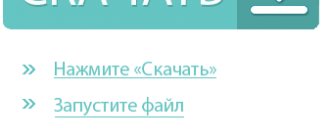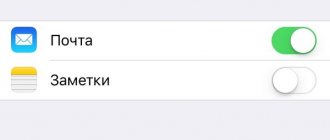iOS is a closed operating system, which is its advantage and at the same time its disadvantage. The advantage of secrecy is that users will not be able to delete system files and there is a very small chance of virus software getting into the system. Access to files and folders is carried out through special programs - file managers, which allow you to find, locate, view, copy, move and delete downloaded content. The owner of the gadget does not have access to the system resources of the iPhone - they are simply hidden by default. The average user doesn't need this. But to find where to download on an iPhone, you need to understand some features of iOS.
Where are the downloads on iPhone?
Unlike the Android system, which by default provides access to folders with downloaded files, iOS does not have such capabilities. It shows the gadget owners only the disk with the remaining memory. Beginners start looking for where to download on the iPhone.
Downloads on iPhone
So where are files downloaded on an iPhone? Operating system developers have automated the download process so that iOS itself distributes documents to the necessary disk directories for a separate class of files. That is, music is stored in a music folder, and images are stored in separate folders, along with the rest.
Note! Files downloaded to an iPhone are not stored in one place, but are sorted into folders. Regardless of the iPhone model, be it s, se or xr, the procedure for distributing downloaded files is the same everywhere.
File managers are programs that allow you to access some iPhone folders and manipulate files. By default, such applications were not provided. But with the advent of iOS 11, iPhones began to be equipped with the “Files” application, which gives the user access to folders with content. However, access to system files remains closed. An alternative to any download manager is iCloud Drive, which allows the user to move and delete files. But as you know, the cloud provides only 5 GB of free space. Unlike iCloud Drive, the file manager uses the space of the device itself, which has a large amount of memory.
File managers allow you to manipulate files
Downloading music to iPhone from VK
Now the social network Vkontakte is the main source of music for many users. There is a large amount of music content there. It is quite logical to be able to listen to tracks on your iPhone from there directly.
There is no such functionality in the native VKontakte application. But there are other applications that provide a similar opportunity. Apple's anti-piracy policy does not allow them to be in the AppStore catalog for a long time. Such applications can be downloaded from shared accounts.
You should download and open the application. In it you enter the login and password for your VKontakte account to use the social network’s media library.
Such programs can provide full access to the music section of the social network. You can use the search to select the desired track and download music to your iPhone from your account wall and the wall of your friends or group.
Where is the Files folder on iPhone?
Where Yandex.Music saves files on Android - storage folder
There are two types of file managers: for smartphones and computers. The iPhone program has less functionality than the computer program, allowing access only to downloaded files.
A computer program often allows you to open the root folder of a smartphone. It is the root folder of the device that sets the initial file storage directory. For example, access to a document of an application through the root folder is carried out like this: /private/var/mobile/Applications. Photos from the camera are saved in the following path: /private/var/mobile/Media/DCIM/100Apple. Thus, by connecting the device to the computer, you can track and find out where files are saved on the iPhone.
Regarding the file manager application installed on the device itself, there are limitations, but they simplify access to downloaded files. Typically, applications name folders this way: “Wallpaper”, “Photos”, “Applications”, “Documents”, “Mail” and so on. The user does not need to make long paths through child folders to find the necessary information. It's simple: just select the desired folder and all the files open before your eyes. At the same time, the user can independently pull out the data he needs and move it to the start page of the download manager so that it is always visible.
Some file managers, including iCloud drive, provide a “Downloads” folder. But files end up in it with rare exceptions - if their extension cannot be read by any application on a smartphone.
Where is the folder with files on iPhone?
Note! Some iPhone models are jailbroken. Here the user has access to all system folders. However, the openness of the operating system is not provided for by the developers. This is usually a gadget that has been hacked in an illegal way.
Where is downloaded music saved?
Where are screenshots saved on Windows 10 - where to look
As mentioned earlier, to find downloaded music files, you don’t need to look for the download folder on your iPhone. Music, like all other supported files, is loaded into a directory specially provided for it. But it’s worth answering the question right away: is it possible to download music from a computer by simply copying it? You can, but only through iTunes or iTools.
This method upsets users by not allowing them to simply copy music from their computer. But there are also advantages to these difficulties. The media library is organized and all data is in its place, allowing the built-in player to handle music files correctly.
So, the downloaded music files end up in the following folder: /private/var/mobile/Media/iTunes_Control/Music. Movies are also stored in the same folder. Ringtones are saved in the same path, but not in the “Music” folder, but in “Ringtones”.
Where is downloaded music saved on iPhone?
Download music to iPhone using apps
If you don’t like the method described above, then the AppStore has applications that help you download music to your iPhone. One of the most successful applications is Eddy Cloud Music Pro, which can download music even from cloud services (Yandex.Disk, GoogleDrive, Dropbox and others).
These applications have the following operating modes:
- Uploading music to iPhone over Wi-Fi local network. To do this, the device and the computer with the music must be connected to the same Wi-Fi network. Then you need to open the application, and in the settings there will be an address for downloading multimedia files. You should open a browser on your computer and enter the address data. Now you can download music and listen to it on your device.
- Uploading music to your device from cloud services. You need to upload music to a cloud server. Then the application opens and music starts playing on the iPhone.
Video: how to download music via Eddy Cloud Music Pro
Where are documents saved on iPhone?
Where are files downloaded to Android from the Internet?
There are a huge variety of different document formats. Therefore, iOS developers did not provide a separate default directory for them. Uploading documents is carried out from the Internet or computer. If you have a standard Files application or file manager, downloaded documents are located in the downloads folder or separately in the workspace. They can then be moved to any folder you wish.
Note! In the absence of the previously listed programs, the easiest way is to find downloaded documents in iCloud Drive. There is a separate “Documents” folder for them.
Where are the documents stored?
If you need help
- Update your iPhone, iPad, or iPod touch to the latest version of iOS or iPadOS.
- Set up iCloud on all your devices and turn on iCloud Drive.
- Make sure you're signed in to iCloud with the same Apple ID that you use to sign in to on all your devices.
- If you need to send, download, or share files using a cellular data network, open Settings, select Cellular, scroll down to iCloud Drive and any third-party cloud services you use, and turn it on for each service .
If you don't need access to iCloud Drive files in the Files app, you can only download and add third-party cloud services.
Information contained in non-Apple products or on independent websites not under the control or testing of Apple is not intended to constitute a recommendation or endorsement. Apple is not responsible for the selection, functionality, or use of third party websites or products. Apple is also not responsible for the accuracy or reliability of data contained on third party websites. Contact your supplier for more information.
Source
How to view files on iPhone saved or downloaded and transferred via Bluetooth
Where can I find file downloads via Bluetooth or saved in another way on my iPhone? As mentioned earlier, the operating system itself sorts the content into the necessary folders. Data transmitted via Bluetooth is no exception. If this is a document or file of an unfamiliar format, then it ends up in a separate “Downloads” folder or is located outside the folders.
If you have a file manager, when downloading a document via the Internet or transferring it via Bluetooth, the system notifies you when the download is complete. By clicking on this message, you can not only view the file, but also move it to any folder.
How to view files transferred via Bluetooth
Note! Starting with the iOS 7 operating system, Apple introduced technology such as AirDrop. It works in conjunction with Bluetooth and Wi-Fi. The function allows you to copy files between devices over a long distance.
How to view the Up Next queue
Up Next is like an additional playlist that you can add music to without erasing what's already playing. Click the More button (looks like •••) next to a song, album, or playlist, and then Play Next to add it to the top of your queue or Add to Up Next to add it to the end. You can access your queue and your history from the Now Playing screen.
Here are all the details:
Descriptions of popular download managers for iPhone
You can download a huge number of download managers for iPhone in the App Store. The owner of the device no longer has to wonder where files are saved on the iPhone. However, several of these programs have received the greatest popularity due to their benefits:
- iDownloader Pro. This product is a universal assistant for the iPhone owner. This program not only provides ample opportunities for downloading files and music, but also has its own file manager. There is a built-in browser that automatically disables advertising. Downloads can be performed in multi-threaded mode. There is a built-in multimedia player for background music playback.
- Mr. Download. This product is more like an addition to Safari. After all, its work is closely tied to the browser, namely to downloads from it. The program appears in the browser menu, the link is called “Share”. Each download from the browser activates the application, which opens a window in front of the user with a description of the download and requests permission to do so. The application asks where the file needs to be downloaded and starts downloading with a demonstration of its status. There is a function for background downloading and downloading several files simultaneously. The program is also capable of saving data to the cloud.
- DManager Browser & Documents. This is a browser for iPhone with a file manager. The user can control the loading of any content and specify the path for saving. This is a separate browser and not an extension to the traditional one. There is also a function to block pop-up messages and banners. The browser allows you to create multiple tabs and perform multi-threaded downloads. Using this convenient application, you can navigate through folders with files, create them, copy, delete and do everything that is available in regular file managers. Downloads can be paused at low Internet speeds.
Popular file managers
In general, one of the download managers listed above is sufficient. Functionally, they are all similar, the difference may be in the structure and interface. By installing the right software on your smartphone, you can save both space and personal time, eliminating the need to carry out lengthy operations. The download manager will forever save the iPhone user from unnecessary movements, especially for beginners who are just learning all the delights of working with iOS.
Music on a flash drive for iPhone
If you don't want to buy software to be able to listen to music on your iPhone, then there is a method that helps many users. We are talking about a flash drive with a lightning connector, which is used for iPhone or iPad devices.
At its core, this is a standard type flash drive, but it has an additional Lightning interface. If you transfer music to a flash drive from your computer, you can listen to it on your iPhone without any problems. Another way is to transfer music to the device’s memory and listen to it later.
Here's one: an interesting flash drive for iPhone X with a memory card
The iPhone has a file system that does not allow either third-party applications or the user to freely interact with other applications and system files.
Using a flash drive on an iPhone is possible using a special companion application. For example, Leef iBridge 3 Mobile Memory has a convenient specialized application for managing files and transferring them to a smartphone.
Video: Leef Bridge review
Where are applications saved on iPhone from the App Store?
It would seem that applications downloaded from the App Store are stored on the desktop. After all, after loading, an icon is immediately created. But it is only a link to launch the application’s executive file, and they are located in the device folders.
When using the iPhone or cloud file manager, you can see a folder called “Applications” or “Applications”, but the computer program does not allow you to view some of the iPhone’s system files. Therefore, the path to them is a little more complicated: /private/var/mobile/Applications. Application files downloaded from a third-party resource can be moved to folders of your choice using a download manager.
Note! The App Store automatically installs all files by default into the correct folder.
Where are apps from the App Store saved?
What to do if the iPhone program fails to load
Often, when downloading from the App Store, you may notice that the installation of the application or downloading of content stops for unknown reasons. The first and most common is a poor Internet connection. Therefore, before downloading the application, you should make sure that the network signal is stable.
Another reason why a program may fail to download on an iPhone could be when you click on the application icon while it is downloading. This will stop the installation immediately. It may appear that the application has already downloaded. However, it will not work due to insufficient files. Therefore, when downloading any program from the store, you should be more careful and it is better not to touch the smartphone screen. By the way, if the user touches the icon, then sometimes another touch on the same icon helps to resume the download process. If this does not help, then you need to restart the program download.
What to do if the download fails
Why does a message appear when searching for files on an iPhone that the item is no longer available in the App Store?
Often, developers publish their applications on the App Store. Users download them and install them on their smartphone. But sometimes it happens that a user, when searching for application files, is faced with a message that this object is no longer available in the App Store. There is an explanation for this.
The fact is that Apple is removing some applications from the store that have not yet become popular. And this happens because they do not comply with the terms of the App Store. It so happened that the check is not carried out immediately, but after some time. This is how the dreams of many developers who want to make a name for themselves with their application are shattered. It is removed from the store, and the user who has it installed now sees this message.
Important! In this case, you should not wait for updates, since the project no longer exists.
But many developers make changes, trying to fit the application into the framework of the store. The program is back in the App Store. But you will have to download it again. And often there is a benefit from this: applications are updated and improved as developers again put their hands on creating updates.
Why is the App Store object not accessible?
Therefore, iOS owners starting from version 11 may not download the file manager. It is already on your smartphone and is called “Files”. It allows you to navigate through folders and perform all traditional operations with content. If there is none, then the files are available on a phone with a hacked operating system with the Jailbreak function.
In other cases, you cannot do without installing a file manager, since Apple hides the internal structure of the operating system from users, providing only a cloud with superficial navigation through folders that contain images, music, videos, messages and other information.