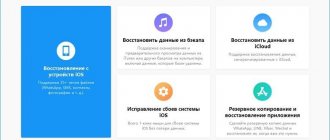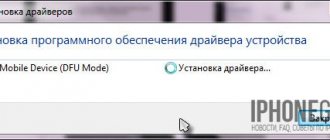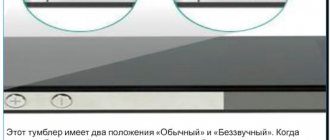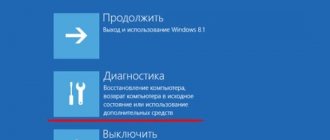Many people find it necessary to dial a number in tone mode on a mobile phone. However, not everyone knows how to do this and why it is needed.
Now we'll tell you.
Touch-tone dialing is a function that allows you to transmit a certain signal over the telephone line during a call, with the help of which the subscriber can contact an interactive automatic service, and then select the task he needs, which is not available during a regular call.
The keyboard has 12 characters arranged in rows and columns that have a specific low-frequency and high-frequency tone respectively.
What is tone mode
There are two types of signals that are transmitted to the PBX when dialing a telephone number: tone and pulse.
When dialing numbers in tone mode, an analog signal is used, which all digital telephone exchanges are capable of receiving. This method is the most progressive and is used in all modern telephone devices.
Old rotary telephone.
Pulse mode is a method in which the digits of the dialed number are transmitted through a serial circuit and the creation of pulses. Many users could find such phones 10-15 years ago, where dialing was done using a disk. Every time the disk was moved, clicks were heard in the tube. The number of clicks matched the selected number, and only 0 produced 10 clicks. There were also push-button variants of pulse telephones.
It is worth noting that pulse dialing is outdated and almost never used. Devices that support this mode are not produced or are produced only in combination with the tone method.
Automatically enter an extension number from a mobile phone
In order, for example, to call a company, they are asked to establish contacts with a specific branch. In order for the user to simply bypass all advertising messages and conversations, he can enter the main number of the company, and then simply press the asterisk on the keyboard.
After this, the asterisk will automatically turn into a comma. After this, you just need to select the number of the desired department, for example, the number “3”. This is a more convenient and narrow method of calling, it is isolated from others and is only possible using the tone mode, which was mentioned earlier.
This technique will help the user save time when making a call. It can only be used to call specialized companies, that is, it is not at all possible to apply this mode to a regular subscriber.
Automatic entry using an asterisk allows the user to avoid all the instructions that are often automatically explained when calling a particular company. This mode can also be used, for example, as a pause. A comma is a pause.
More details about the extension number system can be seen in this video
Vyacheslav
For several years he worked in mobile phone stores of two large operators. I understand tariffs well and see all the pitfalls. I love gadgets, especially Android ones.
Ask a Question
Question to the expert
Where might you need to automatically enter an extension number?
First of all, this is very necessary for isolated systems, for example, an office. It is in office practice that the extension number principle is often used. It is enough to call the required employee to the office using an extension number.
Are there any restrictions on the number of commas?
No. Commas can be placed as many as the number of extensions the user needs; it can be one single comma, or several. Everything depends primarily on the goals.
What to do if the extension number is blocked until the computer listens to the conversation?
In this case, you can use the “Waiting” technique. To do this, you first need to enter a standard number, and then hold down the hash mark on the keyboard for a long time. After this, a semicolon appears, which means “Waiting,” that is, the extension number will not be dialed until the user issues a command.
Where is tone mode used?
The tone mode is mainly used for the interaction of telecommunication devices: establishing, maintaining and terminating a connection. Tones are also used when manually entering commands in interactive systems, for example, voice answering. Such systems are used by cellular operators and various companies to navigate through voice menus. Thanks to this, the user has access to various information, the ability to order or cancel certain services.
Process
Press the “*” button on your device - this is the easiest way to switch your device to tone mode. This method is only effective if the menu provides a similar function. Not every phone model involves simply pressing a button. Hold and do not release the “*” or “#” key for several seconds. The word "tone" or "t" should appear on your phone's display. If the display shows absolutely nothing, then you should again listen to the sounds made by the handset while pressing the buttons. Some models are equipped with special “T” or “P” keys, which are located on the body. They were created to convert a radiotelephone from pulse mode to tone mode.
How to put your phone into tone mode
Most modern telecommunications equipment, including cell phones, smartphones and tablets, initially transmit signals in tone mode. Therefore, if the automatic system recommends switching the telephone to tone mode when making a call, you do not need to do anything. You must press a button to display the dial or a keyboard key to go to another menu or select a specific action.
Cell phones have tone mode enabled by default. If the function does not work, you should activate the DTMF mode in the call or dialing settings.
Activating tone mode in Motorola Zn5.
If the phone supports both modes, to switch to tone mode, you must press the button with the hash symbol “#”. Some landline telephone models have a corresponding button to switch the device to tone mode. Usually such a button is labeled “Tone”, “Tone” or “(T/I)”.
Operating mode switch in a wired telephone.
Conclusion
Now you know how to put your phone into tone mode (tone mode). This dialing mode is used in the vast majority of telecommunications equipment. When using a smartphone, just display the watch face and press the corresponding numbers. In older or generic models, just press the hash mark on the keyboard or the corresponding button.
Do you often use tone mode? Leave comments at the bottom of the article.
In the age of widespread use of digital technologies, the transfer and storage of information cannot be done without.
During computer operation, part of the energy is converted into heat. And the higher the load.
Computer breakdowns are not a rare occurrence, experienced by experienced users and beginners alike. AND.
ProfiKomment magazine welcomes you! We are pleased to offer you step-by-step instructions on how to dial an extension number from a mobile phone and landline.
But first, it’s worth spending a few words on what an extension number is and why it is needed. To do this, you just need to imagine a simple classical picture. For example, an office with many employees. Each employee is an individual specialist who can provide advice only in one area. For example,
- Katya knows how to sell a phone.
- Masha knows how to buy a phone.
- Ivan knows how to fix a phone.
Katya, Masha and Ivan work, as already mentioned, in the office. Company number 123-45-67. If you need to call Ivan to ask him “How to fix your phone,” Ivan has his own extension number where you can contact him specifically.
By the way, we recently published an article on how to find a person by mobile phone. We recommend that you check it out in case your phone is already under someone’s control.
If you don’t know the extension number, then you won’t be able to get to Ivan. To find out Ivan’s extension number, you need to go either to the company’s website or ask the administrator on the main phone for it. In any case, we hope that you understand what an extension number is. Now let's take a step-by-step look at how to dial an extension number on a mobile device.
Most often, the extension phone number is indicated in parentheses next to the main number in the contact section on the company website. Or, when you call the support service of a particular company, the answering machine prompts you to dial an extension number.
You can dial an extension number manually, while dialing the required service, or in automatic mode, which is available on modern smartphones and other mobile devices.
FAQ
[expert_review_faq params=”=”]
Nothing fit
If none of the methods proposed above for switching to the tone mode of the phone works, then it is recommended that you turn to a detailed study of the menu of your device. Many models can be translated using it. Enter the settings and refer to the option “Switch between modes”. Select the method of operation you need and confirm your action.
We have dealt with the concept of tone mode, but finally we should talk a little more about pulse mode. First of all, telephones with a rotary dialer work this way. Pulse mode is a dialing method in which digits are transmitted to the station by step-by-step closing and then opening the selected telephone line.
When calling an online store, a mobile operator, a company or company, it is often suggested to switch the phone to tone or tone mode. What kind of mode this is, why and how to transfer the phone, you will learn from this material.