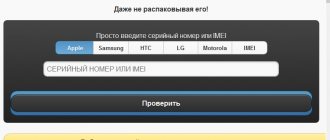When buying a used phone, many people evaluate its appearance, check the functionality of the main modules, but few people pay attention to whether the phone is locked or not. But in vain. A locked smartphone will cost less (sometimes several times), but then you will have to pay more for such a momentary solution, not only in money, but also in nerves. This material will look at what a locked phone is, how to unlock an iPhone, and how to unlink an iPhone device from the operator.
What is a “locked” iPhone?
A “locked” iPhone is an iPhone that is tied to the SIM cards of only one mobile operator. From the definition it follows that such a gadget cannot work with other communication and Internet providers. Typically, such devices are sold together with contracts for the use of mobile communications (usually for at least two years). A person who purchases a device with Sim-Lock deprives himself in advance of the opportunity to switch to similar companies if the services provided by a fixed-line operator no longer suit him.
There are not many ways to unlock an iPhone
Important! The SIM card acts as an activation chip for the iPhone. This means that without it, the phone cannot be used even as a multimedia device used to watch movies or listen to music.
The practice of selling such gadgets is common in Europe and the USA, but you don’t often see them on store shelves in Russia. But when buying a previously used iPhone via the Internet, it’s easy to stumble upon such a copy. At the same time, it will be blocked by a foreign operator and it is unlikely that it will be possible to switch to any domestic provider.
Only the operator can completely disconnect from the phone remotely
Is it worth buying a locked iPhone?
Only if it is possible to unlock it and this promises considerable savings. If you are not sure that you can unlock your smartphone, it is better to refuse the purchase.
For those who buy an iPhone secondhand or want to save money.
iPhones are different: they differ in model, for example, iPhone 5, 5s, 6 or 6s; internal memory capacity of 16, 64 or 128 GB; and status - “Locked” or “unlocked” (Factory Unlocked, Never Locked or SimFree). “Neverlocks” work with all mobile operators and , which cannot be said about locked iPhones, which can become a headache.
Is it worth buying an unlocked phone on Aliexpress?
Understanding what an unlocked phone means, the buyer has a completely logical question - is it worth buying it?
The most important advantage that is considered is its cost, because it costs much less. Sometimes their price is halved.
Here it is important to understand whether the product they are selling is original or a counterfeit copy. This is very difficult to find out. Even by writing to the seller, the buyer risks that they will lie to him and will not tell him the whole truth. Most often they break:
- Frame.
- Charger.
- Screen.
- Headphone slot.
To find out as much as possible about a particular device, you should read the reviews. This will at least help you have a little idea about the product. Ali sells restored originals and copies. The buyer can recognize copies by their appearance. The first thing people notice is the appearance of the back cover, as well as the presence of the logo.
Another important point by which copies are recognized is the presence of SIM card slots. There are much more of them in copies. The second point is opening the back cover.
Important point! If the buyer did not know that he was purchasing a copy, then it is allowed to open a dispute and return the amount spent. And you need to understand that even if a person bought a restored or unlocked phone, it must be in working condition. When the product arrives in unusable condition and does not work, the customer also has the right to get their money back.
Is it possible to open a dispute if the phone is faulty?
A big plus for Aliexpress is that it does not immediately transfer the buyer’s money to the seller. These funds are temporarily blocked in the account until the goods are received. In this case, the user has time and guarantees that if he receives a low-quality product, he will get his money back.
Buyer protection is valid for a period of 60 to 90 days. When, after the expiration of the period, the buyer has not made any claims, the money is automatically transferred to the seller’s account. This is why it is so important to calculate the deadline and monitor its expiration.
Attention! If the package has not yet been received by the buyer and the deadline has expired, then the money cannot be returned.
You can track your parcel using the track number on the Russian Post website. You can find this number on the order page after shipment.
A dispute with the seller can already be opened after 5 days after the parcel was sent. To do this, you will need to go to the Ali application or website, using your login details, click on the “Menu” button (three bars at the top left corner).
The next step is to select the “My Orders” item, and then find exactly the product for which you want to write a complaint. The order information will contain the signature “Open a dispute”.
In the dispute, you need to indicate what exactly the buyer requires from the seller:
- refunds and purchases;
- refund of money spent.
Often, buyers choose a money-back option. This is due to the fact that sending a purchase back to China is quite difficult, and there is no guarantee that it will arrive at its destination.
If the delivery time has already expired, but the goods have not arrived to the buyer, then this should also be noted in the dispute. This line will be available when the buyer selects “Refund”.
For the reason for the dispute, you must choose one of three options:
- The phone was sent to the wrong address.
- Problems with customs.
- The product was not delivered on time and the package was lost.
For each reason, you also need to select a more specific item. If the buyer has chosen the third item, then the following options will follow:
- the transport company returned the order;
- no information on track number;
- Buyer protection has almost expired and the product has not yet been delivered.
Next, indicate the refund amount and comment.
The time to resolve the dispute is from 3 to 5 days. The buyer can only wait for the money to be returned to the account through which the payment was made.
You need to understand that you won’t be able to deceive the trading platform. The site administration will check everything thoroughly, or if they find that the phone has reached the pick-up point, then there is no point in waiting for money.
If a person has received the goods, but it is not working properly, then in the dispute point, be sure to check the box next to the clarifying question. In this case, the points for disputes will be increased, the following reason must be indicated:
- The phone is damaged.
- Defective goods.
- Lack of equipment.
- Incorrect components.
- A copy, but the person did not know about it and wanted to get the original.
- The phone does not match what is described in the product card.
To ensure a positive decision is received, you need to attach an unboxing video or photo to your complaint.
After the buyer has opened a dispute, the product information will say “Under dispute.” When it turns out that the buyer is right and the seller does not dispute this, the dispute is automatically closed and the money is returned. It is possible to receive both all the money and part of it.
Why is it not recommended to buy a locked iPhone?
1. To activate a locked iPhone, you must have a SIM card from your “native” mobile operator, which is often difficult to find. Here it is necessary to take into account that a locked iPhone without activation cannot be used even for listening to music, watching movies or web pages on the Internet - it’s just a brick.
2. In order to make phone calls using a locked iPhone, you need to perform the unlocking procedure (Unlock), which is paid.
How to protect yourself from buying a locked iPhone?
Sales of contract iPhones are not common in Russia, as they are, for example, in the USA or Australia. In large retail chains in Russia, such as Svyaznoy, MVideo, etc. Only SIM-Free (officially unlocked iPhones not tied to an operator) are sold. However, you can easily run into buying a locked iPhone in a little-known fly-by-night online store or from an unscrupulous seller on the Avito or Yula website.
How to find out if your iPhone is locked
It is much more advisable not to solve the problem of how to unlock a locked iPhone, but to prevent its occurrence. To do this, you should always check your phone on Sim-Lock before transferring money to the seller or find out about it in advance via the Internet.
How to activate an iPhone - step-by-step instructions
If the phone is in your hands, then it remains to understand the answer to the question of how to find out which operator the iPhone is locked to and how to check whether it is locked at all. There are several ways to do this:
- Insert your SIM card into the phone. If the iPhone is not locked, it will quickly recognize the chip and show the name of the operator. You can call immediately. If nothing appears, you can reboot your phone. If the message “Activation Required” appears on the lock screen, it immediately becomes clear that the smartphone is locked and you should not buy it under any circumstances.
- Check online services. Some resources swear that there are no longer any free services with a full device check by IMEI, but this only misleads people. At least there is one large site that works constantly and does not ask for money - www.iphoneox.com. Before checking, you need to find out the unique phone code. This is done in the settings in the “About this device” item or using the combination *#06#. Next, the IMEI is inserted into the field on the website and the corresponding value is checked in the “SIM-Lock” line.
- Through the model. By model we mean not a modification, but a model. You can find it out in the same item “About this device” (section “Basic”). The last two digits before the slash will indicate the country for which the device is intended. If it says “RU”, then this is Russia and there cannot be a “loka”. If there is any other country, then additional checks should be carried out.
Important! Regarding the last method, it is worth saying that if the model name contains combinations of numbers 608, 610, 318, 319, then this phone is locked with a 100% probability.
The situation with Apple ID is similar
What does clean IMEI mean?
The list of requirements for clean devices is the same for all operators. So, a clean iPhone is:
- iPhone with fully paid contract and obligations under it.
- iPhone with a clean payment history (no late payments, debts, etc.).
- An iPhone that was not listed by the operator as stolen or lost.
- iPhones that have not been restored (refurbished).
Unlocking clean devices is usually easier, faster and cheaper. If the iPhone does not meet at least one of the above points, then it is no longer clean. This means, of course, that it won’t be possible to restore it at the price of a clean one.
When buying an iPhone abroad, especially second-hand, pay attention not only to checking its appearance and basic functions, but also its IMEI history.
This article was provided by the my-Restore.ru store team for informational purposes. Rather than solving a problem, it is better to prevent its occurrence. Make the right purchases.
The essence of unlocking iPhone 4, 5 and 6
How to delete a page from VK from an iPhone - step-by-step instructions
The essence does not change when considering various modifications of the gadget. There are two ways to unlock your phone:
- Hardware “unlock”, when a special chip is installed in the case along with the SIM card, simulating the connected card of the operator for which the iPhone is configured.
- Official "unlock". It involves directly contacting the operator with a request to remove the blocking. The same actions can take place through intermediaries. This procedure is not cheap and it is not a fact that the company will agree to provide the phone for use under other SIM cards.
Important! Both methods require time and money. In some cases, the amount is within 1,000 rubles, and in others it can reach up to 20,000 rubles. It depends on the operator and his desires.
Official iPhone unlocking involves identifying the company to which the gadget is locked.
Paid ways to unlock iPhone 6
Not everyone has the necessary time and perfect English to persuade the operator. In addition, the previous method does not guarantee achievement of the desired result. Waiting until the contract expires is quite difficult.
In this case, there is an alternative to unlock your device using a paid service. Many sites have already taken care of this problem and offer to remove any lock from your phone online. All you need to do this is your phone information, transfer the necessary funds and allow specialists to complete this procedure. Support provides a guarantee for this service. Moreover, if the phone remains locked, the services return the money spent.
If this option seems unreliable to you, you can always contact a service center or mobile phone store, where they will provide you with a service to remove the blocking.
How to find out which operator your iPhone is locked to
How to make a ringtone for iPhone - step-by-step instructions
Finding out which communication company is installed on the phone and locked there is quite simple. This can usually be seen in the reports of those services that perform IMEI checks. You can also go to your iPhone’s network settings and check the name of the active operator. If the MTS, Beeline or Megafon SIM card is successfully inserted, and instead of the names the words “Verizon” or “Carrier” are displayed, then the phone is 100% locked.
When using another method, you need to find the “General” item and the “About this device” sub-item in the settings. Check the last two letters of the model name. As you already know, if it says “RU”, then everything is fine. If not, you should familiarize yourself with the table of country codes. Using it, it is easy to determine the operator to whom the gadget is locked. For example, if the model name contains the combination “LL”, then it is an American iPhone and if it has “lock”, then it is the AT&T operator.
Sim Lock - how it works and where it occurs
A person wants to have a smartphone or tablet without being tied to a mobile operator for many reasons. Maybe he wants to use a SIM card from another operator with a better tariff while in another country. Or, suppose you bought a phone online and want to find out if it is tied to only one network. Or he wants to sell, but before doing so, make sure that the phone supports SIM cards of any operators. In this article we will tell you how this is done.
On a tethered phone, only the SIM card of the network to which it is linked will work. This limitation is very annoying for those who want to use the services of another mobile provider.
If you purchase a phone without a SIM card (and if it is purchased in a specialized store, and not from your hands), it will almost certainly not be tied to any one network, and the user will be able to decide for himself which operator’s services suit him best. However, if you buy a gadget in the showrooms of a mobile operator, it may end up being tethered.
Phones for only one network are now less common than before. And if there are such people, now the user can independently remove this restriction using codes. So those who suddenly discovered that the purchased gadget is tied to only one network have nothing to worry about.
If you cannot unlock your phone yourself for other operators, then you may have to pay a small amount or wait until the contract expires. It all depends on the specific mobile communications provider and its conditions.
How to find out if your phone is locked to a mobile operator
The first way to check Sim Lock
For those who have an iPhone, Android, Windows Phone, BlackBerry or any other device in this series, the easiest way to find out the answer to this question is by inserting a SIM card from another operator.
You can borrow it from friends or family, then you need to insert it into your gadget and see whether the signal appears or not. If not, then most likely the phone is tied to one network.
Second way to check Sim Lock
Another good way to check compatibility with a freshly inserted SIM card is to make a simple call. If it doesn't work, most likely the phone is tied to one network.
Before purchasing, it is better to ask the seller if the phone is tied to SIM cards of the same network. But even if only after the purchase it turned out that the smartphone is tethered, it’s okay, because for most models, methods for removing such a restriction have already been described. So in this case, you shouldn’t rush and send your gadget for scrap.
The question of how to find out if an iPhone is locked is of paramount importance when buying a smartphone. If it turns out that the iPhone is blocked to work with only one operator from another country, you will have to suffer to unlock the device. The iPhone will not turn into a brick, but removing the lock may require additional financial investments.
In addition to the fact that the iPhone will not be able to work with SIM cards from different providers, there are other problems. If you restore your iPhone in iTunes or perform a reset, you will not be able to activate the device without a SIM card from the operator to which it is locked.
How to unlink an iPhone from an operator using a Turbo SIM card
Unlocking using Turbo SIM or hardware unlock involves using a special device made in the form of an adapter. It is installed in the SIM card tray along with the chip itself. Its chip contains many identifiers of various telecom operators, to which the iPhone is most often locked. This allows you to get rid of the blocking, since the device thinks that the SIM card of the desired operator is inserted into it.
Disadvantages of the method:
- Significant deterioration in communication.
- Activation must occur continuously, so the method is not suitable if the connection is lost.
- Face Time and iMessage options are difficult to configure.
- Most of these chips do not allow you to change the gadget’s firmware or even update it.
The most common in Russia are Turbo SIM from Gevey, R-Sim or Heicard. The cost ranges from 1000 to 2000 rubles per adapter.
Phone check
If a user finds an iPhone 3GS, 4, 5, 6, 7 or buys it second-hand at a low price, then the first thing to do is check whether the phone is locked. What do we have to do:
- Install a SIM card from your operator.
- Turn on your iPhone and see if the logo appears in the status bar.
If the smartphone is locked, then instead of information about the operator there will be a message like “Activation Required”, “Invalid SIM”.
What else can you do when purchasing an iPhone to make sure it is not locked:
- Restart your smartphone by holding down the Power+Home keys
. Make sure your iPhone detects the network immediately after turning it on, without requiring additional manipulations. This applies to all models - 3GS, 4, 5, 5S, 6, 6 Plus, etc. - See what version of iOS is installed.
An unlocked iPhone should work with the latest version of iOS. For example, iOS 10 must be installed on iPhone 5. On iPhone 3GS and 4, the version will be lower - 6.1.6 and 7.1.2, respectively. - Go to settings, open the “General” section and click “About this device”.
Make sure that the correct cellular provider is indicated next to the “Operator” item - the one whose SIM card you installed in the phone.
The IMEI code will help you find out if your iPhone is locked. You can find it in the following places:
- The box in which the iPhone is sold.
- Device body
(iPhone 5, 6, SE) or SIM card tray (iPhone 3, 3GS, 4, 4S). - iPhone settings:
Basic – About device – IMEI.
The received code must be entered on the website imei.info or iphoneox.com. These are unofficial services, so the results may not always be correct. If problems usually do not arise with iPhone 5, then older models (3, 3GS, 4, 4S) may not be detected.
How to officially unlock an iPhone
The method is a direct or indirect, but official request to the operator with a request to unlock the device. Often companies will accommodate you halfway, but you will have to pay. The cheapest way to unlock an iPhone is AT&T. It will cost 1000 rubles. Unlocking the Finnish operator DNA will cost the most – 15,000 rubles.
You can contact the operator directly yourself, or you can through intermediaries or representatives who will arrange the unlocking faster, but will ask for a percentage of the work.
Unlocking iPhone 5
Therefore, you can unlock your iPhone and disconnect it from the operator, but you will have to spend a lot of time and even money. Therefore, you should always find out about “lock” when buying a phone.
Video - locked iPhone
That seems to be all, I hope I didn’t miss anything, I’m waiting for your edits and questions in the comments.
We will talk about how to unlock an iPhone in the following articles.
Read what SIM lock is, how to find out if your phone is tied to a specific mobile operator, for example MTS or Bizain. And what to do if so?
A smartphone without being tied to any one network gives its owner the freedom to choose any mobile provider. Now we will tell you whether your phone is locked, or, as they say, it has “Sim Lock”.
Getting help
You may see the following message on your computer or iPhone: “The SIM card is not supported in this iPhone. To activate iPhone, you can only use compatible SIM cards from supported mobile operators. Insert the SIM card that came with your iPhone, or get one from a store supported by your mobile operator."
If this message appears, follow these steps:
Source