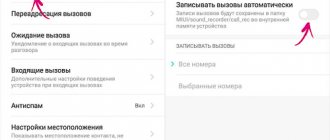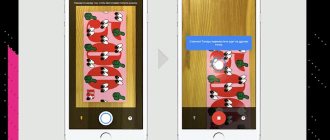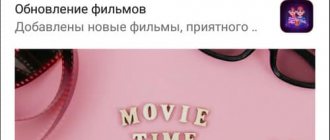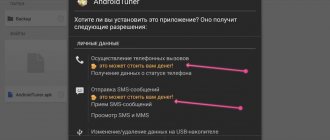QR codes allow you to quickly access any information on the Internet. For example, they are used to go to a specific website, open a video or position on a map, connect to Wi-Fi, and even check a vaccination certificate. All you need to do is download the scanner to your Android smartphone, open it at the right time and point the camera at the image of the matrix barcode. After this, the application automatically reads the encrypted information and prompts you to follow a hidden link or perform an action. QR scanners work in an identical way. However, there are some differences between them. Therefore, some Android applications deserve special attention and stand out from the rest.
Scanner (Gamma Play)
QR Code
QR and barcode scanner
Developer: Gamma Play
Price: Free
An extremely fast barcode reader of any type for Android allows you to save a lot of time. You just need to point the QR scanner at the image, and the application will immediately prompt you to perform further actions. At the same time, it recognizes any encrypted information. You can even scan products to find better deals from other stores.
Advantages:
- functionality for creating QR Code;
- ability to scan barcodes from the gallery.
The scanner is convenient for quickly transmitting contact information using encrypted images. Therefore, it works in both directions and has become a universal tool for Android smartphones.
QR & Barcode Reader (TeaCapps)
QR Code
QR and barcode scanner (Russian)
Developer: TeaCapps
Price: Free
The QR scanner from TeaCapps for Android supports a full range of barcode formats. With it you can open any website, instantly add an event to your calendar, save a contact, connect to a wireless network, or find a store to buy a specific product. In this case, the information read is verified through technology from Google. It's called Safe Browsing and detects potentially dangerous links or actions after scanning a QR code.
Advantages:
- the ability to independently create matrix barcodes;
- export scan history to CSV.
Like many other barcode scanners, the app allows you to use a flashlight or zoom in and crop the image from the camera. Such actions simplify reading the cipher on Android.
What is a QR code?
A QR code is a mark made of dots and lines that can be decoded by a special application. In Russia, this type of information encoding is just beginning to become popular, while in Japan, where it was invented, QR can be found at every step.
Codes are very popular; they are used for business cards, invitations, and even used in correspondence. This seemingly small area of the image can contain a lot of information.
- QR can encode 7089 digits in different orders;
- Text in English, numbers, combinations of this data - 4296 characters;
- And 2953 Cyrillic characters.
Often, product manufacturers use this type of code to place additional information on the packaging. For example, a website for ordering products in bulk, operating instructions, and other information.
After all, if you placed a description of the product and its instructions on the packaging, you would have to use up all the space. But one small code can open a web page with important information on your phone. Public establishments encode information important for their establishment into QR. This could be a WiFi password, promotional codes and promotional data.
In China, using a code, visitors to cafes and restaurants can pay bills or leave tips. There are services that generate codes. Users can create QRs themselves and encode any of their information into them
Reader & Scanner (TWMobile)
QR Code
free QR code scanner
Developer: TWMobile
Price: Free
A universal QR scanner for Android devices reads any barcodes, including rare encryption systems. It saves a lot of time. Therefore, the application instantly opens the site or prompts you to perform an action as soon as you scan the QR. A smartphone with such a free scanner will become even more useful and make life easier.
Advantages:
- accelerated barcode processing;
- Setting up QR reading for quick recognition.
These QR code scanners are extremely useful and easy to use. The absence of unnecessary functionality allows you to quickly use the main function and get the desired result.
Reader (EZ to Use)
QR Code
Lightning QR Barcode Scanner
Developer: EZ to Use
Price: Free
The application is included in the best QR code scanners. Immediately after launching it, you can point your Android smartphone camera at the encrypted image and get the result at lightning speed. Reader will ask you about further actions to use the information you have read and will allow you to continue working with it in another application. In low light conditions, it scans codes with the flashlight activated.
Advantages:
- lightning-fast processing of any code images;
- detailed history of using the scanning functionality.
Reader is used to read information even in everyday life. For example, it is convenient for searching for groceries or household goods on the Internet.
Method 2: Special programs
There are a large number of applications on the Internet that make it possible to scan, decrypt and recognize a code from any smartphone for free. I will not write to you and give you the names of a large number of special programs, because this is not necessary. They are all approximately the same and work according to the same algorithm.
NOTE! When using third-party programs, the application will ask you for permission to use your camera, as well as access to the folder with photos and videos. Without this permission, the program will not work and will not be able to photograph the image.
- Open Google Play or App Store and enter “QR scanner” in the search bar. Next, simply select the application with the highest score and open it. In general, you can choose any application, they all work the same.
- Install the program and open it at the end.
- You will definitely be asked to allow access to the camera; without this, you will not be able to take photographs from this application - so click “Allow”;
- That's it, now all that's left is to just place the square on the code.
Code Reader (BACHA Soft)
QR Code
QR Code & Barcode Scanner
Developer: BACHA Soft
Price: Free
The popular QR scanner for smartphones running Android OS instantly recognizes any barcodes with encrypted links or text information. To read QR codes, just point the device and press the analyze button. After this, all that remains is to choose one of the options for further actions. The scanning application also allows you to create your own barcodes with encryption of messages, passwords, contacts, location coordinates or links.
- recording a detailed history of scanning QR codes;
- functionality for preparing personal barcodes.
The application has become an indispensable component of an Android smartphone for many. And this is ensured by a high-precision scanner with a user-friendly interface.
How to find out if your phone has a QR scanning app
Most mobile devices have a built-in application for reading the quar code. To find out if your mobile phone has this, you need to go to settings and select the section with all applications installed on your device.
In the main menu you need to find this section and go to the list of programs. Among them, find an application with the word QR in the name or the Yandex application. In some cases, the scanning application is available through the camera interface on the smartphone.
If you can’t find the application in the specified places, try opening the additional menu at the top of the screen (curtain).
It contains quick links to phone system utilities and popular functions. To turn on the scanner, you need to activate the button from the menu and configure the scanning lens. There are also third-party code readers with more functionality and capabilities.
Scanner (Simple Design Ltd.)
QR Code
QR code reader and scanner – QR scanner
Developer: Simple Design Ltd.
Price: Free
QR Scanner for Android smartphones is designed to read codes of any format. During recognition, it automatically adjusts the scale and finds the desired area for analysis. Just scan the code and the result will appear on the screen in a split second. In this case, previously recognized links, text data or contacts are saved in history.
Advantages:
- convenient image recognition without an Internet connection;
- barcodes and received information in a detailed history.
This QR scanner is suitable for anyone who wants to quickly work with barcodes. It does not contain unnecessary functionality, but contains everything necessary for convenient analysis.
Reader & Scanner (Kaspersky Lab Switzerland)
QR Code
QR Scanner: free scanner
Developer: Kaspersky Lab Switzerland
Price: Free
The barcode reader application from Kaspersky Lab works with any encrypted images. All scanned information is recorded in memory. Therefore, you can access it at any time. This even applies to business cards or Wi-Fi passwords from a QR code. And the main feature of the scanner was the level of protection. When users scan a barcode, the app automatically checks it for dangerous links or fraudulent activity.
Advantages:
- saving scanned information on Android;
- automatic checking for malicious information.
The barcode image scanner functions immediately after launch. No additional steps are required to analyze the camera image.
Code Scanner (Ustinian Inc Limited)
QR Code
QR Code Reader for QR& Barcode
Developer: Austinian Inc Limited
Price: Free
The application for reading QR codes for Android is fast. In it you can perform recognition of any encrypted images to follow a link, extract information, connect to a wireless connection, or receive business cards. Code Scanner also offers a smart history with a sophisticated search engine.
Advantages:
- fast image analysis, including batch processing;
- a detailed history of previously performed readings.
A QR scanner for Android is also suitable for quickly transmitting business cards or other information via barcode images. Just enter the appropriate section and set the necessary parameters.
Method 4. Scanner in the Yandex browser application
One of the main search engines in Russia and the creator of a huge corporation has implemented a reader in his browser. Yes, yes, I'm talking about Yandex! In new versions of the browser, the online QR code scanner from Yandex is built into it and does not require any additional means.
Shall we check? First, let's see what version of the software is installed and whether it supports the reading function.
- Launch Yandex browser.
- Tap on 3 vertical dots → open “Menu”.
- "Settings".
- "About the program".
- In this case v. 11.18.1 from December 26, 2022 Build 979
- We scroll through the menu and see that this assembly does not include the function.
Let's check another assembly in the same way.
- We look at the information “About the application” → here v.7.90 dated February 01, 2019 Build 50040. Please note that there are a lot of these applications and they even differ in the icon. Choose the correct option according to the screenshot.
- Go back to the menu → find the scanner you are looking for.
The application can be downloaded from the Play Store using the link, and it looks like the screenshot. https://play.google.com/store/apps/details?id=ru.yandex.searchplugin
- Launch the application → the scanner is present.
- When you launch the scanner for the first time, you will need permission → tap “Allow”.
- Point the scanner at the object → get the result.
Scanner (QR SCAN Team)
QR Code
QR code scanner
Developer: QR SCAN Team
Price: Free
A popular Android application for checking and reading barcode images. You need to open it and point the camera at the encrypted image. The reader function then automatically recognizes the barcode. The information will immediately appear on the smartphone screen. At the same time, the scanner is easy to use and has a pleasant interface.
Advantages:
- Wide functionality for scanning;
- high level of confidentiality.
The application has become one of the best scanners. Therefore, it is extremely popular among Android owners. This is due not only to simplicity or functionality, but also to optimization of energy consumption.
Method 3. On a computer
There are a lot of resources on the Internet that allow you to check the QR code online. Depending on the resource, the interface may vary slightly, but the procedure is the same.
The algorithm of actions will be as follows:
- Follow the link https://decodeit.ru/qr
- We are interested in the position “Decipher the QR code online”.
- To do this, you need to take a photo of any encrypted square and upload it to the website.
To make it easier to check and not have to search, you can use our test almost black square.
- Click “Select file” → a Windows window will open → select the file → “Open” → it will load and the file name will appear.
- Click "Submit".
- The result is received, and we will follow the specified link.
- Decryption was successful → this QR is dynamic; the owner can change the information as needed without changing the graphic image of the square. The reader will always have up-to-date information.
- And let's test it again, the steps are the same. Catch the encrypted square.
- Load it and see the result.
Using these methods, you can read the QR code online using your phone (smartphone) or scan it from your computer. But that's not all!
Final table
| Name | Creating Barcodes | Protection from malicious information |
| Scanner (Gamma Play) | + | — |
| QR & Barcode Reader (TeaCapps) | + | Google Safe Browsing |
| Reader & Scanner (TWMobile) | — | — |
| Scanner & Reader (EZ to Use) | — | — |
| Code reader (BACHA Soft) | + | — |
| Scanner (Simple Design Ltd.) | — | — |
| Reader and Scanner (Kaspersky Lab) | — | Kaspersky Lab |
| Code & Barcode Scanner (QR Easy) | + | — |
| Code Scanner (Ustinian Inc Limited) | + | — |
| Scanner (QR SCAN Team) | + | — |