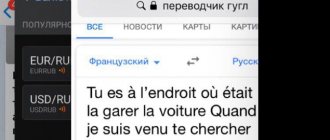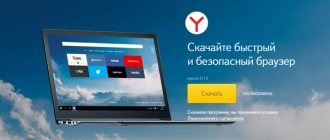Galaxy, like many other smartphones, can get hot. There are many factors that can cause a mobile device to overheat, so you should understand the issue very carefully. This can happen due to the fault of the user, the fault of the gadget itself, or even third-party factors.
Of course, a device with passive cooling (without a cooler) will heat up and eventually overheat under prolonged load. But we will deal with problematic cases, the reasons for which we do not know or we can only guess.
The phone overheats while the app is running
You may have noticed that as soon as you start using a specific application, your mobile gadget immediately heats up and after some time you notice that the temperature of the device has risen to an uncomfortable level. This often happens with the official client of the social network Facebook, so users often choose analogues such as Facebook Lite or Tinfoil.
Keep in mind that heavy programs also include YouTube, Acrobat Reader, ChatON, Hangouts, Google Maps, Samsung AllShare, Google Music and Movies, and LINE.
System failure or technical problems cause overheating
Overheating problems can cause crashes in the operating system, as well as pre-installed system applications. Over time, unnecessary files can accumulate there and need to be cleaned from time to time. The built-in “Optimization” functionality allows you to perform the necessary operations, but you should not do this every day.
Another reason could be a technical hardware problem. For example, when Wi-Fi fails, the smartphone can often overheat for no apparent reason, and the user most often blames unoptimized software, but the problem can hide much deeper. In this case, you cannot do without the help of a specialist.
If you cannot cope with the excessive heating of your mobile device, then contact your nearest service center. Fortunately, Samsung has opened a huge number of service centers throughout Russia.
Basic ways to avoid overheating your smartphone
Based on the reasons listed above, the following ways to prevent overheating can be identified:
- Periodically check and close unused applications.
- When installing applications, consider the characteristics of your device and choose the utilities that are optimal for them.
- Monitor the charging mode and always ensure conditions for heat transfer.
In some versions of Android, you can monitor the body temperature in a special section. It is located in the settings items called “Battery”. Subsequently, the developers chose to put more effort into optimizing the increase in degrees than into visual presentation of this information, and abolished this item.
Ambient temperature
Much depends on the temperature outside, that is, the environment. The temperature of any equipment is affected by this factor as it can cause it to overheat even when idle. You need to pay attention to external thermal indicators.
Also pay attention to whether the phone is placed in direct sunlight. This is fraught with rapid heating of the device body and possible failure of the internals. The battery suffers the most from this, because it is highly dependent on temperature changes.
Modern models naturally have protection against high or very low temperatures. In any of these cases, they will show the user a warning and turn off when the temperature level rises or falls below the permissible maximum. To protect your gadget, do not leave it in the heat in direct sunlight and do not give it a heavy load.
We also suggest paying attention to what kind of case you are using. There are materials that conduct heat poorly, which means it is retained inside, which prevents the phone from cooling down in a timely manner. Perhaps the design is very closed and the materials are dense. Try using the gadget without this accessory.
How to fix when your Samsung smartphone overheats
Your phone is overheating. But does it happen on its own, or is it due to a particular application? Do you watch a lot of videos or is the weather just too hot? It's difficult to determine exactly why your smartphone is overheating.
When your phone overheats, it slows down. In some cases, it may automatically shut off until it cools down. What to do if you are waiting for an important call?
Let's look at how to fix an overheating phone.
Contents: - Why does your phone overheat? — “Bug” apps can cause phone overheating issues — Heavy camera use can cause phones to overheat — You left your phone in direct sunlight — Slow and overheating: check for malware — Your case is heating up your phone — Phone overheats when charging: Check Charger cable - Does your phone overheat due to Wi-Fi and Bluetooth? — How to fix an overheated phone and keep it working
Why is your phone overheating?
Before we continue, it's worth understanding what overheats and what doesn't. During normal use, your phone should not get hot. If so, then you have a problem.
However, you should not perceive warm as hot. A little warmer after playing for 15 minutes is normal. But if your phone is giving you an overheating warning or you find that your device feels very hot to the touch, then you should look into the situation.
You may have already closed a few apps or rebooted your device to troubleshoot problems. You may have even Googled a few error messages.
And almost every time you will be faced with a collection of the same old reasons for your phone overheating: - the display brightness is too high - the Wi-Fi was connected for too long - you played too many games (often with the additional advice "this is not a games console" ).
But these reasons only apply to old phones. No smartphone on the market today should overheat for any of these reasons. If your brand new Samsung phone is overheating, it is most likely due to other reasons.
Of course, the brand of phone you use doesn't matter—if you want to know what causes your phone to overheat and how to stop it, keep reading.
Here are Samsung's official temperature requirements for the Galaxy battery.
"Bug" apps can cause phone overheating problems
This may be due to one or more malfunctioning applications. You may have installed a new app that doesn't work well with your phone. It's possible that an app you use regularly has been updated and the new version is causing your Android to overheat.
Automatic app updates are useful, but sometimes they cause problems like this.
You have two solutions: - Uninstall the application in question. — Check for an update.
Once the app is uninstalled, restart your phone and wait a few minutes before checking it again. If the phone is still hot, try another solution below.
Heavy camera use can cause phones to overheat
Using your phone's video camera for a long time may cause the device to overheat.
Photo #1 - Incorrect camera resolution can cause Android phones to overheat.
This does not happen in all cases and, as a rule, most often depends on the following factors: - The selected high resolution and frame rate. — High screen brightness. — Prolonged use of the camera.
To prevent this from happening, make sure you only use your phone's camera when needed, that the screen isn't set too bright, and that you don't try to record video at excessive resolution.
You left your phone in direct sunlight
Environmental factors can cause your phone to overheat.
Photo No. 2 – the phone overheated in the sun.
Leaving your phone in direct sunlight is a common problem. For example, a phone is likely to overheat if placed on a car dashboard on a sunny day. In this case, use your car's air conditioning system to cool down your phone.
In other scenarios, keep your phone out of direct sunlight and out of sight to avoid having its screen activated all the time. If you really need to use it, try to keep the phone in the shade. And when you're done, you'll prevent your phone from overheating by placing it somewhere cooler.
Slow and Overheating: Check for Malware
Malware on your mobile device can cause excessive heating. At the end of the day, malware developers aren't interested in the health of your device; they only need your data.
Malware can affect Android devices through malicious advertisements or fake apps from the official Google Play Store. It's difficult to determine when and where malware might strike. Therefore, you should learn to recognize dangerous applications and remove them. To check your phone for a virus, read the article Why you shouldn't be afraid of malware infection on Android phones.
Your case is heating up your phone
If you keep your phone in a case, this could be the reason. Many cases are made of plastic or contain large amounts of plastic. Even those made of leather have the same problem: the phone is insulated, keeping the heat inside and the cold outside.
Photo No. 3 - your phone’s case causes it to overheat
For safety reasons, when the phone gets hot (especially during high-performance tasks), it needs to radiate heat, and having an insulating material case prevents this from happening. It's like playing sports in a sleeping bag.
What can you do to prevent your Android from overheating like this? Removing the phone from the case is the first step. But if you're not comfortable with it (perhaps you want to keep it in its original original appearance for as long as possible), then it's no longer a viable long-term option.
Phone overheats when charging: Check the charger cable
Another thing that can cause your Android phone to overheat is the condition of the battery. The charging cable can also cause problems.
Photo No. 4 – damaged phone charging cable.
If you have an old phone that has been recharged many times (never charge the battery to 100% if possible; charge regularly to 80-90% to keep the battery healthy), then your smartphone may overheat. (See article 13 tips on how to extend battery life on a Samsung smartphone.)
Phones shouldn't get so hot that they cause charging problems. If this happens, it could be due to a damaged battery, a bad charging cable, or a problem with the port. In this case you must:
- Replace cable and network adapter
- Replace the battery (to the extent possible).
- Repair the charging port.
If your phone is not under warranty, then repairing the charging port will cost a decent amount. If it is damaged, then repairing it should stop the phone from overheating. And if the overheating phone is still under warranty, then you can get free repairs or exchange your device.
Does your phone overheat due to Wi-Fi and Bluetooth?
Your smartphone may overheat due to excessive use of online services. In particular, this applies to Wi-Fi and mobile Internet. Older devices can also overheat due to overuse of Bluetooth.
Android users are susceptible to apps running in the background and consuming resources such as CPU, Wi-Fi or mobile data. If applications are running in this mode, the device may become warm.
Battery settings in Android allow you to determine which applications are consuming resources:
- The Device Maintenance application starts.
- Enter the “Battery” section.
- Click on the “Usage since last full charge” graph. This tool will determine which applications use the most battery power, allowing you to limit their use.
You can also track data usage by specific apps:
- Open Settings => Apps & notifications => All apps.
- Select the desired application.
- Tap Mobile Data or Wi-Fi to see its activity.
- Toggle Background Data to disable Internet access in the background.
Although this will turn off the background functions of a particular application, you can be sure that it will also reduce resource consumption. This will help prevent your smartphone from overheating.
How to fix an overheated phone and keep it working
Have you ever experienced that your smartphone overheated, slowed down - or, even worse, turned off due to overheating? If yes, then try the following steps to cool down your phone again: - Remove the case from your phone. — Turn on airplane mode to disable all connectivity. — Move it away from direct sunlight. - Point a fan at the phone (but do not put it in a refrigerator, freezer, or cooler). — Reduce the display brightness.
Now, having cooled your smartphone to the desired temperature and brought it into working condition, you will already know how to prevent again : - Use battery saving mode. - Clean your phone to remove unnecessary files and malware. — Reduce camera use. - Reduce unnecessary use of Wi-Fi, Bluetooth and GPS. — Replace the charging cable or battery, or consider repair.
In the future, not only will your phone stop overheating, but your battery will also last longer!
As a safety measure, phones are designed to shut down in extreme temperatures. You just need to wait until he recovers from the heat to put all of the above into practice.
Galaxy gets very hot while charging
If the phone gets warm while charging, then there is nothing strange about it, especially if you use fast charging for this. The main thing is to allow the heat to leave the gadget so that it does not overheat. Users make the mistake of leaving the device while it's charging, such as on the bed or, worse, under the pillow, so make sure it's on a hard surface that will absorb heat rather than accumulate it.
Charging your phone wirelessly may generate even more heat. For this reason, Samsung wireless chargers are equipped with active cooling systems. There is a cooler installed inside, which turns on when the smartphone reaches a certain temperature level.
If your Samsung Galaxy gets so hot that it turns off, then we can recommend turning off the fast charging feature. The manufacturer has provided the opportunity in the proprietary software. To do this, follow the step-by-step guide:
- Open your device settings and go to the “Optimization” menu.
- Click on the “Battery” icon in the lower left corner.
- Now tap on the button in the form of three dots in the upper right corner.
- In the menu that appears, click on “Advanced settings”.
- Turn the “Fast charging” option switch to off.
We also suggest that you familiarize yourself with tips for charging your smartphone, as well as answers to questions that are probably bothering you.
Resetting factory data doesn't do any good and the overheating problem persists?
If none of these solutions help and your galaxy s20 continues to overheat, then you better take it to the nearest authorized Samsung service center. There is a higher chance that the equipment is damaged and therefore unsafe. If the phone is provided by your carrier, you may need to consider replacing it. You can also take advantage of the warranty if you are still entitled to it.
And that covers everything covered in this troubleshooting guide. Please stay tuned for more detailed troubleshooting guides and tutorials to help you get the most out of your new Samsung galaxy s20.
You can also check out our YouTube channel for more smartphone video tutorials and troubleshooting guides.
ALSO READ: Galaxy S20 can't send text messages [quick fixes]
Lots of active apps in the background
Any smartphone is capable of running several applications in the background, which can take away some of its resources and over time it overheats. It is necessary to ensure that there are no unnecessary programs in the background.
Most often, the problem lies in utilities that, according to developers, maintain the system (clean the cache, remove unnecessary garbage, or “kill” unnecessary processes). Samsung has its own feature - Optimization - it works well, so there is no need for third-party utilities.
First of all, remove all third-party analogues of “Optimization”, such as Clean Master or CCleaner. Next, open your phone settings and go to the “Optimization” section.
If the reason for the device overheating is in any of the installed applications, then in the battery menu you will see a warning in the form of an exclamation mark. Tap on it and you will see recommendations for eliminating the reasons for fast charging of the battery, which in this case is the reason for the strong heating of the Samsung Galaxy.
Why should you avoid (or fix) Samsung Galaxy A12 overheating problems?
Phones get hot when used, and that's inevitable. However, the problem is overheating, where you feel that the phone is warmer than it should be. Overheating can cause a lot of problems by reducing the phone's performance, causing lag and freezing.
If the phone's temperature continues to rise, it could damage the components inside, possibly frying the motherboard, and that would be disastrous. I have listed the obvious reasons why your Samsung Galaxy A12 may be overheating problem. Read on to find out how to solve this problem.
Wireless technologies
The 3G/4G module is more prone to heating than any other communication module. In idle mode, it should not consume a lot of energy, which means the temperature should remain within acceptable limits. Troubles with overheating may begin while downloading files if you are using a third or fourth generation network for this. To avoid them, it is better to connect to Wi-Fi, which also uses battery power more efficiently.
To make sure that the excessive heat is not caused by Bluetooth, NFC or GPS, try disabling them for a while in the settings.
You play a lot of games
Not all users understand that prolonged use of a mobile device, especially for games, greatly affects the temperature. The phone does not have time to cool down, that is, give off heat and as a result it can become very hot.
Experts advise leaving your Galaxy with the screen turned off for a while so that it can cool down and you can continue using it, be it gaming or working. It is strongly recommended not to use it while charging as it may overheat even faster.