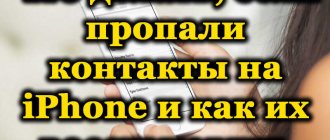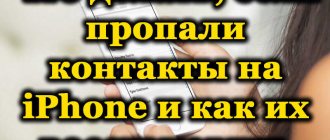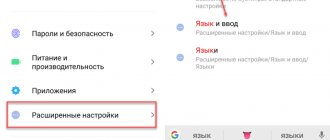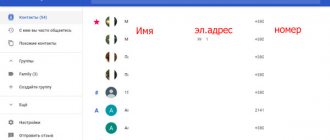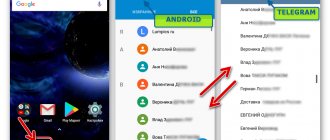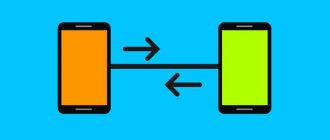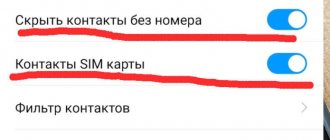Modern Android phones have a lot of functionality, so they can be classified as mini-computers. Despite this, the primary task of gadgets is still to receive phone calls. When all contacts on your device disappear, you simply lose touch with your friends and acquaintances. I propose to consider the causes of the problem and how to fix them.
This article is suitable for all brands that produce phones on Android 11/10/9/8: Samsung, HTC, Lenovo, LG, Sony, ZTE, Huawei, Meizu, Fly, Alcatel, Xiaomi, Nokia and others. We are not responsible for your actions.
Attention! You can ask your question to a specialist at the end of the article.
Possible causes of the problem
If you have not deleted numbers from your phone, but the contacts from the phone book still disappeared, the reasons for this may be different. The most common among them:
- System failure.
- Problems synchronizing with a google account.
- The gadget is infected with a virus.
- Transfer contacts to hidden mode.
- SIM card memory is full.
- Reset your device to factory settings.
What to do in this case? The main thing is not to panic, because there are many ways to correct the situation, and all of them are accessible even to “dummies.” First of all, let's figure out where exactly the loss occurred.
Why contacts in the phone book may disappear
One day you turned on the phone and wanted to make a call, but you see that the phone book is empty, or the contacts have partially disappeared - the one you need is not there. There are several reasons why this could happen:
- accidental factory reset (especially for those who like to give the phone to children to play with);
- after updating the operating system - a very common case;
- problems with synchronization with the cloud service;
- there is a virus on your smartphone that performs malicious actions;
- mechanical damage, shock - a wide variety of problems can arise from this, including the disappearance of contacts.
There are many situations in which some or all of your contacts disappear completely, but the good news is that there are just as many ways to fix this problem and restore all your contacts.
Let's consider several action strategies for different operating systems.
If the contacts stored on the SIM card have disappeared
If you often change SIM cards, have recently dropped your phone, or have simply been using it for quite some time, the loss of all or part of your contacts is quite possible. In this case, you need to do the following:
- Remove the SIM card from the device and carefully inspect it for damage. If it is damaged, it will not be possible to solve the problem without the help of third-party programs (which also do not guarantee 100% results).
- If no external damage is detected, insert it back into the phone and wait a few minutes (until the initialization is completed). Check, your contacts should be back.
- The cause of the malfunction may lie in the gadget itself. If the SIM card looks intact on the outside, but the numbers in the phone book are still not displayed, try installing it in another smartphone. If everything is fine on the other device, it's time to visit a service center.
Additional programs and applications that can help restore numbers have their own nuances, so we will consider them below in a separate paragraph.
Super Backup Pro
The program is designed to be installed on a phone. The advantage of the utility: it is not necessary to install root rights for full operation. The application interface is quite simple. After installation is complete, open the program, select “Contacts”, click “Restore”.
The utility is suitable for synchronizing and interacting with other types of information (music, photos, documents).
Application features:
- data can be sent to the cloud;
- quick recovery of calls, SMS and contacts from an SD card;
- clearing cloud storage.
If numbers have disappeared from the device memory
Today, in the age of synchronization and multiplatforms, almost no one stores contacts in the memory of the gadget itself. For those who did not have time (or did not want) to export them to other storage locations, the following tips will be useful:
If the numbers disappeared after an unsuccessful attempt to update Android to the latest version, go to “Settings” and “Backup and reset” one by one, and then select the location where you store backup copies of your phone data.
If the problem is due to a virus, factory reset, or other reason, and you do not have a backup:
- Connect your phone to your computer or laptop using a USB cable.
- Install the program that comes with the device.
- On your smartphone, select USB Debugging mode.
- Launch the application on your PC, find the “Contacts” section and restore the missing positions, following the program’s instructions.
If the application from the manufacturer does not have the necessary functionality, select its analogue on the Internet. For example, Android Data Recovery (root rights are required for correct operation).
Recover using programs
Many large organizations release proprietary software to ensure optimal operation of their devices. For example, until recently, Samsung had a program that allowed you to exchange data with a PC or tablet. The list of programs designed for data recovery is too large and constantly growing.
Such applications have a backup function enabled, and data saving begins automatically immediately upon connection. Therefore, check a similar program, it may have managed to save contacts.
If records from your Google account are missing
Everyone who uses applications from the Play Market must have their own Google account. If you have one, you can restore lost numbers from cloud storage. To do this:
- Go to the “Contacts” and “Contact Settings” sections one by one.
- Select the “Import/export contacts” subsection.
- In the list that appears, find your Google account and click on the “Next” button.
- We indicate the location where the data will be copied from the cloud, click “Next”.
- We mark the positions that interest us and carry out restoration.
Contacts not only in the phone book, but also those stored in your Google account can disappear. To restore them:
- Log in to Google and open the “Contacts” tab in the side menu.
- We check the list that opens for the presence of the necessary numbers.
- If they are missing, click on the “More” tab in the left side menu (if you don’t see it, click on the three horizontal bars next to the phrase “Google Contacts”).
- Another list opens, where we are interested in the “Cancel changes” item.
- Click on it and in the window that appears, mark the time period when the contacts were still in place.
- If none of the proposed options suits you, or you don’t remember when the contacts were in place, select the maximum possible recovery frame by clicking on “Custom option” and specifying: 29 days, 59 minutes, 59 seconds.
This solution only applies to changes made within 30 days.
It also happens that it is incorrect synchronization that causes numbers to disappear. In this case:
- We make a backup copy of existing contacts (in case something goes wrong).
- Go to the general settings of the phone and look for the “accounts” subsection.
- Click on “Google”, and then select the problematic account from the list provided.
- Uncheck the automatic synchronization box from the “Contacts” item and then check the phone book.
- We return the checkbox for automatic synchronization and check the contact list again.
As a rule, these simple manipulations help solve the problem without service intervention.
Backup copy
To protect yourself from losing information, you need to regularly copy it to external media.
- Go to your notebook.
- Click on "Import/Export".
- The source of copying will be the phone memory, and the target location will be the memory card.
As a result, a file with all the copied numbers from the address book will automatically appear on the memory card. If you've backed up to a micro SD card before, your numbers may already be saved.
It is better to additionally store the document with all copied data in the cloud storage of your PC. But many do not create such copies, what should we do then?
If contacts from applications are missing
Most instant messengers today are synchronized with the smartphone's phone book. However, it happens that numbers added through the application are no longer displayed in the contact list (or, on the contrary, the messenger does not see individual items in the phone book). In this case:
- If numbers from “Contacts” are missing, check the filter settings (we’ll look at where they are located in detail in the next paragraph) and manually export the data from the application database.
- If you cannot find the numbers you are looking for in the messenger menu, first of all, make sure that your interlocutor has not deleted the application. Then try updating the application. If this does not help, delete it and install it again via Google Play.
Never install applications from unverified sources. They can not only infect your mobile device with a virus, but also completely clear your phone book without the possibility of subsequent recovery.
Android Data Recovery
The application helps you recover lost files through synchronization with your computer. You should connect your phone via a USB cable to your PC, open the utility and click on the “Recover” button.
Now select “Recover Android Data” to start the recovery process.
Application features:
- restoration of contacts, message history and SMS;
- return of deleted photos, audio and video files;
- the ability to pre-open documents and selectively restore them;
- call return.
If the numbers are not removed and not displayed
If you have lost numbers on your smartphone, do not rush to panic, it is quite possible that the data was saved, but due to a glitch in the system it became hidden. To return them to their original state:
- Open the “Contacts” section.
- Go to the settings page (as a rule, the transition icon is made in the form of a gear or three dots/stripes).
- Sequentially click on “Contacts Options” and “Contact Filters” (depending on the smartphone model and the installed version of Android, the path may be slightly different).
- In the filters tab that opens, first select to display contacts only from one section (for example, only from Viber), save, and then set the display for all contacts.
Save the changes and return to the phone book. If the numbers were hidden, they will appear again. Here (in “Settings”) you can combine duplicate positions and select to display only those positions that are needed at the moment.
Data import and synchronization
To enable synchronization, go to “Settings”, then find “Accounts and synchronization”, and then click “Add account”. Now you need to select the account type, enter your email and password. Every time a contact is added, Google will automatically copy it to the cloud. However, mobile Internet or Wi-Fi must be turned on.
Also check the checkboxes next to the “Background mode” and “Auto-sync” items.
Many smartphone owners use the device's internal memory or SIM card to store contacts. They believe that even if you change your phone, the lists of numbers will be saved on the chip.
But this method does not guarantee the preservation of information. There is a possibility that the SIM card will break, be erased, fail, be stolen, or be lost. The same goes for internal memory. There is no way to restore the data.
Every Android owner should enable synchronization of contacts and files. This will allow you to access your lost data. It is not necessary to copy them from a computer or tablet: just open the website and view the number.
Restoring contacts using Play Market applications
Not all users are ready to understand the settings of their phones. Many people prefer to install an application with suitable functionality and trust it to solve the problem. But is this option right for us? Let's check.
We enter the request “restore contacts” (or any similar meaning) into the Play Market search bar. Most of the results in search results do not even reach 4 stars (which clearly indicates quality). This means that they can be safely discarded. However, there are also options where the score is 4.3 points, 4.6 points. However, do not rush to install these applications on your phone. Read the reviews first so you don’t end up running into something like this:
It also doesn’t hurt to read reviews about the application on major third-party resources (such as, for example, w3bsit3-dns.com). If an application does not have a topic on the forum, this also indicates its failure.
Video
Leading author of many columns on the website expertland.ru. Well versed in technology and electronics. Capable of solving any technical problem in a matter of hours, he loves to write about his experience and best practices.
- published articles - 94
- readers - 23 919
- on the site from September 25, 2022
Sources used:
- https://smartbobr.ru/poleznosti/propali-nomera/
- https://appsetter.ru/ne-zagruzhayutsya-kontakty-na-androide.html
- https://geekon.media/vosstanovlenie-kontaktov-na-android/
- https://expertland.ru/telefon/propadayut-kontakty
SHARE Facebook
- tweet
Previous articleGoogle services do not work - solution to the problem
Next articleWhy can’t I log into my Google account on Android: reasons, what to do?
How to avoid losing accounts
None of us is immune from system failures, smartphone breakdowns and other troubles. To avoid losing important numbers and then wasting hours (or even days) on fruitless attempts to restore them, make a backup copy of your contacts book at least once every 4-6 weeks. For this:
- Go to the “Contacts” section.
- Open the phone book settings.
- First, we select the place from where we want to copy (import) the data, and then where exactly (on a SIM card, in the phone’s memory, in a Google account or some application) we need to save it.
If you take the time to create a backup copy of your contacts, their restoration will follow a similar pattern:
- Go to the “Contacts” section.
- Open the phone book settings.
- Select the “Import/export contacts” subsection.
- We find the previously selected save location in the proposed export list and, following the instructions of the system, restore the missing numbers in a couple of touches.
As you can see, everything is quite simple. Therefore, to wrap up the topic, we would like to know if any of the tips described in the article helped you. Did you encounter any difficulties returning contacts? And if so, which ones? Share your experience in the comments, and perhaps your advice will help someone solve a similar problem.
Reviews and useful information about contacts in Andro >
Author: Arslan 28-10-2019 20 hours 44 min. Message: ALL CONTACTS ARE MISSING IN MY PHONE WHAT TO DO Author: Alena 11-10-2019 22 hours. 08 min. Message: Contacts disappeared, rebooting the phone helped and they all appeared. Author: Lyudmila 04-09-2019 12 hours. 08 min. Message: The method of turning on and then turning off airplane mode helped me. All the missing contacts appeared again. Thanks Edgar! Author:Maria 08/28/2019 12 noon. 03 min. Message: Thank you very much! Now all contacts are displayed))) Author: Yuri 08-08-2019 09 hours. 54 min. Message: settings-Google-restore contacts-restore (FROM BACKUP)-GOOD. Author: Danil 05-08-2019 16 hours. 07 min. Message: Turned flight mode on and off. On Android 7 Author: Victor 07/10/2019 11 am. 30 min. Message: Thanks to you and Edgar - his advice helped! Author: Zhandos 07/06/2019 06 hours 35 min. Message: Contact number has disappeared, how can I recover it? Author: Zoya 06/20/2019 22 hours. 13 min. Message: Flight mode helped - turn it on, turn it off. Thank you! Author: Olga 10-06-2019 08 hours. 37 min. Message: Thank you very much. The reviews helped - I turned off synchronization. Author: Vladimir Safronov 05/30/2019 15 hours 57 min. Message: Turned On/Off In-Flight Mode and removed synchronization in Viber - EVERYTHING was restored. Thanks friends. Author: Andrey 05/28/2019 15 hours 52 min. Message: Airplane mode did not help. It helped to turn off the Internet => switch contacts to whatsapp => turn off the phone => turn on the phone => turn on all contacts. (Well, turn on the Internet, it didn’t change the contact list) Author: Vovan 05/03/2019 23 hours. 03 min. Message: Contacts also disappeared, airplane mode was ON for a few seconds, then off, contacts appeared: phone prestigio android 7, Thanks to Edgar Author: Oksana 04/25/2019 23 hours. 48 min. Message: Thank you very much! The advice to turn on airplane mode helped. Turned it on - the contacts appeared.. turned it off - everything seemed to be in place.. magic - no other way.. Author: Vladimir 04/23/2019 19 hours. 09 min. Message: Pomor flight mode, phone leagoo m9. Thanks for the advice Author: Ekaterina 04/13/2019 07 hours 35 min. Message: Hooray, airplane mode helped! Thank you very much))) phone doogee x60L Author: Alexander 03/27/2019 17 hours 20 minutes. Message: On Off Airplane mode helped immediately. Thank you very much!))) Android BQ - 5202 space lite Author: Elena 03/27/2019 12 hours. 51 min. Message: Thank you! Airplane mode helped :)! Author: Elena 03/19/2019 20 hours 20 minutes. Message: Yes. Airplane mode is cool. It helped. Guys Thank you. Author: Maxim 19-03-2019 03 hours. 10 min. Message: Thank you, I turned airplane mode on/off and the contacts are back Author: Elena 03/07/2019 23 hours. 06 min. Message: Airplane mode helped. Thanks a lot! Author: Tatyana 03/02/2019 21 hours. 30 min. Message: LG phone. General settings - Google - contacts recovery - device backup. Everything has been restored. Thank you. Author: Valdisa 02/28/2019 21 hours. 06 min. Message: THANK YOU! otherwise I broke my head)) Author: Irina 02/23/2019 13 hours. 13 min. Message: Turning airplane mode on off also helped me, thanks to everyone Author: Sergey 02/20/2019 15 hours. 42 min. Message: Thank you very much, hidden contacts appeared on my HOM TOM S8 after turning Airplane mode on and off. Author: Vladimir 02/13/2019 17 hours. 42 min. Message: Thank you! After turning airplane mode ON/OFF, all contacts returned. Author: Artem 01-02-2019 10 o'clock. 59 min. Message: There is still a nuance. In the Google contacts web interface there is a menu “other contacts”. I have a couple of contacts in this section. I do not know why. They were displayed in the web interface search, but not on the phone. To transfer them to the general list, you need to select and click “add to contacts”. After that, they will appear in the main list and are synchronized to the phone. Author: Vitaly 10-01-2019 12 hours. 39 min. Message: Alcatel X3 phone, pulled out the SIM card, wiped it, inserted it and all contacts appeared. Author: Andrey 05-01-2019 19 hours. 33 min. Message: First of all, thank you! Off. On. Very helpful in restoring contacts. Happy New Year everyone. Author: Alexey 04-01-2019 18 hours. 26 min. Message: Turning airplane mode on and off really helped. Contacts have been restored. There is some kind of SIM processor failure! Author: Alina 24-12-2018 13 hours. 56 min. Message: More than one did not work for BQ, and I turned off synchronization, and made the standard settings, I restore contacts and they still don’t show Author: Arthur 12/23/2018 19 hours. 55 min. Message: I have a Prestigio phone. Numbers in contacts periodically disappear. What to do? Author: Galina 13-12-2018 20 hours. 45 min. Message: The infection has switched off again. I moved the SIM card to another cell. Before that, I turned off both Wi-Fi and synchronization. Now I'm afraid to breathe on him. Author: Ramin 13-12-2018 20 hours. 23 min. Message: To prevent contacts from disappearing on their own, you need to disable synchronization in the settings. Author: Galina 13-12-2018 20 hours. 15 minutes. Message: I turned off Wi-Fi (but didn’t think about it) and all the phones disappeared. Whatever I did. But then I turned on Wi-Fi again and everything appeared. Now what, I can’t turn off Wi-Fi? Phone xiaomi redmi 6-a Author: Sergey 13-12-2018 19 hours. 03 min. Message: All contacts in the filter periodically disappear, the SIM card disappears in the filter, I turn on everything, nothing is displayed SMS are sent but do not arrive, what to do Author: Evgeniy 08-12-2018 21 hours. 07 min. Message: Thanks Edgar, airplane mode is on. Turn on and contacts appear. Author: Vitaly 30-11-2018 22 hours. 23 min. Message: Turning on/off the doogee x60L flight mode helped. Author: Polina 11/17/2018 21 hours. 53 min. Message: Zenfon 4 helped me: contacts, settings, accounts, menu, uncheck synchronization. Thank you very much for the advice Author: Polina 11/17/2018 21 hours. 52 min. Message: Zenfon 4 helped me: contacts, settings, accounts, menu, uncheck synchronization. Thank you very much for the advice Author: Yuri 10/30/2018 18 hours 11 min. Message: Helped Author: igor 25-10-2018 23 hours. 34 min. Message: Getting back the contact list was helped by turning airplane mode on and off. phone HOMTOM S7 android 7.0 Author: Ksefokam 22-10-2018 17 hours. 41 min. Message: Thank you. I went into contacts, selected “all” in the settings, then “all” again. Contacts are back))) Author: Olya 10/22/2018 13:00 34 min. Message: thank you sooooooooooooooooooooooooooooooooooooooooooooooooooooooooooooooooooooooooooooooooooooooo It helped! Edgar wrote flight mode on/off. Everything has been restored Author: Misha 10/19/2018 00 o’clock. 36 min. Message: Moving the SIM card to another slot helped. Author: Stela 06-10-2018 22 hours. 40 min. Message: We bought a Blackview BV6000 phone. The contacts from the SIM card disappeared. Edgar's advice helped. Thank you Author: Natalya 03-10-2018 20 hours. 48 min. Message: Flight helped. Thanks Edgar! Author: Alexander 02-10-2018 13 hours. 43 min. Message: Advice from Edgar about on/off helped. flight mode. Thanks a lot. Author: Kirill 09/29/2018 14 hours. 18 min. Message: Just thank you Author: Iror 10-09-2018 14 hours 42 min. Message: I tried all the options listed above except synchronization and the contacts appeared. Thank you Author: Maxim 06-09-2018 07 hours 06 min. Message: Hello everyone! Phone dexp, Android 7. In reality, it was tormented for six months from the date of purchase, that is, contacts, then no. Then one or two disappear, then all of them disappear. Forcibly disabling account synchronization and turning on/off airplane mode helped. Author: DMITRY 09/05/2018 20 hours. 08 min. Message: The only thing that helped me was turning on/off flight mode and forced synchronization. Twice. Thanks a lot. But I had a different problem, I’ve been saving all my contacts in a G account for many years, so that if I change my phone or lose it, everything will come back immediately. But the call log went away without being returned along with the SMS. Does anyone know how to return it? Author: Sergey 08/27/2018 16 hours. 33 min. Message: Manual synchronization helped: remove contact synchronization and return it. Xiaomi redmi note 4. And the failure occurred when I created a mail in Google mail based on email mail. Those. Google account was registered for mail mail, but was converted to gmail, and the main mail became secondary Author: Andrey 08/26/2018 11 o'clock. 31 min. Message: Contacts have disappeared Author:Qwertyuiop 08/21/2018 18 hours 47 min. Message: Like almost everyone here, airplane mode helped, as I understand, the phone cannot synchronize contacts with a google account and shows those saved on it Author: Olya 08/12/2018 20 hours. 08 min. Message: The flight mode helped, thanks for the advice Author: valentina 08/09/2018 01 hour. 00 min. Message: thank you very much. helped me about the flight Author: Evgeniya 01-08-2018 00 hour. 34 min. Message: Thank you for the useful information. I did as advised. I turned it on and turned on the “flight” mode. It really helped. I recently flew on an airplane and turned on this mode. Now it’s clear why the contacts disappeared. Thanks again for the useful advice. Author: Nadezhda 07/12/2018 20 hours. 02 min. Message: turning off airplane mode really helped, the phone is prestige. Thanks everyone! Author: Mikhail 07/11/2018 22 hours. 07 min. Message: Turning airplane mode on/off helped. Smartphone - Highscreen Easy Power (Android 7). SIM card - Beeline. Author: Lsrisa 07/10/2018 04 hours 03 min. Message: Hurray! Airplane mode helped. But how is it all connected? Author: Denis 07/07/2018 15 hours. 03 min. Message: Hurray. The trick with the flight mode seems to have helped. Thank you Author: Oleg 07/07/2018 09 hours 15 minutes. Message: None of the above helped. I solved the problem like this: Contacts>menu>special features>turn on the teletype completely, and then turn it off. Contacts appeared immediately. Author:Nfnmzyf 07/03/2018 08 hours 37 min. Message: Ok! Everything worked through flight mode! Thank you. Author:Ok 01-07-2018 17 hours 13 min. Message: Thank you very much. Everything worked out and it turned out to be very simple.