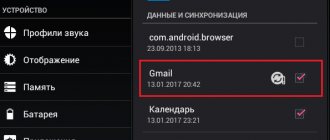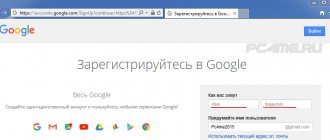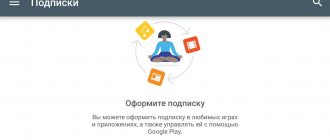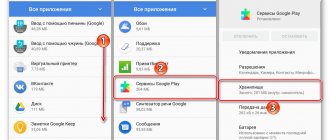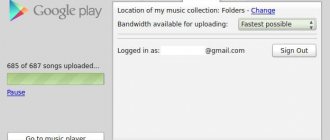All smartphone owners immediately after purchase begin to become familiar with the basic functions of the device. After that, they decide which applications and programs need to be installed first. To do this, iPhone owners use the App Store, Android owners use the Play Market. However, there is a category of users who are the least fortunate. These are those who decided to purchase a meiza device. Due to the official firmware of the phone, Google Play services are not available for Meizu, and accordingly, neither are the accompanying applications. There are several ways to solve this problem. It is recommended that you familiarize yourself with everything if you have decided to purchase this phone model.
What is GooglePlay and what is it used for?
Before downloading Google Play on Meiza, it is recommended that you familiarize yourself with its main functions and why it is needed on your phone.
For your information! The first version of Android was presented in September 2008, and a month later the official application store appeared.
Meizu smartphones
Google Play is the official store of Google, which is necessary to download and install various necessary applications. Using this service you can download the following content:
- magazines;
- entertainment;
- books;
- movies;
- music;
- games;
- applications.
Finding and installing the necessary programs in the service is very convenient, even a beginner can handle it.
For your information! Over time, the name of the official store changed from Android Market to the now familiar Google Play.
Installation process
How to install Google Play on Meizu? A review of all desktops is definitely necessary. On one of them you will see a Hot Apps shortcut. In the Russian version - “The Best”. This is a kind of “Market” for Meizu devices. Among other things, you can find the coveted “Google Services” there. These are the ones we need to install. To do this, you just need to click on the corresponding icon and confirm all installation steps. Please note that a working Internet connection is required to successfully install the application. There is no way without him.
Once the installation process is complete, the device will ask you to reboot. This is necessary so that the operating system registers and accepts all changes made. After rebooting the smartphone, it will be enough to just launch the newly installed application. Very rarely Google Play produces errors when you try to launch or install any application through the Market. And now the next chapter of our opus will begin. We solve problems with Google Play in Meizu smartphones.
Why do you need Google Play?
Google Play does not work on Meiza - all service loading errors
Depending on the brand and model of the phone, one of two firmware options can be installed on it: stock or proprietary (used on Xiaomi devices). In any case, the device will already have basic applications pre-installed that will help the user begin to fully work with the device.
Google Play provides a wide range of applications
However, most often the basic option is not enough for the user; he begins to install additional programs and games. To do this it was free, and there was an official app store.
The main advantage of the official store is a high degree of security. Of course, there was a case involving a leak of user data. But, as practice has shown, no one is immune from this. In general, all users of the service are protected from the possibility of malicious applications being installed on their phones. In addition, Google always provides timely information about the possibility of updating or installing a new program.
In addition, in the application you can read reviews from other users. This will help you decide whether you need to install the application or whether it is better to listen to the opinions of other people and choose a more reliable one.
Important! Recently, the creators of many applications have been deliberately inflating positive reviews, so you should study them especially carefully.
Among the main advantages of the Google Play store are the following:
- regular updates of all programs and applications;
- constant availability of the latest games, films, books;
- wide choice of payment methods.
Preparing the device
First, you need to make sure that you have the latest version of the operating system installed. To do this, just check for updates. Next, you need to allow apps to be installed over your mobile connection (if you're using one). You also need to allow installation from unknown sources. In some device models, you will even have to reset the device to factory settings. Be careful! This action will delete all the user's personal data: contacts, images, music, and so on. You may also need to restart your device for all changes to take effect. So, how to install Google Play on Meizu? Let's move on to action.
Why are there no Google services on Meiza?
Connoisseurs of the Chinese company's phones will remember that the first models were equipped with the Google client complex and were built on the Android OS. Over time, new models no longer support Google Play services. Accordingly, they do not have a built-in store, which you now have to install yourself.
How to install Google Play services on Android
Gradually, all Meizu models switched to the FlyMe operating system. It is a modified Android OS system, and it does not have a built-in Google service. Therefore, to install all the necessary applications, you will first have to configure special firmware, after which you can install all the necessary content.
Important! If flashing is performed incorrectly, the phone may stop functioning normally and will have to be sent to a specialized service.
Example: installing Google Play on Meizu M5
Installing Google apps on Meizu M5 may not be so easy . The settings are different from other Android devices. If the installation does not work using the usual methods and the smartphone refuses to establish a connection with Google Play, you need to create a backup copy of your data and reset the settings to factory settings .
Creating a backup
You can do this in the following way:
- Open “Settings” and go to the “About phone” tab;
- Then select the “Memory” and “Data Backup” tab.
Reset
After this, you can reset the settings as follows:
- Open the tabs “Settings” - “About phone” - “Reset settings” again;
- It is important to remember that you cannot click the “Format” button, as this action will permanently delete all information from the phone.
In this case, you should wait for the updated version or uninstall the update and use the previous firmware version.
How to install Google Play on Meiza through the built-in store
Google Play services are not updated - what to do
Currently, there are not too many options for installing a specialized Google store on a Meiza smartphone.
Option from the developers
It’s worth giving the developers their due; they remember their clients. The Google Installer utility was developed especially for them. Its main tasks are to install the latest applications and update services.
The service will help you download all the necessary Play Store applications
Thus, the Google service is still present on the phone. Only now you will have to install it yourself. It is important to remember that installation can only be done on smartphones designed for Europe and the CIS countries. Phones produced in the Chinese market will require special installation options.
Downloading an application through a special Hot Apps service
Downloading Google Play on Meizu will not be a problem if the special “Hot Apps” application is installed on your phone. The developers created this service so that users can install the most popular games and programs.
Note! In general, all official software can be downloaded to your phone through this service, without using the Play Market.
Hot Apps comes pre-installed on all new models
To install the latest version of the Play Market, you must follow these steps:
- You need to find the application icon on your desktop. In some versions it is in the "Best" tab.
- On the first page, from the list of the most popular programs, you need to select Google Aps Installer. After this, you need to install this application.
- After installing it, a new icon will appear on your desktop. Now you can log into the application. To do this, you need to log in or create a new personal account. After this, Google’s service can be used as usual.
Important! This method of installing the application is the official one. This option is considered the safest for installing official Google services.
App Center app
Owners of M3 or M5 devices can install all the necessary utilities using a special service. It is an older version of Hot Aps. To use this service, you must do the following:
- In the list of standard software, you need to find the icon of the desired service and launch it.
- In the search column, type Google and click the search button.
- The window that opens will display many different options, but all their names will be written in hieroglyphs. Therefore, you just need to choose the first one.
- After this, you should start installing the program in a new window, after which all the necessary Google services will be downloaded to the device.
Important! To use the installed program, you must log in to your Google account.
Using the built-in installer
This method is not suitable for all models. It will definitely work on Maizu 5 or M3 Note. Here's what to do:
- On the home screen there should be a folder with the best applications, which may be called “Hot Apps”. When you open it, you will see the “Google Services” icon, which is intended for installing the necessary software:
At this moment, your device must be connected to the Internet. It is better to use wireless Wi-Fi or 4G, since the programs have considerable “weight”, and at low speeds the procedure will take a long time.
- Upon completion of the operation, a notification will appear on the smartphone screen indicating the need to restart the gadget. And after just a few minutes you will be able to freely use Google software.
- Many users immediately remove the installer after installation, considering it unnecessary and taking up extra space. But I wouldn't recommend doing this. After all, if problems occur with the Play Market, you may need to reinstall it in the future.
How to install Google services via APK file
Older phone models do not provide any installers, so all installations will have to be done manually. Although it will take much longer, the end result will be the same.
This method will require a special APK file, with which you can install all the necessary services. To begin the application setup procedure, you must first download this file to your computer. After this, you need to transfer it to your smartphone so that all installed applications appear directly on the gadget.
To install Google Play Market, follow these steps:
- First of all, you need to go to the “Security” subsection. It will have to allow the ability to download programs from unverified sources.
- After that, find the APK file on the Internet and transfer it to your phone. Before doing this, it must be checked for viruses. This must be done even if the download was made from a reliable source.
- Launch any file manager on your device and open the APK file in it. Next you need to follow the system instructions.
- After the installation is completed, you need to log in to the application using your Google account username and password.
- To ensure that the official Google store works without errors, it is recommended to update it immediately. In addition, you should install the Google Play Services utility. It is needed so that further updates are performed automatically.
After installing the APK file, all standard Google services will be available on your phone.
Problems with Play Market
If you encounter difficulties while working with Google Play, or there are obvious problems in the functioning of the application, then reinstalling it can help. The most convenient way for these purposes is to launch Google Installer through the Hot Apps application and first remove Google services, and then reinstall them.
Once the procedure is complete, restart your phone and try to access the Play Market again. Usually in such cases the problem can be fixed and the failures will no longer bother you.
If you have figured out how to install the Play Market, and the program even starts, but does not allow you to download other applications, then you can try adding an alternative Google account. Perhaps the problem that arose was related specifically to your profile, and not to the phone’s software settings.
Sometimes phones by default block the use of mobile data to download third-party programs. For this reason, programs may not be downloaded to the Play Market. The situation is corrected like this:
- Go to the “Applications” section through the settings.
- Select the “Download Manager” category, and from there go to the “All” tab.
- Click “Erase data”, thereby clearing the memory.
It is unknown whether Meizu will supply phones with pre-installed Google services in the future, but in any case, now you know how to fix the problem of their absence. If none of the methods helped you, read our other article - What to do if Google Play Market does not open on Meizu
What to do if Google Play applications are not installed on Meiza
Although Google Play usually works stably, in some cases some problems may arise during its installation. Among the most common shortcomings is the inability to install the service on a Meizu device. Most often, problems arise due to a small amount of free RAM. This problem can be solved by simply rebooting the device.
Also, downloading is impossible if the wrong date and time are set on the phone. This problem is solved by synchronizing the device with an online service.
Note! In some cases, problems occur due to poor communication. Despite the fact that mobile Internet settings are usually installed automatically, in some situations you will have to turn to the help of cellular network operators.
If the cache memory is full, the download of the utility will not start. To clear your device, you need to find the “Applications” tab in the settings, go to the “Google services” menu and clear the cache.
Sometimes it may happen that the Play Market is installed and launched, but you cannot download other applications through it. In this case, it is recommended to change your Google account; perhaps the problem lies there. Also, in some cases, a block on the installation of third-party programs may interfere with downloading. To fix this problem, you need to clear the memory in the download manager.
Downloading the Play Market service on Meiza is not difficult
Thus, the lack of Google service on Meizu smartphones is eliminated quite quickly. It is enough to familiarize yourself with all the popular methods to correct this small drawback of a good Chinese device.
Why is Google Play not installed on Meizu?
It so happened that the company's engineers decided not to deliver this application integrated into the device's firmware. The reason for this seems quite reasonable: by the time the device reaches the end user, the application will have already been updated several times. As a result, an outdated version will be installed on the smartphone, which is fraught with consequences. What kind of consequences are these? As a rule, they do not scare other smartphone manufacturers. Be that as it may, there is no “Market” on Meizu smartphones. And this brings us back to the question of how to install Google Play on Meizu.
As for “gray” devices, those that are not intended for the Russian market at all, they cannot have “Market” a priori. If you are the owner of just such a device, then you have little choice. The firmware will have to be changed to international in any case. But now we will analyze the official devices that are available on the domestic market. Installing Google Play on Meizu smartphones is not as difficult as it seems at first glance. So let's get started.
- How to unlock a Meizu phone if you forgot your password: all methods
Why is the program needed?
If you are the owner of a mobile device of Chinese origin, then you have definitely encountered the problem of the lack of Google services. However, it is impossible to imagine the device operating without these programs. That's why Google Apps Installer comes to the rescue.
Meizu models do not have maps, a store and other services, because residents of the Middle Kingdom do not use them. They can be installed from the Play Market, but downloading will take a long time. Therefore, to make the process faster, the developers created this unique application.
But do not forget that the program will function correctly only if you use the Meizu brand.
Functionality
Easy installation of the application will help you supplement your device with the necessary Google services.
But if you already have similar programs installed on your phone, the installer will offer you to remove them or restore the missing ones. You will not be able to uninstall unnecessary applications, because the utility ticks them in the menu and displays their names. You control the entire process.
Initially, the installer was developed only for Meizu devices, but over time it was optimized for other phone models. It lives up to expectations and works great on any Android device.
Possible problems and solutions
So, we have already figured out how to install Google Play on Meizu. But that is not all. You need to know how to solve the most common problems with Market. There are few of them, they are of the same type and do not require professional knowledge to eliminate. If Market gives an error after installation, you need to connect to your Google account. This can be done in the settings of the store itself. If you do not have an account, the application will kindly offer to create one. Another common error is the inability to establish a connection to Google servers. Here you need to check your download permission when connected via a mobile network. Sometimes resetting your smartphone to factory settings helps.
Market may also generate internal errors related to the application itself. This is where reinstalling the store can help. You must first remove the “Market”, then restart the phone and install it again, followed by a reboot. If you have a “gray” device, then there may be compatibility problems. You need to update your device's operating system to the latest version and try again. But in the case of “gray” devices there are no guarantees.