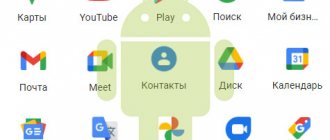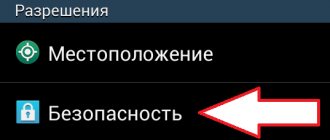After the start of the trade war between China and the United States, Google lost the ability to install its software on Huawei phones. However, users of such devices do not have to give up their usual conveniences. Find out from our article how to download and install Play Market and other Google Services on Honor 30. We will talk about the features of installing Google using virtual machines.
How to install Play Market on Honor 9S
This method of downloading a well-known market to your phone will be the easiest. It involves installing the Play Market from another application, which will also need to be found in the “local market” of your smartphone. Everything is quite clear - open AppGallery (Honor’s built-in store) on the phone. And through it we find an application called AppGo.
This is a collection of applications for Honor phone models that do not have built-in Google Play.
Find the Google market in the list of applications and install it. Next, you need to activate your account by entering your email and password. The Paly Market logo will appear on the home screen.
With its help, you can now visit the application store and install any of them in the same way as users do with the built-in market. The AppGo application suite includes other useful programs and tools that may not be found in Honor's standard AppGallary store.
What are Google Play Services for?
The utility is used by default on all certified Android devices and is a software package.
Installing Google Play services and updating them regularly is necessary for:
- control of authentication processes in the Gmail mail service, Google search engine, as well as on the YouTube platform;
- ensuring a secure connection, confidentiality of passwords and bank card data;
- automatic updates of installed applications, which allows you to eliminate errors, improve performance and use software with the most up-to-date interface;
Google Play Services
- interaction of the device software with the Google server;
- rational distribution of resources in RAM and operation of energy saving services;
- synchronizing data on several Android gadgets running under one account;
- creating backup copies;
- operation of geolocation system services;
- displaying personalized tips, recommendations and news tailored to the user's interests;
- establishing a faster connection during online games, improving the quality of display of game maps.
How to use the built-in AppGallery market
The creators of the Honor brand are sure that Google Play is just a user habit of downloading programs. And they have the right to think so. Google Play services are only one possible source where we can get applications. They are also distributed separately on official websites. There are app stores from other developers where we can find games and tools for the phone. AppGallery is just such an alternative source of programs. Most of the applications are already there. All the user needs is to create an account in the Honor 9A and 9S system. In other words, register by entering your email and password.
Some missing programs in AppGallery can be obtained from AppGo, which was written about in the previous chapter. For example, here you can download Viber or Instagram. In other cases, when you need games, most of them are already in the Honor app gallery. Every day this market is filled with new programs. Perhaps soon these two online stores will compete in the mobile application market.
In the meantime, let's look at an additional method where you can download applications on Honor 9A and 9S without the Play Market. Both phone models have almost the same parameters and capabilities. Despite the slight difference in their names.
This is interesting: how to turn off keyboard vibration on Honor.
Why is Play Market not installed on Honor phones?
The Play Market application store is a development of Google. The Android operating system is also a Google program, so most devices had this store on board by default. It could previously be found on smartphones from Samsung, Honor, Xiaomi, Huawei, Pixel and others. But recently, the creators of mobile devices are trying to separate themselves from the usual service and offer their own in return. For example, Samsung mobile phones already have a Galaxy Store. In terms of operation and functions, it is practically no different from the Play Market. But the owners of this brand are in no hurry to completely replace the popular online store Play Market, but provide a choice to users.
For some reason, Honor decided to remove the Google market from the system of its smartphones, thereby causing a lot of dissatisfaction from consumers of their product. The average user is perplexed when he cannot find Google Play applications among the pre-installed applications. And this is understandable, because how can you download WhatsApp, YouTube, Instagram, VKontakte and games now?
In fact, you can install the necessary Play Store on these smartphones. There are also ways in which you can do without the Google market. Just take a little time and you will be able to continue downloading your apps without any problems.
How to download applications on Honor 9S without Google Play
All touch mobile devices have a certain set of programs, without which their use is not possible. First of all, these are SMS messages, telephone, browser, file manager and others. Any Honor model has a built-in browser.
Its name will most likely be unknown. The browser icon is usually located in the bottom menu. Run this program on your phone to download and install any mobile application. There are several free sources on the Internet where you can get the game or program.
- The 4PDA forum is one of the most popular forums in RuNet about mobile devices. The link leads to a page with application categories;
- Trashbox is a popular site with apps and about apps. Use the search bar to find what you need by name;
- Apdpure.com/ru/app – many popular games and programs for installation on Honor 9A and 9S.
On all of these sources you can download a file with the APK extension. This is an installation package that runs on click. There are no difficulties or secrets in installing applications.
After downloading the file, you need to find it in the system memory using the file manager and run it. If the smartphone has protection against running programs from unknown sources, the user will be redirected to settings, where they can disable the protection with one click. You can also download Play Market this way and try to install it on your phone.
This may be useful: how to put a photo on a contact on Honor.
The easiest way to install Google services on Honor 30 Pro
Thanks to an enthusiast from the XDA-Developers forum, the Googlefier application has appeared, thanks to which it has become very easy to install Google services on Honor 30, 30 Pro phones and other models of the series.
Instead of following instructions with many points and dancing with tambourines, you only need.
The link contains an .APK file, which you need to drop into any folder on your phone, and then install from this folder by clicking on its name. When installing, you need to give the program all possible permissions.
After installation, you just need to follow the instructions on the screen (in English, but everything is more or less clear). The process of installing Google services on Honor will take 5-7 minutes.
There is a limitation. The program only works with the EMUI 10 firmware version. If you have the EMUI 11 version, then, unfortunately, you will not be able to use this method.
The firmware version can be found in the menu -> settings -> about phone. Look for the version number in the line of the same name.
How to create a Huawei account
In order for the user to download applications from AppGallery, he will need to create a Huawei account. On the screen of your 9A or 9S smartphone, select the icon with the name of the application. A form will appear where you need to write down your phone number or email address. Enter a few characters below to create a password for your account. And click on the “Registration” button.
During registration, the user will also need to indicate their date of birth. If a phone number was used in the account creation form on Honor's phone, an SMS with a confirmation code will be sent to it. It will need to be entered into the form. If you used an email account, a letter with a code will be sent to it.
Errors in updating and operating service software
An error occurred in the Google Play Services application - how to fix it
There are several ways to resolve errors.
Data cleaning
If the services are updated, but work intermittently or continue to show an error, you can try to solve the problem as follows: open “Settings”, go to the “Applications” section, find Google Play Services in it and click on “Clear data”. After this action, all information that the utility used previously, including erroneous codes, will be deleted. To get back to work, you will need to sign in to Google+ again.
VPN
Sometimes, even after successfully installing the utility, some programs display the message “The application is not supported on your device.” Why is this happening? The reason most often lies in geographic location: the developers of many programs select groups of users from certain countries or speakers of a certain language as their target audience. To get around this problem, you need to download any VPN client and select the server of the desired country.
Device OS version
Also, failure to connect services often occurs due to an outdated firmware version. To check for an update, you need to open the “Settings” menu on your smartphone or tablet and select the “System” line, in the list that opens, go to the “System Update” section and click the “Check for updates” button. If they are available, the new firmware must be downloaded, installed, and then rebooted.
Checking for Android OS updates
Error RPC:S-3
It is the most common among system errors. To fix the problem, just delete your existing Google account, create a new account and link it to your phone.
Google Play services allow devices to use the latest versions of applications, improve their functionality and performance. If there is an outdated version or errors occur, you can update the service software in several ways. If for some reason this process does not occur automatically, it is recommended to update the services through the Play Market, and if the failure is caused by more serious circumstances, reinstall the utility or download the file from a third-party source. Any of these methods will not take much time and will not cause difficulties even for a user who is far from modern technology.
Automatic update
As a rule, application store updates are installed automatically. The user does not see this process and cannot influence it in any way. Therefore, to update the Play Market on Huawei Honor 30i, you just need to be logged in to your Google account.
However, a glitch often occurs due to which the application store stops receiving updates. To find out if this is actually the case, you will need to check the current version of Google Play on the company’s website, and then compare it with the build on your smartphone. You can check the version as follows:
- Launch Play Market
- Open the menu by pressing the button in the form of three stripes.
- Go to Settings.
- Review the information provided in the “Play Store Version” section.
If the current build differs from the current one, then you should take care of finding the optimal way to install the update. Next, we will consider several options for manual updating.
Is it possible to install Play Market on the Honor 10X Lite smartphone?
Let’s not torment and reassure the reader and answer right away honestly - no, Google Play in the form to which everyone is accustomed cannot be installed in the Honor 10x Lite smartphone. This also applies to other devices of this brand that have already been sanctioned by Google.
But this does not mean at all that you will not be able to use your phone fully, as you are used to. In fact, there are many alternative application stores that are in no way inferior to Google services, and sometimes even surpass it in some respects. Let's look at them below.
By the way, in addition to using alternative application stores, you can sometimes come across a recommendation to downgrade the firmware version of your smartphone. But in reality you shouldn't do that. Not all Honor smartphones will have Google services after downgrading the firmware, because most come from the factory without them. And then, if the smartphone fails when downgrading the version, this will be a non-warranty case.
This might interest you: How to install Play Market on Meiza.
Downloading the application in ARC format
Using AppGallery in Honor without Google involves installing secure software that is verified for authenticity and scanned for vulnerabilities and errors. On the platform you can independently install filters on products. These actions, together with the involvement of new developers, require some time, and therefore, some programs are not enough.
The solution is to download the service you like using a regular browser or in ARC format. In the second case, the files can be found independently on the Internet and installed on a smartphone. A dedicated application is also available. The program aggregator provides access to YouTube, Chrome, WhatsApp, Instagram, Google Drive.
In addition to popular software, in the ARK format you can download free and useful applications comparable to Google services. Among them are programs for downloading video and audio. In 2020, the company actively updated the software offered.
Why is there no Play Store on Huawei and Honor phones?
Oddly enough, sales of Honor and Huawei smartphones have decreased significantly - and this is due to the lack of Google services on the devices. Most users are not ready to give up their usual add-ons, and therefore make their choice in favor of other manufacturers. The Google ecosystem has been completely removed from phones released after May 2022. And this is directly related to the American sanctions that Huawei came under.
But it is important that the manufacturer Honor has already separated from the main corporation, thereby removing all restrictions. This means that new models will be sold with Google services already pre-installed. There will be maps, cloud storage, and even the Play Market. But owners of devices without the necessary add-ons can add them themselves. One option is to use the virtual desktop in the Vmos Pro application.
Export contacts
If you can't use the Phone Clone app, you can manually transfer important contacts to a new phone. This is an important point, since the address book is necessary not only for making calls, but also for messengers and programs synchronized with the contact list.
How to transfer contacts to the new Honor:
- Log in to your own Google account using the browser of your new mobile device, select the “Contacts” section.
- On the page at the bottom left you need to select Export, then vCard backup.
- Download and open the selected file using the VCF extension.
- In the dialog box that opens, specify the method for opening the file (standard Contacts application).
- Wait until the transfer of contacts is automatically completed; they will be restored in the corresponding item of the new gadget. In instant messengers and social networks - with further synchronization, lists of friends will appear.
After completing all the above operations, you can use Honor fully.
Payment via NFC
Modern smartphones often replace our wallet. The contactless payment option is provided on new gadgets via NFC. To do this, when you first launch AppGallery, install the “Wallet” software, after which you can link bank or discount cards to the service.
While the MasterCard payment system operates in this format, MIR and Visa are planned to join soon. You can register in Wallet using a valid phone number and email.
If you enter a Gmail email to which previously accumulated bonuses were attached, they will automatically go to your new phone. To add new cards, simply touch them to your smartphone or take a photo.