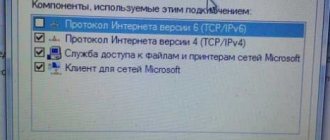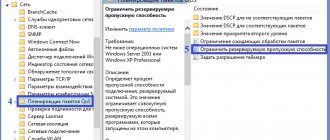Good afternoon!
I think many users, especially fans of online computer games (WOT, Counter Strike 1.6, WOW, etc.), have noticed that sometimes the connection leaves much to be desired: the response of the characters in the game occurs with a delay after you press the buttons; the picture on the screen may twitch; Sometimes the game is interrupted, causing an error. By the way, this can be observed in some programs, but in them it does not interfere so much.
Experienced users say that this happens due to high ping (Ping). In this article we will dwell in more detail on this, on the most common questions related to ping.
Ping what is it on the Internet?
Ping – by this concept, some users mean an application in the Windows OS that allows you to assess the quality of the Internet. As a result of this application, this parameter emerged.
Ping – represents the time it takes information to travel to another computer and back. This value is measured in milliseconds - 40 ms (0.04 seconds). If the required address does not provide a response, then this time is missing. There is a program and many different servers for checking ping.
Also, there is a second version of the appearance of this word. According to the first version, Ping arose from the environment of sonars - when the screen was updated, a corresponding sound occurred, which is consonant with the name of this value. In other words, Ping can search for the desired PC on the Internet (like searching for objects in the ocean).
According to the second version, this name arose from the game ping-pong. As you know, its essence is in exchanging the ball from one player to another. This is very similar to how the app functions.
Ping shows a person how long a signal is received to a certain resource. For gamers this value is very important. If the delay is very high, you will not be able to play the online game you like normally, as there will be time delays.
How can you reduce response time?
Slow connections due to higher than optimal ping values are a common problem. Response time can be reduced using system and third-party tools.
Changing provider
One of the reasons for long page loading times is the provider's tariff conditions. There are also cases when the operator is not able to provide a better connection.
For demanding online applications and games (for example, World of Tank), users simply switch to a less favorable tariff that meets their connection requirements, or enter into an agreement with another company.
For reference! According to the results of a TelecomDaily study, for example, the Er-Telecom provider provides lower ping in games over the Internet compared to MTS.
Server change
Many Internet applications and games display delays in servers available for connection.
If data exchange with the server is slow due to its remoteness or incorrect settings, you should look for a more suitable server. In this case, the ping utility will help.
Terminating competing processes
Internet speed drops while downloading files, watching videos, or updating Windows. In this situation, you should wait for the third-party download to finish or stop it.
Network adapter driver update
A long delay may also mean that the software is out of date. To update the network card driver automatically, you need to use DriverPack Solution, Snappy Driver Installer or similar applications.
To update the driver manually, go to the “Device Manager”, find the name of your network equipment in the appropriate section there and download a new version of the driver for it. It is better to look for it on the website of the official manufacturer. Launching the manager differs depending on the version of Windows.
Drivers have an inf extension or are downloaded as installation files. In the first case, you need to right-click on the communication device in the task manager and update its software, indicating the location of the downloaded inf file. In the second, you should start the installation and select its parameters.
Working with the Package Scheduler
This system application is responsible for distributing speed among programs using the Internet, saving some of the traffic for Windows needs. When playing online, this scheduler can be turned off, so all traffic will be used for this purpose.
To do this you will need:
- Open gpedit from the Run or Search programs and files fields of the Start menu. The file can also be found by searching the system disk.
- Run the “Limit reserved bandwidth” parameter at “Computer Configuration => Administrative Templates => Network => QoS Packet Scheduler” and set it to zero (disable).
- Apply changes.
The process for disabling Traffic Scheduler may vary slightly depending on your Windows distribution.
Correction in "Registry Editor"
You can also reduce connection delays using the Windows registry. The process described in the following instructions may vary slightly depending on the version of Windows.
- Open regedit from the Search Programs and Files or Run fields of the Start menu. This file can also be found on the system disk.
- Go to the registry path HKEY_LOCAL_MACHINE\SYSTEM\CurrentControlSet\Services\Tcpip\Parameters\Interfaces\ and look for the TcpAckFrequency parameter in this and subfolders. If it is not there, you need to right-click on the empty space of the right window (at the specified address) and create a DWORD value under this name, giving it the hexadecimal value 1.
- Go to the Parameters registry item along the path HKEY_LOCAL_MACHINE\SOFTWARE\Microsoft\MSMQ\. If there is no MSMQ folder, you need to open the “Turn Windows features on or off” option in the “Programs and Features” settings of the “Control Panel” menu. There you should check the box “Microsoft Message Queuing Server (MSMQ)”, all its sub-items and restart the computer.
- In the Parameters registry folder, you need to find the TCPNoDelay parameter and set its value to 1. If it is not there, you must first create a DWORD value with this name.
Note! Making changes to the system registry may disrupt the normal operation of Windows and may require reinstalling the system. To avoid this, it is recommended to first create a backup copy of the registry through its menu “File=>Export”.
What affects the Ping value?
Ping depends on certain indicators, like:
- How fast is the resource or PC to which the signal is sent?
- What is the distance from one computer to another?
- How busy is the channel?
- What capacity does it have?
Of course, if the required resource is located quite far away, then the signal to and from it will take longer to travel. Signal delay may appear precisely on the way from computer to computer. Very often Ping increases due to the fact that one of the computers takes a long time to respond. The packet with information successfully arrives at the required resource, but due to the fact that the server is loaded, it takes a long time to return. The modern speed of 1 M/bit per second has almost no effect on the Ping of an Internet connection.
Examples of using
The following example contains the output of the ping command:
ping example.microsoft.com Pinging example.microsoft.com [192.168.239.132] with 32 bytes of data: Reply from 192.168.239.132: bytes=32 time=101ms TTL=124 Reply from 192.168.239.132: bytes=32 time=100ms TTL=124 Reply from 192.168.239.132: bytes=32 time=101ms TTL=124 Reply from 192.168.239.132: bytes=32 time=101ms TTL=124
To send a message to destination 10.0.99.221 and match it to its hostname, enter:
ping -a 10.0.99.221
To send ten ping messages to destination 10.0.99.221, each with a 1000-byte data field, enter:
ping -n 10 -l 1000 10.0.99.221
To send a message to destination 10.0.99.221 and record a route for 4 hops, enter:
ping -r 4 10.0.99.221
To send a message to destination 10.0.99.221 and set free routing for destinations 10.12.0.1-10.29.3.1-10.1.44.1, enter:
ping -j 10.12.0.1 10.29.3.1 10.1.44.1 10.0.99.221
Using the command line
As I mentioned above, there is an application in Windows that allows you to measure the ping of your computer. This application is used when you need to find out the ping of a specific computer or resource. We use the following scheme:
- Enter the word cmd into the search line and run the resulting element as an administrator to launch the command line;
- After that, enter the word ping in this line. To this word you can add the name of the desired resource, or its IP. For example: ping 8.8.8.8/t press Enter.
To stop peeling, click on the Ctrl+C keys. So, the utility sent a packet of 32 bytes and its Ping was 48 ms. Next, we sent 621 packets, received 621 packets. Lost time 0. Minimum time 45 ms, maximum 62 ms, average 46 ms. If you lose only 1 packet, you may have problems accessing the required resource or server (the game will lag).
Next, you can take bearings of the site itself. For example, Google. To do this, insert ping google into the command line. com and press Enter.
What we see. 4 packets sent, 4 received, 0 lost. Minimum time 52 ms, maximum 63 ms, average 55 ms. If your average interval is much longer, then this is affected by the workload of your provider.
Special software
There are special resources on the Internet that allow you to quickly measure the speed of your Internet connection and Ping itself. As I already mentioned, one of these resources is called Go to this resource and click on the “Forward” button.
The resource will begin performing Ping measurements. After this, you will see the result:
As you can see, there is quite a lot of data. For example, my Internet speed at the moment is equal to the following data: reception 53.64 Mbit/s, upload as much as 94.82 Mbit/s. What we are interested in in this window is Ping; it is currently 7 ms for me (a very good result). In addition, below we see the name of our provider.
Description
PING —By sending ICMP echo request messages, verifies an IP-level connection to another TCP/IP-enabled computer. After each transmission, a corresponding message with an echo response is displayed. Ping is a basic TCP/IP command used to troubleshoot a connection, test access, and resolve names. The ping command, run without parameters, displays help.
What Ping can be called optimal?
Let's look at this issue. The answer is quite simple - it should be as small as possible. Let's divide the delay time into groups:
- Up to 45 ms is an excellent result. It will not affect the operation of your online games. In addition, you can create live broadcasts without any problems. For example, on YouTube and similar services;
- 45 – 120 ms – average result. It will not affect your browsing experience. Your displeasure may arise due to live broadcasts;
- More than 120 ms – you will feel uncomfortable playing online games. In addition, simply surfing the Internet will also be inconvenient.
If packets are partially lost, this means that you have problems with your connection. If they happen quite often, then you need to call your provider.
Why should it be checked?
They check the ping, first of all, to determine the quality of the connection. Let's take a closer look at the reasons for conducting an inspection:
- Identify problems connecting to a specific website or server.
- Determine the reasons for the connection interruption or lack of connection.
- Checking the speed at which websites open on the Internet.
- Find out why streaming audio or video files are stopping or freezing.
Is it possible to make Ping smaller?
Of course, yes, Ping can be reduced. Even up to current values. This can be done using various methods:
- There are several ways to lower it. The most relevant option is to change the provider. Most problems with Ping are caused by this;
- In addition, it is possible to simply connect to another server located at a closer distance. This applies to gamers. If you live on the territory of the Russian Federation (European part), then when playing online games it is better to choose a server from the European part of Russia. Or you can choose Eastern Europe. Most likely, Ping in these regions will be somewhere within 50 ms. If you decide to connect to American resources, then Ping will be somewhere around 100 - 150 ms. You understand how uncomfortable this is;
- When using Torrent, it is better not to share any torrent elements. I think you understand that in this case the ping will be less;
- Just replace some of your computer's hardware.
Organizational
Approv
From English approve
(literally -
approve
) - another variation for approval, approval or confirmation of something.
Examples of use:
- “I gave you an approval on the task”
- “Did you look? -Yes, approved"
- “Please approve my vacation request”
Valid
From English valid
(literally -
correct
) - in colloquial speech, variations of the word mean agreement with the opponent, approval of his result. Indicates the correctness of the decision. Often replaces the word “goes” in the meaning of “suits”.
Examples of use:
- "Valid point"
- “Does my solution suit you? Yes, it’s valid!”
- “See if it’s valid to leave it as it is”
Input
From English input
(literally -
contribution
) - in colloquial speech it is used to mean attention, response.
Examples of use:
- “Still waiting for input on the sent mocks”
- “I received input from a client”
- “We received a good input”
Kapiai
From English KPI
, short for
Key Performance Indicator
(literally -
key performance indicator
) is a unit of measurement that is required in order to understand the effectiveness of any activity.
Examples of use:
- “Add capiai to measure the success of a given goal.”
- “There is a list of requirements and capias for them”
- “You need capiai to understand whether your scheme works or not”
Ping
From English ping
(literally -
to hit with a thud
) - to remind someone of something, to let someone know.
Examples of use:
- “Pingani PM me when you’re done”
- “We need to ping the person responsible”
- “I pinged the sysops about tomorrow’s release.”
Escalate
From English escalate
(literally -
aggravate
) - raise an issue or problem for discussion, attract external resources, take action.
Examples of use:
- "I escalated the problem"
- "Let's not escalate"
- “I propose to escalate this issue”
Third Party Programs
There are a number of programs available for an optimal Internet connection. They carry out system settings so that they get maximum speed and minimum Ping. The most famous of these programs is Auslogics Internet Optimizer. To reduce Ping you need to do the following:
- First, download this software;
- Now all we have to do is launch it;
- When launched, the application will ask you about your Internet speed. We put the checkbox where needed;
- When the program starts, click on the analysis button;
- Once the analysis is complete, let's look at various optimization options. Let's check the boxes above those items that seem necessary and safe to us;
- After that, we just have to click on the “Optimize” button.
There is no guarantee that this program will reduce your Ping. The program also has manual optimization, but it is advisable to carry it out only for those users who consider themselves advanced (and in fact are).
Conclusion : we found out what ping is in Internet speed. If your value is above average (or average) according to the table I provided, I recommend using my advice. I think you will succeed! Good luck!
Sincerely, Andrey Zimin 10/03/2021
Positions
June
From English junior
(literally -
beginner
) - a specialist in any position that provides for gradation according to the level of knowledge. June is on the first (bottom) step. A person who has enough knowledge to perform job duties and development in general, but does not have the depth and breadth of knowledge.
Examples of use:
- “June is coming to us soon, please love and favor him”
- “We recruit juniors and teach them in the process”
- “A new course for juniors will start soon”
Lead
From English lead
, abbreviated from
TeamLead
(literally -
team leader
) - a specialist of the highest gradation, possessing the breadth and depth of knowledge, is the leader of the team. He manages processes and helps resolve controversial technical issues.
Examples of use:
- “Congratulations on your promotion to lead.”
- “Tomorrow I’m going to the Lidov conference”
- "Ask the team leader"
Sekops
From English SecOps
, short for
Security Operations
(literally -
security integration
) is a specialist involved in ensuring security during the implementation of new solutions and security in general.
Examples of use:
- “Nobody wants to go to training from seps?”
- “It’s the secops who are testing your vigilance.”
- “Before release, you need to consult with secops”