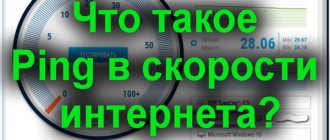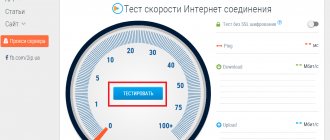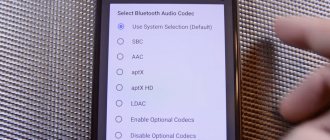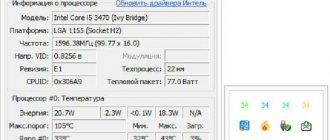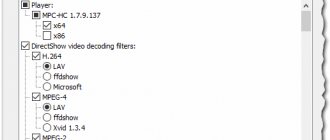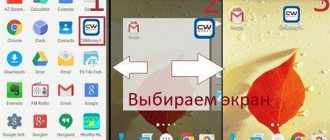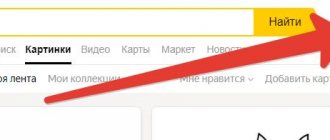The quality of your Internet connection is determined not only by the terms of the provider’s tariff; it is determined by many technical and software factors. For those interested in what Internet ping is, this is one of the main criteria for assessing the conditions for transmitting data over the Internet. This term is familiar to everyone versed in network terminology. It directly characterizes the suitability of the connection for web surfing, downloading files, participating in voice/video conferences and online games. Ping can be influenced in the same way as other network parameters, adjusting it to satisfactory values.
Ping is a connection evaluation criterion on many devices, including smartphones and tablets.
The concept and its origin
The answer to the question, what is a ping in Internet speed, is the period during which a packet of data sent by a computer reaches its destination and comes back.
Ping is measured in ms (milliseconds). The higher its value, the longer the data exchange takes and, therefore, online games work worse (for example, World of Tanks, League of Legends, Diablo, etc.), broadcasts are interrupted more often and files and pages load slower.
Another meaning of this term is a verification tool or Internet ping test (what is this in the context of assessing the effectiveness of a connection). Ping is the name of the first and most common program for determining connection speed. The Ping application was created by American engineer Mike Muuss in 1983.
Additional Information . The time it takes for packets to travel back and forth is called round-trip time.
What is frame rate?
In addition to ping, another important parameter for online games is the number of frames per second (FPS). In the context of gaming, FPS is also an abbreviation for first-person shooter games. Frames per second (frame rate) tells you how many frames a video card or monitor can display every second. The higher the frame rate, the smoother the image changes and the clearer the response to the player's actions. Low frame rates make the game feel like it's freezing and make the game more difficult and less enjoyable.
What frame rate is considered optimal for gaming?
30 frames per second is considered the minimum required for gaming. This is the most common frame rate in console games and on some low-end computers. However, most players won't notice a drop in game quality until the frame rate drops to 20 fps or below.
60 frames per second is considered the ideal frame rate. A decent gaming PC should be able to run 60 frames per second for most games, although some games may require different settings. 60 frames per second is also used in regular monitors and televisions.
120fps is only available on high-end gaming PCs connected to 144Hz monitors. Due to the high hardware requirements and associated costs, this option is typically used by professional gamers.
240fps is the highest possible frame rate and is only supported by monitors with a 240Hz refresh rate. It is available to a relatively small number of professional gamers due to the high cost of equipment that provides such a frequency.
Many games display the frame rate on top of the main image while playing. Frame rate display can be enabled in the video options or in the game settings menu.
It is impossible to maintain a completely stable frame rate. It fluctuates regardless of the performance of the system used and the level of optimization of the game. However, the higher the frame rate, the less noticeable these fluctuations will be.
The following are common reasons for low frame rates:
- Outdated drivers.
- Outdated or slow video cards.
- Other programs running on the computer.
- The game parameters are set too high.
- Using a higher resolution than necessary.
Practical use
Diagram of packet transmission between client and server as part of ping measurement.
You can evaluate ping for any website, server or Internet service. Typically its values are measured for statistics and troubleshooting. The most common reasons to find out how much ping is:
- connection failure;
- slow page loading;
- playback of streaming video frames and excerpts;
- jitter or highly variable connection speed, which is reflected in an unstable ping level;
- preparation for a network game;
- website or hosting management;
- checking access to the server.
There are many tools and sites for monitoring both Internet ping and other network parameters. For example, to assess the quality of your connection, you can visit the website https://www.speedtest.net. The ping program is still successfully used. Those wishing to measure ping using it should note that the assessment will be based on ICMP packets.
Types of ICMP messages carried in the packet header
This data has a signaling purpose and contains information about the lack of server response, unavailability of the service and other errors. The answer to the question, what is a ping check on the Internet, is monitoring the sending and receiving of ICMP packets between the user and a certain resource, the time required for this and the number of undelivered packets.
Also, thanks to ping, you can quickly check the functionality of the connection at the hardware and system levels. This allows you to determine the presence of cable faults or, for example, traffic blocking by a firewall.
Note! When checking ping, you can find out the IP address by domain name.
ICMP packet structure
Stack of the Seven OSI Protocols and Their Description
ICMP, or Internet Control Message Protocol, is part of the commonly used OSI Seven Protocol network model and is applied at its network layer. ICMP messages contain low-level fault reports that can usually only be viewed using special programs. Communication via this protocol occurs in the form of data fields of IP packets; it does not use UDP, TCP or any network ports. An ICMP packet consists of:
| Structure | Peculiarities |
| Heading | Has a size of 4 bytes. The 1st byte classifies the packet, the 2nd byte indicates the operation performed. The 3rd and 4th bytes contain the checksum of the entire packet. |
| Data field | Its length depends on the type and purpose of the package. In some situations, the packet data size is set by software tools. |
Useful information . The answer to the question of what is internet speed latency is ping, or the time it takes to send and receive response packets.
Examples
Ping is a common network diagnostic tool. With its help, the connection status is assessed not only by Windows users, but also by owners of macOS, as well as Linux and other UNIX-like systems. Different types of operating distributions differ in the procedure for measuring ping, but the principle of operation of the tool remains the same.
The ping command is entered into the command line, using the following parameters after a space, if necessary:
| Key | Function |
| -t | When assessing ping in Windows, the process continually resumes until the user terminates it. |
| -f | Disables fragmentation of sent packets. |
| /? | Help with the ping application. |
| -n number | Sets the number of requests to the specified address. Without this key it will be equal to 4. |
| -w interval | Specifies the time interval between requests. |
| -l size | Assigns a fixed size to the packets sent, the default being 32 bytes. |
UNIX-like systems
To check ping on UNIX-like systems you will need:
- Launch terminal. If the work is carried out through a graphical shell, the console for entering commands can be opened by pressing the key combination CTRL+ALT+F1-F6, the number of the last of which depends on the distribution used.
- Type the ping command and press Enter. The utility has the same syntax for Windows and Linux. It looks like ping ip, where instead of ip you need to specify an IP address to check ping with it.
- Stop sending new requests by pressing CTRL+C. While the default latency estimate limit on Windows is 4 requests, on UNIX-like systems packets continue to be sent until the user stops the command.
The result of a ping measurement in Linux is displayed in a format identical to the latency report in Windows.
Important! Ping can also be measured by domain name. In this case, the ping ip syntax, which specifies the IP address of the desired network node, server or gateway, should look like ping domain_name.
Windows
An example of checking ping via cmd in Windows
Evaluating access to Internet resources in Windows is carried out via the command line. For this you will need:
- Launch the command line through the "Accessories" folder in the "Start" menu. You can also click “Run” (or immediately type in the search for programs and files in later versions of Windows) and type cmd.
- Type the request ping ip or ping domain_name and press Enter.
What information does the ping report contain:
- number of requests;
- size of sent packets in bytes;
- maximum, minimum and average latency (ping) in ms;
- packet loss rate;
- packet lifetime.
How to conduct a ping test
To check the parameter value, you need to conduct a ping test for Rostelecom. There are three options here:
- Using the command line. To do this, simultaneously hold down Win + R and enter cmd in the line that appears. After this, indicate the address of the site or server whose connection you want to check. Press Enter and look at the ms parameter. To find the address you need, copy it from the URL bar. Alternatively, you can immediately enter the IP.
- Through special services. Another way is to check Rostelecom ping online. You can use special services for this. The most popular are speedtest.net, 2ip and pingtest.net. To check the parameter, you can use other sites (there are many of them on the Internet). The principle of operation is the same in all cases. You need to run the scan and wait for it to complete. There should be no load on the router during diagnostics.
- View directly in games.
After receiving the result, you can decide on further actions.
Factors that determine ping value
Delays in data exchange over the Internet can be caused by both ineffective settings or errors on the recipient’s side, as well as hardware or system malfunctions of the user’s device.
The main reasons for increasing ping are:
- Incorrect provider settings (in this case, you should contact technical support);
- the recipient is busy, repairs are being carried out on his side, or there is a great distance from the user;
- outdated network drivers and system software;
- third-party use of the current connection;
- consumption of network resources by demanding Internet applications;
- performing updates, downloading files, videos and other types of connection load that occur at the time of ping evaluation;
- infection of the computer with viruses and malware causing disruption of the Internet;
- mechanical damage to the network components of the user’s device.
Optimal ping
Good Internet speed is characterized by low ping rates, and its values can be divided into categories of data exchange intensity.
- Latencies below 45 ms indicate a good connection, suitable for any need.
- A connection with a ping between 45 and 120 ms is normal. It provides comfortable surfing of web pages, but broadcasts, voice and video conferences may be interrupted. With these indicators, files also take longer to download, streaming videos load worse, online games and other Internet services slow down.
- A value of 120 ms or more indicates connection problems on the user or server side, often preventing normal use of the Internet at all.
Why is there a high ping in Kazakhstan?
The main problem for Kazakh players is the quality of the Internet connection (high ping). Many e-sportsmen who perform in the professional arena are forced to train abroad, where the speed of the Internet connection and, accordingly, the quality of the ping is much better.
Interesting materials:
How to find terminal d in Sheremetyevo? How to find the terminal at Sheremetyevo airport? How to find a point using XY coordinates? How to find an exact match in Google? How to find a newly installed program? How to find a fuel cell in Horizon? How to find a merchant in 7 Days to Die? How to find the third side of a right triangle? How to find Triss in Novigrad? How to find truffles in the forest in Russia?
Is zero ping possible?
Such low latencies could mean instant communication with a remote server, address or any resource on an external network. Unfortunately, reducing the ping to zero when connecting to the Internet is an impossible task. Its meaning largely depends on the way the packets are transmitted and the routers forwarding them. Even when using only fiber optic cables, packet transmission speeds cannot exceed the speed of light, resulting in higher ping rates.
Getting zero ping from Localhost
An example of a computer checking its own ping using localhost.
It is possible to reduce the ping to values close to zero (less than one) only within the framework of connecting the computer to its own address. To do this, in the cmd command line you need to write:
ping localhost
The address 127.0.0.1 or the localhost domain, which can be replaced by loopback, is used to communicate between the computer and itself, regardless of whether it is connected to the Internet. The ping in this case will be less than one due to the sending and software processing of packets, but it will be rounded to zero in the report.
Additional Information . Connecting to localhost or 127.0.0.1 is usually used for visibility and blocking ads, unwanted sites and banners.
How cables and Wi-Fi complicate things
Fiber optic cables maintain higher data speeds when transmitting over longer distances.
Wi-Fi connections also increase latency. Even if the device whose address is specified for measuring ping is located in the same room as the user's computer, the latency value will exceed one. At the same time, the ping on the local network increases with each meter of cable when connecting devices using a wire.
Reducing ping on a 3G modem
In the case of 3G modems, signal strength . Some models have ports for antennas, but if they don't, it will be more difficult. Let's give some tips on strengthening the signal:
- A cheap and simple amplifier can be cheap speakers connected to the network and placed as close as possible to the modem;
- Opening modem cover and at the SIM card level we make 5-6 turns of wire. Then we close it and thread the rest of the wire through the window. Or we make an improvised antenna by inserting the end of the wire into an empty beer can with the top cut off;
- We do not recommend using USB extension cables. So the modem may not have enough power, since part of the charge goes into the cord.
How can you reduce response time?
Slow connections due to higher than optimal ping values are a common problem. Response time can be reduced using system and third-party tools.
Changing provider
One of the reasons for long page loading times is the provider's tariff conditions. There are also cases when the operator is not able to provide a better connection.
For demanding online applications and games (for example, World of Tank), users simply switch to a less favorable tariff that meets their connection requirements, or enter into an agreement with another company.
For reference! According to the results of a TelecomDaily study, for example, the Er-Telecom provider provides lower ping in games over the Internet compared to MTS.
Server change
Many Internet applications and games display delays in servers available for connection.
If data exchange with the server is slow due to its remoteness or incorrect settings, you should look for a more suitable server. In this case, the ping utility will help.
Terminating competing processes
Internet speed drops while downloading files, watching videos, or updating Windows. In this situation, you should wait for the third-party download to finish or stop it.
Network adapter driver update
A long delay may also mean that the software is out of date. To update the network card driver automatically, you need to use DriverPack Solution, Snappy Driver Installer or similar applications.
To update the driver manually, go to the “Device Manager”, find the name of your network equipment in the appropriate section there and download a new version of the driver for it. It is better to look for it on the website of the official manufacturer. Launching the manager differs depending on the version of Windows.
Drivers have an inf extension or are downloaded as installation files. In the first case, you need to right-click on the communication device in the task manager and update its software, indicating the location of the downloaded inf file. In the second, you should start the installation and select its parameters.
Working with the Package Scheduler
This system application is responsible for distributing speed among programs using the Internet, saving some of the traffic for Windows needs. When playing online, this scheduler can be turned off, so all traffic will be used for this purpose.
To do this you will need:
- Open gpedit from the Run or Search programs and files fields of the Start menu. The file can also be found by searching the system disk.
- Run the “Limit reserved bandwidth” parameter at “Computer Configuration => Administrative Templates => Network => QoS Packet Scheduler” and set it to zero (disable).
- Apply changes.
The process for disabling Traffic Scheduler may vary slightly depending on your Windows distribution.
Correction in "Registry Editor"
You can also reduce connection delays using the Windows registry. The process described in the following instructions may vary slightly depending on the version of Windows.
- Open regedit from the Search Programs and Files or Run fields of the Start menu. This file can also be found on the system disk.
- Go to the registry path HKEY_LOCAL_MACHINE\SYSTEM\CurrentControlSet\Services\Tcpip\Parameters\Interfaces\ and look for the TcpAckFrequency parameter in this and subfolders. If it is not there, you need to right-click on the empty space of the right window (at the specified address) and create a DWORD value under this name, giving it the hexadecimal value 1.
- Go to the Parameters registry item along the path HKEY_LOCAL_MACHINE\SOFTWARE\Microsoft\MSMQ\. If there is no MSMQ folder, you need to open the “Turn Windows features on or off” option in the “Programs and Features” settings of the “Control Panel” menu. There you should check the box “Microsoft Message Queuing Server (MSMQ)”, all its sub-items and restart the computer.
- In the Parameters registry folder, you need to find the TCPNoDelay parameter and set its value to 1. If it is not there, you must first create a DWORD value with this name.
Note! Making changes to the system registry may disrupt the normal operation of Windows and may require reinstalling the system. To avoid this, it is recommended to first create a backup copy of the registry through its menu “File=>Export”.
What affects ping and how to reduce it
As with Internet speed, ping is the same parameter that depends on various factors. Let's start with the most important ones.
Internet company
First of all, the indicator is influenced by your Internet provider. Pay attention to what tariff you have and what equipment the company has installed and where the servers are located. It often happens that when setting up your router (router), a company employee made a mistake in the parameters. Then you should contact technical customer support and ask to remotely reconfigure your equipment. Usually, Internet providers are willing to accommodate the client halfway and are ready to explain in detail and tell how to lower the ping.
Game server
The Internet server you are interacting with may also be causing problems. Only after you have made sure that everything is normal on the provider’s side, take a closer look at the server with which the data is being exchanged.
Find out the following points: how busy the server is, whether technical work is currently being carried out, the location of the server (how far away), what equipment supports the server, etc. It may happen that everything is fine on the server, but the ping is still higher. This means that you should return to the point above or simply change the server.
Other negative factors and ways to reduce ping
Having dealt with the external and main reasons for high ping, let’s move on to less significant and local factors:
- drivers for the network card. If you haven't updated them in a while, now is the time to do it. Outdated software can significantly increase the ping, which adversely affects the quality of the connection. Often, the Internet begins to lag precisely because of this;
- programs that take away Internet resources. Be sure to turn them off;
- check whether unwanted users are connected to your Internet;
- disable all third-party downloads (operating system updates, Torrent downloads, downloading movies from the Internet, and so on);
- Be sure to scan your PC with an antivirus program. There are viruses that can take up significant resources of your computer and the Internet. Before you start, get rid of them, otherwise the Internet will lag;
- computer malfunctions. If any components of your PC are damaged, do not count on normal Internet operation. Damage to the network card leads to network malfunctions, or even a complete lack of Internet access on your device.