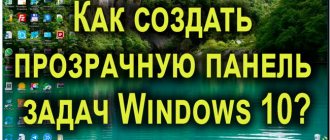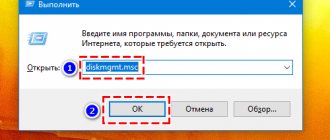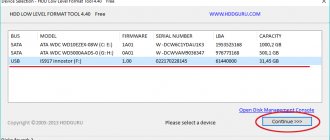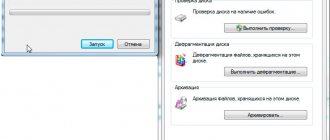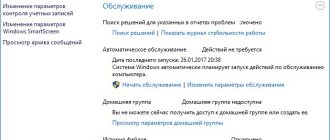What is the normal temperature of a hard drive? How to avoid overheating and HDD failure? Is it possible to somehow control and lower the temperature of the drive if such a need arises? What to do if your hard drive overheats? To answer these questions, first of all, you need to understand the nature of HDD temperature fluctuations.
What is an acceptable temperature?
For many years, it was believed that the drive should not get very hot, but there were no serious studies that could confirm or refute this theory. Google then published a research paper that helped users learn to understand the anatomy of an HDD and figure out why a hard drive gets hot. Based on this work, the following conclusions were drawn:
- temperature 45°C means that the risk of breakdown increases significantly;
- temperature 25°C or less also increases the risk of failure;
- drives that have been used for 3 or more years often break down at temperatures of 40°C and above.
The study also suggested that users greatly exaggerate the effect of temperature on HDD performance. It's hard to know for sure whether a hard drive will overheat above 50 degrees Celsius because Google employees kept their computers in server rooms with strict temperature controls.
Based on Google data, small independent studies and user reviews on technical forums, the following conclusions can be drawn:
- temperature 25°C or less - too cold for HDD;
- +25…+40°С – optimal;
- +41…+50°С – permissible;
- temperature 50°C or more is critical.
Manufacturers often state that the operating temperature of a hard drive can range from 0...+60°C. In fact, such statements are not true. An HDD can operate in this range, but the problem is that it won’t last long if it alternates between heating up and experiencing severe cold.
What to do if your hard drive gets hot?
So, the program has detected malfunctions in the memory storage medium. What to do in this case?
First of all, you can reduce the load on it:
But, as practice shows, this will not be effective.
During long-term use, the system unit becomes clogged. The user may not be aware of this at all, but in the meantime, due to dust and debris, interruptions in the operation of the fans occur.
There are several methods to clean your computer:
- remove the cover, shake off large debris and wipe the panels and PC parts with a dry cloth;
- blow out the disassembled system unit with a small vacuum cleaner using a small nozzle;
- blowing dust from parts with a vacuum cleaner. Compared to the previous option, this method is more rational: dust will not be scattered to the sides and will settle again.
Cooler blades can be cleaned using a vacuum cleaner, soft cloth and alcohol wipes. The fans must be completely dry before installation.
Attention! Before cleaning, you must disconnect the system unit from the network and other devices (monitor, keyboard, speakers). Parts must be handled very carefully. You should not carry out cleaning if the unit has never been disassembled. It is better to call a specialist at home.
If the problem is that the hard drive is heating up, not dust, then you may have to clean the contacts from oxides.
To do this you need to do the following:
- unscrew the board using a suitable key;
- inspect the surface for plaque (oxidation of the contact surface);
- remove coarse particles with a toothpick;
- gently wipe the surface with an eraser;
- finally clean the contacts from plaque with alcohol;
- Carefully return the board to its place.
In conclusion, it should be noted that the system unit should be placed in a clean and dry place. Storage conditions are of great importance in the durability of components and the computer as a whole.
Why do brake discs get hot and how to solve this problem?
How to find out the temperature?
How to find out the temperature of your hard drive? There are several popular free programs that allow you to monitor the status of your drive, including HWMonitor and SpeedFan. But it is recommended to use CrystalDiskInfo for the following reasons:
Nice, clear and user-friendly interface. If the computer contains several HDDs, the program can easily distinguish them from each other and check the temperature of each.
Alarm function. The program will alert the user and send an email if it detects that the drive is getting too hot.
Helpful information. The program displays the necessary data, including the serial number, cache size and the number of working hours of the HDD.
If you are just going to buy a drive, then the first step should be to choose one that can operate at lower temperatures. Manufacturers often advertise them as “green” or “ecological” HDDs. The speed of these drives should be lower (5400 rpm), and the power consumption should be lower. These hard drives do not store too much data to keep disk temperatures to a minimum. Examples include the popular WD Green and Samsung Eco Green hard drives, one of the main advantages of which is low power consumption.
Why do brake discs get hot?
If we consider the issue in general, the main reasons for overheating of brake discs are during the braking process. However, to identify a specific problem, qualified diagnostics of the vehicle's brake system will be required.
Heating of the disc due to the close contact of the brake pad with its functional surface occurs almost instantly, but it takes time for the temperature to drop. When driving in the city cycle, a situation often arises when the driver causes the disc to overheat, often accelerating and braking.
An aggressive driving style can also lead to this development of events, because sharp acceleration and instant braking ensure continuous heating of the brake discs.
The above-mentioned reasons relate to the manifestation of the human factor, but there are also various mechanical nuances and malfunctions of the brake system, up to the banal jamming of the boot between the caliper and the piston (see more), which leads to the fact that the piston stops moving.
When considering the question of why brake discs heat up, it is necessary to highlight the following factors leading to brake system failure:
- Deformation of the surface of the notorious disk. As a rule, this problem is solved by grooving the disk, if its thickness allows this, or by completely replacing the part.
- Installation of brake pads of unsatisfactory quality.
- Excessive wear on the brake disc and pads.
- Using rear drum brakes. This is why the front brake discs heat up, since in this case they take on the vast majority of the load. Thus, when trying to answer the question of why the front brake discs get hot, it would be a good idea to check whether the drum brakes are installed backwards.
Recognizing existing problems with the brake system is quite simple. Intense vibration may indicate this. and during the braking process, extraneous sounds are clearly audible. The car jerks jerkily.
As for sounds, the characteristic noise is metallic grinding. audible when braking. This happens because the metal of the pad base clings to the shoulder, which is located on the front surface of the brake disc with an impressive degree of wear. The brakes may lock even with light pressure on the pedal.
Too thin a disc is also a good reason to think about the condition of the brake system.
A visual inspection can also be carried out. For example, if the rear brake disc is heating up, you should examine its surface through the holes in the wheel rims. There should be no suspicious cracks or chips on it.
In order for your car engine to function properly, it is very important to know how to choose the right engine oil.
Installation of 4th generation HBO is described in detail here.
How to avoid overheating?
If your computer uses more than one HDD, then the easiest way to reduce their heating is to leave as much space between them as possible when installing inside the system case. With this simple action it is usually possible to reduce the temperature of each drive by 2-4°C.
If the PC hard drive gets very hot, you need to check whether the system unit has a ventilation hole that will allow you to install additional cooling for the HDD and lower its temperature. Due to the fact that the drives are located at the front of most computer cases, it is better to install an additional fan in front of the system unit, which will blow air over the hard drives behind it. The cold air it draws in from outside will prevent the hard drives from overheating. Also, if you do not have a fan or space in the system unit to install it, you can install a special cooling device underneath the disk.
It is necessary to ensure that the fan on the case is in good working order, and lubricate it in time or replace it with a new one if unpleasant humming sounds appear. If you replace the fan in time, this will help maintain cooling for the hard drive and save the user from unnecessary costs for repairs or purchasing new equipment that has failed.
Why does my hard drive get hot? The power consumption of a hard drive usually does not affect its heating. The permissible temperature of the HDD may increase regardless of how many watts (W) the hard drive consumes. The main possible cause is increased ambient temperature due to the fan not functioning properly. Overheating can also be caused by excessive load on the hard drive due to the continuous cycle of reading and writing data, but this is unlikely in a home environment.
If the hard drive on a laptop gets hot, this must be due to a breakdown of its cooling system. In this case, it is recommended to contact the service center as soon as possible. Only a specialist can deal with the laptop cooling system and understand why the hard drive overheats.
Reasons for heating
Signs by which you can understand that the hard drive is overheating are programs freezing, a complete shutdown, or a sudden reboot. Among the “material” signs one can highlight a clicking sound in the system unit and even a slight burning smell.
It's no secret that fighting the consequences does not give any results. So, for example, it is completely pointless to carry out systematization if it literally bursts from the heat. It would be logical to eliminate the reasons why the malfunction occurred. Moreover, this must be done quickly, otherwise you may have to wait until the HDD is completely replaced, and hardly anyone would want that.
Common reasons:
- long service life;
- faults in contacts: breaks or, most often, oxides;
- poor cable connection;
- poor ventilation due to a broken cooler.
It is also worth considering the relative position of the hard drive with other elements in the system unit. So, a hard drive that is close to other disks, a processor or a video card will have a greater risk of overheating due to additional heat generation from other components.
Disc age
There are several popular types of HDD that are installed on PCs. They may differ in material, reading head rotation speeds, or operating temperature range. But on average, the permissible service life of a hard drive is about 6 years.
Of course, there are “animals” that last 10 years without problems, but this is rather an exception to the rule. At the end of its service life, it begins to noticeably freeze and overheat. The only possible option to restore normal operation of the computer is a complete replacement with copying of all necessary information.
Video: Heating the hard drive to 102 degrees
Oxidation of contacts
One of the most common, but at the same time unknown reasons, especially to ordinary users. In case of oxidation, it makes no sense to install additional cooling devices. There is also no point in limiting work at the computer: the problem will remain ununderstood.
HDD contact oxides are oxide deposits that form on the contact surface of the board. The hard drive board is located at the bottom side of the disk and is not covered by a casing. Humid air can oxidize it very quickly, as a result of which the hard drive heats up. This is partly why you should not install your computer in rooms with high humidity levels.
Bad cable connection
The hard drive cable is a ribbon that connects it to the motherboard. Stable operation of the hard drive is ensured by its tight fit to the cable. A weakened connection begins to cause destabilization: the current and voltage change, which in turn leads to overheating.
Problems with the cable may also not be detected immediately, but the disk can overheat very much. You can't do without disassembling the system unit and inspecting it. Sometimes the cable itself can fail, or the reason can be complex: a faulty tape and a weak connection.
Insufficient ventilation
Poor ventilation means a decrease in the efficiency of the cooling system.
Devices that maintain a constant temperature inside the system unit are called coolers. A general increase in temperature can be caused by the following reasons:
When replacing a fan, it often happens that there is poor ventilation in the system unit due to a cooling device of inappropriate power. Since problems with cooling the entire system unit and the hard drive in particular are quite serious, you should be more careful when selecting a new fan.
Determining the temperature
Current temperature control will help to avoid severe overheating of the hard drive. What does this give? At the very least, you can turn off the computer and thereby save all the information.
How to measure temperature? We won’t get into the working system unit with a thermometer, will we? Of course not. There are special programs that allow you to record the degree of heating of all components of the computer and give commands to the fans to increase or decrease the rotation speed.
There are a variety of such special programs on the Internet; you can download, for example, HDD Thermometer or SpeedFun.
The main tasks of hard drive temperature monitoring utilities are:
- critical temperature warning;
- dynamics of change. The optimal indicator is the absence of strong peaks in the diagram;
- recording the performance indicator of coolers;
- change in fan operating intensity.
On the last point, not everything is so clear. If the coolers are old, damaged or underpowered, then the utility will be powerless in this regard.
Photo: HDD temperature control program window
However, in general, such a program installed on a PC will be a very useful addition. It, of course, will not eliminate overheating, but at least the user will be aware. But you can resist it yourself, and we’ll talk about this later.
Consequences that can result from excessive heating of brake discs
Constant intense heating of discs and pads can cause the material from which they are made to change their properties. In this case, a film appears that is located between the pads and brake discs.
This malignant film has the ability to significantly reduce the coefficient of friction of the pads on the working surface of the brake disc. Thus, the efficiency of the braking system is significantly reduced, and even if you somehow adapt to the weakened braking, it is not possible to cope with the boiling of the brake fluid.
This can lead to complete breakdown of the entire braking system. Severe overheating in most cases also leads to brake pad or caliper failure. If the brake discs get hot after replacing the pads, then it is likely that corrosion around the brake cylinder rubber leads to jamming.