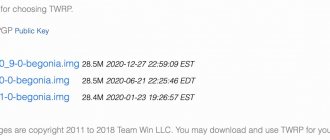What is a Beeline content account?
The service makes it possible to create an auxiliary balance, which is responsible for connecting and paying for various mobile mailings, third-party Internet services, requests for convenient numbers and other web resources. The effectiveness of the service lies in the fact that the client finds out the cost of the options before the amount is written off.
If the consumer does not want to connect paid mailings, then you just need to create a Beeline content account and keep it at zero monetary value. In this way, you can automatically refuse to purchase unnecessary services. How exactly does the Beeline content account function:
- constant sending of SMS notifications containing the cost of the product until activation;
- regularly requesting confirmation of option activation;
- instant provision of necessary information about services and providers;
- indicating how to deactivate the service;
- monthly informing the client about debits from accounts.
Preamble
It’s easy to guess that such content is not offered to subscribers for free, and you have to pay for it. In general, this is why the audience of regular users of the services of content providers is, to put it mildly, not very wide.
And all because very, very often subscribers “receive” paid subscriptions to all sorts of “jokes of the day”, “horoscopes” and “weather forecasts in Uryupinsk” without even giving consent to connect them. Simply careless owners of websites that Beeline subscribers visit from mobile phones monetize them through automatic subscriptions of subscribers to the content of the service.
Telecom operators really liked this situation, because it generated additional income, but subscribers actively complained and in 2014, the Federal Law of July 23, 2013 No. 229-FZ “On Amendments to the Federal Law “On Communications” was adopted and came into force.
Its essence is this:
Each telecom operator in Russia is obliged to provide the subscriber with the opportunity to open a separate account to pay for the services of content providers (read paid subscriptions).
At Beeline, this option is called “Expense Control” or “Separate personal account for paying for Provider services.” We’ll tell you how to connect it and get rid of subscription costs.
Content account: MTS | MegaFon | Beeline | Tele 2
How to prohibit paid subscriptions to Beeline: video instructions
Advantages and disadvantages
In the case of the Beeline company, it can be noted that their option contains a sufficient number of advantages. First of all, you can notice that the user receives a wide range of services at a reasonable cost. All services are connected automatically after payment from the auxiliary balance. It is impossible to transfer funds from the main account to an additional account unless the client himself wishes to do so. It is also worth emphasizing the easy process of connecting a subsidiary account - for this it is not necessary to visit the provider’s office, but can be done remotely.
There are no shortcomings as such in this program. The client can completely relax after activating the service, since all complex processes will be handled by the operators.
Replenishment
It’s easy to top up your account in any available way or transfer some funds through the command *220*amount#. Then the specified amount of funds will move from the main l/s to the content one. Topping up the balance using the usual method, through a terminal, bank card or smartphone is possible, only 8 or +7 is not indicated before the digital code, and instead of the first 9, 6 is written. Example: instead of 8-909-123-45-56 it is written: 609-123- 45-56.
You can check your additional expense balance by requesting *622#.
Managing additional balance, the Beeline client has the right to set up automatic payment. A certain amount of funds will be written off from the account at the end of each reporting period or when the content account status approaches zero. The contract cannot go into minus. This is additional protection from the provider, preventing unplanned expenses.
How to connect a content account to Beeline
As described earlier, activating an additional personal account takes little time and is simple. To do this, you don’t need to leave your home, but just use several methods: sending a USSD command and connecting in your personal account.
The first option is easier and involves the following steps:
- Enter the combination *110*5062# and press the call button.
- Wait for SMS confirmation with the status and new personal account.
The second method is labor-intensive and requires the Internet to implement it. List of the following manipulations:
- go to your personal account on the official website;
- find the “Service Connection” tab and click on it;
- enter the phrase “Content account” in the search bar;
- find the “Expense Control” section;
- Click the graphic “Connect” button, after which the option will be activated within a few hours.
You can also visit the mobile operator’s office if you wish, but this method will take much more time.
Top up your personal account
Before purchasing various mailings and services, you need to have the amount necessary for payment in your account. There are several simple ways to top up your balance:
- making a transfer from the main account using the short USSD command *220* transfer amount # and call. Reverse transfer is possible - *222*#.
- transfer using mobile payment. Only in this case the first digit of the number is removed and the second is replaced by 6.
To check your auxiliary account, you should enter the USSD request *622#.
Replenishment
To top up your additional balance, you can use your web account or Beeline application. It is enough to transfer money from the main balance to an additional account using the request *220*amount#. You can use terminals or banking services for payment. The main thing is not to indicate the usual +7 or 8 at the beginning of the digital code, but change the first 9 of the number to 6. In practice, it looks like this: instead of 8-909-789-78-89, 609-789-78-89 is written.
You can find out your account status using the command *622#.
If the user was unable to activate the service on his own, he can contact any branch of the Beeline office and carry out the procedure with the help of company employees. You can easily find out the status of your additional balance through the technical support call center at 0611 and 8-800-700-8000. On the provider's website you can view statistical data on costs for the entire reporting period or quarter.
How to top up an additional content account balance
As stated earlier, with this mobile operator it is possible to transfer from the main account to an additional balance. However, it is not entirely clear why this opportunity was invented. The main reason may be the automatic transfer of funds if one of the accounts is reset to zero. Users claim that such operations have not been carried out by mobile operators, but any changes should be expected.
So, when a consumer needs an urgent transfer of funds from a balance to another, he will need to enter *220* and indicate a specific amount (transfer from main to auxiliary). The reverse procedure is *222* and entering the exact amount.
It is worth noting that Beeline has introduced a convenient function. The fact is that previously the option was automatically disabled during long periods of non-use. It’s interesting, because many clients purchase the service as a backup storage facility for money, and not as a haven for unnecessary mailings.
Operating principle
The account helps control costs for roaming, entertainment content and Internet.
It works like this:
- Blocks messages coming from applications that provide paid content.
- Controls the use of communication services when traveling around Russia.
- Helps you manage your own number without thinking that if you accidentally subscribe, money will be withdrawn from your main balance.
- Sends a message with information about the cost of the service, its functionality and benefits. The subscriber will find out which provider provides the content and how to disable the subscription.
The operator becomes responsible for unplanned expenses. Money is debited only with the client's consent.
For a low cost, the client receives a fairly large package of useful services.
How to disable the service
Deactivating the Beeline operator option is quite simple. As with the activation procedure, you just need to use two effective methods. In the first case, you need to visit the official website of the provider, go to your personal account and find the section called “Cost Control”. In the window that opens, a button will appear to disable the service, which you will need to click and wait for an SMS confirmation.
In the second case, you can visit the nearest operator’s office and ask the service manager for help. In the conversation, indicate the reason for deactivation and wait for the deactivation. You can also call your mobile operator's hotline or technical support.
The third and longest way is to spend all the money and not use the additional balance for a long time. In this case, sooner or later it will turn off on its own.
0 0 Votes
Article rating
Megaphone
To connect to a content account, MegaFon subscribers must write a written application at any sales and service office. You cannot apply online or through a separate team.
After connecting the content account, by sending a message to a short number or typing some USSD request for an entertainment service, the subscriber receives a message asking to confirm debits from the content account. After sending the confirmation, the availability of the required amount on the content account is checked; if the balance is insufficient, the subscriber will the service is refused, therefore no write-offs will occur.
You can view the details of the content account with the MegaFon operator on the company’s website.
Connecting a business account
- Open the Instagram application. Go to your profile settings and click on the “Switch to company profile” tab.
The Facebook login window will open. You need to log in under your personal account, which has rights to manage the Facebook page src=»https://tarifprofy.com/wp-content/uploads/2019/02/instanew1-1494229017.png» class=»aligncenter» width= "682″ height="578″[/img]Important: to activate the Instagram “Company Profile” feature, you need to have a company page on Facebook. If you don't have one yet, you can create one by going to the web version of Facebook, and then return to this step.
- Give permission to the Instagram app to manage your Facebook pages.
Not your personal account, but the Facebook pages you have access to. Select and link your Instagram account to your Facebook page src=”https://tarifprofy.com/wp-content/uploads/2019/02/instanew2-1494230176.png” class=”aligncenter” width=”337″ height=” 575″[/img] - Last step: setting up contact information for your Instagram profile. Enter the company's working email, phone number and physical address (if available) in the appropriate fields.
Important: these contact details will be available to all Instagram users who want to contact you.
Ready! Below are the new features that are now available to you. Be sure to review them before proceeding.
How to use Viber Out
So, what is Viber Out? This is an additional service that is part of the general Viber communications network, which makes it possible to communicate through third-party providers.
How to call via Viber to a home phone or a mobile phone that does not have the messenger application? Here you can approach the problem in two ways.
- If the desired subscriber is already in your contacts on your smartphone, simply select him and try to establish a connection.
- Since your friend does not have Viber, the messenger will automatically launch the Viber Out function.
- Communication is established through third-party providers who charge at their own rates. Therefore, it is necessary to have money on the messenger balance.
- If there is no money, the application will offer to top up the balance and after that the connection will be established.
If the person you need is not yet in your contact list, just dial the phone number in Viber (in international format). After this, the Viber Out function will automatically connect.
Even when you call from Viber to numbers of mobile or landline operators, the cost of calls will be significantly lower than usual.
You can top up your balance on Viber using bank cards or through the PayPal payment system. In addition, payment is available through the Google Play and iTunes app stores.
In our country, it is possible to transfer money to Viber directly from your cell phone balance. This is done using the Fortumo payment service.
There will be no difficulties in the process of replenishing your balance - the messenger itself will offer all available methods and provide information about current tariffs.
If you want to deposit money into your Viber account in advance, just open the Menu, go to the Viber Out section and select Replenish your balance.
Pros and cons of Turbo pages
Probably, any technology has its pros and cons, and Turbo pages are no exception. Despite the obvious advantages, including faster loading, the pages are not without their disadvantages, for example, they are templates. Let's go in order.
Pros of Turbo pages
- Fast download speed
Yandex claims that Turbo pages load 15 times faster on 3G networks than regular mobile pages.
The increase in page loading speed occurs due to the fact that:
- Turbo pages are located on Yandex servers, which allows them to load faster.
- The layout of these pages is optimized for mobile devices, it is template-based, due to which their weight is reduced tens of times, which also has a positive effect on loading speed.
It follows from this that increasing the speed of loading pages on mobile devices with weak Internet allows you to expand the mobile audience of the site.
- Yandex servers:
- They improve not only loading speed, but also make your pages available 24/7 (even if your site is not responding for some reason, Turbo pages will be available).
- The load on hosting is reduced - all the load from Turbo pages falls on Yandex servers.
- Rocket icon
Another advantage of such pages is that in mobile search they are marked with a rocket icon.
The mobile audience is constantly growing, many already know what this icon means. Users may prefer the page with the rocket icon as it will load very quickly.
As great as all this may sound, this technology still has its downsides.
New features for business accounts
Profile contact buttons
These are buttons to contact your company. Uses the contact information that you provided at the last stage of setting up your business account: phone number, email or physical address (to find you on the map).
When you click the “Call” button, your phone number will appear on the user’s device, and then the standard phone application for calls will open.
If the user selects "Email" address", the mail application will open. A new letter will be automatically created and your company email will be inserted into the addressee field.
The Directions button will send the user to Google Maps with the location of the store.
What can I do to change my contact information? Return to your company profile and go to settings. A new “Company Contact Information” tab is now available in your account. Go to it and add all the necessary data.
More information about Viber
Now you know what Viber Out is on your phone and it would be useful to familiarize yourself with some more useful information about this free messenger.
- Viber or Viber how to pronounce correctly? From the point of view of English transcription, it is more correct to say “Viber”. If you look at publications about the messenger on the Internet, you will notice that in most cases they write Viber. So, we can assume that the pronunciation of “Viber” is already established.
- How to call on Viber from a desktop computer? To make calls over the Internet, you need to equip your computer with a microphone, speakers and a webcam if you want to use video calling. Otherwise, as usual, install the messenger application on your computer and connect using your Viber account.
Sometimes the application malfunctions and the service offers to connect paid communications even with subscribers who have Viber messengers installed. In such a situation, how to disable Viber Out on your phone so that constant notifications about the need to top up your balance do not irritate or interfere?
Unfortunately, the FAQ of the messenger does not contain instructions on how to disable Viber out, since such an option is not provided today. You can try resetting the settings to default or reinstalling the application to troubleshoot the issue. As a last resort, completely delete your account through the settings menu.
Best regards, Evgeniy Kuzmenko.
Additional protection
In addition to the service itself, it is worth considering some points that will help you avoid problems with scammers.
- Do not follow suspicious links, because this is one of the important tools of scammers to extract money from subscribers.
- Do not enter unknown commands. It is best to read about them on the Internet and see reviews.
- Avoid calls to short numbers, as they result in certain paid subscriptions.
- Also beware of applications that are downloaded from third-party sites, as they contain dangerous viruses.
- Use security systems on mobile devices. For example, modern smartphones do not allow you to send SMS to short numbers and make calls to them without familiarizing yourself with the tariffs.
What to watch out for
Unfortunately, this procedure cannot eliminate the possibility for fraudsters to take possession of personal funds. These people have created a lot of ways to get around. One of the ways is to impose paid subscriptions under false pretexts. That is why mobile Internet users should regularly monitor their balance by any available means. You need to do the following:
If you suddenly discover that there are unnecessary paid subscriptions, they must be deleted.