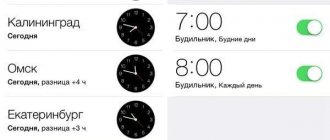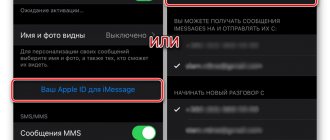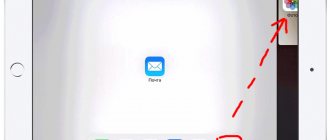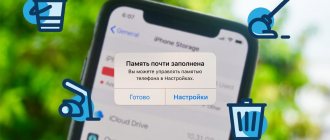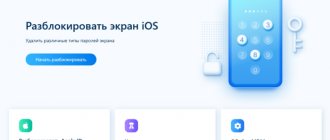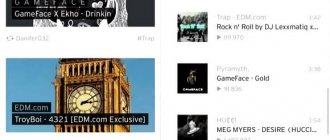iPhone memory is not endless, unfortunately. It may happen that applications will not install, the camera will not take photos and songs will not download. This will also happen at the most inopportune moment, when you need to urgently save something. Even though Apple has abandoned 64 GB of memory in the new iPhones, even 128 GB is still not enough. After all, a lack of space threatens not only the inability to save something, but also the slowdown of the device, because there is no room in it to perform everyday tasks. One way to restore space and performance is to delete the cache. This is what we will do now, and at the same time we will understand who needs it at all.
The issue of clearing the cache on iPhone is still open.
What is cache and where is it stored?
This is temporary storage for files of various iPhone applications: information about media content, downloads, addresses, logins, messages, etc. Cache files are saved directly into the phone's memory, gradually filling it up. However, do not think that if you clean them, the materials will be completely removed from the gadget. A cache is just temporary memory that speeds up processes that were running earlier.
For example, you started music in the VK audio player, listened to the track to the end, and turned on the next one. Downloading, of course, is done via the Internet. If you play a previous song again, it will play from cache storage, meaning it will not be downloaded again. This way you save traffic, and the system makes its work easier.
Gradually, this storage inevitably becomes clogged, which leads to a slowdown of the phone, no matter how sophisticated it is. Temporary memory must be cleaned, because in 95% of cases, cached files are not useful in the future.
Instagram and VK, applications and Safari
iPhone owners sometimes encounter the problem of the device freezing and the inability to download programs and applications. This occurs due to disk space being full. There are a number of ways to clear the cache on an iPhone: independently or with the help of programs, by saving data or deleting information.
Scheduled cleaning will come in handy if Instagram takes up a lot of memory on the iPhone or WhatsApp or VKontakte data is no longer needed. As practice shows, the user of an Apple device deletes 1-2 Gigabytes of information without loss, and if he has never cleared the memory before, about five gigabytes.
Deleting the cache while saving the information
You can clear data from applications, games, WhatsApp, VKontakte, Facebook on iPhone without losing the necessary information. Photos sent by users via instant messengers, test attachments, and tables will be saved. You can update the system as follows:
- Connect your iPhone using a cable to your computer and launch iTunes.
- Go to the "Review" section.
- Click on “Backup Encryption”.
- Enter the password 2 times to protect the backup.
- Make sure you have freed up space in your phone memory.
Clear without saving data
This process follows an identical algorithm. Most of the usual applications and instant messengers - WhatsApp, Instagram, Viber - do not contain useful information, and there is no need to save data. Reset them, just reinstall. Removal is carried out in the following steps:
- select “Settings”;
- click on “Basic”;
- select “iPhone Storage”;
- view information about the memory occupied by a particular application;
- selectively remove applications.
We compare the “weight” of applications. We delete the game to free up space.
After that, they can be easily downloaded from the store. Enter your saved password and login when registering.
Unloading memory in Safari
The Apple browser saves cookies to iPhone storage devices. Clean up and remove everything unnecessary in Safari as follows:
- select “Settings”;
- click on the “Safari” button;
- Click on “Clear history and data”.
Please note that with this option, passwords and logins available in browsers may not be saved.
Conclusion
A cache is a database, a temporary storage of files, 95-99 percent of which are not used and are unlikely to be used in the future. Cache limits the functionality of the iPhone, which is why the gadget works intermittently and freezes. Clearing temporary files is a necessary procedure when actively using a smartphone.
How to clean on iPhone?
So, let's find out how to clear the cache in VK on iPhone and read the instructions.
By the way, quite recently it was impossible to clear temporary files of individual applications in iOS, and users of the social network had to delete and reinstall the utility for this purpose.
Today everything has become much simpler:
If you are interested in how to view the size of the cache of VK files on an iPhone, before cleaning, read the numbers in the line with the command. The unit of measurement is MB or GB.
That's all, now you know how to clear the cache in VK on iPhone; temporary data is also deleted from Safari in a similar way. Go to your browser settings and find the appropriate command.
The shortest way to clear this storage on the entire phone is to reboot it.
Tell all your friends how to delete the VK cache on iPhone, especially those who complain about the quality of the device. The more actively the application and the smartphone itself are used, the greater the need to clear cache files. Wishing you lightning speed and uninterrupted operation of the utility!
Source
Disabling auto-updates for podcasts
With the release of iOS 8, the application for listening to podcasts also became part of the iPhone system, which means it also began to take up memory
. Users very rarely return to listening to old podcasts, however, they sometimes don’t even think about deleting them. But in vain - one podcast weighs on average 25 MB, and on an iPhone there can be hundreds of them!
Disable auto-update and downloading of podcasts like this:
Step 1
.
Go to “ Settings
” and find the “
Podcasts
” subsection.
Step 2
.
In this subsection, in the “ Default Podcast Settings
” block, turn off “
Downloading Episodes
” and activate the slider next to “
Delete Playbacks
.”
How to clear cache in apps on iPhone
When asked how much memory is needed in an iPhone, many answer that the minimum amount of storage will be within reach. For many years I myself held this opinion, completely perplexed why people spend money on 256 or 512 GB. But over the years I realized: no matter how you clean your photo gallery or delete unnecessary files, over time the device’s memory still gets full and the phone starts to work much slower. It's all the cache's fault. Today I propose to figure out what it is and how to remove unnecessary information from your gadget.
What to do if your iPhone runs out of memory. First, clear the cache.
It seems to me that if you pay more than 50 thousand rubles for a smartphone, then it should work like new always and everywhere. But, unfortunately, this does not always work out. As soon as the iPhone runs out of memory, its speed is no longer the same as before.
And it’s not always a matter of a large number of photos. Recently I did the math and realized that the cache from various applications took a total of about 15 GB of memory from me. Then I decided to figure it out.
A cache is a small amount of data on your smartphone that applications, websites and other services save in memory for faster access the next time the program is launched.
How to restore correspondence in VK through technical support
Contacting the administration or customer support service about this issue is not very relevant, but if other methods have not brought results, then it is worth a try. To contact support, step-by-step instructions are provided:
- Go to your VKontakte page.
- Open an additional tab next to your avatar.
- Find the "Help" section.
- Select a topic for communication with the site administrator.
- Write a message (it is advisable to indicate links to the profile of the person with whom you had correspondence that requires recovery).
No one can guarantee that the request will be fulfilled. In the best case scenario, the manager will send instructions on how to try to obtain a remote dialogue yourself. The human factor plays a big role here (as they say, what kind of administrator you end up with). How to restore a dialogue in VK with the help of a friend
There is always hope that the person with whom the “written conversation” was deleted did not do the same. Then it is enough to contact him with a request for forwarding. Another user presses the “Forward” button in the dialog box, having previously selected the messages needed to send.
How to clear the cache in Telegram
The Telegram application is a real memory sink. When I looked at how much space it took up, there was no limit to my surprise. A regular messenger weighed about 10 GB. Therefore, if your device does not have enough free space, I suggest starting with the “cart”. Moreover, doing this is quite simple:
Clearing the cache in Telegram is very easy.
In addition, Pavel Durov's team thought about their users in advance and provided us with the ability to save the cache only for a certain time. You can do this by going to Settings, then “Data and Memory”, Memory Usage. Here you can adjust how long to store downloaded data. By the way, we thought about you too. That’s why we recently published a selection of cool Telegram channels for you. We recommend you take a look, I vouch for the quality.
The application offers the following settings: 3 days, 1 week, 1 month and Always. Here you can also set a limit: 5 GB, 16 GB, 32 GB and None. And to make surfing even easier, I suggest you stop saving photos on your phone or auto-downloading media files via cellular data, allowing you to do this only with Wi-Fi turned on. Mobile traffic will only thank you for this.
Part 4. Restart iPhone to Clear iPhone RAM
RAM is generally defined as volatile working memory, the space where processing occurs. This is one of those tricks that is rarely talked about. However, it actually stores a cache on your iPhone. To clear iPhone RAM, you just need to turn off and restart your iPhone.
Now let's see how to clear RAM on iPhone.
For iPhone 8 or earlier:
Step 1. Press and hold the top (or side) button until the slider appears.
Step 2. Drag the slider to completely turn off your device.
Step 3. After your device turns off, press and hold the Top (or Side) button again until you see the Apple logo.
For iPhone X or later:
Step 1. Press and hold the Side button and any Volume button until the slider appears.
Step 2. Drag the slider to turn off iPhone X completely.
Step 3. After your iPhone X turns off, press and hold the Side button again until you see the Apple logo.
How to clear WhatsApp on iPhone
We all know that WhatsApp saves all files to internal memory. Over time, it turns out that the program takes up a significant amount of storage space on the device. Solving this problem is not as easy as in Telegram, but you can still do it:
Clearing the cache on WhatsApp is not moving bags.
This way you can painlessly get rid of unnecessary information. There is also an option, for example, to completely delete some chats, but then the risk of losing important information increases. Be careful.
Instagram cache on iPhone
It's sad that many developers don't think about their users and don't offer easy ways to clear the cache. Maybe that's why the author of AppleInsider.ru Ivan Gerasimov gave up using Insta a long time ago? On the other hand, cleaning Instagram is easy. See for yourself:
To clear the cache on Instagram, delete the application.
New AirPods features for health monitoring.
Yes, in fact, it is simply impossible to delete the cache from Insta. In any case, you will have to uninstall the program. In principle, this method will work with any other software, be sure to take note of it. The only good thing is that Instagram usually doesn’t take up much space. In my case, over the course of a year, using Facebook only took up 200 MB.
Do you delete the cache on your devices? Is this a big problem for you? Be sure to share your opinion in our Telegram chat, it will be interesting to read.
Source
Restoring via email notifications
If, when setting up a profile, a person confirmed that he wants to receive notifications about new messages by email, then you can view the contents of the correspondence in the virtual mailbox. This will be a preview option, meaning you can only read the informational content of the emails. To set up alerts, you need to find the “Settings” tab on the main page in VK, then check the box next to the word “Email notifications”.
If you want to save SMS alerts for a specific VKontakte user, you will need to add the dialog box number to the list. To find out the chat ID, you need to open the correspondence in the WEB version of VK and copy the numbers from there:
If there is no open dialog, then you should create one and copy the number at the top of the screen.
Why does VK clog up the memory of a smartphone?
After several months of active use, the VKontakte application may begin to clog your memory. Its size for many users reaches 1 GB and even exceeds this number. There are several reasons why VKontakte begins to take up a lot of memory.
The photos taken are attached . All photos that the user takes in the application (i.e. clicks on the camera icon in the chat, takes a photo, and then sends) are duplicated. They are stored in the phone's internal memory, as well as in the gallery. If there are many such photographs and they are of good quality, their size can exceed several hundred megabytes.
Downloaded photos . If a user downloads photos through the VKontakte application in good quality, they also begin to take up phone memory. They are stored both in the gallery and in a folder in the memory of the mobile device.
Music listened to . To ensure that once listened to music is downloaded faster the next time, its cache is stored in the device’s memory. If you delete it, the music itself will not go anywhere, it will just increase the download speed next time.
Application cache . Other files (photos, videos, chat list, recordings, etc.) also remain in the application cache if they are opened and viewed frequently. This is necessary so that in the future, when the user opens this file again, it will load almost instantly. Deleting the cache does not delete any important data. This process erases temporary data, which is responsible for faster loading of files in the VKontakte application.
Updates . The longer the VKontakte application is used on the phone, the more updates it receives. Each of them has its own weight, although individually each update takes up a little memory.
Instant correspondence recovery
Restoring is very simple if the deletion has just happened. Then just press the “Restore” button next to the deleted lines and the text will appear again. This method is only available on the official website if a person is on a social network via a computer. This option is not provided in the mobile version. In the application, if messages were sent to the trash, you will have to return them to the dialog one at a time.
If the Recycle Bin has been emptied, then restoration will not be possible, unless the person initially enabled the “copy backup data” functions.
What to do if VKontakte clogs up your phone's memory? How to clear memory?
You can reduce the size of the VKontakte application in different ways, but there is no need to delete important correspondence or files.
Clear photos . Duplicate photos taken using the application are stored in a folder called “VK” in the internal memory of the phone. To remove them, you must:
The original photos themselves will not be deleted and will be available in correspondence and the gallery.
Downloaded photos from the VKontakte application are also located in the “VK” folder in the “Downloads” subfolder. In it, you can select unnecessary images and delete them to free up some space on your phone.
Clear VKontakte application cache . Viewed photos, videos, files, listened to music, image thumbnails - all this is stored in the VKontakte application cache. You need to clear it and free up memory in the following ways:
Our example shows that the VK application cache takes up almost 500 MB:
After clearing the cache through the settings, you need to clear the cache in the application itself. To do this you need:
Now the VKontakte cache is completely cleared. All data (photos and other files) is not deleted, but it will load a little slower.
Reinstall the application . If VKontakte still takes up too much memory, reinstalling it may help. To do this, you need to delete the application from your phone and reinstall it via Google Play.
If you couldn’t find the cause of your phone’s memory being full, we recommend reading this article.
Source
Using special applications
In the AppStore you can download a wonderful utility called Battery Doctor
.
The main function of this program is to care for the smartphone’s battery, however, it can also free up memory from unnecessary junk without any problems. Run the program and in the “ Junk
” tab (garbage) click “
Clean Up Cache
”:
This will run the test, which will take a few minutes:
Battery Doctor
will automatically find temporary files and clear disk space. At the end of the work, the program will inform you that there are no more “junk” files and recommend checking it as often as possible.
Battery Doctor is not the only program of this kind; if for some reason this software does not suit you, try using the Chinese utility Tongbu or the desktop application Phone Clean.
How I clear memory on my iPhone and iPad
Our iPhones and iPads are simply designed to make our lives better. We are happy to fill them with music, videos, games, books, podcasts. We take hundreds of photos and post them on Instagram, post interesting posts on social networks, share media content in instant messengers, and then suddenly the very moment comes when the system informs us about the lack of free space on the gadget. What to do in this case?
The memory of modern gadgets requires periodic cleaning
It is especially difficult for users of old gadgets with 16 Gb of storage on board, but even owners of devices with 64 Gb and even 128 Gb in 2022 do not always feel comfortable. After all, iOS and iPadOS work quickly when there is at least 10% free space on the flash drive.
Is it possible not to clear the cache?
It is not at all necessary to delete residual files and links to frequently requested information. Each user independently decides what to do.
When there is enough memory on the smartphone (including for storing system “garbage”), then there is no need to clear the cache.
However, if the device’s storage is full and constant system failures begin to occur, then it is better to abandon caching of previously viewed information by cleaning it. It is important to remember that this solution will give a temporary effect, while to qualitatively improve the performance of the smartphone you will have to take more radical measures by deleting unused software and media files.
Typically, the default software installed on a smartphone system does not limit its performance, since developers carefully consider this point. However, further surfing, downloading applications and files do their job, greatly weighing down the cache. And although caching is definitely a useful function that significantly speeds up the operation of devices, the availability of sufficient storage space will still play a decisive role in this matter.
What takes up space on iPhone
First of all, a lot of precious space is consumed by videos and photographs taken on the gadget. Every year, iPhone cameras improve and, accordingly, the quality of shooting. However, as the resolution increases, the file size also increases. It’s no surprise that a video filmed in 4K will be almost twice as large as the same video, but in FullHD.
Also, a lot of space is occupied by the media data accumulated in instant messenger correspondence - videos, voice messages, images, gifs, pdf files, and so on. We constantly share such attachments, but very rarely delete messages or entire conversations, as a result, over the course of several months, a significant amount of unnecessary data can accumulate in the same Telegram, Viber or email client.
The cache of social networking applications accumulates similarly. For active users, Facebook and Instagram can take up a very impressive amount of storage space. Although the size of the applications themselves in the App Store is small.
Fans of mobile gaming should be prepared for the fact that the size of games with decent graphics is sometimes measured in gigabytes, and over time, as the game progresses, it also grows significantly on the drive.
Useful tips
There is no point in clearing the cache every day, looking at each menu and spending hours sorting through the same procedures - it’s easier to immediately get rid of half of the entertainment and photos to free up free space. But, if this scenario is not to your taste, it is worth remembering a number of recommendations that provide access to the half-empty internal memory of an iPhone, iPad or iPod Touch:
- Photos. Apple developers have long been offering to store photos and videos in iCloud cloud storage. This way, important information always remains at hand and there is no need to worry about the lack of gigabytes and megabytes of free space. Unfortunately, iCloud is also not flexible - owners of Apple mobile devices are given only 5 gigabytes of free space for free after registration, but for the rest of the space they have to pay extra. The best way to get around the limitation is to download the mobile version of the Yandex.Disk service, where photos are stored without restrictions, and even in maximum quality.
- Music. It's easier to recharge your musical energy with the help of streaming services, which allow you to play tracks without first downloading them to your internal memory. Apple Music, Yandex.Radio, Deezer - there are a lot of options, so why not get rid of the desire to forever store a bunch of unnecessary information in your memory when tracks are downloaded from the network in no time?
- Entertainment and content. To temporarily get rid of unnecessary software, you should use the “Download” option in the “Storage” section of the iOS operating system. This will give you a chance not to lose anything important, but to open up gigabytes and megabytes of free space.
What else occupies an iPhone?
iOS has built-in tools for monitoring the contents of a device's flash drive. General information can be found in the settings under Basic-About this device. And more details on the way Basic-iPhone Storage . For the tablet there will be iPad Storage accordingly. A visual histogram will show how much space is taken up by applications, photos and videos, other media files, the system itself, and a section called Other . Below are tips on how to increase your storage space by downloading unused apps and optimizing high-resolution photo storage in iCloud. And even lower - the most important thing: in descending order of their “gluttony”, all applications that occupy the precious space of the built-in storage are presented. By going to each item, you can see how much the application itself “weighs” and how much space its data takes up.
Backup Tips
Users often delete conversations, not caring that their contents may be needed later. This is often done to clean up the chat section. To avoid such a situation, some users take screenshots of those dialogs, the contents of which may be useful later, or create a backup copy. If a person has not secured himself in any way, then in addition to the standard options, you can use the advice of other people and act according to the situation:
- If a person has agreed that a friend will forward him all the messages from his chat, then it should be taken into account that he can send no more than 100 messages at a time.
- There is no point in contacting technical support, because dialog boxes are personal information that only the people between whom the communication is taking place have access to.
- If a person accidentally deletes a message, a “Restore” button appears next to this construction site. It will disappear immediately after the person closes the dialog box. Then it will not be possible to return message data.
It is best to set up notifications so that all correspondence is displayed in the mailbox, then after cleaning the contents of the conversation can always be viewed at the virtual mail address. To do this, you must indicate the address of the virtual mailbox on the VKontakte page.
How to clear iPhone and iPad memory
First of all, you need to decide which “heavyweight” applications are not needed. For example, I have never used GarageBand, and it itself weighs 1.56 Gb, and it was installed along with the operating system - we delete it. iMovie takes up a lot of space, but this is also because I recently stitched together the footage from my walk in it. To clean it, you need to go into iMovie itself and delete all projects. The finished films have already been exported to Photos; we don’t need duplicates or originals. Next, I look at what games I have already completed and haven’t accessed them for more than a month, as a result, both Asphalt 8 and Temple Run flew off the gadget along with Tom, who is running for gold, but I had to leave the tanks with Minecraft until the children had enough of playing.
How to clean Viber
Continuing to study the iPhone storage shows that a huge amount of space is being consumed by messenger data. The fighting technique is very simple. You need to go to WhatsApp, Viber and Telegram, and then look at conversations and delete unnecessary media files. For example, in Viber I open the desired group, tap its name at the top and in the “Media Gallery” section tap “Show all”. Found objects are subject to ruthless removal.
Viber allows you to delete all attachments or individually
In the Viber , it will be useful to go to the “Multimedia” section and in the “Store media files” subsection, instead of Indefinitely, specify, say, 1 month.
How to clean WhatsApp
In WhatsApp , click on the conversation at the top, tap on the contact’s name, then go to “Media, links and documents” and start cleaning.
In WhatsApp, you will have to delete attachments from a conversation separately
Unlike Viber, you cannot delete all messages at once. However, you can go to Settings-Data and storage-Storage, select a contact and tap “Manage” at the bottom of the screen and delete everything unnecessary.
How to clean Telegram
In Telegram, you can delete either individually unnecessary media, files, links, for which you just need to tap on the contact name or chat name at the top, or clear all media files in chats through the settings.
In Telegram you can delete individual attachments in chat
To do this, go to Settings - Data and memory - Memory usage. On this tab, firstly, you can limit the storage period of media on your smartphone, secondly, clear the Telegram cache, and thirdly, go into each chat and clear unnecessary data.
With built-in Messages you need to do the following. On the gadget, go to Settings-Messages. Find the “Leave messages” option and change from “Indefinitely” to “30 days”. In the Audio Messages section, you need to check that the “Expires” option is set to “In 2 minutes.”
Check your Messages settings
How to clean Instagram
The easiest way to clear a huge cache on Facebook, Instagram and VKontakte is to delete the application itself and then reinstall it from the App Store. Yes, then you will have to log in to each account again, but we have a Keychain. In this way I cleared out a couple of gigabytes of accumulated garbage.
We invite you to subscribe to our channel in Yandex.Zen. There you can find exclusive materials that are not on the site.
How to Optimize Photos and Videos on iPhone and iPad
iOS and iPadOS have a great feature that allows you to store original photos and videos in iCloud, and leave smaller versions of the files on your device. The 5 GB of cloud storage that Apple gives for free is not enough for almost anyone, so I almost immediately bought a 200 GB tariff plan for 149 rubles per month. This is quite enough for everyone who uses Apple devices in our family and we have the corresponding option enabled in the Photo settings on our devices. Nowadays, good mobile Internet is available almost everywhere, so there are no problems with downloading the desired photo if necessary.
Enable iCloud Photo Library to store photos in the cloud
If you delete photos and videos manually from the Photo application , then to actually free up space on the drive after cleaning, you need to additionally go to Albums-Recently Deleted-Select-Delete All.
Since I use Microsoft Office 365, the subscription provides 1Tb of OneDrive storage, so I have the corresponding application installed on my mobile gadgets, which immediately uploads all my photos to the Microsoft cloud, so I store only the most valuable and newest in iCloud.
OneDrive automatically saves photos taken on your device to the cloud
For those who don't use OneDrive, I highly recommend Google Photos . The service developed by the “good corporation” allows you to upload photos from devices and store them in the cloud completely free of charge with a resolution of up to 16 megapixels. and video resolution up to 1080p. This is enough for most users, including me. You won’t be able to store the original 4K video like this; you will either have to agree to convert it to FullHD, or store it in 15 GB, which Google gives for free, and for everything else you have to subscribe. By the way, Google Photo, after uploading your creativity to the cloud, offers to delete the originals from the gadget and thereby frees up space.
No photo will be lost with Google Photos
Another thing that owners of iPhone 7 and newer need to do is go to the camera settings and select the “Formats” section. Here you need to enable the “High Efficiency” option to save photos in a heic container instead of jpeg and compress video with the H.265 codec instead of H.264.
We enable new photo and video file formats on the gadget
I also recommend disabling the saving of original HDR images.
Disable saving original HDR images
Take advantage of iOS
You can also configure iOS to save memory, below is a list of actions:
- Disable enhanced quality for VoiceOver
- Disable and re-enable Siri to clear the feature's cache
- Turn off iCloud sync for unnecessary data
- Disabling Photo Stream
- Deleting or rebuilding email accounts
- Turn off unwanted apps in Spotlight
- Disabling a custom dictionary
- Don't store video or photo attachments in the Messages app
- Clear an album of recently deleted photos
- Disable saving original photos and videos on iPhone
- Disable background refresh for as many apps as possible
- Shoot videos in FullHD instead of 4K
- Getting rid of system languages that are not used
- Sync your device with iTunes
Young users of mobile technology are sometimes unable to imagine how cell phone owners used to get by with 10-20 MB of built-in memory. Rapid technological progress forces us to measure the memory of gadgets in completely different categories - iPhone owners don’t even have time to blink an eye when their 16 built-in gigabytes (!) are full. Android owners rub their palms gloatingly: they are able to expand memory using a flash card, which is not possible with the iPhone.
Fortunately, you can quickly clear the memory of an Apple device, without even resorting to deleting data - we’ll tell you about the most effective methods.
Usually, a Phone user begins to think about how to free up the gadget's memory for
a reason -
he does not have enough free space to update the operating system or download a popular application from the AppStore.
Let's say, an iOS 8 update weighs from 0.9 to 1.1 GB (depending on the device) - about 7 “free” gigabytes are needed to download a new “OS” via Wi-Fi. Owners of 8 GB gadgets generally do not have access to any other method of updating other than iTunes
- but even those who are luckier with memory have to begin a large-scale “cleaning” of the gallery.
You can check how much memory is required to update iOS by going to Settings
" - "
Basic
" - "
Software update
".
If there is “no place to update,” the gadget will report that “ the latest software is installed
” and specify which version is on the smartphone. If there are available updates, you will see the following information on the screen:
note
:
iPhone 4 is not updated to iOS 8 because it has only one core, and for normal functioning of this version you need at least two. Version 7.1.2 is the limit for iPhone 4 . 4S can be updated to iOS 8, however, judging by the reviews, it is better not to do this - the gadget begins to freeze.
Knowing how much memory is required for the update, you can calculate how many gigabytes are missing. To find out which applications will have the most effect when deleting them, follow the " Settings"
" - "
Basic
" - "
Statistics
".
You will be taken to the “ Vault
”:
The example shows that more than half of the occupied memory (and a little less than a third of the total) is devoted to music - a user who wants to “update” should start with parsing the playlist.
How to offload unused apps on iPhone and iPad
First, you need to find out for yourself which programs have not been launched on the gadget for a long time, brazenly taking up precious space. I always delete applications that I haven't accessed for more than a month. re-downloaded from the App Store without problems if necessary .
For users who are afraid of losing data from applications that they use very rarely, Apple has provided the ability to remove the program itself from the gadget, but with a backup of all its settings and documents. This is enabled in Settings under the path iTunes Store and App Store-Download unused. The operating system itself determines which application the owner of the gadget rarely uses and downloads it. If necessary, you can always download the application from the store, and the settings and documents will remain safe and sound.
Let's let iOS decide which apps we no longer need.
What else can you delete from iPhone and iPad?
First of all, you need to remove downloaded music. I listen to Apple Music, I have a family subscription for all members of our family. But, given the availability of WiFi at home and at work, as well as a sufficient amount of mobile Internet traffic, I do not download tracks to the device, but listen to them online. In the settings, you can specify how much downloaded music should be left on the device. We follow the path Settings-Music-Storage Optimization. Turn on the toggle switch and indicate the desired size. You can get rid of music already downloaded for offline listening by going to Settings-General-iPhone Storage . Here we find “Music” , go in and delete albums and songs.
For those who buy movies from iTunes and watch them on their favorite gadget, you need to periodically open the Apple TV app, go to the “Media Library” section and clear the contents. Similarly, you need to delete listened podcasts in the application of the same name. And in the podcast settings, it also wouldn’t hurt to keep the “Delete played” toggle switch turned on.
Smartphone restaurant
You can also check the amount of “garbage” on your iPhone through iTunes –
go to the device section and pay attention to the scale below:
Hover over " Other"
"(yellow part) - this is data in the cache, unfinished downloads, saved browser pages.
The example shows that “junk” files occupy 554 MB of the total 8 GB
- a very impressive share; the same space could be occupied by 5 music albums of your favorite artists.
This method of cleaning the system does not pose a threat to notes, calendars, SMS messages that were stored on the device, but multimedia files will be deleted.
How to Clear Safari Cache
Our favorite browser on iOS and iPadOS can also grow to unaffordable proportions over time. Fortunately, this is easy to deal with. I follow the path Settings - Safari - Clear history and data. After this, it’s true that you’ll have to log in again to all the Internet services that you use through the browser, but again, the Keychain will help.
Delete the Safari cache