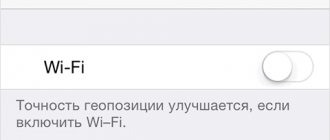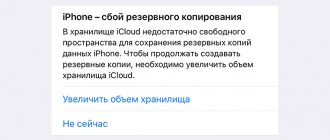- May 2, 2020
- iOS
- Diana Safiullina
It’s unpleasant to deal with anonymous callers, but not everyone knows how to get rid of them. It has happened to many that someone calls on their mobile phone, but the number of the incoming call is not determined. This is a rather delicate situation, because at such moments a person doubts whether to answer the call. If there is no subscriber ID in the iPhone, what does the absence of this information mean?
In most cases, anonymous calls come from bank employees, scammers, spam distributors and similar attackers. But in some cases, a person whom you might have blacklisted may also call.
In this article we will provide answers to the following questions:
- Why is the incoming call number not displayed?
- How to calculate the digits of an anonymous number?
- How to block an anonymous person on an iPhone?
How to find out an unknown number?
There is a way, but it doesn't always work. Look, you need to order call details for the day, and by time to look at a call where there is no subscriber ID, the number can be indicated in the details. Megafon, Beeline, MTS - they are all required to provide subscriber details.
Once you find out, you can call and ask why they are calling you, using your number at all, and by what right?
The most interesting thing is that they can call and remain silent on the phone. And they can call several times a day, crazy people!
How to calculate the digits of an anonymous number
If you want to block an annoying anonymous caller, you first need to find out his number. Of course, you won’t have to download any additional applications, but some mobile operators have a service that allows you to identify a hidden number even when making a call.
But the cost of this service is considerable; for example, connecting to this option from MTS will cost you 2,000 rubles, plus about 6 rubles will be charged daily. Moreover, this function will only work in the home region.
There is also an opinion that call details will help to calculate an unknown number. In fact, this is not so. Otherwise, the mobile operator would not have the right to charge such money for its service. If such expenses are unaffordable for you, use this option only as a last resort.
Block unknown numbers on iPhone
All iPhones starting with iOS 7 can block numbers. But to block incoming calls from unknown numbers, you need to use the Do Not Disturb mode. In a sense, this is a life hack:
- Open Settings and select Do Not Disturb. Turn on the switch in the Manual line.
Settings in the menu.
- An icon in the shape of a month will appear at the top of the display, which means that your iPhone is in silent mode.
- In Call Allowance set From favorites:
I think the trick is clear - we specify the Do not disturb mode for everyone. And to the Favorites list we add everyone from whom calls are IMPORTANT to us. Everything else will simply be ignored, there will be no phone calls, but there will probably be phone numbers in the call log. Not very good, because many calls can litter the log...
Important! Instead of favorites, you can select All contacts - then the smartphone will call only if the phone IS in the phone book. All strangers are walking through the forest!
You can also specify a group.
How to block a contact from messages
We cannot exclude a scenario in which an unknown subscriber does not call, but sends an SMS message. This is also a very unpleasant situation, especially if incoming letters turn into outright spam.
Fortunately, you can block a person through correspondence. Just follow the instructions:
- Open the Messages app.
- Display a conversation with an unknown number.
- Press the "i" button.
- Select the “Block subscriber” option
Now the person will be on a blacklist, from which he will not be able to get out. The spam mailing will stop and you can feel calm.
No iPhone subscriber ID, what does it mean, how to find out who called? : 2 comments
Doesn't help or anything
There is no charge for this feature. My new Xiaomi Redmi Note 7 has a function to hide the number, and I turned it on so that my number does not appear so often. So if you receive a call from an unknown ID, this does not mean that the call is from a scammer or from a scam company.
Who called from an unknown number? You can find out.
Calls from unknown numbers are becoming an increasing problem every year. Banks, mobile operators, scammers, collectors, and callers call from hidden and unfamiliar numbers. How to stop wasting time, nerves and money on them? This article talked about how to find out who called by phone number. Including if the number is hidden.
Content:
What does a hidden number on a phone mean?
Everyone is accustomed to the fact that if a mobile phone rings, you can find out who is trying to get in touch in advance.
This is due to the fact that any cellular operator provides its customers with a number identification service, and does it free of charge without the need for additional connection and configuration. The only exception is Tele2, which limits the use of the identifier on some archived tariffs when the number has a negative balance. However, more and more often situations arise when, during an incoming call, the message “Number not identified” (“Number hidden”) appears on the smartphone screen.
It is typical for most owners of mobile gadgets, who, intuitively assuming evil, are at a loss as to why the call initiator should hide his identity and phone number. Meanwhile, the caller, for some reason, seeks to remain anonymous.
Anyone who uses a special service from their cellular company - caller ID can do this today. Depending on the purpose, he can do this accidentally or intentionally, but to find out who called, the subscriber will have to pick up the phone.
Anonymous calls are usually made by representatives of various companies, often for monitoring or advertising purposes, and less often by hooligans. But, ignoring the persistent trills of the phone, there is a chance of missing an important call.
Fortunately, these days you don't need to be a super agent to identify an anonymous caller. There are several ways to do this quickly and efficiently.
How to find out who called through services
The most effective way to identify unfamiliar numbers is to call them through special free services. Residents from CIS countries have four best services for dialing numbers:
These sites collect numbers and reviews of them. Reviews are left by ordinary people, who often share detailed comments about the rooms. For example, they warn about scammers, collectors or sellers.
Checking numbers on the listed services is extremely informative. Immediately after the request, it becomes clear whether the call was important, or whether it was called by scammers or just spammers.
We checked three unknown numbers that called the editor over the past week. Services for punching numbers successfully coped with their identification. Here are the results .
First number
Second number
Number three
In all three cases, the services helped to find out who called.
Number verification in Viber and WhatsApp
We have sorted out the recognition of numbers of scammers or banks. This is quite easy to do using search engines and special services.
But what if the number is not in any databases and it belongs to an ordinary person? You can get additional information about ordinary people.
First of all, you need to search by phone number in Viber and WhatsApp instant messengers. They are incredibly popular in the CIS countries; the majority of mobile operator subscribers are registered there.
However, not everyone knows that Viber and WhatsApp freely disclose some information about their users, including photos . In order to dial a number through one of the messengers, just start adding it to your contact book. There is no need to confirm the addition, the main thing is to start.
Just a few seconds and you will find out the name of the person who called you from a hidden number and receive a photograph of the person.
Using the Sberbank Online application
Checking a number through Sberbank Online allows you to find out the name and patronymic of the person who owns the unknown number. This method can help if others have not helped. In particular, if the number was not registered in Viber and WhatsApp.
To check the number through the Sberbank Online service, you need to start the procedure for making a transfer using the phone number. Enter 1 ruble as the transfer amount and click “Continue”. Do not worry . This ruble will not be withdrawn from your account until confirmation, which is not required.
After clicking the “Continue” button, you will be taken to the payment confirmation menu, where the recipient’s name and patronymic will be indicated.
How to determine who called on Avito and Yulia
One of the most extraordinary ways to get numbers is through bulletin boards . Few people know, but there is a special service that collects a database of advertisements by phone numbers. From it you can find out the name of the subscriber, where he lives and, of course, what advertisements he submitted to popular message boards. In addition, sometimes additional information appears in the text of advertisements.
All this can be done on the website bases-brothers.ru . By searching by phone number, you will instantly gain access to all the advertisements that its owner has submitted. A check using two numbers from our editorial office showed that the database works perfectly and is updated with enviable regularity.
Who is calling and from where?
Although, most often this is done by “gray characters” who hide their phone number. These could be debt collectors, scammers (where would we be without them?) and other unpleasant personalities.
However, there is no need to “treat everyone with the same brush” - even the most ordinary people may well be hiding under the identity of unknown calls “Anonymous Subscriber”.
How so? Let's find out...
How to find out who called on iPhone and Android
For iPhone and Andro >The databases of such applications contain millions of numbers, for each of which the user is provided with additional information. Including warnings in case the number belongs to scammers.
There are several best caller ID apps out there.
Caller ID from Yandex is rightfully recognized as one of the best. The application is completely free, contains a huge database of numbers and can issue useful warnings, for example, about scammers or advertising.
To evaluate an unfamiliar number, Yandex uses its own Yandex.Directory database, reviews from application users, and supporting information. The application's mechanisms evaluate the frequency of calls from numbers, the duration of calls and other parameters. All this allows the application to provide the most accurate recommendations, even for unfamiliar numbers that are not in the database.
Until recently, caller ID in the Yandex application was available only to Android smartphone users. But in the spring of 2019, the developers managed to adapt their advanced determinant to the iPhone. It can now be used on both platforms.
A big plus of the Yandex application is its almost instant number identification. Many analogues take much longer to punch, you have to wait.
The " Who's Calling " application has a truly gigantic database of numbers. Identifies everything: fraudsters, banks, collectors, call centers, advertising agencies, stores, ordinary subscribers, etc.
Why do unknown “Anonymous caller” calls appear on iPhone?
There are several reasons for this phenomenon:
- The caller has hidden his number. Most likely, the person used the Anti-Caller ID service. Yes, it costs money. But if you need to be incognito, then there are no options - you will have to pay.
- Some kind of glitch in iOS. It’s hard to believe, but... anything can happen! Therefore, try (just in case) to update the operator settings on your iPhone and reset the network settings (Settings - General - Reset - Reset network settings).
There are some problems with caller ID on your iPhone. Moreover, these malfunctions can be of a very different nature. I won’t describe all the options, since I already have a separate article on this topic - here you can read about “Unknown Caller” on iPhone.
How to find out a hidden number
Often annoying calls are made from hidden numbers. It is impossible to call back to such numbers and they cannot be blacklisted. Because of this, the greatest troubles are associated with them.
Collectors, the tax service and other departments call from hidden numbers. Even more often they call from hidden numbers and remain silent . This is often done by ordinary private individuals who are in one way or another connected with the subscriber.
You can find out the hidden number and break it using the methods described above. To do this, you need to turn your phone on and put it in airplane mode or turn it off.
? How to connect to the Big Four operators?
- MTS: *111*38# (1.20 rubles per day).
- Beeline: *110*1061# (2 rubles per day).
- MegaFon: *581# (1.6 rubles per day).
- Tele2: *155*331# (0.5 rubles per day).
If a hidden number calls while the phone is offline or turned off, you will receive an SMS from the service. It will indicate the number of the subscriber who previously called from a hidden number. Then all that remains is to break through it using one of the methods listed above. Or just call back.
How to hide your phone number
People who have nothing to hide make hundreds of calls without fear that their number will be displayed on the interlocutor’s phone screen. However, situations may arise in life when it is simply necessary to remain anonymous. Today there are several ways to hide your phone number. These include the services of cellular operators (paid and not), applications, and operating system functions. Depending on the selected option, an algorithm of actions is determined.
| Way | Procedure |
| Using built-in tools | To activate the “Anti-determinant” option you must: For Android (version 6.0 and higher). “Phone” → “Properties” or “Settings” → “Advanced settings” → “Hide number” On iPhone. “Settings”→ “Phone”→ “Display number” (move the slider to the left to disable the option). In both cases, you should restart the device |
| Through different mobile operators | MTS. Activate the option through your personal account or send the USSD command *111*46#call. Megaphone. Dial *221# or use your personal account. Beeline. Call the number 067409071, send the command *110*071# or activate the option through the “Personal Account”. Tele 2. Via the command *117*1# or using the “My Services” section in your personal account. |
4.7/5 — (33 votes)
Unfamiliar numbers - pick up or not
“ I don’t take calls from unknown numbers and don’t worry ,” is a very popular position. And this is really what you should do if you cannot right here and now determine who owns the number using one of the methods described above.
But it’s better to just always be fully armed, it’s elementary. Install caller ID on your smartphone, bookmark the number dialing service, register for Viber and WhatsApp even if you don’t plan to use them. A few steps, and now you have at hand a complete set of tools for punching any number. A very advanced set that allows you to see even a photo of the caller!
Why do this? What if a relative in trouble calls you from an unfamiliar number? Or a boss who urgently needs to send a report? Calls from unknown numbers do not always come from scammers. It is extremely easy to verify this.
Find out a hidden number using details
There is another way to find out who called. To do this, it is not necessary to activate the paid Super Determinator function. The method is called “Call Detailing”. All operators have it. It must be pre-ordered in the user’s personal account in the application on a smartphone, on the website or directly at the operator’s office. The option is free.
You can order details directly on your operator’s website if you have an account linked to a SIM card. After entering your login and password, go to the “Financial Information” section, specify the desired period and format of the uploaded file. The system will take time to generate the summary - usually a couple of minutes. As a result, you will receive a full report on all incoming calls for the specified period.
The information is presented in expanded form, that is, indicating the numbers of callers and the cost of services.
All of these steps can also be performed by visiting the operator’s office. Detailing is an actual listing of incoming and outgoing calls over a certain period of time. The operation itself is short, but requires identification and provision of SIM card information. The only drawback is that missed calls are not detected.
Is it worth calling back to an unknown number?
Calling back to unknown numbers is dangerous. This definitely should not be done without first punching using the methods from this instruction.
Why is this dangerous? First of all, your wallet may suffer. When calling back to an unknown and unverified number, you may stumble upon a paid telephone line. Money will begin to be debited from your mobile phone account even before the scammers pick up the phone. In less than a minute, your phone bill can lose 100 rubles. Demands to return the money from the operator afterwards will not help.
But the main danger lies elsewhere . It is rarer, but nevertheless exists. Unknown numbers may force you to call back in order to steal the number. This is especially true for owners of “beautiful” numbers, usually received more than ten years ago. Over the past few years, hundreds of cases of similar thefts of cell phone numbers have been recorded.
Be careful! Call back unknown numbers only after a full check, fortunately it’s quick.
Method 1 (for iOS 13 and later) How to block all calls from unknown callers on iPhone
In iOS 13, developers solved this problem by adding a feature to block incoming calls from numbers not added to the address book.
Actually, something similar could be done on the iPhone earlier by activating the “Do Not Disturb” mode and allowing “Allow Calls” for selected contacts (more on this below), but now the function is activated in just a couple of touches of the screen, and its use at certain time intervals can be called convenient.
Why do you need to block incoming calls? For example, to discourage marketers. Quite often, after registering in not the most respectable online stores or services, the user’s phone number ends up in the databases of spam calls and text mailings (by the way, text messages from unknown numbers could be prohibited back in iOS 10). In addition, a ban on unfamiliar incoming messages will protect a child or pensioner from telephone scammers, allow the debtor to avoid stressful conversations with debt collectors, etc.
Activating the function is quite simple - just go to Settings, Phone section, and activate the switch next to the “Mute unknown callers” item. After this, the person who calls you from an unknown number will hear short “Busy” beeps on the handset.
It’s especially nice that after a muted call, your iPhone will receive a notification in the form of a missed call, and if the number seems familiar to you, you can simply call it back.
With the Mute Unknowns option enabled, you will continue to receive incoming calls from people in your Contacts, Siri Suggestions, and people you've recently called.
How to block unknown incoming numbers on iPhone
First, you need to understand the principle of blocking unknown numbers. Such calls come from subscribers who are not included in the contact list. It is quite possible that your friend is currently calling from a new number. But if the numbers are in doubt, it is better to add such a person to the blacklist.
You can block a subscriber in two ways:
- Open your call log.
- Press the “i” button next to the unknown number.
- Click on the words “Block subscriber”.
After completing the operation, the person will no longer be able to reach you. But it will have several workarounds:
- make a call from another number;
- call via messenger;
- write a message on social networks.
So blocking will not completely protect the iPhone owner. There are still exceptions that are very difficult to get around.
When is the best time to use this feature?
The Do Not Disturb feature turns your iPhone into completely silent mode and mutes not only calls, but also notifications. It's best to set a time when it will activate automatically. For example, every evening at a certain time the iPhone will go into silent mode, and then return to normal mode every morning. Of course, you can configure the function so that the smartphone remains silent around the clock.
It is also recommended that you enable repeat calls in Do Not Disturb mode. If someone calls twice within three minutes, the call will not be muted. Users who do not have a contact list or “Favorites” should not use the method described above, otherwise they will not receive calls from anyone at all.