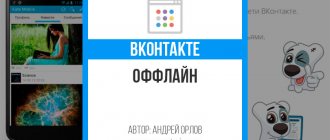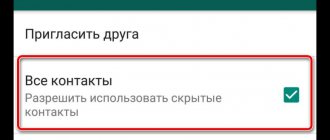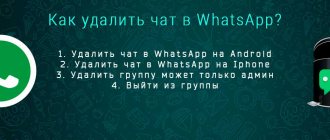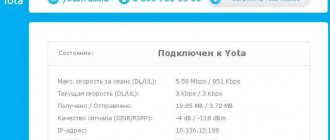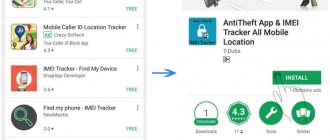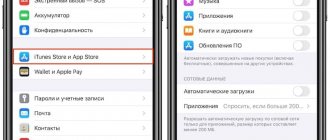WhatsApp messenger has been used by people all over the world for more than 10 years, because it was first introduced back in 2009. During this time, it managed to change a lot, not only in appearance, but also in functionality. Sometimes developers even took “chips” from other applications. For example, the “Status” function is almost a complete analogue of Stories from Instagram. But it also has its own characteristics that are worth mentioning. In this article we will figure out how to view status on WhatsApp and remain unnoticed.
How to view status on WhatsApp and remain unnoticed
Status on WhatsApp plays the role of Stories from popular online services (Instagram, VKontakte, etc.). Using this function, you can publish an entry in your profile in the form of an inscription, photograph, picture or video and decorate it. This entry will be visible to his contacts, and after 24 hours it will be deleted on its own.
If you wish, you can change the privacy settings in the messenger, for example, show only to specific people or, conversely, not show to someone. In this regard, the function is quite flexible.
Now let’s look at the popular question: “Is it visible in WhatsApp who viewed the status?”
If you are only interested in how to open someone else’s status while being anonymous, then scroll to the very end of the article or use the table of contents to jump to the desired item.
Mobile Instructions: How to find out who is viewing a status?
If you don’t need to hide your views, then just click on the contact’s nickname (name) to expand the story to full screen.
If you want to know who saw your story, follow this simple step-by-step algorithm:
For Android
- Once you open the tab, find the line you are interested in.
- On the right side there will be an icon with a peephole - click on it to see the number of views and users who viewed your status.
For iOS
- Open the tab.
- Find the peephole icon at the bottom of the screen.
- Click on it and you will immediately see the profiles of those who viewed your story.
Is it visible on WhatsApp who viewed the status?
The system is designed in such a way that only people from the contact list can see each other’s statuses. Unfamiliar users will not be able to open this information. For this reason, you can easily find out who viewed your post at any time, even after 24 hours when it is deleted.
But it works the other way too. If you open someone else's post, your friend will be able to find out this from statistics.
However, notifications about such activity are not provided in the messenger. You need to open the statistics yourself in the mobile application to get the necessary information.
Under certain conditions, the user will not know that you have visited his profile. We'll talk about this a little later.
This is done like this:
- Launch WhatsApp on your phone.
- Go to the “Status” on the top panel (Android) or bottom panel (iPhone).
- At the top of the list is the entry "My…". Tap on the button in the form of a horizontal ellipsis on its right side.
As a result, you will see one or more stories that you have published. To open statistics, tap on the one you need, and then swipe from the bottom edge of the screen to the top. As a result, the “Viewed” . It will display almost all users who have seen this story.
Those people who have changed their privacy settings in the messenger will not be displayed.
See Hidden or disabled WhatsApp status: [NEW]
It's so easy to find the hidden status, if the statuses are disabled on your own then they will be hidden in your WhatsApp and to view those statuses.
To see disabled and hidden WhatsApp status:
- Open your WhatsApp and click on the "STATUS" tab.
- Now, rather than appearing in recent updates, it will be in the "Disabled Updates" section.
- Just click the down arrow button and all the hidden status will appear there.
That's all you need to do to find hidden or muted status on WhatsApp.
This guide is sure to satisfy your desire, so read this article until the end. The best part. You can now prevent anyone from seeing your status without deleting your contacts from your phone.
How to show my status to specific contacts on Android
You can make it so that only certain people can see your WhatsApp status, and not all your contacts. This is done, again, from the privacy settings. We have prepared two step-by-step instructions: for Android and iOS. Go straight to the one you need.
Android
Follow these steps
- First, open the settings in the mobile application. To do this, launch it, in any of the three tabs click on the menu icon ( "three points" in the corner of the screen) and select the item "Settings" on the list.
- In the new window we need the “Account” .
- Inside it we go to "Confidentiality".
- The page contains parameters and user data that can be hidden from everyone or limited to those who can view it. Find the “Status” and tap on it.
There are three options to choose from:
- My contacts – the status will be visible to all people from your contacts list.
- Contacts, except... – you can specify those people who will not see it.
- Share with... - tag only those who will see .
All that remains is to mark the appropriate option, specify the required users, if required, and click on “Finish” .
If everything is clear with this, then we move on.
iOS
The procedure for WhatsApp running iOS is not much different from the one presented above, however, there are some minor features. To achieve what you want:
- Unlock your smartphone and tap on the messenger icon on your desktop.
- Click on the gear icon in the lower right corner of the user window.
- In the system settings window, activate the tab "Account".
- On the new page, tap on “Privacy” .
- Find the “Status” and open it.
- We customize it at your discretion. Possible options are described in the previous instructions.
See WhatsApp Status if you are blocked: [using apps]
If you have another mobile phone that is not known to this person, use it now to create another WhatsApp with it. You don't need to erase your current WhatsApp, instead create a clone in MoChat and register there. Now when you go to the status tab from your new WhatsApp account, you will see an update. Now the blank profile picture issue will also disappear and you will see the original recent DP.
Note. Now this method will work based on the previous one. Once this is done, follow these steps:
Step 1
Install MoChat and clone WhatsApp on it.
Step 2
Register there with a new mobile phone number.
Step 3
Once configured, go to the STATUS tab and view the latest updates.
That's all you need to do. The person will know who viewed his/her status and the exact time it was done.
Please note: This method works if the person has excluded you from viewing their WhatsApp status. But, if a person shares his status with only a few people, then only by adding his number to the list is this possible.
You need to take one more step:
Ask the person to save the new number:
Once you see a notification showing that WhatsApp status is stopped and that person is not reacting to it. Just wait for 1-2 days and ask the person to save the new number, but never tell him that you want to create a new WhatsApp with this number.
Once the number is saved in your friend's mobile phone, the next way to proceed comes.
Let's look at what actually happens when you are blocked:
Is it possible to view someone else's status without being noticed?
Now comes the fun part. Recently, developers have completed this function by applying privacy rules to it. Now, if you turn off the Read Receipts and then view someone else's story, the person will not be able to find out about it. For statistics, your view simply will not be taken into account.
But keep in mind that this also works in the opposite direction. With the Read Receipts , you yourself will not be able to look at your statistics for statuses. There are two more points:
- It will not be shown to your chat interlocutors that you have read the message. But you won’t see such information about them either.
- Your last visit time will be hidden, but other users will not see it either.
If this does not bother you, then take the following steps:
- Open WhatsApp messenger settings.
- Go to section "Account" or "Account" (Android and iOS respectively).
- Now go to "Privacy" .
- Turn off the item "Read Receipts".
- Close settings.
If you, following similar instructions, turn on this item again, then all the imposed restrictions will immediately disappear, and along with them all the useful “tricks”. That is, in all scenarios, this is a double-edged sword.
A way to become invisible for iOS
The owner of an Apple smartphone can also enable privacy mode, after which the messenger user becomes invisible to interlocutors. To do this you will have to do the following:
- Open the application on your iPhone or iPad.
- Go to settings by clicking the gear in the lower right corner.
- Go to the privacy section.
- Change the settings of the “Was” item.
The list of available options includes all users, contacts, or no interlocutor. By selecting the last option, you can make sure that information about status and visits is not available to anyone. Read reports for sent text are also disabled here.
Completion
In this article, we tried to answer in detail the question: “Is it visible on WhatsApp who has viewed the status?” And in general we touched on this topic, going somewhat deeper into it. Now you understand that all your status stories have statistics that you can see, but so do other users in their status stories.
And if you don’t want to be included in these statistics, then turn off the Read Receipts . But in this case, several restrictions will be imposed on the profile: the same statistics for yourself are not visible, the time of visiting other users is hidden, and it is not visible whether the interlocutor has read the message.
Symbols as a hint
Perhaps this will be useful to someone, so we remind you:
- 2 blue checkmarks - the user has read the message;
- 2 gray checkmarks - the message was not read, but was delivered;
- 1 tick - the message is on the WhatsApp server;
- clock sign - the message is waiting to be sent (problems with communication or Internet access).
GBWhatsApp - Hide online status
GBWhatsapp is an alternative platform to WhatsApp that allows the user to hide their online status, freeze last seen and more. This mod app gives the user access to some features that the original WhatsApp does not provide to its users.
Functions:
Let's look at a few features of GBWhatsApp:
- They provide the option to hide the time of your last view or last visit.
- Provides the ability to hide the read receipt.
- It can also hide if the message is delivered.
- It can hide the user's last visit from some specific contacts.
- You can set the group name to up to 35 characters.
- This gives you the ability to pin more than three chats at once.
- It also has a feature that allows the user to copy the status by simply clicking on it.
- Has the ability to hide online status and stay online 24*7.
- This can help distinguish regular messages from broadcast messages.
- It has the option to hide the recording and typing status.
Steps to hide online status:
This trendy app GBWhatsApp provides its users with features to hide their online status from the public so that even when they are online, no one will know about it.
Follow these steps to hide online status,
- Open GBWhatsapp on your device.
- Now in the top right corner of the screen you will find three vertical dots arranged in a symbol. Click on it to open the More Options menu.
- From the drop-down list, select the first option, Privacy.
- When the next set of options appears on the screen, select the Hide online status option.
- Immediately it will be done and your online status will be hidden from the world.
Steps to hide your entry status:
To hide your entry status from the public,
- Open GBWhatsApp on your device.
- Click the three-line sign in the upper right corner of the screen.
- Then tap and click the first GBSettings option.
- On the next page, click on the Privacy and Security option.
- Click and select an option Contacts under the Privacy option.
- Then check and check the box next to: Hide post... option.
Now everything is ready. No one will see your entry status.
Steps to hide input status:
If you are trying to know how to hide typing status using GBWhatsApp, you can do it by following the given steps:
- Open GBWhatsapp.
- In the top right corner you will find a three line symbol. Click here.
- Select the GBSetting from the drop-down list by clicking on it.
- Now you need to click on the Privacy and Security option.
- Under the Privacy , you will see a Contacts option. Click here.
- Now, in the white prompt box, check or tick the checkbox next to the Hide input...
This will hide your typing status and it will not be visible from now on.
WhatsApp privacy
Recently, many users are leaving the most popular messenger in the world, but it is still too big and far from failing and completely collapsing under this onslaught. While the latest beta update doesn't do much to address privacy concerns with Facebook (now Meta), the messaging app's parent company, it will still help you improve your privacy.
WhatsApp continues to copy Telegram's features.