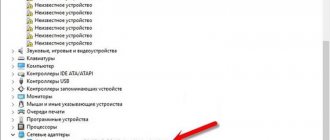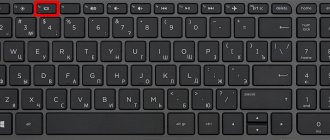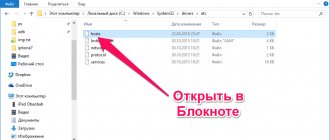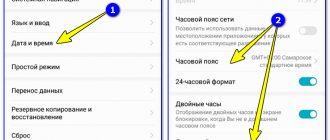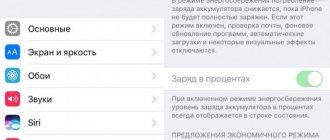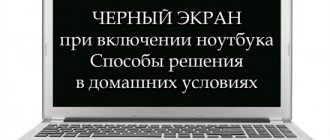Every year, Apple offers new gadgets that continue to suffer from the old problem - sudden display failure. This is expressed in the complete absence of an image, when the device itself is fully operational.
Before going to a service center for help, the user can independently diagnose the problem and try to fix it. Next, you will find out what to do if the screen on your iPhone does not work and for what reason this could happen.
Causes of failure
Initially, the user must remember if something extraordinary happened to his phone. For example, he dropped his iPhone and now the screen does not work. Let's consider the possible causes of the malfunction:
- Mechanical failure. This includes severe impacts or falls that damage the display or its cable.
- The previously installed application was terribly optimized.
- The device could have fallen into water or overheated.
- A complete firmware reinstall is required.
- Poor quality parts or fake phone.
If one of the options matches the reason why your display stopped working, look for answers below.
“Prevention” against re-occurrence of failure
If a broken touchscreen stops responding to touch, then you need to take precautions. Constantly spending money on visiting service centers to fix the screen results in high costs. In order for the iPhone owner to prevent the touchscreen from breaking again, he must follow several rules that will reduce the risk of a problem occurring:
- The device must not come into contact with moisture. Try to keep glasses and bottles away from him. Do not use your phone while swimming in a pool or your own bath;
- Also, do not leave your phone in areas with high humidity, such as baths. Small particles of moisture enter the mobile device through micro-slits. This results in a short circuit;
- Purchase special protective equipment that will cover all possible places of moisture penetration;
- Protect your phone from mechanical impact. Regular bumpers, protective films, glass, as well as regular rubber phone cases help with this.
Mechanically damaged
As soon as the device falls to the floor, you may encounter the problem that the iPhone 5s screen does not work. For a person who has never dealt with repairing mobile equipment in his life, fixing such a breakdown will be quite difficult. After all, if the screen does not light up, it means the hardware components are damaged, which can only be checked after opening the case.
So, there may be a problem with the cable. After an impact, it can fly out of the socket, making it impossible to transmit power and images to the iPhone display. Specialists fix it back, after which they reassemble the device. Then, its performance is diagnosed. If this does not help, then the only solution is to replace the screen module assembly.
It’s better not to risk your smartphone, but to contact a service center where professionals will take care of it.
What should I do if my iPhone turns on and shows Apple and turns off?
- Make sure the battery is charged and will not run out soon
- Prepare your computer and USB cable
- Sync iPhone with PC
- Turn off your iPhone by holding the Home button and the Power button.
- power button and wait for the iTunes application logo to appear on the screen. release the power button and start recovery mode on your computer
- Once the restore is complete, the iPhone turns off immediately.
Put the iPhone on charge and wait until it is full. Then press and hold the power button for a while and, if necessary, reboot the device. If this did not help solve the problem, and it still turns off immediately after turning it on, then you will have to go to a service center and bring the phone for repair
Full reboot
Another reason why the device stopped working properly could be applications that were completely frozen. They cause a malfunction in the device software and turning on the iPhone display becomes impossible. Fortunately, everything can be solved by waiting until the battery runs out or by rebooting the device early.
To do this, hold down the home button and the lock button for 10 seconds. If the reboot helped, then you can breathe easy. However, it is better to observe the further behavior of the device. Without in-depth diagnostics, such malfunctions may appear again, which should be a sure incentive to seek help from specialists.
What to do if the iPhone screen turns black?
If your device screen is dark or unresponsive, you may need to force a restart. This procedure does not erase the contents of your device. You can force your device to restart even if the screen is dark or the device does not respond to button presses. Follow the steps below.
- On iPhone 8 or later: Press and quickly release the Volume Up button. Press and quickly release the Volume Down button. Then press and hold the Side button until the Apple logo appears.
- On iPhone 7 or iPhone 7 Plus: Press and hold the Side button and Volume Down button for 10 seconds or longer until the Apple logo appears.
- On an iPhone 6s or earlier, iPad, or iPod touch: Press and hold the Home button and the Top (or Side) button for 10 seconds or longer until the Apple logo appears.
Got wet or overheated
There is no breakdown worse than that caused by moisture or overheating. Most of the problems appear after the smartphone is flooded, be it a fall into a tank of water, or a large number of raindrops.
Immediately after contact with water, the smartphone should be wrapped in a dry towel and wait until the excess liquid comes out of it, then the gadget should be dried thoroughly, but without using hot air.
After such an incident, the iPhone touch screen may suddenly go dark and often stops responding to any user actions, and this can mean one thing - a complete replacement of faulty components.
The situation with overheating is no better. It occurs due to constant load on the central process or exposure to external factors such as direct sunlight or open fire. The gadget’s microcircuit, where the module responsible for image transmission is located, suffers greatly from this. It will be simply impossible to re-solder it yourself, without special skills and tools. You can find out more about such problems by following the link.
How to fix the touchscreen
Most of those who know how to disassemble electronic devices can check the operation of all its internal parts, for example, inspect the controller by opening the case. You can only find out the source of the problem, and then take preventive measures to prevent the breakdown from progressing. For example, if water gets inside, the sensor on the iPhone 5s begins to dull almost immediately. You can get rid of the problem by using a cotton swab to remove it, and also restore the functionality of some contacts. This measure will prevent a short circuit from occurring.
To begin with, we must say that there are two main types of screens on smartphones:
- Resistive touch. This is a transparent membrane, under which there is a dense glass panel. They are coated with a special conductive resistive coating. If you touch the screen, its parts will short out, creating tension. This will allow microprocessors to automatically determine the location of the touch coordinate. This type of screen is not used in modern smartphones;
- Capacitive screen. It is a full-fledged multi-touch that determines the location of the touch coordinate. It is used in the creation of smartphones from Apple. In order to repair it, you need to contact a technician at the service center in your city. Sometimes the sensor on an iPhone does not function, and interfering with the system on your own can lead to irreversible consequences.
New firmware installation required
This is the most unexpected thing that owners of Apple devices can encounter. In such cases, it is not necessary that the screen stops working completely; only the brightness setting may fail, when the image remains, but it becomes difficult to see it.
Here it is worth paying attention to the firmware, or more precisely, to failures in its operation. They may appear immediately after the phone is turned off prematurely due to low battery during a scheduled update.
To resolve this issue, do the following:
- roll back the device to factory settings;
- install new firmware.
You can handle the first point yourself, the main thing is not to forget to transfer important information to a PC or cloud storage.
The second option is suitable for those who have experience in working with software reinstallation. The only problem will be JailBreak, which is used by most users. This program is capable of injecting malicious code into the system in advance in order to obtain data about the phone owner’s credit cards, accounts and passwords. Therefore, it is better to contact the official Apple user support service.
Device response only to touches of a certain duration
You can set your device so that the screen responds to touch only after you hold your finger on it for a certain amount of time, called hold time.
To enable the Capture Time feature, follow these steps:
- Go to Settings > General > Accessibility > Touch Accommodation.
- Enable the Commit Time option.
- You can change the time using the minus or plus buttons.
Ignore multiple touches
If you find it difficult to tap the screen once (several quick taps in succession), turn on the Skip Repeat option. In this case, the device screen will perceive several quick successive touches as one. The period of time during which several touches are made, which must be perceived as one, can be changed.
To enable the Skip Repeat feature, follow these steps:
- Go to Settings > General > Accessibility > Touch Accommodation.
- Turn on the Skip Repeat option.
- You can change the time using the minus or plus buttons.
Fake phone
No matter how strange it may sound, there are exact replicas of the iPhone on the mobile device market. You can buy them either secondhand or from unscrupulous online stores. At the same time, they accurately copy the appearance of gadgets and the iOS shell, when in terms of hardware, most fakes are not capable of anything. The solution to the problem with the screen, in this case, remains the same, however, when contacting the service center, you should immediately indicate that this is a replica and not the original.
But with real iPhones, things are much worse. A well-known brand does not produce replacement parts, and specialists can only look for a solution on the side. For example, iPhone repair can be carried out using “donors” or components that are used to create high-quality replicas. Original spare parts for touchscreens are obtained only from the same models that failed earlier, while retaining some of the components.
By contacting the nearest service center, there is a possibility that a low-quality display made in China will be installed on the client’s device. Therefore, immediately after the work done by the craftsmen, be sure to pick up a certificate indicating that your device was repaired in this center. If the problem makes itself felt again, it will be easier to prove the guilt of the SC employees.
Why does the screen flicker on iPhone 5?
Flashing phone display can be due to various problems. They can howl due to system failures or as a result of mechanical damage. If the reason is software errors, it can be solved at home. In case of mechanical damage, it is better to contact the service. The cause of flickering may lie in:
- software failure;
- rupture of contacts between the connector and the cable;
- failure of the chip responsible for the operation of the display;
- damage to the screen itself.
In case of iOS errors, you need to update the operating system. The procedure is almost identical to the operation described in the previous section of this article.
We calibrate the sensor
Apple smartphones and tablets do not have a built-in sensor calibration function. The iPhone user manual states that this procedure can only be performed by specialists from branded service centers.
Some display settings are present in iPhone models newer than 6S and 6S Plus. In the device settings, you can adjust the sensitivity of the 3D Touch function.
- Open iPhone settings.
- Go to the “Basic” tab.
- Click on “Universal Access” and then click on “3D Touch”.
- Adjust 3D Touch sensitivity in the special menu.
- Reboot your phone to save your settings.
Although 3D Touch is a fairly rare cause of problems, in some cases calibration can help get rid of freezes.
Video instruction
And get the best offers from trusted professionals.
- Compare prices and choose the best conditions
- Feedback only from interested specialists
- Don't waste time communicating with intermediaries
Often users of modern Apple smartphones are interested in what to do if the sensor on the iPhone is faulty, for example, after replacing the glass. And all because the entire operation of mobile devices with touch displays is directly related to the high sensitivity of the screen to pressure, with which you can use the gadget’s functions, view menus, and work with documents. If the sensor stops working, even after replacing the display, you lose the opportunity to fully realize your needs, which are often very necessary to fulfill.