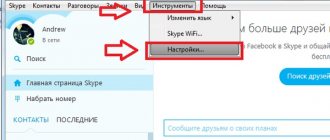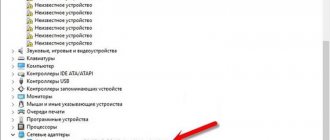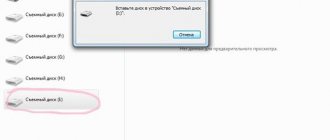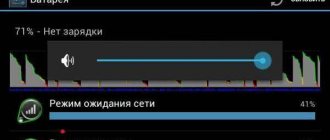Instant messaging is a standard feature that is provided by each provider, regardless of the connected tariff plan and mobile device model. Despite the availability of technology, many consumers may experience technical and software glitches. There is a list of popular reasons why SMS cannot be sent from a Tele2 phone. The user can solve most of them on his own; the main thing is to correctly identify the root of the problem. If a failure occurs, the corresponding error code will be displayed on the cell phone screen, and by deciphering it you can find the cause.
Popular reasons
Each subscriber of the Tele2 provider may encounter errors when sending outgoing and receiving incoming messages. You can get rid of failures yourself at home or by providing technical support from the operator’s representatives. At the first stage of solving a problem, the main thing is to accurately determine the source of the problems. In most cases, the consumer himself is the guilty party due to his inattention; failures can be eliminated by disabling the blocking function on the cell phone. Let's look at the most common reasons why it is impossible to send SMS to another user in the standard way through the Tele2 application, personal account or regular service:
- Negative balance. The SMS correspondence function is automatically blocked if there are no funds in the personal account. The provider recommends regularly checking the balance on your phone number. To receive up-to-date information, you must send *105# . Information is available in your personal account and the My Tele2 mobile application.
- SMS center. The consumer specified the wrong SMS center number in the mobile device settings. The numerical combination differs depending on the region of registration; when moving, the characteristics may be reset.
- Error 38 when sending SMS to Tele2. When the subscriber is outside the range of the provider's base stations, the provision of messaging and voice communication functions is blocked.
- Black list. The consumer on the opposite end of the line has added your phone number to the list of unwanted ones, as a result of which messages and calls coming from you will be automatically blocked.
- Lack of memory. All incoming SMS are stored in the internal memory of the mobile phone. If there is not enough free space, the message cannot be received. Instead of sending a successful message, the sender will receive an error code.
- Mobile device. Moisture, a fall, or a shock can damage the module with the phone's transmitting antenna, after which you will not be able to write SMS or make a call.
- Simka. A plastic card may fail over time. With active use, the contact pads on the SIM card are erased. The root of the problem may be a broken SIM due to improper cutting or cracks.
- Software blocking. Often the culprit of failures is the user himself. On modern mobile devices, the “On the Airplane” function is implemented, which pauses messaging and voice communication. To turn off the mode, just press the corresponding button in the smartphone interface.
- Technical problems. The provider periodically carries out routine maintenance on the line; during this period, some functions of the SIM card may not be provided correctly. Before organizing repairs, Tele2 tries to warn consumers about possible problems.
- Typo. If the recipient's number is spelled incorrectly, the SMS message will be automatically deleted or may be sent to another recipient.
- Standard packages. On many tariffs from Tele2, the consumer has at his disposal sets of minutes, SMS and mobile Internet for a fixed monthly fee. In case of full consumption of the monthly quota ahead of time, the activity of the functions is blocked.
Such failures can occur not only with the sender, but also with the recipient of the message.
If the interlocutor is outside the Tele2 network or his mobile phone is turned off, then the sent SMS is stored on the operator’s server for a certain time and then canceled.
Actions if you can’t send SMS
If the sent text does not reach the recipient, the subscriber needs to find out the possible reason for this. To understand why you can’t send SMS, you need to check:
- There may be no network signal or the device is out of range;
- The client’s SIM card has not been used for a long time, which means it is blocked;
- There is not enough money on your balance to send a message;
- The text recipient's phone number is blacklisted;
- The settings for the SMS center are incorrect;
- The SIM card has mechanical damage;
Remedies
If problems arise with sending SMS messages or receiving them, in some cases, after determining the cause, the subscriber can independently get rid of the errors. Let's consider what the user should do and what measures exist:
- If you discover that your smartphone is not working correctly, it is recommended to contact a specialist at the repair department. It is not advisable to open or repair the device without the appropriate skills, especially while maintaining the manufacturer’s warranty.
- If the problem is caused by a broken card, it can be replaced with a duplicate. Contact any provider service department and ask a representative to issue a new SIM card. After the replacement, all installed services, tariff plan and balance status remain unchanged.
- Deposit the required amount of funds into your phone balance to resume services.
- To re-register in the Tele2 operator network, you need to find a location with a stable connection and reception level. You can check the connection quality on the top panel of your smartphone’s home screen.
- Try not to overload the memory of your cell phone; if errors occur, first check the available space.
- At the end of the provided limit of free messages, activate additional renewal options or wait until the new billing period begins, try adjusting the package sizes.
In extreme cases, when it is not possible to accurately determine the root cause of SMS failures, contact the provider's technical support representatives by calling the 611 or by visiting a service showroom in the city.
Where can I get a number for a specific region?
To obtain the required combination that will allow you to send SMS from Tele2, you should use the following methods:
- View information on the company's official website;
- Use the client directory. You can find the required set in the SIM card connection package;
- Contact the help desk operator by calling 611.
As a rule, the SMS center dialing is installed automatically after the SIM card is inserted into the mobile device. There should be no difficulties in this regard. As a rule, failures can occur if the device is “confused” in the mobile settings. This may occur if the SIM card is changed frequently. Then the subscriber will not be able to send SMS, but, as a rule, such an action is typical for old phones.
After changing the dialing, you must restart the mobile phone so that the installation is correct and starts working in normal mode.
Problem with SMS center and how to solve it
If problems occur and you receive error 500 when sending SMS to Tele2, reboot your mobile phone. If the reset does not bring a positive result, check the settings in the smartphone interface. Often the cause of failures is the lack of an SMS center or a typo in the indication of its number. To make changes you will need the following:
- Click on the SMS button on your cell phone desktop.
- Open the correspondence settings tab in the menu that appears, then select additional options.
- Click on the “SMS Center” section. The screen will display information about the connected operator.
- Enter the correct phone number - +7904 339 0000.
- Specify GSM as the channel for sending notifications.
- Save your changes.
After completing the procedure, be sure to reboot your phone to confirm the settings.
To change the number sequence, it is not necessary to open the settings section, enter the coded command *#*#4636#*#* , a menu for writing the center number will be displayed on the screen. On mobile phones with the IOS operating system, the procedure is as simplified as possible, enter the request **5005*7672*+7904 339 0000# , after which the characteristics will automatically change.
Please note that the location of controls and the names of sections on different models of cellular devices may differ from those indicated above.
What to do if SMS messages do not arrive on Tele2
Text messages may not be received or sent from a subscriber's mobile phone for several common reasons:
- The operator's network signal level is too low and unstable, or is completely absent (it is recommended to restart the phone).
- The user's balance is zero or has reached the maximum negative limit for the service to work correctly (it is recommended to top up the balance).
- The subscriber's SIM card has expired, and the use of basic services is unavailable (it is recommended to replace or purchase a new starter package from the operator).
- The SMS service gateway settings are incorrect or incorrect in the subscriber's device (it is recommended to enter the correct parameters).
- The subscriber's SIM card is damaged (it needs to be replaced with a working duplicate).
Error codes
If the outgoing SMS message cannot be sent, a system notification with an error code will be sent in response. Using the resulting numerical combination, you can accurately determine the true cause why Tele2 does not send SMS. Let's look at the decoding of the main encodings:
| Code combination | Description |
| 21 | SMS sending canceled |
| 28 | The recipient is not defined, the number is indicated incorrectly |
| 30 | Unknown caller as interlocutor |
| 38 | Problems with the Tele2 network, its absence |
| 41 | Temporary problems with the line |
| 42 | The provider's network is overloaded, try again later |
| 208 | The internal memory of the mobile device is full |
| 213 | Lack of connection with SIM card |
| 516 | SMS text attachment of inappropriate size |
The further course of action is determined by the identified cause.
Replacing a Tele2 SIM card
If SMS does not arrive on your phone due to the expiration of your number or the card is mechanically damaged (possibly from frequent changes in the device), then you can get a duplicate of it at any office of the company:
- To replace the subscriber card or receive a smaller duplicate, the owner of the number must personally contact any operator’s office;
- To verify his identity, the owner of the SIM card must present the relevant document to the office employees;
- At the company's office, the subscriber will be asked to fill out an application to replace his card due to its further malfunction;
- The cost of changing a number is charged at 50 rubles. regardless of the client’s tariff plan and these funds are credited to the client’s balance immediately after activating the duplicate;
- All basic and bonus funds on the number balance, the current tariff plan, activated services and options are completely saved on the new SIM card;
- Customers can order a new SIM card with a different number online on the operator’s website;
- After ordering on the website, the subscriber can use free courier delivery of the purchased starter package to his home address and pay the courier in cash after presenting an identification document of the buyer;
If the owner of the number cannot independently appear at the company’s office, then he has the opportunity to issue a power of attorney for another person indicating his passport details; An authorized person can come to the operator’s office and receive a duplicate SIM card of the owner of the number, providing his passport and power of attorney.
Did you like the material? Share on social networks and rate it. Still have questions? Ask in the comments.
Limiting message sending
In the list of functions of many phones you can find the option to limit outgoing or incoming calls, receiving or sending messages. Check the functionality restrictions configured on your phone. This feature may have been accidentally enabled if, for example, you let a small child play with your phone the day before. It is enough to disable the restriction to restore the ability to send SMS.
It’s another matter if the recipient of the messages has blacklisted you on his phone. In this case, you will not be able to contact him with a regular call or send a message, but these functions will work as usual to other numbers.
Check the availability of money in your account
Resetting your balance to zero deprives you of the opportunity to use all mobile services. To check how much money is left in your mobile account, enter the code *105# and press call. In a response SMS you will receive information about the amount remaining on your balance. If the funds have really run out, transfer by any means an amount sufficient to resume services to your phone account.
If the terms of your tariff provide for a certain number of SMS to be sent within a month, you can check the balance of the current package with the command *155*2# . If your limited messages are exhausted, you can activate the SMS package using the “SMS Freedom” option with a daily subscription fee of 5 rubles and unlimited sending of messages (connection *155*21# ).
System failures
Well, now it’s worth learning about another rather interesting option. For example, when SMS is not sent to Android. If you are faced with this situation, then let's try to figure it out.
The thing is that quite often new versions and various updates are released based on Android. Moreover, modern users are literally required to download them. So, after you take this action, you may have today's problem. After all, the cause of everything will be the most common failure.
Fortunately, the situation can be corrected quite easily and simply. It is enough to simply return the phone to the so-called factory settings. That is, by default. After this, you can resume trying to work with messages. Now you know another reason why SMS cannot be sent from your phone. But that's not all. We continue our conversation, trying to understand all possible sources of the problem. Let's see what else could be wrong.