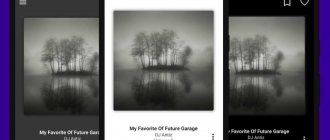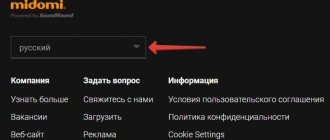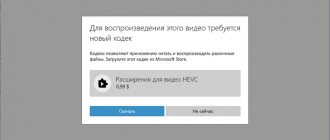The new Android TV Box Zidoo Z9X replaces the previous media player Zidoo Z9S. This is a flagship TV box. It is designed for the most demanding public in terms of 4K HDR video playback quality and Hi-Fi audio. The device is based on a 6-core Realtek RTD1619DR chip with updated ARM Cortex-A55 processors.
HDR10+ and Dolby Vision VS10 support included. The operating system of the Zidoo Z9X 4K UHD media player is traditionally Android. In this case, version 9 Pie is used with the proprietary ZiUI interface from Zidoo, offering exclusive applications and functions. Let's see in our Zidoo Z9X TV Box 4K HDR review how this device behaves and how it competes with its competitors.
Zidoo Z9X review
Design
The Zidoo Z9X model differs in appearance from the Z9S in the color of the aluminum body. It is now gray instead of silver. The top panel contains the HDMI, HDR, 3D, DTS, Dolby and Dolby Vision logos. Inside the packaging box is the TV box itself, remote control, 4K@60fps HDMI cable, manual, SATA cable and 12V 2A DC adapter.
The Z9X media player has a dimmable LED display on the front, similar to the Zidoo Z1000 Pro. It shows either the current time or the playing time. All accessible connections are on the sides and rear. Note the SATA connector for connecting an external hard drive and two antennas of considerable size.
The kit includes an IR backlit remote control that allows you to directly use all the functions of the TV box. You can purchase the Zidoo V9 air mouse separately. This Air Mouse with a keyboard on the back has a gyroscope inside. Thanks to him, she reacts to changes in the position of the remote control and changes the position of the cursor on the TV screen.
Operating system and settings
The Z9X's user interface still looks the same as classic Android, but with large icons suitable for use on a TV. As usual, the home page contains the main applications and settings icons. The second page displays a complete list of installed applications. You can add your favorite apps to the last row of the home page.
Zidoo's quick settings menu does not need to be changed. All the settings you'll ever need are perfectly organized into categories. Playback, display, audio, network and more. The integration of Dolby's new High Dynamic Range processor has added two very interesting settings in the Display -> HDR category. "Dolby Vision VS10 Engine" and "Dolby Vision Low Latency".
After the first boot, you will notice that Google services are missing. There is no need to worry because Zidoo already has a firmware update available to enable them. Once you install the Google Play Store, you can download almost any application. Android with no admin rights and Widevine L1 technology provides better app compatibility than ever (for Realtek based devices).
The new processor improves performance by almost 50%, so web surfing is flawless. But it requires a keyboard and mouse combination. OpenWRT is no longer supported and the classic Android settings menu is now gone. Zidoo has always been generous with updates, so most bugs will be fixed soon.
Performance for Audio and Video
The predecessor, the Z9S, has already achieved a very consistent level of performance with all its firmware updates. It looks strange for a newly released device, but the Zidoo Z9X multimedia player works just as stable.
Playback of music files (MP3/FLAC) is excellent. Zidoo uses its own music player (Music Player 6.0). You can also choose a third-party one, for example, KODI. There is also support for stereo SACD images. FLAC files are limited to stereo only, seamless playback is not supported.
Most users care about video performance. The Z9x multimedia player does not disappoint. 4K playback ensures correct MaxCLL/FALL transfer and accurate 24p motion processing. Automatic frame rate switching also works great when required.
1080p reproduction in all its forms (BD rip, ISO, 3D ISO, MKV and other containers) is almost perfect, including motion processing. There are tons of options to choose from when playing a video. There is excellent subtitle customization and customization (height, color, size, even line spacing), you can download missing ones.
Menu navigation is slightly improved over previous models with faster loading times and better compatibility. Audio pass-through is perfect. All audio codecs up to Dolby Atmos and DTS:X are supported. Stereo downmixing is also possible if you want to connect the Z9X directly to your TV.
The pre-installed Netflix app only requires confirmation to use. 4K is reproduced in it with stereo sound. Zidoo reports that the 4K/5.1 update is on the way. Make sure you set your HDCP setting to 2.2 to watch videos above 1080p. YouTube also supports 4K in stereo audio.
The same applies to Amazon Prime Video. But here we get a tablet version of the application that requires a mouse for seamless navigation. The good news is that there is official HD support (the app can be installed from the Play Store) with stereo sound.
Gigabit wired LAN performance is excellent. High bitrate UHD files have no problem, and neither do Blu-Ray images. Switching chapters and long time transitions do not cause any difficulties for the player. The wireless performance of the Zidoo Z9X player is also very good. High bitrate Remux 1080p files are streamed without buffering. You just need to make sure that the router is just as efficient.
When using the SATA 3.0 port, the WD Blue 1TB drive is recognized correctly. Same as WD RED 14TB. Connecting/disconnecting on the fly is not recommended. The disk must be connected before turning on the device.
Dolby Vision S10
Dolby's VS10 engine is the most hyped part of the Z9X. And the main difference between Z9X and Z9S. Since obtaining a full Dolby Vision disc license for a media player is not possible, this route was the best alternative. When you select the Dolby Vision S10 option, HDR content is processed by the VS10 engine to properly match an HDR display (including those that support Dolby Vision) or an SDR display.
Dolby Vision Low Latency (LLDV, YUV422.12Bit) option works on Dolby Vision displays, allowing SDR content to be processed and then converted to Dolby Vision. Simply put, SDR –> HDR Dolby Vision. The end result is impressive considering the complete lack of any HDR information. But sometimes it seems better to use the computing power for better upscaling.
Wall of posters
One of Zidoo's main selling points continues to be their proprietary home theater poster wall design. In Zidoo Z9X media player it has been updated to version 3.0. The new version is even more polished, with improved icons and additional home screen/poster options.
Instead of just a wall of posters with all your movies, you now get a wall of posters with a selection by genre, including some posters of the most prominent films in your library (without any selection criteria). The full poster library has the same customization options as before. Those. poster size, filtering by genre, alphabet, resolution, year, etc.
Connections
On the rear panel of the Z9X player there are HDMI 2.0a connectors - input and output. Also located on the back are a gigabit LAN port, an optical audio output, an AV output and an RS232 jack. On the right side there is a SATA connector (a corresponding cable for connecting a hard drive is included) and two USB 3.0 ports. On the left are 2 USB 2.0 ports.
Operating system and applications
Zidoo equips its media players, including the Z1000, with a setup wizard that walks you through basic setup options. It is very user friendly and no prior knowledge is required to set up the device.
At the time of testing, the operating system was Android 7.1.1 with a user interface and OpenWrt as the second system. Both systems operate in parallel to each other. The following shortcuts are located on the desktop: file manager, MusicPlayer, PosterWall, application menu and system settings.
The user interface, called Posterwall, offers some customization . You can customize the background or cover size. Information can be taken from Tvdb or Tmdb. It is also possible to implement your own .NFO files. Even a mixture of both works surprisingly well.
Zidoo Z1000 is based on Android 7.1.1 . and does not have root rights out of the box. Due to this limitation, it is not possible to create a user account. However, apps can be installed through APK files. If you're willing to waive the warranty, the device can be rooted to get the full range of features. Pre-installed applications include Google Chrome, Clear Manager, HDMI In and Updater. For people who don't want to use the back end, a dedicated version of Kodi (ZDMC) . The built-in Zidoo video player is used as the main one.
Some applications are already pre-installed on Zidoo Z1000
If you think that Zidoo Z1000 is an ideal media player, then you need to consider some points. DRM licensing makes it impossible for Zidoo to stream high-definition streaming services. The Youtube app can output images at a maximum resolution of 1080p . HDR content is also only played in SDR .
Z9X Specifications
| Configuration | |
| Frame | Aluminium alloy |
| CPU | Realtek RTD1619DR ARM Cortex-A55 (6 cores) |
| GPU | ARM Mali-G51 MP3 |
| OS | Android 9.0 |
| RAM | 2 GB DDR4 |
| Built-in memory | 16 GB eMMC |
| Playing video | |
| Frame frequency | Support precise frame rates 23.976, 59.94, 25, 30, 50, 60 |
| Codecs | HEVC/H.264/10bit/12bit |
| HDR | HDR10+,HDR10 and Dolby Vision |
| Containers | Blu-ray (BDMV / ISO / MVC 3D), MKV, M2TS, MPEG, VOB, etc. |
| Playing audio | |
| Audio formats | SACD ISO, DFF, DSF, APE, FLAC, WAV, DTS, MP3, AAC, M4A, OGG, WMA, AIF, M4R, MP2, AMR and CUE playlists |
| Sampling | Up to DSD 256 / PCM 192 kHz |
| Player options | |
| HDD | HDD system: EXT3. EXT4. NTFS. FAT32. EXFAT; HDD up to 14 TB; support SATA HDD and USB HDD. |
| LAN | NAS and NFS support. SMB VI. SMBV2. SMBV3. DLNA. |
| Connections | |
| HDMI Output | 2.0a Main, support [email protected] 12 bit, HDR10 / HDR10+ / Dolby Vision; Dolby Atmos pass-through |
| HDMI 2.0 Input | Support [email protected] , PCM stereo, PIP |
| USB 2.0 | x 2 |
| USB3.0 | x 2 |
| SATA 3.0 | x 1 |
| Ethernet | x1 RJ-45 (10 / 100 / 1000 Mbit/s), WOL support |
| WiFi | 2.4G + 5G, 802.11 a/b/g/n/ac 2×2 MIMO 867 Mbps |
| Bluetooth | BT 4.2 |
| Video output | 3.5 mm AV x1 (as well as analog audio output L/R) |
| Optical output | SPDIF (2.1CH/5.1CH) |
| RS232 | 3.5mm RS232 serial port |
| Dimensions and weight | |
| Dimensions (W x D x H) | 189 x 129 x 25.5 mm |
| Weight | 1.2 kg |
Price Z9X The Zidoo Z9X media player can be purchased in online stores at a price of 16,500 rubles. This is the cost of a set with a regular remote control. If you add the V9 Air Mouse, the cost will increase to 19,000 rubles.
Z9X Review Summary
At the end of the review of Z9X from Zidoo, we will make a brief summary. It's hard not to love the Z9X. It features a faster chip, more features, updated dedicated apps, and includes the Dolby VS10 engine. The new approach to media streaming services is also commendable.
If your budget won't bear spending big on a high-performance, latest generation media player for local file playback and organization, then the Z9X video player is your only choice.
Zidoo Z9X review 2020-09-17T00:59:51+03:00 SemenPlayers and devicesplayersThe new Android TV Box Zidoo Z9X replaces the previous media player Zidoo Z9S. This is a flagship TV box. It is designed for the most demanding public in terms of 4K HDR video playback quality and Hi-Fi audio. The device is based on a 6-core Realtek RTD1619DR chip with updated ARM Cortex-A55 processors. Support for HDR10+ and...SemenSemen EditorUltraHD included
Unpacking and packaging
Already when unpacking the Zidoo Z1000, we note the high quality of workmanship . This is reminiscent of the Oppo UDP-203 or Panasonic UB9000 4K Blu-ray players. The stylish and visually attractive aluminum body exudes quality. No signs of gaps or loose components. The HDMI, coaxial and RCA connectors on the back of the device are also gold plated .
On the rear panel we see gold-plated coaxial connectors, two HDMI 2.0 ports (input/output), Gigabit Ethernet, optical digital audio output and an RS232 port.
The body has an LCD display on the front that shows the most important features such as resolution, HDR and playback time. There are also two USB ports on the front panel. Two more USB ports are located on the side of the 4K player (2x 2.0 / 2x 3.0).
The Zidoo Z1000 remote control is convenient, the buttons are located in the right places and at a comfortable distance. However, the glossy surface is very susceptible to fingerprints.
The package also includes an infrared remote control with backlit buttons. The remote control fits comfortably in your hand and contains programmable buttons for activating shortcuts. In addition, there is an Airmouse , which makes the control process even more convenient. The slight downside here is the glossy surface, which is prone to fingerprints. Additionally, Zidoo Z1000 comes with a 12V power supply and a user manual. An HDMI cable is also included.