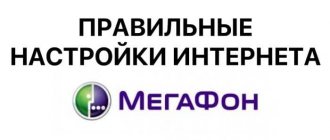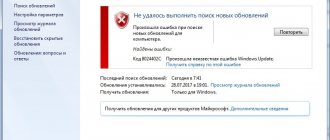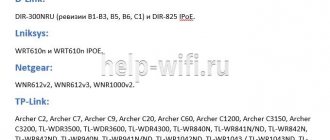Date: November 9, 2022 | Updated: December 25, 2022 | Author: Moblie-man
Beeline subscribers, like any other operator in the Russian Federation, periodically encounter problems with the Internet connection not working correctly. Therefore, below we planned to try to understand the fact of how to configure a Beeline Internet access point on a phone and tablet manually and automatically.
What is an APN access point
Internet settings.
APN is the main parameter of a network connection. This is an Internet access point via a smartphone.
Setting up a network connection and sending multimedia messages occurs automatically when the user inserts and activates a SIM card into his mobile phone. Sometimes you have to establish access to the network yourself and order a special electronic document.
Even if the subscriber has money on the phone and has paid a monthly fee for a tariff package that includes free megabytes, the cellular device will not work normally without basic settings.
How to connect 4G and 4G+ or a list of necessary conditions
How to make 4G from 3G Internet on a standard Android phone, from Samsung and LG
To connect LTE Internet you need:
- Buy a mobile phone that supports new communication standards. It can also be a tablet or modem (Wi-Fi router) connected via USB. Old phones that were released before the development of the 4G standard will physically not be able to use it to its full capacity.
- Make sure that the gadget has a SIM card that supports modern standards. If your SIM card has not been updated for a long time, you can purchase a new one with number transfer at any Beeline store.
- Find out whether the operator provides 4G or 4G+ communications services in the user’s home region or city. There is a special coverage map for this, available on the official Beeline website.
- Connect to a tariff plan that allows you to access the Internet at the highest available speed (on a package or unlimited basis).
How to set up Beeline Internet automatically
Automated receipt of configurations greatly facilitates the use of a smartphone for many subscribers, especially those who have no idea how to configure gadgets.
Beeline clients do not need to perform any additional manipulations to enable this function. The service is configured automatically.
But situations are different. Therefore, you need to know how to solve the problem with your Internet connection.
Call to a special number
If the network connection settings have been reset on your mobile phone and the access point does not function, it is recommended to re-order automatic settings from your mobile operator.
To do this, you need to dial the short free number 0880 on your device and press the call button. The provider will send configuration connection parameters via text message within a few minutes.
The subscriber will only need to save the received information and reboot the device. After this, network access will resume.
USSD request
You can also request auto settings using a special command by dialing a combination of numbers and symbols *110*181# and the call button on your smartphone.
You can directly contact the Beeline operator at 88007000611.
Official website of the operator
You can restore Internet access yourself through the official portal of the provider. To do this, you need to register on the website of the cellular company, gain access to your personal account, through which you can set the necessary parameters.
Procedure:
- Log in to your “Personal Account”.
- In the menu, find the “Phone Settings” section and open it.
- Enter the device model in the empty field.
- Select the sub-item “Mobile Internet”.
- If text appears on the screen stating that such a device has auto settings, you need to enter your number. Send a request.
- The parameters will be sent via SMS to the phone number specified in the application.
- You need to save them and reboot the gadget.
All of the listed methods for obtaining network connection configurations are provided by the provider free of charge.
Getting settings for mobile Internet.
4G and 4G+ coverage area
What is the difference between 4G and LTE in a smartphone: comparison of technologies
If we talk about Moscow and the region, then 90% of the territory is provided with reliable 4G and 4G+ coverage from the Beeline operator. The company is constantly expanding its capabilities and, as a result, the LTE coverage area is expanding. This is evidenced by the maps of regions where high-quality communications are available on the official website. You can always find out all the information about the provision of services online.
How to set up Beeline Internet on your phone manually
Subscribers who are proficient with mobile devices can resolve problems with their Internet connection on their own.
Manual adjustment may also be necessary if there are no automatic settings on the operator’s website for the user’s cell phone model or the parameters sent do not suit the gadget being used.
This method involves the smartphone owner entering all the necessary data for the network connection himself.
First, through the device menu, you need to enter “Settings”, then “Network connections”, then “Change configurations”. In different phone models, the listed folder names may differ slightly, but the meaning is the same.
In the form that opens, opposite the proposed items to fill out, enter the following parameters:
- login - beeline;
- name - Beeline Internet;
- password - beeline;
- APN - internet.beeline.ru;
- authentication option - PAP;
- APN type - default;
- network - IPv4.
On different models of cellular devices, the options for entering parameters differ slightly depending on the operating system used.
If there are additional items in the network connection settings that are not in the above list, you do not need to enter anything next to them.
Access point.
Android
There are some nuances when establishing an APN connection on Android devices.
How to change configurations:
- Go to the “Settings” section from your smartphone.
- Open the "Other connections" folder.
- Go to the “Cellular Networks” tab, check the “Mobile Information” category.
- Open the “Access Point” subsection.
- Click the “Add” button.
- Fill out the form manually (enter the same parameters as indicated above).
If there is no connection point, you need to create and configure an account yourself.
Setting up an access point on Android.
iphone
To set up a phone that uses the iPhone iOS platform, you need to:
- find “Options” in the smartphone menu and open the folder;
- go to the “Mobile Information” subsection;
- make the system slider active;
- go to the “APN” category;
- set configuration parameters;
- save changes.
After completing the above mentioned manipulations, the cellular device must be rebooted.
Windows Phone
Setting up Internet on Windows Phone is also easy.
Procedure:
- Open Settings on your phone.
- Go to the “Personal Configuration” category.
- Enter new parameters in the “Internet” column.
- Click “Save Changes”.
Next, you need to go back to the “Settings” folder to connect 4G on your smartphone:
- Open the “Configuration” category.
- Go to the "Standard Settings" section.
- Open the “Personal Configuration” subsection, then “Options”.
- Find a previously installed profile and mark it as standard.
After completing all of the above steps, you need to restart your mobile device, the network connection will start working.
Setting up on Windows Phone.
Features of setting up Internet access on a tablet
The method for activating an Internet connection for cell phones can also be used for tablets. If for some reason the necessary configuration parameters were not installed automatically by the provider, the problem is resolved independently.
The easiest way is to order an automated setup of a network access point from your operator via a PC or laptop. But for this, the “Package of three services” option must be activated on the mobile number. To check such information, you need to call the short number 067409.
The provider will send an SMS with a list of all active functions for the SIM card. If there is no Internet in it, an additional request is made to activate it. To do this, use the command 110*181#.
After processing the USSD request, the operator will send a text notification with the auto-configuration parameters. The user will only have to save this data and reboot the device, and the “Settings Wizard” program will do the rest of the work.
Can all subscribers use 4G?
Unfortunately, high-speed data transfer is not available to all subscribers. There are a number of factors, each of which can block the ability to connect. If at least one of the conditions in the list above is not met, the client will not be able to fully use the 4G mobile Internet.
Important! A factor that cannot be controlled is the coverage area limitation. If there is no high-speed network in the village or even in the city where a person lives, then nothing can be done about it. You'll either have to wait or move altogether.
Installing an access point on the modem
If a Beeline cellular user has a modem, the operator provides him with auto-configuration of the APN access point and driver for computer equipment.
Algorithm for gaining network access on modems:
- A USB port is installed.
- The connection to the Internet is automatically established.
- According to the standard scheme, access is activated: password - *99#, login - *99#, APN - internet.beeline.ru.
- Saving changes, rebooting equipment.
If the settings were reset during operation, this procedure is performed again. If you cannot fix the problem yourself, it is recommended to contact the hotline (toll-free number 8-800-700-8000) or visit the nearest service center of the cellular communication company. Specialists will set up the equipment manually.
Modem access point.
Setting up GPRS Internet, WAP connection, MMS
To set up GPRS, you need to find a folder with that name in the phone menu, select a profile and click the “Edit” option.
A form will open in which you need to enter the following parameters:
- profile name - Beeline GPRS;
- access point - wap.beeline.ru;
- connection type - standard (medium);
- Leave the password and login fields blank.
To configure WAP, select the folder with this name in the menu, then the “Adjustment” category, and the “Change profile” item.
Enter the following data into the form:
- account - Beeline WAP;
- home page - wap.beeline.ru;
- connection type -HTTP;
- proxy port - WAP-9201(WAP2.0-8080);
- proxy address - 172.29.18.192
To configure multimedia messages (MMS), a new profile is installed in the GPRS section. To do this, you need to select a free account in the category and click the “Change” button. The same parameters are entered into the form as when setting up GPRS.
To save your own time and avoid mistakes when entering parameters manually, it is recommended to order automatic settings offered by the Beeline operator. You must always reboot the devices after making changes to the configuration.
Additional Information
If there are funds on your phone balance to pay for the tariff, the Internet access settings have been entered correctly, but there is no connection, first of all you need to turn off and turn on the gadget. This method works 90%.
If after rebooting the device, access to the network does not appear, you can try inserting another working SIM card into the phone. This will allow you to determine the reason for the lack of connection.
If the Internet works on the second SIM card, then the provider provided incorrect settings. In this case, it is recommended to contact the Beeline service center for help. If necessary, the manager of the cellular communication salon will change the SIM card while maintaining the old number.
It is more difficult when the problems are related to the mobile device itself, for example, incorrect operation of the network module and other components of the smartphone. In such situations, the gadget is sent in for repair.
What LTE frequencies do operators have in Russia?
Russian operators currently use different frequency bands to provide 4G Internet to subscribers. Among the current ones we can highlight:
- b3 – from 1805 to 1880 MHz;
- b7 – 2620-2690 MHz;
- b20 – range 791-821;
- b31 – one frequency of 450 MHz is used;
- b38 – 2570-2620 Megahertz.
Each operator uses its own frequency, which is reserved for it. But there are also cases when frequencies are used by two operators, usually this happens in less developed regions. But the question of how to enable 4G on an iPhone 5s does not become any more difficult, because the task of fine-tuning the frequencies is the responsibility of the operator.