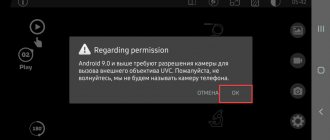A fitness bracelet is a device that provides control of a number of body parameters, as well as increasing the convenience of communication when playing sports and leading an active lifestyle.
It can be used for various purposes, the most common are monitoring heart rate, distance traveled, time and much more.
You can increase the functionality of the gadget by connecting it to a smartphone. Most of the devices support communication with Android and iOS phones.
The bracelet will receive additional features that were previously unavailable.
How to connect a gadget to a phone
Before connecting a fitness bracelet to your phone, you need to determine the technical feasibility of such a connection. Most devices allow you to pair your gadget with any modern smartphone via a Bluetooth connection, but some exceptions are possible, for example, some bracelets do not connect to iOS (but this is the exception rather than the rule).
You can find out the exact order by using the instructions for use. The required version of the smartphone operating system will be indicated in the documents for the bracelet.
The connection is made using the following procedure:
- installing the appropriate application on your phone. You can use a proprietary program released specifically for a specific smartwatch model. If the manufacturer is a well-known brand, then such an application probably exists. You can also download a universal version from third-party developers; there are many options, both paid and free;
- launching the application, checking its functionality;
- turning on bluetooth connection. If you do not enable it, synchronization will be impossible;
- registration in the application. If it was done earlier, then you need to authorize by entering your username and password;
- search for a device through applications. For the first time, you need to place the gadget in close proximity to the phone and search for and connect it;
- initial setup. You need to set the date, time, and basic parameters suggested by the program.
After this, the bracelet will be ready for use. If you have any problems with the connection, you can try to use another program, restart the device, or contact a service center to check the gadget.
For Android
Most often, bracelets are used in conjunction with phones running the Android operating system. It is equipped with smartphones from different manufacturers, for example, Samsung, Huawei, and so on.
The connection procedure is as follows:
- A special application is installed on the smartphone. Each bracelet manufacturer will use its own program, for example, MS 1020 uses the Yoho Sports application, Intelligence Health Bracelet M2, like Ydy KX103 can work with Droi Health, Lefun is linked to Lefun Health;
- registration in the application is performed. Most often, this can be done directly from the program, but in some cases the procedure becomes difficult. For example, when using Xiaomi Mi Band, it is better to register for the Mi Fit program through the website, since the application will require a Chinese phone number, and the website allows you to carry out the procedure using any email;
- authorization is performed using the received login and password;
- enters the main menu. Most often, when you first log in, you will be asked to connect a device. If such a warning appears, you must select it; if not, then you need to go to the appropriate section;
- searches for available devices. In this case, the Bluetooth connection must be turned on on the smartphone and bracelet;
- In the window that appears, you select the desired device and connect to it.
Important! If you cannot connect the bracelet this way, you need to connect directly. Most often, you need to enter a special serial number to do this. You can find it in the bracelet settings or documentation.
Link to iPhone
You can connect not only to an Android phone, but also to a device using iOS (iPhone 6, as well as other models). The procedure will also differ depending on the gadget used, for example, when connecting the M2 to an iPhone, it is recommended to use DroiHealth or a third-party application developed for this system. The rest of the procedure is as follows:
- the application is installed on the smartphone;
- the program starts, authorization is performed;
- the device is synchronized for subsequent operation;
- initial setup is performed.
The general principle of connecting to an iPhone is exactly the same as when connecting to an Android phone, there will be no fundamental difference.
Be sure to check out:
The fitness bracelet does not count steps. The main reasons for breakdowns of the pedometer, heart rate monitor and calorie counter IWOWN I6 Pro - a budget, multifunctional and high-quality fitness bracelet for tracking sports activity Xiaomi Mi Band 2 fitness bracelet: water test How to remove the strap from a fitness bracelet: rules and nuances
Advantages and disadvantages
Any thing in our life has both positive and negative features. After all, as you know, nothing ideal exists.
Mi Band has the following advantages:
- not the best clasp option, since the bracelet is difficult to put on quickly and the first time;
- the fastener is not the most reliable and can come unfastened in clothes with long sleeves;
- small font on a small display is not suitable for everyone - people with impaired vision will find it difficult to perceive information;
- turning on the screen by waving your hand does not always work correctly and false positives are possible.
To be fair, it is worth noting that the disadvantages of the bracelet are not the most critical and can be tolerated, given the positive qualities of the device.
Mi Band is an excellent and high-quality device that can be a great help for novice athletes and those who want to monitor their health.
Connecting the bracelet to the iPhone, although it has some nuances and features, occurs without any problems. And even despite the difficulties, for little money you get a functional device that also reminds you of insufficient activity by vibrating and inviting you to go for a walk.
Xiaomi Mi Band 2 is one of the best inexpensive fitness bracelets. The bracelet is quite cheap, but it contains many functions. Additionally, it is supported by iOS devices. Below we will tell you how to connect Mi Band 2 to an iPhone or iPad.
What you need to synchronize with your smartphone
To synchronize, you must have the correct version of the operating system installed on your smartphone. Otherwise, the program simply will not work.
Also a mandatory attribute is the presence of a Bluetooth connection or Wi-Fi, depending on the model. Without a connection, you won’t be able to synchronize the device, and these are the types of signals that are used (most often bluetooth).
Important! Another requirement is the presence of a special program on the mobile device. Synchronization is carried out only through the appropriate utility. This can be either an original program or developed by third-party companies.
Charge and turn on the device
The smartwatch is charged using a special cable. Most often, the usual USB charging cable does not fit - the bracelet has a different input. But you need to look at each model separately.
The device is turned on by pressing a special key. Some gadgets have only one button, which is used to turn it on and off. The bracelet will turn on only when there is enough battery charge.
Enable bluetooth
To connect to a smartphone, either Bluetooth or Wi-Fi is used. There are no other options; synchronization must be done using one of two options.
Some models allow you to turn off the signal when not in use in order to save battery, since the connection consumes significant power.
Turning it on and off is done in the settings menu of the gadget itself. You need to go to the connection section and check the appropriate box.
Install and configure the application
The application is installed through the appropriate store. For Android it is Google Play, and for iOS it is the App Store. There is a corresponding icon on every device.
You need to enter the store and enter the name of the desired application. The name can be searched on the Internet by the model of the gadget or looked at in the documents for the bracelet.
Important! It is also possible to download the desired application by searching using the QR code. It may be located in the instructions for the bracelet. After “reading” the device will be redirected to the desired section of the store for downloading.
The application is configured after it is launched. First of all, you will need to register and authorize, which will require an electronic phone or telephone. More precise settings will be needed after connecting the bracelet, that is, synchronizing it with a smartphone.
Fit Notifications
QR Code
Fit Notifications for Fitbit
Developer: Smart Dinosaurs Entertainment
Price: Free
A program designed to work with smart bracelets from Fitbit. It can display on the bracelet screen all notifications sent by various applications. There is deep integration with the system.
The latest version of the program is adapted to work with the Android 10 platform. System gestures and much more are supported. Notifications on the bracelet screen can be fully customized.
In addition to text notifications, the program can signal the receipt of a message by vibration. It is possible to customize the type of vibration and select some other parameters related to it.
There is no Russian language in the interface. But it is impossible to get confused in it. However, it is known that the application refuses to work on some Fitbit devices. This is probably the biggest disadvantage of this product.
Advantages:
- Display all notifications.
- Text on screen and vibration.
- Comprehensive notification settings.
- Compatible with Fitbit devices.
- Suitable for Android 10.
- Able to work in the background.
- Consumes little battery.
- Simple interface.
- Support for system gestures.
Flaws:
- Does not work on all devices.
Is it possible to link the tracker to a laptop?
Connecting a fitness bracelet to a laptop is also possible. The easiest option is to use an Android system emulator, which can be freely downloaded on the Internet. In this case, the bracelet will “think” that it is connected to a smartphone; for it there will be no difference.
Attention! Connecting to a laptop is justified only for fine-tuning purposes, since the tracker is intended for active use, and the laptop will be difficult to take with you when playing sports. Also, connecting to a computer may be required to perform flashing.
To connect the device, you will need to check whether the laptop has a Bluetooth connection. If it is missing, you can purchase the model separately and connect it via USB.
For example, VirtualBox is considered a proven emulator, but you can try testing other program options.
You can use this method with any bracelet, for example, Xiaomi Mi Band of any version (Mi Band 2, Mi Band3), M2, Huawei Honor Band 3, Polar A370, and so on.
Strava
QR Code
Strava Running & Cycling GPS
Developer: Strava Inc.
Price: Free
A program designed for those who are interested in cycling. The application is capable of tracking physical activity during sports, and can also track indicators after training and races. There is an option for continuous monitoring of the body’s condition.
It is possible to build individual training plans that will allow you to achieve impressive results. You can mark your favorite areas on the terrain. The product is compatible with almost any bracelet that is equipped with a GPS module.
The app is suitable for both cyclists and runners. Continuous heart rate monitoring allows you to complete your workout exactly when you really need it. You can share your training plans with friends.
The program itself is free. But to get all the functionality you will have to buy a subscription. The interface is very easy to learn and nicely designed. There is even a full translation into Russian. There are no advertisements.
Advantages:
- Physical condition monitoring.
- Building training plans.
- Mark your favorite places.
- You can share workouts with friends.
- Full translation into Russian.
- Simple interface.
- Nice decoration.
- There is a dark theme.
- Continuous heart rate tracking.
- There are no advertisements.
Flaws:
- The most interesting features of the subscription.
What problems may arise when trying to bind a Chinese gadget?
Most of the devices are made in China, but people most often call Chinese not factory products, but those that are cheaper and produced by third-party, less well-known companies. Most often, certain problems arise with them.
Among the most common are the following:
- The device is not detected by the smartphone. The problem is sometimes solved by restarting or flashing;
- the device connects, but disconnects during operation;
- the gadget consumes its charge too quickly when connected to a smartphone;
- After connecting, the bracelet does not work correctly.
Some fakes cannot be connected to the phone at all. The bottom line is that the cheapest models, although sold on various Chinese websites under the guise of fitness bracelets, are, in fact, simple electronic watches with slightly expanded functionality. They don't even have sensors to measure heart rate. They show the time, sometimes count steps, very roughly indicate the number of calories burned, but nothing more.
The best way to avoid problems is to purchase proven trackers. You can find an inexpensive option from a more well-known manufacturer and end up saving more than when buying an unknown device with questionable functionality.
GPS Tools
QR Code
GPS Tools All in One GPS Kit
Developer: VirtualMaze
Price: Free
A universal program that is suitable for fitness bracelets from any manufacturer. Its essence is to quickly and accurately determine the user’s location in a specific period of time. The program includes all the necessary tools for navigation.
Interestingly, GPS Tools does not consume the gadget’s battery as much as other navigation programs. This application has good optimization. The search option by address is supported, it is possible to measure distance and area, and much more.
There is a built-in monitor that tracks the degree of air pollution. Useful if your path runs through industrial areas. There is a built-in altimeter, barometer, compass, and many other necessary tools.
The application is completely free. There are no in-app purchases either. However, unstable operation is observed on relatively old models of gadgets. Also the interface is a bit confusing. Beginners are unlikely to be able to figure it out.
Advantages:
- Large set of tools.
- Accurate location determination.
- Built-in compass and barometer.
- Height measurement.
- Measuring the degree of air pollution.
- The program is completely free.
- There are no in-app purchases.
- There is a built-in altimeter.
- Very interesting design.
Flaws:
- Works unstable on older models of gadgets.
At what distance should the gadget see a cell phone?
The fitness bracelet was originally designed to work in conjunction with a smartphone. Thus, its functionality is expanded many times over. But for stable operation, the device must be kept in close proximity to the phone.
Since the bracelet is small in size, its design saves as much work space as possible. This leads to the need to use the most compact parts, often with reduced power. Therefore, the Bluetooth transmitter used is quite weak.
These two phones can be connected at a fairly large distance, sometimes 10 meters or more, but the tracker must be fairly close to the smartphone.
On average, a distance of up to a couple of meters is allowed, sometimes a little more, but it all depends on the specific device.
Features of Mi Band 2
Working with Mi Band on iPhone has some nuances, which will be described below.
Heart rate monitor
As mentioned above, the heart rate counter does not work in constant mode and requires separate activation through the Mi HR application. After launching the application, you need to wait a few more seconds until the first data is received by the bracelet and transferred to the application.
In addition, for the heart rate monitor to work correctly, it is necessary to adjust the bracelet strap so that it fits tightly to the skin of the wrist. Only in this case is the accuracy of the information received about the state of the heart rhythm ensured.
If the strap is loosened, the bracelet may transmit incorrect data and underestimate the actual heart rate.
The photo below shows the appearance of the heart rate monitor sensor.
Obtaining accurate measurements is only possible at rest, without waving the hand on which the Mi Band is attached.
Pedometer
It should be taken into account that the bracelet is attached to the hand. Accordingly, the number of steps is calculated based on the swings of the arms while walking. The device tracks its movements in space using an accelerometer. Therefore, deviations in the counting of steps are possible even with banal gestures, during a conversation, or with active waving of the arms.
However, the resulting error in this case is small and does not lead to serious deviations from real indicators.
Important! When training on a treadmill, your hands are on the handrails of the machine at rest. Accordingly, the number of steps will not be counted.
Calorie counter
There is no need to be under any illusions about the accuracy of your calorie loss data. The fact is that this indicator is calculated based on several indicators: weight, height, age, number of steps, distance traveled, heart rate monitor data.
However, you can use these data to obtain approximate information about calorie consumption.
Main conclusions
Any fitness tracker can be connected to a smartphone. In addition, such a connection significantly expands the functionality of the bracelet and allows it to be used in various directions. Connection is possible to different devices, for example, if you have Android on Samsung, then there will be no problems with connection, as well as when using smartphones of other brands.
The connection is made through a special application. This can be either a special utility released by the tracker manufacturer or a third-party application from other developers.