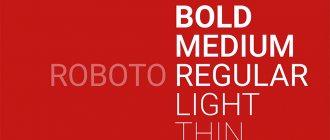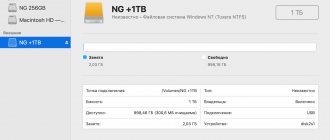Launchers for Android are needed to customize the desktop, application grid, animation and all this bullshit. Choosing something more or less normal in 2022 is a real adventure. Some of them are outright crap, some just stink, and some can even be used. The softandroid.net team and I conducted an independent study, which resulted in a scientific work on the topic “Launchers in 2022. Pros, cons, pitfalls. Choosing a launcher for your desktop in a frantic tango rhythm.” Full text of scientific. The work takes about 300 pages, but we share with you only the most necessary results and conclusions. We are so tired of writing the paper that I even write the scientific word in abbreviation, because my fingers and papillae still feel the humiliation of working with some of the programs. Therefore, only a short excerpt and a link to the full review. So, the pussy rushed along the pavement.
- ADW Launcher 2
- Microsoft Launcher
- SMART Launcher
- APUS launcher
- CM Launcher
- Evie Launcher
- Nova Launcher
- Apex Launcher
- Yandex Launcher
Yandex Launcher
- Yandex launcher Download
- launcher
- Download Yandex launcher
An excellent launcher from a Russian developer. It has a couple of unique features, such as grouping applications and searching by icon color (a really cool feature). The launcher also has a built-in voice assistant, Alice, which can be disabled. I haven’t yet met people who use it and I don’t understand all this hype. Yandex Launcher also has a library of desktop wallpapers, divided into categories. The launcher works quickly and accurately. Well optimized. I recommend the launcher, if you don’t argue that everything from Yandex means you are being watched by special services, after all. I keep the Yandex launcher on my second phone, it doesn’t have a SIM card and I don’t give a fuck, hahaha.
TSF Launcher 3D Shell
A very unique launcher, not like the others. Its feature is cool animations. Three-dimensional rotations, objects floating on the desktop, an abundance of effects - TSF Launcher is unlikely to appeal to owners of low-power smartphones. But it will definitely conquer lovers of beauty.
Deleting objects, opening a menu, flipping through desktops in TSF Launcher is accompanied by beautiful effects, the choice of which is quite large. Along with the launcher, you can also download 3D widgets from TSF: they also look very, very impressive. The launcher is controlled by both buttons and gestures. If desired, its appearance can be diversified using third-party themes.
appbox fallback https://play.google.com/store/apps/details?id=com.tsf.shell&hl=ru&gl=ru
Best Free Android Launchers 2022
If you're not looking to pay for a launcher but still want a decent Android experience, you should try these best free Android launchers of 2022.
- Hello Launcher
- Buzz Launcher
- Google Now Launcher
- EveryThingMe Launcher
- APUS Launcher
These free Android launchers offer a lot of customization and are very lightweight. Try these best free launchers for Android.
Hola launcher
Hola Launcher is a tiny launcher measuring about 1 MB in size. It comes with a redesigned interface and new app icons.
Just like its tiny size, this launcher does not consume much RAM, allowing your Android phone to run freely. Hola launcher also supports several great themes, giving you a completely customized experience.
Buzz Launcher.
Buzz Launcher offers new and unique experiences with its inventive themes. Buzz is an idea starter if you want to give your Android a new look without any effort.
But to do this, you need to download the additional Buzz Widget app to get the most out of it.
Google Now Launcher
Now we are talking about Google, its own launcher, Google Now. Google Now Launcher is for those who are looking for a pure vanilla version of Android in their phones.
It is a simple and clean launcher that gives you a stock Android experience. It comes with a feature called Google Now, which you will find on the leftmost home screen.
Google Now offers searches, shows cards populated based on the time of day, your location and general information based on your browsing habits, and performs all sorts of “Hey Google” commands hands-free.
Download Google Now Launcher
EverythingMe Launcher
EverythingMe is a smart launcher that comes with features like a dynamic forecast bar that gives you a changing set of app shortcuts and bookmarks depending on the location and time of day.
It provides you with a customized set of apps as it learns your habits, for example, it will show you news apps in the morning, productivity apps during work hours, etc. It has smart folders that automatically sort your apps into convenient categories.
The built-in intelligent search tool learns your usage habits and device searches, as well as online results and app store recommendations.
Microsoft Launcher
One of the most functional free launchers on Google Play. At first, you can even get confused in the abundance of its settings. The launcher is capable of automatically downloading Bing images and setting them as wallpaper. It supports themes and icon packs, shows a news feed and Quick View with widgets, calendar events, weather, tasks and other little things.
Microsoft Launcher is part of the Microsoft ecosystem on Android, so during installation it will ask if you want to connect to your account (this is optional), and then unobtrusively offer to install Office, Skype, SwiftKey Keyboard and other applications. It's all completely free, and the apps will sync with your Windows 10 computer.
Microsoft Launcher
Microsoft Corporation
Price: Free
Download
Price: Free
Nova Launcher
The most popular launcher on Google Play, and deservedly so. Nova Launcher supports a bunch of themes and icons, allows you to customize each icon on your home screen in detail, and provides a convenient scrollable dock for the applications you need most. And at the same time he is very fast.
This launcher has a premium version which contains some advanced features. By purchasing Nova Launcher Prime, you can turn on notifications on app icons, hide unnecessary apps, and use gestures. However, the free version is quite usable and does not contain any advertising.
Nova Launcher
TeslaCoil Software
Price: Free
Download
Price: Free
Application Widgets
To create live tiles, it is convenient to use Application Widgets. All standard ones are supported. When creating a tile, select Widget. In the next window - Application Widgets.
It turned out that there are 5 screens of application widgets on my phone!
True, weather programs offer 5-7 approximately the same ones. One has a clock, the other does not, and so on. The situation is very reminiscent of a buffet in a Turkish hotel. Tomatoes cut into strips are considered a separate dish from those cut into slices.
Action Launcher
Another popular launcher, the free version of which has no advertising. It is designed in the style of stock Material Design. Action Launcher provides users with a convenient dock with a Google search bar and a customizable app menu with the ability to hide less-than-useful icons.
In the paid version, you can enable the theme to automatically adjust to the color of the wallpaper, and also lock your desktop settings so you don’t accidentally change them. In addition, a weather widget is available in Action Launcher Plus.
Action Launcher
Action Launcher
Price: Free
Download
Price: Free
Rootless Launcher
Like the previous application, Rootless Launcher is open source. The launcher looks nice, takes up little space and doesn’t try to impress the user with a bunch of settings. And it also imitates the Pixel skin.
The launcher supports third-party icon packs and has built-in light, dark and transparent themes. Allows you to choose the shape of the icons: round, teardrop-shaped, square, and so on. However, the latter function does not work with all icons. There are no other bells and whistles provided here, but that’s for the better.
Rootless Launcher
Amir Zaidi
Price: Free
Download
Price: Free
Poco Launcher
A nice launcher that is used on Pocophone F1. It is very similar to the MIUI system home screen, but with one major difference: Poco Launcher has an application menu in which programs are sorted into categories. It's much nicer than MIUI apps scattered all over the home screen.
In the settings, you can select a pack of icons, adjust the grouping of applications in the menu, change the size and layout of icons, and even enable sorting of the latter by color to make it easier for you to navigate among them. This is a simple and convenient launcher that takes the best from the MIUI shell.
POCO Launcher 2.0
Xiaomi Inc.
Price: Free
Download
Price: Free
Lean Launcher
Lean Launcher is exactly like Rootless and Lawnchair. Here, too, there are light and dark themes, which, in addition, can automatically change to match the wallpaper. The launcher can be controlled using simple gestures. A two-finger swipe down opens settings, and a double tap locks the screen.
Lean Launcher allows you to change the shape of icons and install third-party icons. If necessary, you can hide labels of shortcuts and hide unnecessary applications, adjust the grid size and color of the search bar at the bottom of the screen.
Lean Launcher
hundeva
Price: Free
Download
Price: Free
What is a launcher
If you don’t know what a launcher is, then we will try to explain it to you in simple words. Literally, translated from English, Launcher means launcher (launch something), in this case we are talking about launching applications in the Android system.
Launcher for Android (launcher, launcher) is a graphical way of designing the appearance of the operating system, which includes the desktop, menu, widgets, icons, lock screen, etc.
Currently, there are many different launchers that can be downloaded from the Google Play Market as a regular application. As a rule, most of them are free, or shareware, in which you are offered a Lite version with limited functionality. If you like the launcher, you can purchase the full Pro version with advanced functionality.
How to change the launcher
Launcher is one of the most important and basic applications in the Android OS; it is the one that ensures user interaction with the device. Everything you see on the screen of your smartphone or tablet: desktop, widgets, menus, icons, lock screen, and so on, displays the standard launcher.
To change the preinstalled launcher on your Android device, you need to select the launcher you like in the Google Play Play Store and follow a few simple steps:
- Download and install the application itself.
- After this, click “Home Screen” and select the new Launcher.
- Then configure it as you wish in the appropriate menu.
How to remove the launcher
Usually deleting a launcher does not create problems and it can be deleted in the same way as any other application or game.
- Open Settings.
- Find and select the desired launcher from the list.
- In the menu that opens, click “Delete”.
At this point, the removal process can be considered complete; all you have to do is clear the cache and reboot the device.
Difference between launcher and theme
Are the launcher and theme the same thing? Many people, out of habit, call launchers “themes” that were on old phones from 2000, which is not entirely correct. The difference between a launcher and a theme (skin) is that the launcher can add additional features, change the desktop and application menu. But a theme can be part of the launcher and already change broader areas, for example, it can add a general style to the system, change the color of icons, change the appearance of settings, notification shades, and so on.
***
From all of the above, I would like to note that the lighter the interface, the simpler and less loaded with functions, gestures, animations, the easier it is for the chipset to reproduce and render 2D space.
Therefore, if you are faced with a high rate of battery drain, then a beautiful alternative launcher for Android is one of the main contenders for removal (rolling back to the standard state of the mobile device interface).
Learn more about Android
Write in the comments what launchers you used, and did you encounter the problem of rapid battery drain? Or send a message to us on VKontakte @NeovoltRu.
Subscribe in the group to news from the world of gadgets, learn about improving their autonomy and progress in scientific research on batteries. Connect with us on Facebook and Twitter. We also maintain a busy blog on Zen and Medium - come check it out.
Lawnchair Launcher
This launcher is created for those users who are excited about Google's Pixel Launcher, but have not yet purchased a Pixel smartphone. It's open source and has a few extra tweaks, but looks almost exactly like Pixel Launcher.
Although Lawnchair Launcher weighs less than 4 MB, it has plenty of features. The launcher offers light and dark themes, it supports icon packs, and the icon grid, their size and caption text can be customized. The Dock bar with frequently used apps at the bottom expands to accommodate two rows of icons when needed.
Lawnchair 2
David Sn
Price: Free
Download
Price: Free
How do you even choose the “best launcher for Android”?
The best launcher for Android is a shell that does not drain the battery , puts minimal load on the hardware resources of the Android device and offers maximum customization options (interface changes). This is only possible due to the high quality of the code and proper optimization of its work. That is, the developers are active, constantly improving their brainchild and responding to users’ comments and criticism with patches and edits.
The alternative interface should not have a significant impact on the battery charge, otherwise it is better to roll back to the standard one.
You and I, however, need to understand that any graphical user interface in Android is one way or another one of the sources of battery consumption. The degree of its “gluttony” differs between different products.
In our search for the best launchers for Android, we trusted young mobile software enthusiast Adnan Ahmed. He regularly makes notes in famous foreign magazines and websites about the software part of smartphones, tablets and gadgets, as they say, “he ate the dog.” Just recently, Adnan conducted a study by subjectively measuring the discharge rate of a device over the course of a day with relatively the same usage.
Realizing that the method turned out to be inaccurate, the presence of energy-saving functions in the launchers themselves was taken into account - whether the developers took care of this issue in their algorithms.
Best Android Launchers of 2022
Check out some of the best Android launchers in 2022. These launchers will help you spice up your Android phones as the built-in user interface that smartphone manufacturers include loads after using it for a long time. So, you can give your Android phone a new look by simply installing these launchers.
This list of best Android launchers includes both paid and free Android launchers, so you can, if you don't spend money on launchers, you can easily download and enjoy the best free launcher.
- New launcher
- Apex Launcher
- Next launcher
- Action Launcher 3
- GO Launcher Ex
- Hello Launcher
- Buzz Launcher
- Google Now Launcher
- EveryThingMe Launcher
- APUS Launcher