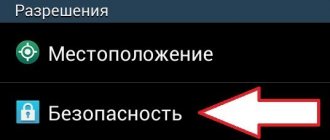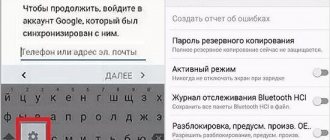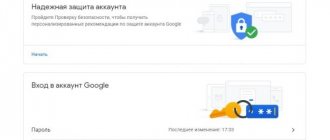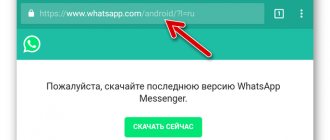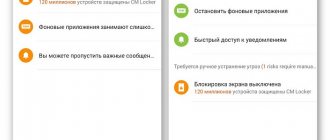Post read: 1,304
Google Play Market is a free program for Android phones that provides users with millions of content from applications, games, books, movies and more.
Play Market is Google Play, it’s the same program, it’s called differently, for example: Google Store, Play Market, etc.
Most digital goods are free, but there are also paid versions of applications and games, but almost all movies are for a penny.
To install any content from the store, you must first download the Play Store for free on your Android phone, install it, log in through your Google account and start selecting and downloading.
To receive a paid product, you need to link a bank card through My Account - Settings.
Key features of the Play Market:
What is needed to successfully download and install the Google Play Store on Android phones.
Important! The instructions below are not suitable for MIUI, AOSP or CyanogenMod firmware.
Step No. 1. Enable installation of applications from unknown sources.
The first thing we need to do is enable the ability to install applications from unknown sources. To do this, open the Android device Settings and find the “Security” section there.
Security section in Android Settings
Open the “Security” section, find the “Unknown sources” function there and put a checkmark next to it.
Enable the Unknown sources function
That's it, after we have enabled support for unknown sources, the Android device settings can be closed.
Step No. 2. Download the installation file from the Play Market to your Android device.
Next, we need the Play Store installation file or the so-called APK file. You can download the installation file with the Play Market application from any site you trust. For example, this APK file can be downloaded here.
After you have received the APK file you need, you need to copy it to the device’s memory. If you downloaded the APK file directly to your device, then you no longer need to do this.
Step No. 3. Launch the Play Market installation file and complete the installation.
If you do not have the Play Market installed on your device and are looking for how to install it, this often happens with Chinese devices, then you can download it from the link below. There you will also find installation instructions.