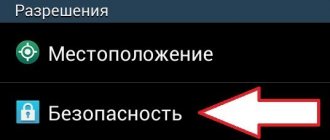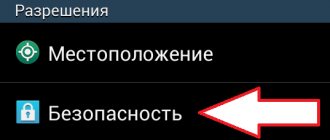Updating software is one of the important conditions for using any modern device. This is especially true for popular instant messengers, because installing the latest version of the program allows you to expand its functionality, ensure stability, and increase the level of security. On Android smartphones, applications are updated automatically. But if this does not happen, you should update the version yourself, otherwise it will stop working. This can be done in different ways.
Why update WhatsApp on your phone?
You should not neglect updating the WhatsApp application, even if it seems that everything is working well. There are often calls online to download the latest versions of programs in a timely manner, so it’s worth figuring out what caused this need? Fraudsters who are active online try to find a hole in banking applications, social networking programs, and instant messengers in order to obtain personal data: passwords, PIN codes from bank accounts, etc.
https://www.youtube.com/watch?v=ZtqHY2vs-j0
In fact, there are several reasons to update the popular messenger:
- Safety. First of all, they are aimed at ensuring the safety of user data. Developers constantly monitor the current version and, if a vulnerability is detected in the program code, they try to fix it as soon as possible and release an improved version.
- Availability. In an effort to always stay in touch, it is necessary to monitor the release of the application in a new edition. Otherwise, one day there may come a time when messages stop coming to your phone because the messenger has stopped working.
- Empowerment. For comfortable communication, developers are constantly adding new options to the functionality. But they are implemented only after downloading an improved version of the messenger.
- Stability. Today, not a single application in the world can boast of perfection, and the messenger is no exception. If a user encounters errors or glitches while using WhatsApp, it is worth checking the version to ensure it is up to date.
You can do this as follows.
- Enter the general phone menu.
- Click on the “Play Store” icon and go to the store.
- Open the "Applications" section.
- Tap on the “WhatsApp” icon and go to the messenger page.
- If the Update button is present, the current version is considered outdated.
This means that you need to download the updated messenger manually. This can be done in two ways: through the Google application store or the developer’s website.
Reinstalling the application
If you can’t update WhatsApp on Android due to an error or other unexpected problems, then simply try reinstalling the application through the Play Store. This will immediately download the latest version of the messenger to your device. How to download updated WhatsApp:
Step 1 . Launch Play Store and enter “WhatsApp Messenger” in the search bar to go to the main page of the application.
Attention : before deleting the application, be sure to enable data backup in the settings if you want to save your chat history and call log.
Step 2 . Click on the “Uninstall” button to begin uninstalling the messenger.
Step 3 . In the pop-up window, click “Ok” to confirm the action and wait until the deletion is completed.
Step 4 . Without leaving the page, click “Install” to download the messenger for free.
If you reinstall WhatsApp on your phone, you won’t have to update it additionally, because... The latest version of the messenger will be downloaded from the Play Store. After this, you can continue to use the application.
How to update an application without Play Market
If access to Google's proprietary application store is limited for some reason, do not despair. To update WhatsApp on your Android mobile device, you can use the official method offered by the developer. The latest version of the APK file is always available on the website of the creators of the messenger, which can be downloaded by any user. The procedure is simple and safe and can be completed in a few clicks.
- On your smartphone, launch a browser and open the page by clicking on the link
- Click on the “Download Now” button and then select the program that will be used to download the file (depending on the smartphone model and manufacturer, the list of applications may differ). When a warning prompt appears about the potential danger of the file, allow the system to save it by clicking “OK.”
- Wait for the package download process to complete, then save it by following the specified link, or by going to the “Downloads” page through the general menu.
The next step is to start installing the messenger using the package installer. To do this, you need to touch the “WhatsApp.apk” file shortcut and in the “Properties” window of the program that appears, click on the “Install” button.- Next, you just have to wait until the files are unpacked and the current version of the application is installed over the outdated one. This may take a few minutes.
Now you can safely use the updated messenger without worrying about the safety of your data: from now on it is protected by end-to-end encryption.
Advantages and capabilities of Whatsapp
- This is a free program.
- It is not loaded with advertising from the Internet from sponsors.
- End-to-end encryption of correspondence is used; the message cannot be intercepted during forwarding.
- You can create single and group correspondence.
- In the application you can make audio and video calls, send any types of files.
- Account protection methods have been developed - two-phase verification, fingerprint login.
- When sending images and videos, they are compressed on a special server, which allows you to save traffic.
- There are options for setting up your profile and privacy elements.
- Transfer of correspondence is available if you are moving from one mobile phone to a second one.
- You can make backup copies of correspondence.
How to set up WhatsApp auto-update
In order not to waste time constantly monitoring the release of a new version of WhatsApp, it is advisable to enable the automatic application update function. To do this, you will need to go back to Google's proprietary software store.
- Open the menu bar by tapping the three-bar icon in the upper left corner of the screen.
- Select from the list and go to the “Settings” section.
- Tap your finger on the “Auto-update apps” option.
- When a pop-up window appears on the screen, select one of the two options “Only via Wi-Fi” or “Any network” (in this case, updates will be downloaded, including through mobile traffic). After checking the desired item, press the “Done” button.
Now the “Automatic application update” mode will be active, and the network type will appear in the note.
Program setup and registration
The account is registered the first time the messenger is launched, when the user writes the phone number with which the application is synchronized. To activate the profile, the system sends a code via SMS. The numbers must be entered in a special field.
WhatsApp Backup
Access to your account is only possible from this mobile phone. We will now explain how to transfer WhatsApp from Android to Andr-oid so that you can access your account from another phone.
Make backups of your chats. To do this, open Settings / Chats / Backup. Below you will see the “Account” item. There is an email address there.
If it doesn't appear, you need to initialize with Google Drive and allow the app to access the data. Tap “Backup”. On your new device, log in to the Google account that was on your old smartphone and download the program using your old phone number for authorization.
Possible problems
Updating applications is an important part of device security and personal data protection. Users often complain that for some reason they cannot update WhatsApp on their Android device. A similar phenomenon occurs when the system prompts you to update the messenger, but when you click the “Update” button, nothing happens.
There are several reasons why the application refuses to update.
| Cause | Explanation | Solution |
| Settings error | The Android mobile device has incorrect settings, which is why errors with different codes appear | You need to reinstall your account; Clear cache in Play Market; Download the ARK file from the official website; Allow updates only via Wi-Fi |
| Memory | There is not enough free space on your smartphone to install updates | Remove unnecessary programs, files, documents, Clear cache in used applications |
| Problems connecting to the network | No stable internet connection or weak signal | Disconnect the Internet connection, and try again after a while Contact your Internet service provider - ISP or mobile operator, reporting the problem |
| Disabled "Unknown Sources" feature | In this case, you can download new versions of applications only from the Play Store. | Go to “Settings” → “Applications” → “Unknown sources”. Next to this option, check the box to allow downloading of programs from third-party resources. |
| System failure | Appears as a "Not available in your country" notification | You need to go to the official website of the developer and download the APK file of the messenger, save it on your device, and then install it |
4.6/5 — (27 votes)
Update via Play Store
Since you can update WhatsApp on Android via the Play Store in different ways, we recommend doing it step by step in the following order:
Step 1 . Launch the Play Store application and on the main screen of the application, click on the “Show more” button (located in the search bar), or swipe to the right.
Step 2 . In the menu that opens, select “My apps and games.”
Step 3 . Go to the Updates tab.
Step 4 . Find “WhatsApp Messenger” in the list and click on it.
Step 5 . The main page of the application will open with detailed information. Click "Update" to start downloading the latest version.
Step 6 . If there is not enough free space on your device, you will be prompted to remove other applications from the list. Select the ones you don't need and click Continue.
Please note : if you don't have enough space on your device, but you don't want to delete apps, then try getting rid of unnecessary media files (for example, photos, music) or moving them to cloud storage.
Step 7 . On the WhatsApp page in the Play Store, click on the “Show more” button (in the upper right corner) and turn on “Auto update” so as not to manually update the application in the future.
You will be able to use WhatsApp as soon as the update is downloaded to your phone. As a rule, its installation takes no more than one minute (the exact time depends on the speed of the Internet connection).
Why you shouldn't refuse the new version
Using outdated WhatsApp is not only inconvenient, but also unsafe. That's why you need to correspond only through the latest messenger build, which contains:
- errors and shortcomings were eliminated;
- improved performance;
- new options added;
- The menu has been optimized for different devices;
- The protection of correspondence and calls has been improved.
You can only uninstall updates on older devices. After this, the messenger stops working and asks you to download the latest build. If you have removed auto-updates from your smartphone menu, be prepared that the messenger will start working with errors after a while.
What is AppSearch and how it works
To bypass Google blocking, Huawei has developed a solution that allows users to install programs such as Facebook, Instagram, WhatsApp and others. At the same time, without using the official market and without downloading apk installation files.
The app is called AppSearch and is free to download. This application works on the principle of searching for a program on third-party resources, and provides the ability to download the same WhatsApp from another source.
The application is a kind of aggregator that collects data from third-party application directories and gives the user information about where to download the desired program from. The appsearch application does not provide direct downloading, but acts as an intermediary between the user and the resource that owns the program. At the same time, the resource is a third-party supplier, i.e. it is in no way connected with the Huawei company. In the appsearch agreement developed for users, there is a clause warning that Huawei is not responsible to users.
Using the available recommendations, owners of Huawei devices will be able to update WhatsApp messengers. Get access to new features and improve the protection of confidential information. You will also be able to avoid unpleasant failures in WhatsApp.
How to remove WhatsApp updates
You can remove updates to installed applications on older smartphones. The required key is located in the menu, in the list with installed programs. After deleting files, WhatsApp most often stops working and asks you to install a new version.
New devices do not have a section for cleaning installed updates. This is done for the convenience of users. Installed services automatically download and install newer versions and apply important changes.
Advice. Use only the latest version of WhatsApp. Don't look for an old or hacked messenger. It will not work correctly, the smartphone will constantly freeze and require downloading a fresh build.