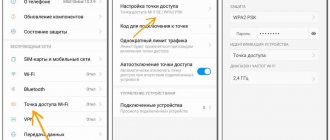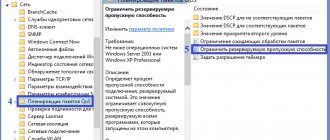Sharing the Internet from your phone can save you during an unexpected power outage, accelerated deadlines and other force majeure. How unpleasant it is to realize that mobile operators are trying to make money from this, moreover, they are disingenuous, showing completely different information in advertising and conditions on the site. For example, this happened with the “Smart Unlimited” tariff from MTS. The operator promises some conditions, but then it turns out that everything is different. However, there is a way to bypass the restriction on MTS Unlimited WiFi distribution! Even several workarounds. By following any of the instructions, you can enable Internet distribution from your phone to your computer and other gadgets, using your smartphone as a wireless WiFi router. Below I will tell you how to distribute Wi-Fi on MTS Unlimited.
How MTS limits Internet distribution
Blocking Internet distribution via Wi-Fi to a laptop and other devices is carried out by monitoring the TTL parameter. The acronym stands for Time To Live and stands for packet lifetime. This term is used in computer networks, which include cellular networks. TTL for smartphones and tablets on Android and iOS is 64, for computers on Windows – 128.
A smartphone connected to the mobile Internet sends parameter 64 to MTS. But if you distribute traffic to another device in modem mode, it will send a TTL reduced by one - 63. In the case of a computer, the value 127 will be sent to the MTS network. The network records the change in TTL in MTS when distributing via Wi-Fi, Bluetooth or cable, stopping the distribution or making it paid. Our task is to change the TTL on devices connected to the distributing smartphone to 65. Then, when passing through the smartphone (it acts as a router), the packet will receive a TTL value of 64. The network recognizes this as the absence of distribution, although in fact there is one.
This is not to say that this is illegal, but such circumvention of restrictions to some extent violates the terms of the contract for communication services. But recognizing the presence of a distribution without TTL is problematic. Therefore, we can easily use this trick to distribute (tetter) unlimited Internet to a computer and other devices.
A SIM card with the Tariffische tariff plan does not work in modems and wireless routers - MTS blocks Internet access.
Alternatives
Some reported that the SIM card was tied to the device based on IMEI hardware. If you really want, on special forums like w3bsit3-dns.com you can find instructions for your handset on how to replace it, but I don’t recommend doing this initially - there is a risk of getting a “brick”, and the limitation is mainly still imposed by TTL.
In another strange instruction I saw working with the hosts file - they say the tariff plan operator can block individual addresses. Then here you can enter the values by hand, but for me it’s easier to initially change your DNS to public from the same Google. Then everything will fall into place.
That's all! I hope this information was useful to you and you were able to bypass the MTS restriction. If you have anything to share, additions, questions, write in the comments to this article. It will be useful for all readers to hear a current opinion from the outside, because operators do not sleep, and the ways of blocking and bypassing are changing.
Change TTL
Changing the TTL number on devices connected to a smartphone will help you bypass the restriction on traffic distribution on the Tariffishche tariff from MTS. Let's try to change TTL on Android, devices with iOS and Mac OS, as well as on computers and tablets with Windows.
Adjusting TTL on Android
On the vast majority of Android smartphones and tablets, changing TTL requires root rights (superuser rights). The parameter changes on the receiving device - launch the “TTL Master” application downloaded from Google Play, launch it, enter a new value (65) and click the “Apply” button. We send the device for downloading, connect to the distributing smartphone and try to open something in the browser.
It is also possible to change the TTL through the ES Explorer application. Find the path file proc/sys/net/ipv4/ip_default_ttl, open it with a text editor and change the value to 65. This is done with airplane mode active. After making changes, turn off airplane mode and try connecting to the distribution device.
Another workaround is to change the TTL on the distribution device, but in this case Internet access on it will not be possible.
Replacing TTL on iOS
Owners of smartphones and tablets running iOS are the least fortunate - they need to jailbreak to gain full access to the operating system. Install the "TetherMe" application from the Cydia store (only for jailbroken devices) and use it. Alternatively, you can change the TTL on the dispenser.
Adjusting TTL on Windows
Here everything is much simpler - launch the standard registry editor Regedit and go to the branch “HKEY_LOCAL_MACHINE – SYSTEM – CurrentControlSet – Services – Tcpip – Parameters”. Next, create a DWORD parameter (32 bits) with the name DefaultTTL and the decimal value 65. Save, connect to the distributing smartphone and enjoy unlimited Internet.
Replacing TTL on Mac OS
On Mac OS computers, TTL can be changed in two ways:
- Temporarily (until the PC or laptop is rebooted) - with the command sudo sysctl -w net.inet.ip.ttl=65, executed in the terminal (entering the superuser password);
- Permanently (the changed value is saved even after a reboot) - create the /etc/sysctl.conf file and write the line net.inet.ip.ttl=65 in it. To open the file, use the “TextEdit” application.
Enable tethering on your smartphone and connect to the access point (distributing device). Actions are performed with root rights.
Adjusting TTL on an Android device
Now let's move on to setting up the mobile device itself. To do this, you can use special mobile applications, for example, “TTL Master”. The utility will help you record the numerical value of packets. Follow the algorithm:
- First install the “King Root” program to get root rights when making changes to the system.
- Launch the TTL Master utility.
- The display of the mobile device will show the current value of function 63 or 64.
- Open the settings section and set the desired number – 64.
- Save your changes.
Now the provider will not be able to track your actions and block data transfer. The listed applications may be unofficial and not available on official resources on the Internet. Before downloading, carefully check the file for viruses.
How to bypass MTS restriction on Torrent
The use of torrent resources creates a load on the MTS network, which interferes with other users. If everyone starts downloading torrents, the local segment of the network will collapse and complaints will begin to fall on the operator. The thing is that the mobile Internet is not intended for such purposes. After all, any wireless network will collapse under such a load - this is exactly what happened when the Wi-Max Yota networks were launched in Moscow and St. Petersburg back in 2009. In the evening, due to the numerous torrent users, Internet access was almost impossible.
MTS identifies fans of torrent resources by protocols and characteristic open ports. Our task is to enable traffic encryption and disable support for UDP trackers. Now the network will see undetectable traffic without imposing restrictions on it.
However, MTS has the right to limit the Internet speed for a specific subscriber if they place a significant load on the network.
Why does the ban appear?
Most recently, the cellular communications provider MTS released a new tariff plan, which was called Tariffische and included the best aspects of all previous offers. After connecting you will receive
- The monthly fee ranges from 650 rubles to 1550 rubles. Funds are debited automatically every settlement period on the day of switching to the contract.
- Package of minutes and SMS ranging from 500 to 3000 units . According to the provider, free minutes and SMS can be spent in your home region and in national roaming conditions in all cellular directions.
- Unlimited access to the network space without territorial restrictions.
But is everything as good as the operator suggests? In small print in the description of the tariff plan there are a number of unpleasant restrictions for active consumers of Internet resources:
- When traveling in Russia or in another region, after downloading 500 megabytes, the operator sets a minimum speed limit of 128 kilobits per second. The restoration will occur only the next day automatically.
- When downloading documents or files using file-sharing networks, MTS blocks access and reduces the speed to 128 kbits per second.
- The most unpleasant thing is that you will not be able to share your traffic. The operator has established a ban on the distribution of mobile Internet to other mobile devices and computers.
Such a marketing ploy can easily be classified as deception. If you look at this problem from the provider’s side, then it is not profitable for him to provide unlimited traffic at such a low cost. Therefore, this contract is beneficial only for subscribers who use a mobile device only within their home region and do not share the Internet.
Many ways to circumvent such restrictions have emerged in the online space thanks to resourceful consumers. You can set up your phone for the correct and profitable tariff on your own without the help of specialists. Let's look at popular and effective methods. If you don’t want to overpay for the operator’s impudence, read on.
At what MTS tariffs can you distribute Internet?
Now you know how to distribute the Internet from an MTS phone without restrictions. We change the TTL on the connected devices and use it. In the case of an iPhone, you will have to sacrifice the warranty and jailbreak it. The scheme with this parameter is suitable for the following tariffs, where unlimited Internet is provided:
- “Tariffishche” – unlimited traffic with a subscription fee from 650 rubles/month. The amount of the monthly fee depends on the number of minutes and SMS included in the tariff;
- “Smart Top” – unlimited traffic, 3000 minutes within Russia and 3000 SMS for 1950 rubles/month;
- “ULTRA” – unlimited traffic, 3500 minutes and 3500 SMS within Russia for 2900 rubles/month;
- “Our Smart” – 1500 minutes to all networks, 1500 SMS and unlimited Internet for 1000 rubles/month.
The “For Laptop” tariff allows for free distribution of traffic through a mobile router.
Offers from competitors
- Beeline - there are no suitable tariffs, distribution is paid for unlimited;
- MegaFon – on the tariffs of the “Turn on” line, free and unlimited distribution of traffic is possible. Subscribers also have access to the “Your Internet” tariff for 6 or 12 months with a SIM card in the modem or phone;
- Tinkoff Mobile - paid unlimited distribution for 399 rubles. Unlimited itself costs another 999 rubles;
- Tele2 – distribution without tricks is impossible;
- Iota - distribution without tricks is possible only on tariffs for modems and routers.
On Yota tariffs for smartphones and tablets, traffic distribution is prohibited. Changing the TTL helps, but only partially - the network analyzes the packets and identifies traffic that is typical for Windows and some Windows applications. Here, in addition to changing the TTL, you will have to organize an unlimited VPN connection.
Rate this article
Author
Vyacheslav
For several years he worked in mobile phone stores of two large operators. I understand tariffs well and see all the pitfalls. I love gadgets, especially Android ones.
If you are using an iOS phone, the procedure will be as follows:
- In the phone menu, open the section where you make changes to the settings
- Find the Cellular Data category.
- Select the item where modem mode is activated.
- Create a password and share gigabytes.
If you want to share traffic, your tariff must meet certain conditions. The most important of them:
- the tariff used must be intended for a private individual and not a corporate user;
- availability of sufficient traffic;
- phone balance is positive;
- The tariff provides for the debiting of a daily or monthly subscription fee;
- you have no restrictions on activating the access point.
Removing restrictions from the modem through the VPN settings
VPN is a feature that allows you to create an additional network on top of the main one. It automatically encrypts data transmission, which makes it impossible to track where you spend your mobile traffic. The provider will not impose restrictions on Internet distribution. This section is present on any modern device in the settings tab. Click on create a new network and give it a name, select an encryption method. Now you will access the World Wide Web through a separate virtual server.
Don’t immediately abandon this tariff plan; configure it to work properly for you. The article examined in detail all the ways to get rid of provider restrictions on the mobile Internet. Before activating an offer, be sure to carefully read the details of the offer indicated in small print.
Reviews about MTS Tariffische
It is rare to find exclusively positive reviews from subscribers; MTS Tariffishe can rightfully be called a people's solution, taking into account all the privileges that the company gives to its customers. Everyone is especially pleased with the possibility of distributing the Internet via Wi-Fi, USB and Bluetooth. Leave your comment, what do you think about this tariff plan, what are its strengths and weaknesses in your opinion? Also, if you have any questions, please contact us, we will help you with a detailed answer!
( 7 ratings, average: 2.43 out of 5)