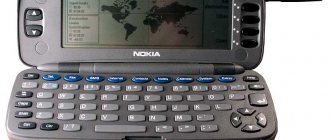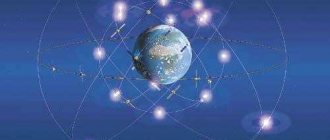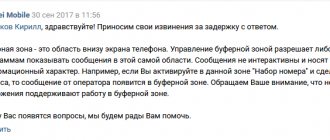GPS (short for Global Positioning System) is a satellite navigation system operating in the WGS 84 global coordinate system. GPS allows you to determine the location and speed of objects almost anywhere on Earth. Interestingly, the system was developed and implemented by the US Department of Defense, but is currently used for civilian purposes. Russia has created its own satellite navigation system, which is called GLONASS and we have already written about it. The systems work similarly, but GLONASS satellites are more stable.
Some time ago, GPS was rarely used in phones, and therefore it was a kind of curiosity that could surprise people. But those days are long gone and today you need to work hard to find a smartphone that does not support GPS.
Is there a difference between GPS and A-GPS?
GPS (from English Global Positioning System) is a satellite navigation system. It allows you to determine the current location of your gadget on the globe by capturing a signal from a satellite.
What is A-GPS? In fact, this is not a separate technology, but an add-on to the global navigation system. It adds a very important feature to it - triple positioning.
How to enable GPS on Android?
Activating the GPS module in the Android operating system is possible in two ways:
- Top curtain. Swipe down on the display and in the menu that opens, click the “Location”, “Geolocation” or “Geodata” button (depending on the Android version).
- In the Android settings, find the similar items item and move the checkbox to the “Enabled” position.
During active operation of the smartphone's navigation system, its battery charge begins to be consumed quite actively, so it is worth taking care of additional power sources. For example, when driving you need to use a car charger, and when traveling by bicycle or on foot - a power bank.
It is also worth remembering that reliable reception of a satellite signal is possible in open areas, so when you are in a room or tunnel, geolocation becomes impossible. Cloudy weather also has an effect - because of the clouds, the device takes longer to search for satellites and determines its coordinates less accurately.
Not so long ago, GPS was the only geolocation system, so in early versions of Android only it was mentioned, and the service activation button was called that. Since 2010, the Russian GLONASS satellite system has been fully operational, and since 2012, the Chinese Beidou.
Ratings: 16 , average: 4.38
What is triple positioning?
When you turn on navigation on your phone, it needs to communicate with the satellite to determine your current location - the so-called “cold start”. Depending on the location of the device, it can take a decent amount of time: from 10-15 seconds to a couple of minutes.
When using new technology, the phone receives coordinates not only from space during a cold start. The data can be taken from the base station of your telecom operator or, more often, via the Internet - mobile or Wi-Fi.
In a word, whatever you connect to first, from there you will get your location. If you are using cellular operator towers, there may be initial inaccuracies in device positioning. They are adjusted when the gadget “dials” to the satellite.
Offline maps for GPS
Google has developed a special geolocation application for its Android operating system - Google Maps. It quickly finds satellites, develops routes to objects and offers alternatives. Unfortunately, if there is no cellular network coverage, Google Maps does not work, since geographic maps are downloaded via the Internet.
For offline navigation, the best way is to download applications that support offline maps, such as Maps.me, Navitel and 2GIS. You can also install the Maps: Transportation and Navigation app for Google Maps.
In this case, you won’t have to spend Internet traffic to download maps - they will always be on your device, regardless of location. This is especially true when you are abroad, since the cost of roaming for Internet access is very high.
What does this give?
One head is good, but three is already a dragon! Positioning using three different sources allows you not only to speed up the acquisition of coordinates, but also to compare them with each other in order to determine the location with an accuracy of several meters.
Another important advantage of the technology is the ability to receive a signal in the so-called “dead zones” - tunnels, lowlands, dense forests. One of the three signal sources will somehow “reach” the “dead zone”, and the phone will receive the coordinates.
Peaceful uses of GPS
When a Korean passenger plane was shot down in 1983 after invading Soviet airspace due to navigation problems, President Ronald Reagan decided to allow GPS use by civilians around the world.
To prevent the technology from being used for military purposes, the accuracy of publicly available GPS was initially artificially reduced to 100 meters through deliberate error, but this limitation was removed in 2000. And the specialized military application of this satellite navigation system by the US Army occurs through an encrypted P(Y) code, which gives more accurate results - down to millimeters.
About GPS receivers
The speed of calculating coordinates when the receiver is turned on, its sensitivity and positioning accuracy are determined by the chipset with which it is equipped. Chipsets for GPS devices are made by several manufacturers, but the most common is SiRFstarIII
from SiRf Technology.
Receivers with the SiRfstarIII chipset have a short cold start time (a few seconds) and can simultaneously receive signals from 20 satellites. They are very sensitive and allow you to determine coordinates with high accuracy.
Why you should turn off GPS in Android
However, GPS is not a panacea at all, but rather a double-edged sword. The geolocation system can cause some trouble.
The first problem is, of course, the increasing battery consumption. GPS is a fairly resource-intensive technology that eats up the battery with great appetite. Even top-end smartphones cannot work for more than 4-5 hours with the positioning module turned on and active, let alone less “advanced” devices.
The second problem is that too many applications want to know the user's location. And if you want to trust the same Foursquare with information about where you are, then some kind of alarm clock that accesses GPS causes at least bewilderment.
In addition, Google collects and stores information about all the user’s “travels,” about his locations at various dates and times, and this is somehow strange and causes mild attacks of paranoia even in those who are not particularly suspicious.
Leaving GPS on or turning it off forever is a personal decision for each user. But it's still worth setting up this service.
Types of GPS devices
The simplest navigation device is an external receiver. It communicates with satellites and receives signals from them, but in order for you to use the information, the receiver needs to be connected to another device - for example, a smartphone or laptop; fortunately, it is compatible with all popular gadgets and programs. As a last resort, you will need a card. GPS receivers are used by hiking tourists: the device is inexpensive, and to decipher the information it receives, you can even use a regular tourist map of the area. You just need to have a navigation mesh overlaid on it.
But the most popular GPS device today is a car navigator. It is much more complex and functional than the receiver: the navigator is more like a smaller version of a computer. All the necessary software is already installed by the manufacturer, the operating system is closed. Many additional functions are added to navigation, including Internet access.
A separate class of devices are smartphones with built-in GPS receivers. Do not confuse them with models that use cellular navigation! The system does not work as smoothly on smartphones as on standalone devices. Not all models allow you to install full-fledged navigation software, and if you use online solutions, the function will become unavailable when the Internet is turned off, and then one of the advantages of the technology will disappear: constant access. However, smartphones with satellite navigation are suitable for pedestrians - it’s easy to navigate and the data is accurate, so you won’t get lost even in the most impassable thicket.
Installing third-party navigation applications
Most smartphones have integrated navigation services Yandex.Navigator and Google maps. They are completely free and easy to use. However, what if your phone does not provide this feature? The only way out is to install third-party software. This type of program operates by positioning satellites in real time or thanks to pre-loaded maps of the area. Of course, the first option is considered more effective, but such applications have paid access.
To benefit from useful tools and ensure comfort while traveling on the road, you should choose the following navigation systems:
Why do you need GPS in a smartphone and how is it used?
The location system is used in Android not only for navigation, but also in a number of other cases.
For example, many Google applications actively and constantly determine the location of the smartphone and its user. The obtained data is used for a variety of purposes.
Thus, Google Search helps you find nearby cafes, restaurants and other establishments. Just type “Where you can eat” into the search bar, and the smart system will display a list of nearby public catering establishments. Shops, train stations, hospitals, public institutions and other organizations - nothing can hide from the omnipresent “eye” of Google, and the search giant will help you find those that are closest to the searcher.
GPS is also used to create reminders linked to geographic coordinates. This functionality is implemented in Google Keep. There you can make a list of products and set a reminder so that the application displays a corresponding notification as soon as the smartphone - and its owner - is in the store.
Of course, in this case, GPS is a tool, and it is up to the user how it will be used.
GPS is also used in the camera - coordinates are “attached” to the photographs taken. This is excellent proof that the photograph taken from the top of Elbrus is not the result of photoshopping, and it was taken exactly there, on this mountain.
Anti-theft devices also operate based on GPS positioning. All programs that allow you to find a lost Android device require the smartphone location module to be enabled. And yes, it works!
And finally, GPS is also used in navigation, be it working with cartographic systems (Google Maps, Yandex Maps) or directly determining and plotting a route (Navitel, 2GIS).
In general, the GPS module is a useful thing. Well, except for a few “buts”.
Other satellite navigation systems
In 2016, the Galileo system was officially put into operation in the European Union (although still in initial performance mode). Currently it consists of 26 satellites (30 are planned).
China has had its own navigation system, BeiDou, since 2012; there are currently 21 satellites in orbit (35 are planned). Now this system operates as a regional system, covering the territory of China, but by 2022 it plans to reach the global level.
France (DORIS), India (IRNSS), and Japan (QZSS) are also developing their own satellite navigation systems.
Comparison
Logically, A-GPS is better than a conventional GPS module: the accuracy of determining the tablet’s coordinates, data processing speed and moderate battery consumption should have made this technology ubiquitous. However, A-GPS is a common occurrence among budget tablets (especially those made in China), while flagship models are equipped with regular GPS. What's the catch?
As mentioned above, A-GPS technology requires a connection to an operator network - not all tablets have a SIM card slot, and are not always located in an open Wi-Fi area. Plus, calculating location using A-GPS always involves using traffic. Yes, it is insignificant and some operators provide the data necessary for navigation for free, but there is always the risk of paying for the desire to find out where you are.
Space section
Currently, the GPS space section consists of 32 satellites (one of them is a backup one). Each satellite weighs about a ton, and their service life is approximately 10 years (however, in fact, the satellite launched into orbit back in 1993 is still in operation). The satellites rotate in different planes in six orbits at an altitude of about 20 thousand kilometers above the Earth. The orbits are constructed in such a way that at any given time, several satellites are visible anywhere on the Earth, and if one of them fails, the rest will change their orbits to fill the empty space. During a sidereal day, the satellite makes two revolutions around the Earth, flying over the same place at a certain time.
Each satellite has its own identification number, which it sends to receivers on Earth. They also contain atomic clocks (four on each), the accuracy of which is about a nanosecond.
The essence of the changes
In addition to the waiting time, regular GPS also requires considerable energy consumption. That's why, if you're looking at Google Maps, you may not notice how the battery has run out. A-GPS solves both of these problems, but only under one very important condition: if you have access to the Internet. Without communication with a remote server that provides data for the tablet, A-GPS algorithms, alas, will not work.
For tablets with a 3G card and phablets with a SIM card, operator base stations are used, thanks to which the location accuracy can reach 20 m. The more base stations in the area (which is typical for large cities), the more accurate the navigator data will be. It is through them that the module is able to so quickly receive data about the location of your device.