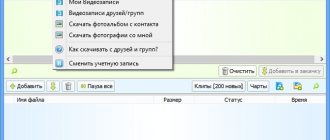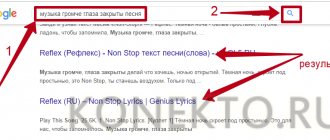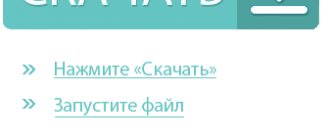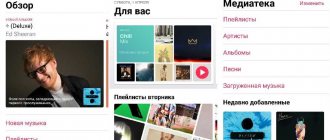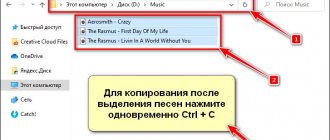Good day to all! The Shazam application is available on almost any mobile device - this utility is included in the TOP 10 most popular programs on smartphones, and it is not surprising - the developers have fulfilled the dream of many people (to find out what song is playing now, and not spend a week trying to remember the artist or the title while humming stupid tune under your breath).
Quite often I hear the question - is there Shazam online for the computer? — and even without downloading various applications. I won’t deceive you - just like that, there is no online version of Shazam, but there are many alternatives for PC that work directly from the browser... and Shazam itself can be downloaded to your computer using an Android emulator (For example, Bluestacks or NOX).
Not so long ago, Apple bought Shazam - why it needs it is not entirely clear to me, apparently we will have closer integration with Apple Music, where you can buy a Shazamed track “without leaving the checkout.”
Shazam online to quickly identify songs
The principle of Shazam’s operation is extremely simple: just bring the phone with the activated application to the sound source, and after a few seconds the name of the song will be displayed on the screen. In 90% of cases, the service correctly identifies the composition, and if a very popular melody is currently playing, then you can find out information about it after the very first notes.
In addition to information about the audio recording, we are also presented with the corresponding video clip and lyrics, artist hits and recommended tracks
Anyone who is constantly looking for new music will definitely love the “Mix” function, which generates and suggests interesting tracks and video clips based on your taste preferences. This means that you can not only find your favorite song online, but also get a whole new playlist.
In order for the function to work as efficiently as possible, first select the musical genres and artists that you like
Shazam online will compile individual playlists for you every day, display new releases and recommend popular songs.
By the way, if you would like to get a few months of free subscription to the music service Ya.Musika or Deezer, then you definitely need to look into the “Notes of a Jew” telegram channel, which emphasizes any kind of freebie!
With the “Mix” function you will definitely not miss the latest in the world of music
Where can I download
Standard full-featured version for Android:
The version for iPhones is available here.
Light version:
Version for computers based on the Mac operating system
You can also use applications using smartwatches, both from Apple and Android. To do this, you need to download the application to your phone, synchronize the phone with the watch, and then synchronize the watch with the application.
But as can be seen from what was written above, no official online service was developed. This service operates solely as an application available for download.
In addition, there is no desktop version of such a service for Windows.
Therefore, to online determine the sounding composition, you have to use third-party services with similar functionality if you do not want to download the application.
Finding a song online is easy - use Shazam!
If you want to stay informed about all the music that's playing around you, you need to have Shazam running online in the background. To do this, just activate “Autoshazam”. The application will automatically search for music heard during the day and save it to “My Shazams”. This will make using Shazam even easier, because you won’t have to turn on the service every time you want to find a melody. In addition, the developers assure that using the background mode will not particularly affect battery consumption.
––––– ADVERTISING –––––
For convenience, all recordings are automatically saved in the application, so later you can return to them and listen again or share with friends on social networks
By the way, if you don’t know how to find the desired track without access to the Internet, then we have good news - you can install Shazam and use it offline. It will simply remember the audio recording and identify it as soon as Wi-Fi is available.
Audiggle
Go
The service is almost completely similar to the previous one, only the graphic design and, of course, the track database are different.
Therefore, if Midomi could not identify the song, try using this site.
However, it has a significant drawback - online sound recognition is available exclusively to Windows 7 users, while owners of newer versions of the operating system are recommended to download the application.
Quite good quality of recognition based on a short fragment, low probability of identification error. At the same time, the non-Russian-language interface is inconvenient and the application is limited.
Rice. 6 Similar service
How to install Shazam on your computer
Shazam online is available on PCs running Windows 8 (and later) and MacOS X 10.9+. This is precisely one of the features of the application that sets it apart from its analogues. To download the program to your computer for free, you just need to go to the company store and find the latest version of the application there.
For everyone who has Windows 7 and other older versions of the OS, there is an option - using the BlueStacks emulator to run it on a PC. We recently talked about how to install Yandex Transport on a PC using it. You can download Shazam in the same way:
- download BlueStacks;
- go to Google Play;
- install Shazam.
It is not yet possible to use Shazam online for a computer without downloading, so you will have to be content with an alternative option, which is also good in its own way. The version for Windows is very useful for those who do not have a smartphone or tablet on which to install the service. In addition, it is very convenient to find a song from your computer - to do this, you just need to open Shazam in the next window.
The Shazam program on a laptop works exactly the same as on a phone, so you will have access to all the necessary functionality
Despite the presence of several worthy analogues for searching for tracks, Shazam was and remains the most popular service that allows you to quickly find the song you like. A user-friendly interface, online and offline work, many additional features, accurate and efficient search - all this will help you quickly find out the music you like without putting in any effort. However, if installing applications on your computer seems complicated to you, read about Midomi - an analogue of Shazami that works in the browser.
How Shazam works online
We go to the site, and we are offered to recognize any music playing nearby. To do this you need:
- Press the flashing round button
- Allow Allow site to access microphone
- Play the song whose name you are looking for
After a few seconds (depending on the complexity of the song), the system will display the result:
I can’t help but notice that the name of the musical composition (The Show Must Go On) and the band performing it (Queen) were determined correctly, but for some reason in the proposed video the song is performed by Elton John. Well, okay, these are little things))
The good news is that since there is no login required when using Shazam in the browser, you can recognize as many songs as you like this way, with no limit on the number of songs.
Magic MP3 Tagger - identifies a song in seconds
A small and free program, Magic MP3 Tagger, will allow you to find the melody you are interested in. The big advantage of this solution is the search both in the company’s local database and in online services available on the network. This greatly increases the chance of recognizing the song.
Also in the list of advantages of the program is its high speed of operation: compared to analogues, it performs searches several times faster. MusicBrainz's powerful database also helps you recognize music more effectively, with hundreds of millions of songs in its virtual library. If the search is successful and the song is found, the program itself will rename it. The only drawback of this option (and the program as a whole) is the difficulties when working with Russian-language tags. But this can be fixed manually - the developers left this option.
Tunatic makes it easy to identify music
Like its analogue described above, the Tunatic online program is available for download absolutely free. Its interface is very similar to the same Shazam, with the only exception that this software is intended exclusively for computers running Windows. The principle of working with the program is extremely simple: you can configure audio capture both through a microphone and directly from the line input.
The advantage of Tunatic is its constantly updated database of compositions, which contains the majority of popular foreign tracks. With domestic songs, everything is not so rosy, but the program recognizes most of them without problems. The function of instantly downloading a composition is also present - in one or two clicks you can make sure that the track you are interested in is on your hard drive.
Yandex.Music and Alice
Domestic developers also did not ignore the topic of identifying the sounding track. Yandex, with Alice on board, does a good job of searching for songs presented in another company application - Yandex.Music.
However, I can’t call this service successful, since music that is not represented in Yandex does not seem to exist for Alice. When the voice assistant encounters unknown tracks, it only helplessly laughs it off.
To make Alice recognize the song during playback, say into the microphone: “What’s that playing?” or “What kind of music is this?”
So, in the first case, a cover of “Beautiful Far Away” by Yuri Entin performed by the group Complex Number was playing on my phone, and in the second case the same “My String” by Alisa Suprunova. The third time is a repeat search.
But Alice almost instantly recognized the track, which is in Yandex.Music:
By the way, instead of letting me immediately listen to what I found, Yandex asked me to pay 100 rubles for a subscription. But we will go the other way, because you can always ask Alice to find a track on YouTube.
Video
I've listed quite a few interesting options, so if you don't want to run Shazam Online for PC through an emulator, there are no-download online alternatives and PC apps for song recognition. I would like to know your opinion about the effectiveness of the software discussed in the review.
Application Features
- Search for audio tracks and videos;
- Search in charts;
- Adding tracks to the list of favorite songs;
- Listening to a track on a computer;
- Ability to send a song to friends via Twitter, Shazam, Facebook or email;
- Read all printed information about the track, including articles;
- Demonstration on the map where the track was recorded;
- Possibility of purchasing songs in the iTunes Store;
- Availability of information about concerts of your favorite artist;
- Russified;
- Practical interface;
- Delivered free of charge;
- Ability to completely clear application data.
How to Shazam in the background on Android
Many users have found it difficult to use the Shazam app after downloading it to their smartphone. It perfectly recognizes background music in a smartphone, capturing sound through a microphone that is built into the body of each gadget. But even so, when launching the application as standard, it needs to be minimized in order to launch the song for playback. You can recognize music without the background mode. But for this, the song must be played in a minimized state in the browser or application.
Not every application allows you to do this. Therefore, let's look at how to enable a mode in Shazam that allows listening over applications.
Further procedure to enable background mode:
- To do this, you need to launch the application itself on your phone; Launch the Shazam app on your smartphone
- Next, on the screen with the big “Shazam” button, you need to swipe right;
- Find the gear icon at the top and click on it to get to settings;
- Find the Pop-up Shazam options. It needs to be activated;
- Now in the notifications tab you can find this function - “Pop-up Shazam”. Click on it so that the application button appears on the screen;
- Click on the button and start playing music.
The result will appear in the application, as with normal recognition. You can listen to the song online in Shazam. Now your favorite track can be found among the music on VKontakte, Yandex or other music services that you use.
This is interesting: Shazam online - how to find a song?
WatZatSong
A very cool foreign service that combines the functions of Shazam without downloading and a social network where people upload their samples, rate them, discuss and share with others. In other words, the identification process is left to the discretion of the “person.” There is no basis for comparison - just people listening to your record and helping identify the song/tune online. Unfortunately, this is not the fastest way, but it is a pretty fun service for communicating with music lovers.
You go here to register, and then you can add content by clicking on "Post a Sample":
You will receive a notification via email or Facebook (if you used it to log in to WatZatSong.
Midomi is the most popular music search service
Midomi.com is not only useful for identifying unknown songs, but it is also a community website where users can communicate with each other. The service also has a digital music store with more than 2 million tracks.
The service uses voice sampling. This can be useful when you need to identify a song that has already been played but is still fresh in your memory. To use Midomi you only need a microphone.
- To recognize music, just go to midomi.com.
- Click the “Click and Sing or Hum” button.
- And turn on (sing) the desired song.
- The program will try to recognize the melody, give you the result, and also offer you to watch a clip of this song on Youtube.
Midomi Service
What is Shazam?
A free service that helps the user determine which track is currently playing, and also additionally displays a video with a composition on YouTube in search results and a track to add to a playlist on Spotify - this is all about Shazam.
The history of this application begins at the dawn of the 2000s. As a student, Chris Barton comes up with a program that can distinguish sounds and find matches in a loaded catalog. The guy’s goal is to create a technology that will recognize the melody being played wherever it is played: radio, advertising, nightclub, etc. He and his associates successfully presented the idea to mobile operators. And in 2002, to use Shazam, you had to call a short number (for a fee, of course), and then bring the speaker to the music source so that the program could recognize the sound. In response, the subscriber received an SMS with the name of the artist and the title of the composition.
As the years went by, Shazam kept up with the trends. It was he who became one of the first applications for smartphones: first in 2008, it appeared on iOS, then on Android, and in 2009 on mobile Windows. The next stage of development is a change in the monetization method. Now Shazam began to make money not from recognizing the melody, but from selling tracks.
At the end of 2022, Shazam was bought by Apple, but this did not destroy the service. Today it is the most popular application for music recognition (more than 500 million downloads), which has a huge multimillion-dollar file of tracks, including in Russian.
ACRCloud is an automatic track recognition platform
"ACRCloud" (formerly "Syntec TV") is based on acoustic fingerprinting technology. The purpose of this application is to help media, broadcasters and application developers identify, control and monetize content on the “second screen”. The ACRCloud database contains more than 68 million tracks.
Perform music recognition with ACRCloud
The web version has both music recognition tools through a PC microphone and the ability to download an audio track file of up to 100 megabytes (the first 60 seconds of the track are listened to). The platform also works as an extension for the Chrome browser “AHA Music”, which allows you to perform online music recognition using your Chrome browser.
Are there any analogues?
At the moment, Shazam is the most effective tool with which you can identify a song by excerpt. There are quite a lot of applications on the market that offer similar functionality. We reviewed analogues - and in our opinion, Shazam is ahead.
A list of similar applications, with descriptions and test results, can be found at this link.