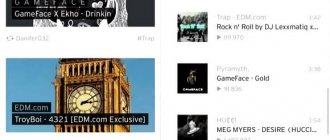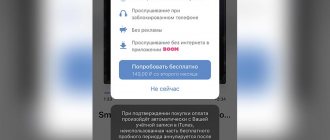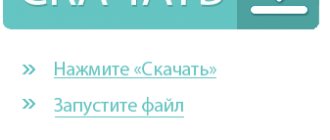Streaming music services are a great way to access millions of tracks at any time. This gives you flexibility in choosing when and where to listen. You can play songs on your smartphone, tablet, computer, laptop. It's really convenient. The only drawback is the need for a stable Internet connection. If you lose your connection, you will also lose access to music.
The number of services that allow you to both listen to music online and download it is increasing. With this feature, you can download tracks, albums or playlists to your devices. If you do not have an unlimited tariff from a mobile operator, but you like to enjoy music, you will find this service useful.
First of all, you must understand that none of the players will give you the opportunity to listen to streaming music without Internet access. The question then arises: what applications are we talking about? And we are talking about those with which you can save your favorite soundtracks for later listening to them offline. We reviewed dozens of similar applications and selected the best ones.
YouTube Music
YouTube Music is a streaming service that gives you quick access to official tracks and videos in one place. Thanks to the efforts of millions of YouTube users, YouTube Music has a huge number of music uploads, including live performances and concert videos. Here you can find almost any song, remix, mashup or cover version. Thanks to the service's integration with Google Assistant, you can search for songs by excerpt or words from the text.
The app automatically downloads a mixtape (updated every day) of music you like or listen to frequently for offline listening. This will only happen when the battery level is greater than 15% and there is a Wi-Fi connection. You can customize how much space you want to allocate for this. One of the features of YouTube Music is the ability to download not only tracks, but also music videos in 360p or 720p format. To avoid piracy, they are not stored on the device in clear text. They will only be available in the application itself.
To save smartphone memory and traffic from your mobile operator, YouTube Music provides the ability to reduce the quality of downloaded music. With Normal quality you will get AAC 128 kbps as a bitrate, and for High quality AAC 256 kbps. If your Internet speed is low, you can switch to low quality, which is 48 kbps. The number of tracks that you can download for listening without the Internet is limited only by the amount of memory on your phone. You can save to both internal storage and an SD card.
Download YouTube Music on Android/iPhone.
Musicolet
Small but extremely powerful player. Its feature is the ability to create not just one playback queue, as in most applications, but several at once - up to 20.
This is a rather original solution that complements traditional playlists well. Let's say you're listening to music and at the same time flipping through your music library, finding a cool track and realizing that you want to turn it on. But not now, but in about 10 minutes. To do this, just throw it into a parallel queue and launch it when the mood strikes. Musicolet also displays in the system curtain the name of not only the current song, but also two others that follow it in the queue.
The player is equipped with a built-in equalizer, allows you to customize the behavior of the headset button, can edit tags and supports song lyrics in LRC format. Lock screen and widgets available. There are light and dark design themes.
What really attracts you about the Musicolet interface is the layout of the controls. All buttons and tabs are located at the bottom to make the program easy to operate with one hand. The application is free and does not have a premium version or in-app purchases.
Musicolet Music Player
Krosbits
Price: Free
Download
Price: Free
Deezer (Android, iOS)
When you sign up for Deezer, you immediately choose the music genres that you like. This will help the application search and suggest music to you. A large number of radio stations to choose from. You can quickly find any song, no matter how slow your Internet connection is.
If you want to listen to your favorite songs offline, you can download sound files for later listening. You can follow the artists you like, then Deezer will notify you when your favorite musicians have new songs.
Video review
Programs for listening to music on VK or from other social networks, as well as those that allow you to listen to downloaded compositions, should be carefully studied before installing them. It’s easier to do this by focusing on a video review of the software.
This allows you to find out as much useful information as possible about the utility you like without wasting extra time (interface features, functionality, impact on the smartphone).
Gone are the days when you had to use a browser to listen to music on your phone. Today it is enough to supplement your gadget with a smart utility. There are quite a few of them, among them each user is guaranteed to find the best option for themselves.
Spotify Music (Android, iOS)
If you have a Spotify Premium subscription, you can use offline mode to listen to songs. With this feature, you don't need to connect to the Internet to enjoy music. Many tracks have a bitrate of 320Kbps, which means really bright, rich sound. The service downloads and saves a local copy of the file on your smartphone. Up to 3333 tracks can be saved this way. There is no offline mode in the Unlimited and Free tariff plans.
A green arrow symbol will appear next to tracks that have been fully downloaded to the device. If the arrow is gray, the download is not yet complete. To make sure you're not using an internet connection to listen, go to Spotify's settings and turn on Offline Mode. After this, the connection with the service will be interrupted. Other online applications will continue to work as before.
Synced music only plays from the Spotify app. For example, you cannot open iTunes and play it there. All files are stored in encrypted form.
With Spotify, you can bookmark selected playlists and sync them to your device for offline listening. During synchronization you need to be online, but after it is completed you can disconnect.
AIMP
AIMP is an extremely popular player for Windows, and its Android version is also very good. The program is made in the spirit of old-school players like the classic Winamp. It does not have a built-in library, and the user himself distributes his music into manually created playlists. And this is a rather convenient approach for those who don’t want to bother with organizing tags, genres and covers in their collection, but are just going to throw a couple of dozen downloaded songs into the player.
The player supports an impressive number of audio formats. In addition, it allows you to listen to Internet radio, just like its big brother on Windows. The program has smart playlists, and you can easily create, for example, an automatic selection of songs for 2022 in the “Rock” genre. There's also a sleep timer if you want to fall asleep to music, and a 20-band equalizer. The program is free and does not contain advertising.
AIMP
Artem Izmaylov
Price: Free
Download
Price: Free
SoundCloud (Android, iOS)
SoundCloud is the largest online music storage platform where you can curate songs to suit your music habits. Plus, the service offers you tracks that you have already listened to before and liked. And all this is absolutely free. The best thing about SoundCloud is that this platform gives you the ability to upload and download your favorite music. You can upload soundtracks from different artists, your own mixes and songs to your account. There are ready-made playlists that you can listen to depending on your mood.
The repository makes it easy to search for your favorite contemporary artists and musicians from past decades. It is also possible to subscribe to updates from your favorite artists in order to immediately learn about new compositions they have uploaded. SoundCloud is exciting. This is precisely why people love him.
To listen to music from playlists without an Internet connection, you need a subscription to SoundCloud Go, which is not available in Russia, but if you install a VPN on Android, you can bypass this restriction.
Once you sign up for SoundCloud Go, you can save tracks offline. To do this, simply click the download arrow symbol next to the song or at the top of the playlist.
You can also download your entire collection to your smartphone by setting the Save Automatically option in the settings, then it will save as many tracks as the phone can fit. You can change the amount of storage available to SoundCloud. To do this, go to settings and move the slider in the memory panel.
Buying a VKontakte music subscription
This option is recommended by specialists of the social network itself. Now VKontakte’s policy is such that in order to fully work with multimedia, they recommend purchasing a paid subscription.
This entire event is carried out through the Boom app. It has all the necessary functions, including listening to tracks offline.
It should be noted that the cost is not very high - 149 rubles per month. If you are satisfied with this, you can download the application and pay for a subscription. We have already learned how to do this - read the instructions here.
Wynk Music (Android, iOS)
Wynk Music has everything a music lover could need. On the service's home page, you'll find categorization based on a variety of criteria, including new songs in different languages, the top 100 songs on Wynk, viral tracks, and little-known pieces of music.
The developers claim that their collection contains over three million tracks in different languages, both from local performers and from world-famous musicians. In addition, you can choose from a variety of radio stations or download your favorite music files. The application also works as an mp3 player, with which you can listen to music recorded on your device.
Omnia Music Player
It is a standalone music player developed by XDA Developers member. It is designed for mobile phones with little internal memory as it weighs only 5 MB. With a clean and very minimalist interface, it intelligently categorizes all the audio files that the application supports. on the other hand, it also has a connection with Last.FM.
Omnia Music Player - Omnia Music Player
Price: free
Tidal (Android, iOS)
Tidal is the world's first streaming music service with High Fidelity audio quality and high-definition video clips. The content is collected and processed by professional performers, journalists and experts. With Tidal you have access to over 40 million tracks. The app allows you to download albums, playlists and individual files to enjoy music anywhere. Offline mode is available for three devices simultaneously.
Press music player
A complete offline music player with no ads to interfere with our playback experience. It offers the ability to connect it to Chromecast and Android Auto, in addition to including Last.fm radio as an optional feature. Even with downloaded playlists, we can adjust the sound parameters through the equalizer.
Pulsar Music Player - Pulsar Music Player
Price: free
Google Play Music (closed)
Google Play Music is a music streaming service offered to Android users by Google. The application must already be installed on your Android mobile device if it is running Android KitKat or newer versions of the operating system. In older versions of the OS you will have to install, but it is unlikely that you have an OS less than 4.4.
With Play Music, you can listen to all the audio files stored on your device. The main highlight of the service is the Radio service with many settings, from choosing a language and style of music to selecting a radio station to suit your mood or type of activity. The service has many useful functions and a huge library of music files of all genres.
UPD: The service closed in December 2022.
Disadvantages of sites
- the need to remember the names of sites or save them;
Browser add-ons (plugins)
Add-ons, unlike programs, do not need to be installed on your computer. Just go to add-ons in your browser and install it.
- VK music downloader - adds a download button to a track
- Save from net is a free plugin that allows you to download songs and videos not only from a contact, but also from a number of popular sites. For example, such as Youtube.com.
Below is a screenshot of loading a video from VKontakte:
Below is a screenshot of the buttons for downloading videos from youtube
As you can see, the plugin allows you not only to download, but also to select the quality for downloading.
Benefits of plugins
- no need to install programs on PC
Disadvantages of plugins
- If the plugin is removed from the list of applications in the browser where you downloaded it (for example, in Chrome “App Store”), the plugin will also be automatically removed from your browser;
- Still, in some plugins there remains a certain connection to popular sites. Songs or videos can only be downloaded from popular sites. It is impossible to download media content from little-known sites.