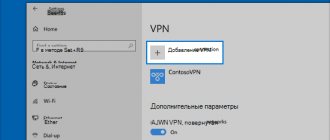Set up a proxy server in Windows and applications will send your network traffic through the proxy server. For example, you may need to use a proxy server provided by your employer.
Typically, you will use a proxy server if your school or job provides one for you. You can also use a proxy server to hide your IP address or access to restricted sites that are not available in your country, but for this it is recommended to use a VPN (What is the difference between a proxy server and a VPN?). If you need to set up a proxy for school or work, get the necessary credentials and study them.
The settings you select will be used for Microsoft Edge, Google Chrome, Internet Explorer, and other apps that use proxy settings. Some applications, including Mozilla Firefox, allow you to configure proxy settings that override your system settings. Here's how to set up a system proxy on Windows 10, 8, and 7.
What is a proxy server?
A proxy server is an additional link between you and the Internet. A kind of intermediary that separates a person from the site being visited. Creates conditions under which the site thinks that the proxy is a real person. Not you.
Such intermediaries are quite multifunctional and are used in several scenarios:
- To ensure confidentiality. So that sites do not know who exactly is visiting them.
- To increase the level of security when accessing the network. Basic attacks will be aimed specifically at proxies.
- It is also needed to access content that exists only in a certain location.
- To speed up access to some resources on the Internet.
- Well, in order to gain access to blocked pages. Websites, messengers and so on.
This is all due to the fact that the proxy replaces the IP address, and the traffic passes through an additional server, which can have cached data or additional data protection mechanisms.
A little more about the IP address
Since proxy servers are responsible for IP substitution, it is worth explaining a little what it does in general and why replacing the IP address solves the problems described above with access to sites and services.
- An IP address tells websites and web applications where you are. Which compromises privacy and security.
- It is also used to block access to content. Often based on physical location.
That's why people use proxies and hide behind third-party addresses to avoid blocking and not be exposed so much on the Internet. But again, there are exceptions when the proxy server openly shares user data with the site and is used only to speed up the transmission of requests.
Types of proxy servers
Indirectly, I have already mentioned that proxies are different. Often the type of server is comparable to the tasks it performs. But first, we will discuss the basic proxy typing, and then we will talk in more detail about what problems these servers solve.
Transparent
Such a proxy server does not hide any information from the site you are visiting. Firstly, he will honestly inform him that he is a proxy, and secondly, he will transfer to the site the IP address of the user on the other side of the server. You can meet this type in public institutions and schools.
Anonymous
A more popular type of proxy. Unlike the first, it also declares to the resource being visited that it is a proxy entity, but does not transmit the client’s personal data. That is, it will provide anonymized information for both parties. True, it is unknown how a site that knows 100% that it is communicating with a proxy will behave.
Distorting
Such proxies also identify themselves honestly, but instead of real user data they transmit fake data. In this case, the sites will think that this is a completely real person and will behave accordingly. For example, provide content that is only available in a specific region.
Private
An option for the paranoid. Such proxies regularly change IP addresses, constantly produce false data and significantly reduce the chances of web resources to track traffic and somehow connect it with the client.
Other subcategories
Proxy servers are technically different from each other. Exist:
- HTTP proxy. The most common. Used for web browsing. But they are unsafe, so it is better to choose others.
- HTTPS. Same as HTTP, only with encryption. You can safely use it to access blocked sites like Pandora or Hulu.
- SOCKS. A variation of the protocol that works with different types of traffic. More flexible and secure.
Linux
Open a terminal and enter the commands:
$ export ftp_proxy=https://proxy:port/ $ export http_proxy=https://proxy:port/ $ export https_proxy=https://proxy:port/
Or:
$ export {http,https,ftp}_proxy=https://proxy:port/
Here I showed an example of connecting separate proxies for different protocols. Instead of “proxy”, enter the IP address of the server, followed by a colon (:) port. If your proxy uses authentication with a login and password, then enter the following commands:
$ export http_proxy=https://login: [email protected] :port/ $ export https_proxy=https://login: [email protected] :port/ $ export ftp_proxy=https://login: [email protected] :port /
NOTE! If the password uses special characters, they must be replaced using the ASCII table.
To disconnect from the server, you need to enter the commands:
$unset http_proxy $unset https_proxy $unset ftp_proxy
Or:
$ unset {http,https,ftp}_proxy
Why do you need a proxy server?
Proxy is tasked with many tasks. Now we will discuss each in detail.
Filtering available resources
A common use case in public networks. Using such a server, you can monitor traffic and, if necessary, “filter” it. It's like parental control. Only the scale is different. A similar proxy can easily be set up in a large company so that employees don’t go on Twitter while doing business. Therefore, when entering a social network, a warning may appear asking you to do some work. Well, or instead, the boss will simply record the entire time spent on Facebook, and then deduct it from the salary. The situation with children is approximately the same. You can limit their freedom on the Internet while doing homework, for example.
Speeding up the Internet
Proxy servers can store cached copies of websites. That is, when you enter a certain site, you will receive data from the proxy. With a high degree of probability, they will load much faster through a proxy. This is because the popular site you want to visit will be less busy if a large number of people access it through a proxy gateway.
Data compression
Also a very practical scenario. Helps to significantly reduce the amount of traffic consumed. Some proxies have tools installed that compress all requested content before redirecting it to the end user. “Turbo mode” works on this principle in Opera and Yandex browsers. Compression occurs on the proxy server, only it downloads the full version of the media content and takes on the entire load. And the client is already downloading the same data, only in a lighter form. Therefore, people with limited traffic benefit from this.
Confidentiality
If you have concerns about privacy, you can set up a private or anonymous gateway, which will in every possible way hide information about the computer that made the initial request (it will remove its IP address at a minimum). They are used both by individuals who are tired of being tracked by advertisers, and by large corporations who do not want to put up with espionage from competitors, for example. This, of course, is not a panacea, but a proxy can solve the most primitive problems related to confidentiality. It also does not require a large amount of resources and time to implement.
Safety
A proxy can protect not only your privacy, but also protect you from real threats like viruses. You can configure the gateway so that it does not accept requests from malicious resources. And turn the resulting proxy into a kind of mass “antivirus” through which you can release all the company’s employees without worrying that they will run into some serious threat. Of course, this will not protect users 100%, but it will give a small increase in security. And it’s also worth a lot. Therefore, proxies used specifically for protection are not that uncommon.
Access to prohibited content
The gateway can also be used to bypass regional restrictions. This works with both web pages and web applications. You can watch the foreign Netflix library, listen to the American music service Pandora, watch something on Hulu, and so on. You can access sites that are blocked specifically in your country. Or accidentally blocked by your provider. Moreover, these can be completely harmless sites. For example, I couldn’t log into the sevenstring.com forum for a long time. Well, everyone knows the story of Telegram, which was pulled out of short-lived oblivion by proxy servers.
Other questions
A list of frequently asked questions that the author decided to leave here to avoid unnecessary stupid questions without clarification:
- What about other browsers and programs? It’s simple – go to settings, look for proxying there, and install it. If there is nothing, we try to do it through the system settings or programs such as Proxyfier (I used it a lot of time - I don’t know anything better).
- How to disable? It’s easier to answer that as we turn it on, we turn it off. We look at the same system settings, uncheck the use of a proxy, etc.
- Is the proxy not connecting or the server not responding? Another option is to try a different proxy. Even if it’s paid, they could very well slip in a solution that doesn’t work.
I'll leave it at that for now. If you have any questions, write, I will answer, and I will add them to the list above. Your WiFiGid and his crazy team of WiFiologists.
Risks associated with using a proxy
Yes, there are risks, and serious ones. You will have to spend a little more time studying proxy servers before choosing one and starting to use it.
For example, it is worth taking into account the fact that free proxies are often not very good at solving security issues. In order to somehow earn money, gateway owners are looking for other ways to do this. They sell user data. Help distribute targeted advertising. But even this money is not enough to ensure high security and speed of the server, so free options can be slow and unsafe.
It is also worth understanding: using a proxy server equals transferring personal data to a third party. Typically, only the communication provider and the owners of the pages you visit are aware of them. Now there will be another party that will have access to all your traffic. It is not guaranteed that it will be encrypted or kept secure. And it is unknown under what conditions a proxy server can interact with the state.
Naturally, no one will talk about this directly. But some gateways were able to gain a positive reputation. Let's talk about them further.
Where can I get a proxy?
There are a lot of options for getting proxies - some are free, some are paid. Moreover, the quality of the server and the number of its users gives a very wide range of prices. There are also many types of them:
- Ordinary public ones are usually free.
- Public packages cost pennies.
- Semi-private packages are available to everyone, but they don’t appear on public lists and are a little more expensive.
- Individual proxies or cut for several people - sold one at a time, price tag starting from $1.
- Other fashionable proxies for individual tasks - such as mobile or residential.
There are a lot of services, but new ones are released periodically. Personally, I liked to use proxies from Proxy-Sale and Proxy6 among individual packages. For the rest, just type your queries into the search and get the latest services:
- buy proxy
- free proxies
The best free proxy servers
I will not list all services. Let's talk only about the main anonymizers that work directly in the browser. I will also talk about where you can find proxy servers and what parameters to pay attention to in order to choose the appropriate option.
Hide My Ass
A popular anonymizer from the developers of Avast antivirus. Works as an extension for Chrome and Firefox. Allows you to connect to servers from 5 countries for free. These include Germany, the Netherlands and the USA. Among the features, we can note the function of automatic activation when trying to access some sites. For example, if you go to American Pandora, the proxy will turn on itself.
Hotspot Shield
This is a VPN service with a good reputation. In addition to providing VPN access, the brand has at least 4 proxy servers that can be used for free. To do this, you need to install the application of the same name on your smartphone or browser extension. They are also distributed free of charge.
ProxySite
A convenient site for quick access to Proxy servers. Works like a gateway in the spirit of Hide My Ass. Just go to the page, enter the address of the site you want to access, and then indicate the country from which you want to access. There are even several links to popular sites that are often accessed through a proxy.
Advantages and disadvantages
The use of “proxies” is justified when frequent changes of IP addresses are needed, especially for people involved in multi-accounting. Indispensable when you need to “introduce yourself” from an unpopular country or even city. In ordinary everyday situations, a VPN connection, already familiar to many, is more suitable.
It is believed that any “adapter” between the computer and WEB only reduces the overall speed. By and large, this is true. However, there are also opposite cases. For example, some Internet providers have very poor routing to certain Data Centers. In such cases, the site from there will load slowly or will not be able to open at all. But if you connect through a proxy server, then everything works fine. Such cases are individual, but if you often have to work with some of the sites that load very slowly in your area, then it is worth trying a proxy server or VPN of the country to which these sites belong.
How to choose a proxy server?
There are 5 factors you should rely on when choosing a proxy:
- Good reputation. You understand, connecting to a proxy that has already been compromised is not a good idea.
- A large number of servers. This way there is less chance that the connection will suddenly break. And there will always be plenty to choose from. It will be possible to specify a server near your country to increase the speed. Or choose the one where the necessary services and websites work.
- Detailed information about servers. It is important to know where it is located and what technologies are used. What is the protocol, is there encryption, and so on.
- The proxy server should collect a minimum of information about you. I don’t believe that there are servers that don’t collect it at all, but paid and prestigious ones do it to a minimum. Yes, and they use it exclusively for their own purposes. No sale or transfer to government agencies.
- Additional security mechanisms. Some proxies block malicious resources, filter advertising banners, encrypt transmitted data, and do other useful things.
Disabling Proxy in Windows 7
Proxy for Telegram Android - how to set up and use
Every person who uses a proxy should know how to turn it off correctly. The shutdown process consists of several sequential stages:
- Close the browser and other software that may require an Internet connection.
- Go to the Start menu and open Control Panel.
- Go to “Internet Options” and open the “Connections” tab.
- In the window that opens, go to “Network Settings” and uncheck the box next to “Use a proxy.”
- Save the changes made and restart your personal computer.
Additional Information! It is not necessary to turn off the PC. However, sometimes the changes you make are not applied until you reboot.
Setting up a proxy server
Depending on the platform and programs used, the gateway configuration will be performed differently. I will take as an example typical versions of systems and browsers. Windows, Firefox, iOS. But these same instructions are valid for other operating systems and programs. It's just that the menu items and their location may be slightly different.
So, how to set up a proxy server:
On the computer
There are also two branches here. One instruction is for configuring the gateway system-wide, and the second is for the browser only. Let's start with the first one.
In system
To set up a Proxy server in Windows 10, do the following:
- Open the main system settings.
- Select the “Network and Internet” settings item.
- Then go to the “Proxies” sub-item.
- We go down to the settings block “Manually setting up a proxy”.
- Turn the toggle switch “Use a proxy server” to the “On” position.
- Enter the proxy server address and port in the appropriate fields.
- Then click on the “Save” button.
That's all. The principle is the same on macOS and Linux. Even menus in settings with similar names. There shouldn't be any problems.
In the browser
To set up a proxy server in Firefox, do the following:
- Open the main browser menu.
- Then go to Firefox settings.
- Scroll through the settings menu all the way down until you get to the “Network Settings” item. Let's open them.
- Select the manual proxy configuration mode.
- Enter the address and port number in the appropriate fields.
There is a separate line for each proxy type. The main thing is not to confuse and enter the necessary data in the correct fields.
On your phone or tablet
I'll show you how to set up a proxy server in iOS. For this:
- Open the main device settings.
- Then click on the Wi-Fi tab.
- After that, click on the buttons with an exclamation mark to the right of the name of the network to which you are connected.
- Scroll down to the item with proxy settings and go to it.
- Then:
- Select manual setting mode.
- Specify the address and port of the proxy server.
- Click on the “Save” button.
In most Android builds, everything works pretty much the same. Of course, some vendors may have parameters located in other places, but it will definitely not be possible to analyze each of them within the framework of this article.
In what situations can a proxy help?
There is nothing to do on the modern Internet without a stable connection to a proxy server. For example, in Russia many sites with useful and interesting information, some news resources, and certain foreign portals are blocked. In China, without setting up a proxy, it is generally impossible to connect to the “external” Internet and only “internal” Chinese sites remain. Torrent trackers are blocked in the USA and Europe. Therefore, if you live in one of the listed countries, or are going on a trip, then you need to take care of setting up this tool on all your devices in advance.
It is not recommended to choose free proxy servers. The fact is that most of them have long been known to admins, so IP addresses are actively blocked. Even in a situation where you have used a free server correctly, this is not a guarantee that you will be able to connect to the desired site. A paid proxy can be purchased here https://proxy-seller.ru/.
In addition, proxies are a great help for gamers. This method allows you to avoid blocking your game account by IP address. If the administration on your favorite game server prefers to actively use the banhammer, then the proxy will allow you to log in under a new name.
Create your own proxy server
To be less dependent on the owners of specific proxy servers, you can raise your own.
- First, we rent a virtual server (VPS/VDS) and fix its IP address.
- Then download and install the PuTTY program.
- Open the Session tab and enter the address of the rented server in the Host Name (or IP address) field.
- Then go to the Connection sub-item.
- Change the value opposite the line Seconds between keepalives (0 to turn off) to 100.
- Then we follow the path Connection/SSH/Tunnels in the side menu panel.
- In the Source Port line, enter the number 3128.
- Check the boxes next to Dynamic and Auto.
- And then click on the Open button.
All. Now you just need to connect to your server. This can be done in the same way as I already described in the instructions for the Firefox browser. All you need is:
- Select the SOCKS protocol.
- Specify localhost as the address.
- Specify port 3128.
Now you know what a proxy server is, how it functions and why you might need it. I will then take my leave. I have nothing more to tell you about.
MACOS
- Click on the apple in the upper left corner of the screen and select "System Preferences" and go to the "Network" section.
- Select the connection that uses the Internet and go to this item. Next, you need to click on the “Advanced” button.
- First, select “Protocol for configuration” on the left, and then enter authorization data to the right. You can also select “Auto proxy configuration” and upload a special file.
- Click "OK".
How to use a proxy
A user with a connected proxy server gains anonymity when working on the Internet, and the protection of personal data increases.
When you have figured out how to set up a proxy on your device, you can move on to anonymous browsing on the Internet. Examples of activities for which a proxy can be useful:
- bypass blocking on websites;
- connecting automated services;
- promotion of several accounts on social networks;
- launch of mass advertising;
- anonymous correspondence;
- data parsing.
You have an unlimited number of options on how to use a proxy server.
All professional and personal tasks can be solved with a hidden IP address and geolocation. We recommend not using free public proxies. They are not reliable and have low operating speed. It is better to connect high-quality private servers, for example, American proxies.
Installing browser add-ons
To connect to Internet resources through a proxy server, browser plugins are often used to bypass site blocking by redirecting traffic. These are add-ons such as ZenMate, friGate, Web Proxy and many others. For each browser on the Internet you can find more than one option.
Let's take the friGate application for Mozilla Firefox as an example. After installation, a plugin icon appears in the panel opposite the address bar, by clicking on which you can select the necessary settings, for example, enabling a proxy server for all sites or selecting resources from the list.
The friGate drop-down menu allows you to select the required settings
What does it mean to use proxies and their types?
Using a proxy implies the emergence of a new link in the user-site chain. When connecting a proxy, all data both to and from the target node will go first to the server, and only then to the recipients. This move allows a user using a proxy connection to protect their data and maintain anonymity on the network.
Quote: Those who want to maintain anonymity on the network use several consecutive connections to a proxy to protect themselves even from detection attempts using specialized equipment and specialists.
The servers offered to the user are divided into several types:
- paid and free servers;
- individual proxies and fast proxies;
- secure and fast servers.
Paid and free servers offer different features and functions. In particular, paid servers may offer greater levels of security or anonymity. Fast servers may also require an additional fee, but they differ in increased speed. Such proxies are popular for those who need to download or upload a large amount of information, or for surfing the Internet.
Secure proxies are distinguished by additional levels of encryption, which guarantees additional protection and anonymity; servers with mandatory authorization are often offered for security.
Finally, individual proxies are better if you need to achieve a specific goal. Then a server that is maximally adapted for such purposes will be the best solution.
It is worth remembering that in addition to the difference in the servers themselves, there are several connection types. So, today available:
- manual and automatic configuration via configuration files;
- use of specialized programs;
- use of browsers or extensions for them.
There are browsers that already have proxy functions by default - these include Tor and Opera. For all other browsers, proxy extensions , installation and configuration of which will take a minimum of time. This approach will be inconvenient only because the proxy is relevant only for surfing the Internet, but extensions are the best solution for installing a proxy by an inexperienced user.
Specialized programs will require certain skills and knowledge regarding network technologies and the ability to use DOS commands. With the help of such programs, you can not only connect to existing servers, but even create your own.
Quote: proxy programs offer a huge range and most often cost much less than paying for the services of existing proxy servers.
Finally, the most popular and easiest way to enable a proxy server on your home computer is to manually enter connection parameters.
How to connect via VPN
When using a virtual private network (VPN), all traffic on a personal computer is passed through a proxy server. At the same time, a high level of anonymity is guaranteed, and the connection speed does not drop. To use a VPN connection in Windows 7, you can install the CyberGhost 5 program, the free version of which is enough to provide the user with anonymous surfing on the Internet.
The effort to activate user protection in CyberGhost 5 is minimal
When you enable protection, the program will advise you to upgrade and switch to the paid version. If you want additional functionality, you can take advantage of the offer. Otherwise, the request should be ignored.
When installing CyberGhost 5, program settings are configured automatically. This creates a virtual adapter TAP-Windows Adapter V9 and a new network connection going through it. In the properties of the Internet protocol component (TCP/IPv4) of the network card used, the DNS server of the VPN connection is automatically registered.
Automatically registering VPN connection DNS server addresses for a network connection when using a proxy does not always give the desired effect, so manual configuration is recommended