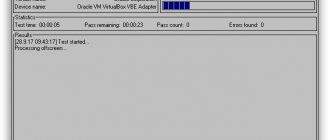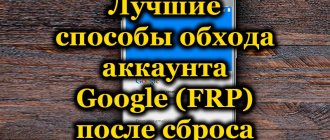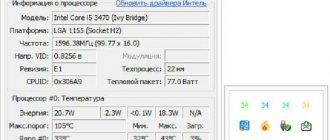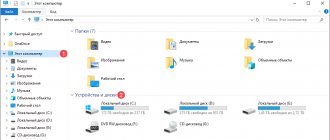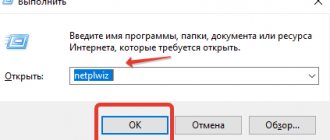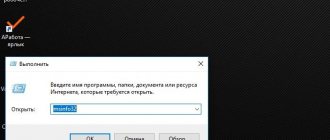A personal computer is a familiar device for most people, present in almost every home. Few users think about its technical properties, except for specialists and professional users, about what characteristics the device has and what parts are installed in the PC. Questions begin to appear when the computer's power is no longer sufficient to solve the assigned tasks and its improvement and modernization is required. In this article we will talk about “sockets”, which occupy a significant position in computer performance, providing the ability to upgrade to the required parameters, and answer the question of many consumers about which socket to choose in 2022 so that its capabilities meet the user’s needs.
The connector where the processor is inserted is called a “socket”
What is this motherboard socket?
A socket (translated from the English “socket” - socket, socket) is a simple connector on the PC motherboard into which your processor is inserted.
To put it a little more complexly, a socket is a set of mechanical components that provide mechanical and electrical communication between the microprocessor and the motherboard.
Typically, a socket has the form of a rectangular pad of a certain color scheme, onto which the central processor is installed and secured. Next to it there are usually several more holes (or fasteners) for installing a CPU cooling system.
Why did manufacturers need a socket when it would have been easier to just solder the processor to the motherboard? First of all, it is needed for a convenient upgrade of your system by replacing the old processor with a more modern analogue. Using socket mechanics, you can easily remove the CPU from the motherboard, and then connect a new processor designed for this type of socket to it.
Using a socket is relevant in stationary and server PCs, where you can change processors to more powerful analogues. Laptops usually use a central processor soldered to the motherboard, which cannot be replaced without soldering.
Let's sum it up
This article answers the question of people, what is a socket, who are faced with the problem of choosing a processor or the need to upgrade it by installing modern parts. The review presents the best solutions to the problem of choosing a connector, depending on the needs of the PC user.
And one more piece of advice: if you are not a professional and have only basic computer knowledge, it is better to consult before purchasing parts for installation in a PC with specialists who will help you expertly understand the nuances of selecting components and will take care of their compatibility.
Variety of sockets
After we have learned what a socket means, let's look at the variety of available sockets. All currently available sockets are divided into connectors from and “AMD”. Processors from Intel cannot be installed in a socket from AMD; on the contrary, it is also impossible.
However, the sockets are different:
- Based on the number of contacts used (of which there are many hundreds), for example on the LGA 775 socket (abbreviation “Land Grid Array”), the number 775 means the number of processor legs;
- By type of contacts (when connecting the processor and motherboard, the legs of the processor (AMD), or the legs of the socket itself (INTEL) are used);
- Distance for mounting the processor cooler;
- Socket size (form factor);
- The presence or absence of controllers;
- The presence or absence of a built-in graphics processor;
- Performance indicator.
Nuances of choice
Before answering which socket is best to install in the system, you need to decide on the important components for the computer: processor and motherboard. The flagship positions in the production of processors are occupied by two companies competing with each other: AMD and Intel. Each manufacturer supplies the computer market with sockets specially designed for processors of its brand. Connector models from these manufacturers differ both in technical parameters and visually:
- Parts from AMD have holes on the board designed for contacts, which are in the form of pins found on processors. Intel sockets are distinguished by the presence of contacts to which the processor with contacts is connected.
- The processor is connected to a socket from Intel due to the presence of a latch on the board, and the AMD connector is secured by sliding the top plate relative to the one below.
- The fan in Intel models is fixed in holes, and the cooler from AMD is installed on a special frame.
As you can see, models from well-known manufacturers differ technically, which excludes the possibility of their interchange. The question of which brand of socket is better for a computer is purely rhetorical, because the consumer first of all chooses the processor. You should start from the moment which brand of processor you choose to install on your PC, after which you will need to select the motherboard and socket according to technical indicators. It is definitely necessary to abandon models that are currently considered outdated:
- Connectors labeled AM2 and AM2+ from AMD.
- LGA parts with serial numbers 2011, 1366, 1156 and 775 for Intel.
The main condition for choosing the optimal socket is the further goals of the consumer, namely what tasks the PC will have to cope with in the future.
How to choose a socket?
When you buy a processor from computer stores, there is usually a label next to the processor that you can read which socket the processor is designed for. If your motherboard uses one type of connector, and the specified processor is intended for another socket, then you will not be able to connect the CPU to the motherboard (AMD has a number of exceptions, which, for example, can install processors designed for more archaic AM3 socket).
Practical application of knowledge
The socket, although it underlies the assembly of a productive unit, is a part that in itself does not solve the issue of device power. When we assemble a computer by installing components that are incompatible with each other, the minimum disappointment will be the lack of the required result, and the maximum will be a complete failure in the functionality of the PC. If you want to upgrade an old computer, it is important to take into account the parameters of the socket that it can use for operation and only then choose the appropriate socket and processor intended for this purpose. In a situation where you plan to build a computer from scratch, you first need to decide on the choice of processor, and then select a motherboard for it with the required Socket. If you need to replace only the motherboard, you need to select a model that has a Socket to work with your processor. In addition, it is important to take into account the modification of the socket when it is necessary to update the fan on the computer, since parts that are incompatible with each other will be impossible to install in practice.
How to find out the Socket on your computer
How can you find out which socket you are using? There are several possible ways to do this:
- Documentation for your PC's motherboard. It usually contains detailed information about the type of socket used on the MP. You can also examine the PC motherboard for data about its model, then enter this data on the manufacturer’s website, and get all the related information, including the specifics of the socket used;
- Various testing programs will provide you with information about the internal components of the PC (“AIDA64”, “CPU-Z” and analogues);
- On a plastic or metal area of the motherboard next to the processor, on a socket connector, etc. (to obtain such information, you may need to remove the cooling system from the processor, which I do not recommend doing, especially if you are not confident in your competence).
The path to modernization
At the dawn of the computer era, there were no connectors; all devices in the computer were neatly soldered together, because no one thought that the computer could be upgraded to increase productivity. Essentially, it was one solid motherboard. The socket appeared a little later, when manufacturers realized that replacing components was more in demand when upgrading than buying a new expensive computer.
At the end of the 20th century, many companies tried to produce computers; naturally, each manufacturer had its own unique socket, which competitors’ devices did not fit. Thanks to such a zoo of connectors and low consumer capacity for little-known products, many manufacturers abandoned the production of processors and connectors for them, giving way to two market leaders - Intel and AMD.
Collusion of small producers
However, not everyone will be able to be content with a large selection of processors. For small Taiwanese and Chinese companies, the successful technology only brought losses, because the only product they produce is the motherboard. The 775 socket with support for powerful server processors with two and four cores discourages the buyer from switching to a completely new socket. Therefore, all manufacturers for whom the sale of motherboards generates the main income have abandoned software support for new processors, which is why users have lost BIOS updates. Do you want a powerful computer? Buy a new cheap motherboard on a new socket!
There are no easy solutions
Both products from Intel and AMD do not have a middle ground. You can't just walk into a store and buy cheap components that will be easily upgraded in the coming decades. Here you need to explore the market, study the offers of all manufacturers and find at least some guarantees of timely BIOS updates and support for modern technologies that the motherboard should have. Socket 775 and socket AM3 demonstrate by their example that financial savings are quite possible over the course of a decade. However, not all brands allow you to enjoy this.
The best recommendation for all buyers before buying a computer is to purchase a basic motherboard from a well-known manufacturer that specializes in the production of other components: video cards, tablets, network equipment, phones, etc. And only after choosing the main device can you select a processor, memory and other components, as did the owners of devices on socket 775, processors for which are still in great abundance on the market.
Successful technology from Intel
The processors themselves and the sockets for them are manufactured by Intel, but the motherboard on which the socket is located is manufactured at enterprises that specialize in the supply of computer components. Each manufacturer introduces its own technologies, which distinguish motherboards from competitors on the market. The 775 socket is considered to be the most successful connector over the last decade. This is evidenced by data from the motherboard manufacturers themselves, who have released more than a billion devices with socket 775 to the market over the years.
The line of processors for the most popular socket is impressive: from single-core processors of the fourth generation to devices with two and four physical cores, including modifications for servers. Naturally, processors in each line have different clock speeds and can operate on different data buses.