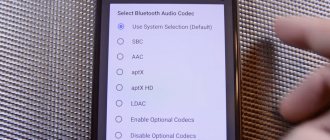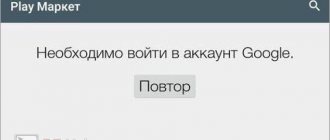Often, owners of smartphones with Android OS do not know that they have ample opportunities to design the appearance of the desktop or other system sections of the device. This can be done using special applications - launchers. They offer a large selection of tools for personalizing phones, are distributed free of charge, and you can use them every day, changing the internal design of the gadget to your liking. about what a launcher is for Android and what it's for in this article.
What is a launcher
A launcher for Android is a system shell that provides ample opportunities for personalizing the device. With it, you can customize the design of your desktop, lock screen, menus and other components. Launchers allow you to change design themes, the location of controls, the appearance of icons, add widgets and special blocks.
Pre-installed system shells from smartphone manufacturers - Flyme OS from Meizu, Oxygen OS from OnePlus, MIUI from Xiaomi, realme UI from realme, One UI from Samsung , etc. – also launchers, but not available for self-installation. They are downloaded by default to branded devices; it is impossible to download them to gadgets of other brands. At the same time, there are exceptions, for example, the proprietary POCO Launcher from Xiaomi POCO phones and available for installation on other Android from the Play Market .
Today there are many launchers from different developers Google Play It is impossible to recommend any specific one of them, because... Each user has his own taste preferences and ideas about how his phone should look. However, you can get acquainted with different launchers, try them out and choose the one you like best.
What are there
Graphic shells are divided into 3 types:
- Shareware. After downloading, the user receives a stripped-down version of the application. To get the full version, you will have to subscribe. Nova Launcher has a similar system.
- Trial period. The user is given 7-14 days of free access to the shell, after which he will have to sign up for a subscription. This option works with Apex Launcher.
- Free. There are no internal purchases; developers make money on their projects by adding advertising integrations. These include POCO, Microsoft and Yandex Launcher.
The top 10 launchers on Google Play have an average rating of 4.4 points out of 5 possible.
How to install and use the launcher
Regardless of which launcher you choose, they are downloaded and used the same way. using Yandex.Launcher as an example .
Step 1. Find the application on Google Play, click “Install” and wait for the download to finish.
Step 2: Launch the application and, if necessary, grant it all necessary permissions.
Step 3. If you only want to get acquainted with the capabilities of the installed shell, do not install the application as the default launcher.
Step 4. If you plan to use the launcher constantly, go to settings, click on “Main application” (depending on the smartphone, on “Home screen”) and select the installed utility.
Now you can see what features the program offers and customize the desktop, menu and other system sections to your liking.
Usually, to do this you need to find the shortcut for the downloaded launcher on your desktop, but it can also be other shortcuts, for example, “Wallpaper”, “Icons”, “Appearance”, etc., as in the example below.
If you don't like the launcher, simply delete it through the "Applications" section in your smartphone settings, and then try another one.
Installation on a smartphone
Working with a launcher is no different from downloading an application or game. Just open Google Market, enter “Launcher” in the search bar, select the appropriate shell from the list, and click the “Install” button.
After the download is complete, Android will prompt you to select a standard shell that will launch when the phone starts. If the shell is installed for the first time, it is recommended to select “Only now” to get acquainted with the functionality. The final choice can be made later.
⇡#Hardware and performance
Huawei was able to agree on the use of Qualcomm processors - but without 5G modems. International versions of the company's smartphones are deprived of the option to connect to the latest generation networks, which is a big blow, for example, to the European prospects of flagships. But in Russia, of course, these restrictions are easy to ignore due to the complete lack of infrastructure. Otherwise, the P50 Pro received the usual Qualcomm Snapdragon 888 for a flagship smartphone in 2021 (where it comes from). Not even Plus. However, the example of Xiaomi Mix 4 shows that this version does not provide any advantage, there is nothing to regret.
Let us recall that the Qualcomm Snapdragon 888 consists of eight Kryo 680 cores of three types - traditionally, these are customized ARM cores: the main core is based on Cortex-X1 and has a frequency of 2.84 GHz; it is complemented by three modified ARM Cortex-A78 cores with a frequency of 2.42 GHz and four energy-efficient modified ARM Cortex-A55 cores with a frequency of 1.8 GHz. Graphics subsystem - Adreno 660.
There is nothing new to say about the performance of the Huawei P50 Pro - of course, the system works very smoothly, applications open quickly, games run without the slightest problem. All questions for any smartphone based on the 888 Snapdragon are related to the cooling system - how did this or that manufacturer deal with this “stove” and did they cut off the frequencies in basic tasks, just in case, as, for example, Xiaomi does? In terms of frequencies, the answer is “cut off”; in benchmarks, Huawei P50 Pro does not show the highest numbers. Yes, as of today, even this level will be sufficient with a huge margin, but this reserve does not extend far into the future.
As for the cooling system, there is also no good news here - Huawei P50 Pro performs at the level of all older Xiaomi, that is, it simply cannot cope with prolonged high load. The smartphone is not able to complete the resource tests from the 3DMark Wild Life package - it quickly displays a message about overheating. During shooting 4K video and relatively long gaming sessions, the smartphone, according to tactile sensations, gets very hot, but does not turn off. However, the question here is rather how long you need to play or shoot a video to catch the same message as in the screenshot above. The P50 Pro noticeably heats up in almost any scenario involving continuous use of the smartphone, even when watching low-resolution videos.
In the CPU Throttling Test, the result is also sad - clock frequency drops of up to 36% of the maximum were recorded with an average performance of 179 GIPS. Huawei was unable to cope with the problems of the Qualcomm Snapdragon 888 with excessive heat generation - probably, the Huawei P50 Pro based on the Snapdragon uses the same cooling scheme as the version with Kirin 9000, where there are significantly fewer problems, and such cooling for a hot chip Qualcomm is not suitable.
The smartphone is offered in Russia in a single version: with 8 GB of RAM (DDR5) and 256 GB storage (UFS 3.1). It is possible to expand the memory using a proprietary NM card with a capacity of up to 256 GB - it is installed instead of a second SIM card.
⇡#Design, ergonomics and software
I have already described the main feature of the Huawei P50 Pro above - this is, perhaps, a record (even more than the six-camera Nokia 9 Pureview) percentage of the rear panel occupied by cameras, which in this case are distributed over two black blocks. Huawei designers did not come up with any interesting solution - although they could at least paint these circles red, thereby saying goodbye to Leica beautifully. The cameras, in addition, protrude strongly above the body - both already slightly convex circles rest on a kind of oval “pedestal”.
Otherwise, the Huawei P50 Pro is designed in keeping with the spirit of the times: the curved screen and curved back converge on visually thinner edges than they actually are (8.5 mm). But still, the smartphone is thinner than the Huawei P40 Pro.
Huawei P50 Pro, front panel: front camera in a hole at the top of the screen, earpiece under the top edge of the case
The case is covered with tempered glass on both sides - its brand, by the way, is not specified, it is not Gorilla Glass (Chinese analogues, however, are good enough not to worry about this issue), the edges are made of polished aluminum. The back is glossy - and already habitually slippery; the smartphone should be immediately hidden in a case to avoid unnecessary trips to service centers. The case is included - a flagship is a flagship, and the package here is complete, not only with a charger and cable, but also with a transparent silicone case, boring but practical.
Huawei P50 Pro, rear panel: two blocks with cameras, sensors and dual LED flash
There will be two color variations in Russia: light golden, as in our case, and black. And this is the rarest case when I would prefer the black version - thanks to the gold edging around the cameras, it looks more thoroughbred and noble, and not dull.
Huawei P50 Pro, left side without functional elements
Huawei P50 Pro, right side: power and volume keys
The front panel looks standard - the frames are small, but still noticeable, despite the curved display (it occupies 85.1% of the front surface). The front camera is located in a hole in the center of the top of the screen. Xiaomi Mix 4 and Samsung Galaxy Z Fold3 remain the only two smartphones with hidden front cameras.
Huawei P50 Pro, top edge: two microphones, speaker, IR port
Huawei P50 Pro, bottom edge: SIM/NM memory card slot, speaker, microphone, USB Type-C port
The functional elements are familiar: both physical keys (power and volume) are on the right edge, there is no mini-jack, but there is a rare guest on smartphones outside the Xiaomi ecosystem - an infrared port.
The fingerprint scanner in Huawei P50 Pro is located under the screen. An optical sensor is used: it is not very fast and does not work when touched by a wet finger, but it is very stable - there were practically no cases of failure. Screen scanners have not raised any special questions for at least a year now - they are a completely working tool for user identification, with no obvious drawbacks. In this case, however, I would like it to be higher - shifted too close to the bottom edge of the smartphone, it forces you to slightly grab the gadget in your hand, which is not very convenient and a little dangerous. There is also a backup system for identifying the user using facial recognition. But, unlike the P40 Pro, for example, there is no additional depth sensor - only the front camera works.
Huawei P50 Pro. UI
View all images (24)All autumn Huawei smartphones (nova 8, nova 8i, nova 9) received a slightly strange operating system, bearing the EMUI 12 marking, but at the same time looking completely like HarmonyOS 2.0 and denying that it is an overlay on Android. Huawei P50 Pro is no exception. There are almost no differences from EMUI 12, which we saw on Novas - only a couple of cosmetic updates, like the ability to switch between the notification and settings panels (these are two curtains that are called up by swiping from two different parts of the top edge) directly by swiping to the side without closing first one of them.
The ecosystem possibilities are just as broad, with Huawei finally deciding what the function of designating a smartphone as the main one in the ecosystem is called - this is the second time in a row Device+. The system is stable, fast and very nicely designed, but, of course, without Google services: applications are installed through the AppGallery company store or through the Petal Search apk file download system (some applications cannot be installed in any way due to their binding to Google services). There are a lot of pre-installed applications (the most on the market, and by far), Google Pay, of course, is not available, but you can use SberPay, MirPay or the Wallet application.
I note that the number of applications that previously worked with errors or did not work at all due to internal linking to certain Google systems (payments, cards, etc.) is constantly decreasing - but not yet to zero. One more detail - applications missing from the AppGallery are offered to be downloaded as an apk file right there: there is no need to go look for them again in the Petal Search application, this search engine is now integrated into the Huawei branded application store.
⇡#Autonomous work
Huawei P50 Pro is equipped with a battery with a capacity of 16.57 Wh (4360 mAh, 3.8 V). At the same time, the 120 Hz screen with a diagonal of 6.6 inches in “dynamic” mode consumes quite a lot of energy in combination with a voracious and hot processor - and the charge under standard load (I used the smartphone as the main one) barely lasts for the whole day. When the load increases and in productive mode, you should not expect that the gadget will live longer than 6-7 hours. It's okay, but the device cannot demonstrate serious autonomy like its predecessors.
In our traditional test with Full HD video playback at maximum brightness, with Wi-Fi turned on, the result for a smartphone with an OLED screen is weak - less than 9 hours.
For charging, the current USB Type-C port (USB 3.1) is used, the proprietary Huawei Super Charge fast charging system with a power of 66 W works, which allows you to fully charge the battery in about 45 minutes (it charges 60% in 17 minutes - this is what the manufacturer claims, and I confirm these data). Very fast wireless charging up to 50W is supported. The smartphone can also charge related devices itself.
⇡#Technical characteristics
| Huawei P50 Pro | Huawei P40 Pro | Xiaomi Mi 11 | Samsung Galaxy S21 Ultra | Apple iPhone 13 Pro Max | |
| Display | 6.6 inches, OLED, 2700 × 1228, 450 ppi, capacitive multi-touch | 6.58 inches, OLED, 2640 × 1200, 441 ppi, capacitive multi-touch | 6.81 inches, AMOLED, 3200 × 1440 pixels, 515 ppi, capacitive multi-touch, 120 Hz | 6.8 inches, Dynamic AMOLED 2X, 1440 × 3200, 515 ppi, capacitive multi-touch | 6.7 inches, Super Retina XDR OLED, 2778 × 1284, 458 ppi, capacitive multi-touch, 120 Hz |
| Protective glass | No information | No information | Corning Gorilla Glass Victus | Corning Gorilla Glass Victus | No |
| CPU | Qualcomm Snapdragon 888: one Kryo 680 core at 2.84 GHz, three Kryo 680 cores at 2.42 GHz, four Kryo 680 cores at 1.8 GHz | HiSilicon Kirin 990 5G: eight cores (2 × ARM Cortex-A76, frequency 2.86 GHz + 2 × ARM Cortex-A76, frequency 2.36 GHz + 4 × ARM Cortex-A55, frequency 1.95 GHz); HiAI architecture; 5G modem | Qualcomm Snapdragon 888: one Kryo 680 core at 2.84 GHz, three Kryo 680 cores at 2.42 GHz, four Kryo 680 cores at 1.8 GHz | Samsung Exynos 2100: eight cores (1 × ARM Cortex-X1, 2.9 GHz + 3 × ARM Cortex-A78, 2.8 GHz, 4 × ARM Cortex-A55, 2.2 GHz) | Apple A15 Bionic: six cores (2 × Avalanche, 3.24 GHz + 4 × Blizzard, 2.0 GHz) |
| Graphics controller | Adreno 660 | ARM Mali-G76 MP16 | Adreno 660 | Mali-G78 MP14 | Apple GPU (5 cores) |
| RAM | 8/12 GB | 8 GB | 8/12 GB | 12/16 GB | 6 GB |
| Flash memory | 128/256/512 GB | 256 GB | 128/256 GB | 128/256/512 GB | 128/256/512/1024 GB |
| Memory card support | Yes (NM only) | Yes (NM only) | No | No | No |
| Connectors | USB Type-C | USB Type-C | USB Type-C | USB Type-C | Lightning |
| SIM cards | Two nano-SIMs | Two nano-SIMs | Two nano-SIMs | Two nano-SIMs | One nano-SIM and one eSIM |
| Cellular connection 2G | GSM 850/900/1800/1900 MHz CDMA 800 MHz | GSM 850/900/1800/1900 MHz | GSM 850/900/1800/1900 MHz | GSM 850/900/1800/1900 MHz CDMA 800/1900 & TD-SCDMA MHz | GSM 850/900/1800/1900 MHz CDMA 800/1900 MHz |
| Cellular 3G | HSDPA 800 / 850 / 900 / 1700 / 1900 / 2100 MHz CDMA2000 1×EV-DO | HSDPA 800 / 850 / 900 / 1700 / 1900 / 2100 MHz | HSDPA 850 / 900 / 1700 / 1900 / 2100 MHz | HSDPA 850 / 900 / 1700 / 1900 / 2100 MHz CDMA2000 1×EV-DO | HSDPA 850 / 900 / 1700 / 1900 / 2100 MHz |
| Cellular 4G | LTE: bands 1, 2, 3, 4, 5, 6, 7, 8, 9, 12, 17, 18, 19, 20, 26, 28, 34, 38, 39, 40, 41 | LTE: bands 1, 2, 3, 4, 5, 6, 7, 8, 9, 12, 17, 18, 19, 20, 26, 28, 32, 34, 38, 39, 40, 41 | LTE: bands 1, 2, 3, 4, 5, 7, 8, 12, 17, 20, 28, 32, 38, 40, 41, 42, 66 | LTE: bands 1, 2, 3, 4, 5, 7, 8, 12, 13, 14, 18, 19, 20, 25, 26, 28, 30, 38, 39, 40, 41, 46, 48, 66 , 71 | LTE-A, bands 1, 2, 3, 4, 5, 7, 8, 12, 13, 17, 18, 19, 20, 25, 26, 28, 30, 32, 34, 38, 39, 40, 41 , 42, 46, 48, 66 |
| 5G Cellular | No | No | SA/NSA: 1, 3, 5, 7, 8, 20, 28, 38, 41, 77, 78, 79 | SA/NSA/Sub6/mmWave, ranges not specified | Sub6: 1, 2, 3, 5, 7, 8, 12, 20, 25, 28, 30, 38, 40, 41, 48, 66, 77, 78, 79 |
| WiFi | 802.11a/b/g/n/ac/6 | 802.11a/b/g/n/ac/6 | 802.11a/b/g/n/ac/6 | 802.11a/b/g/n/ac/6e | 802.11a/b/g/n/ac/6 |
| Bluetooth | 5.2 | 5.1 | 5.2 | 5.2 | 5.0 |
| NFC | Eat | Eat | Eat | Eat | Yes (Apple Pay) |
| Navigation | GPS, A-GPS, GLONASS, BeiDou, Galileo, QZSS, NavIC | GPS, A-GPS, GLONASS, BeiDou, Galileo, QZSS, NavIC | GPS, A-GPS, GLONASS, BeiDou, Galileo, QZSS | GPS, A-GPS, GLONASS, BeiDou, Galileo | GPS, A-GPS, GLONASS, Galileo, QZSS, BeiDou |
| Sensors | Illumination, proximity, accelerometer/gyroscope, magnetometer (digital compass), barometer, color spectrum | Light, proximity, accelerometer/gyroscope, magnetometer (digital compass), Face ID | Illumination, proximity, accelerometer/gyroscope, magnetometer (digital compass), barometer, IR port | Illumination, proximity, accelerometer/gyroscope, magnetometer (digital compass), barometer, ANT+ | Light, proximity, accelerometer/gyroscope, magnetometer (digital compass), barometer, Face ID |
| Fingerprint's scanner | Yes, on the screen | Yes, on the screen | Yes, on the screen | Yes, on the screen | No |
| Main camera | Quadruple module, 50 + 64 + 13 + 40 MP, ƒ/1.8 + ƒ/3.5 + ƒ/2.2 + ƒ/1.6 (EGF from 13 to 90 mm + black and white camera), hybrid autofocus on the main module, phase detection autofocus on the telephoto module and wide-angle module, optical stabilizer on the main and telephoto modules, dual LED flash | Quadruple module, 50 + 40 + 12 MP + TOF, ƒ/1.9 + ƒ/1.8 + ƒ/3.4 (EGF from 18 to 125 mm), hybrid autofocus, optical stabilizer, dual LED flash | Triple module: 108 MP, ƒ/1.8 + 13 MP, ƒ/2.4 + 5 MP, ƒ/2.4 (EGF from 12 to 26 mm + macro), phase detection autofocus, dual LED flash | Quadruple module: 108 + 10 + 10 + 12 MP, ƒ/1.8 + ƒ/2.4 + ƒ/4.9 + ƒ/2.2 (EGF from 13 to 240 mm), optical stabilizer with main and both zoom cameras, ultra-wide viewing angle, LED flash | Quadruple module, 12 + 12 + 12 MP + LiDAR, ƒ/1.5 + ƒ/1.8 + ƒ/2.8 (EGF from 13 to 77 mm), LED flash, phase detection autofocus and dual optical stabilization – mostly module and telemodules |
| Front-camera | 13 MP, ƒ/2.4, fixed focus, no flash | Dual module: 32 MP, ƒ/2.2 + TOF camera, fixed focus, no flash | 20 MP, ƒ/2.2, fixed focus, no flash | 40 MP, ƒ/2.2, phase detection autofocus, no flash | Dual module: 12 MP, ƒ/2.2, no autofocus, no flash + biometric/depth sensor |
| Nutrition | Non-removable battery: 16.57 Wh (4360 mAh, 3.8 V) | Non-removable battery: 15.96 Wh (4200 mAh, 3.8 V) | Non-removable battery: 17.48 Wh (4600 mAh, 3.8 V) | Non-removable battery: 19 Wh (5000 mAh, 3.8 V) | Non-removable battery: 16.58 Wh (4352 mAh, 3.8 V) |
| Size | 158.8 × 72.8 × 8.5 mm | 158.2 × 72.6 × 8.95 mm | 164.3 × 74.6 × 8.1/8.5 mm | 165.1 × 75.6 × 8.9 mm | 160.8 × 78.1 × 7.7 mm |
| Weight | 195 grams | 203 grams | 196/194 grams | 227 grams | 240 grams |
| Housing protection | IP68 | IP68 | No | IP68 | IP68 |
| operating system | EMUI 12 | Android 10, EMUI 10 shell | Android 11, MIUI shell | Android 11, custom shell | iOS 15 |
| Current price | 89,990 rubles | 72,990 rubles | 85,990 rubles for the 8/256 GB version | 80,800 rubles for the 12/128 GB version, 89,990 rubles for the 12/256 GB version, 94,000 rubles for the 16/512 GB version | 109,990 rubles for the 128 GB version, 119,990 rubles for the 256 GB version, 139,990 rubles for the 512 GB version, 159,990 rubles for the 1 TB version |