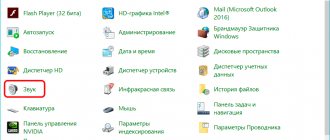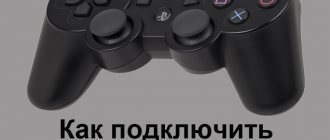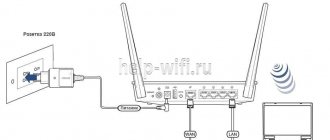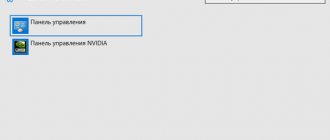Sergey Efimov
November 3, 2021
Comments (0)
To connect to the World Wide Web, you just need to enter the network name and security key, but in public places everything can be even simpler: the network can have open access. The latest technology allows anyone to connect to a private line using a special code that can be quickly read by the phone.
Quar code has wide application, in particular, it helps to easily connect gadgets to the network
What is a QR code
The black and white squares that have become ubiquitous are QR keys. Their structure externally resembles a digital drawing, but the internal content represents a whole block of encrypted text on various topics.
QR codes can be applied to any surface; sizes vary: 21 by 21 - 177 by 177. QR codes are read both horizontally and vertically; can contain about 4,000 characters.
They may contain a link to a web resource, so after scanning, the system opens a search engine and redirects to the corresponding address on the Internet. If there is just a picture or text included, they are displayed immediately on the screen.
Unlike a two-dimensional barcode, it contains more information, in particular, it may contain information about the wireless connection - its name and security password that allows you to access the Internet.
The production of a secure line barcode has several purposes:
- Provide a single Wi-Fi connection to a selected circle of people.
- Make the exit process as easy as possible.
- Save the network password without disclosing it to other subscribers.
This method is actively used by both private users, for example, family members, and corporate entities to open internal or external access in cafes, hotels, etc.
The QR code, originally from Japan, was invented in 1994 to account for goods.
QR with design and logo
Recently, QR codes have begun to be written directly on the router box. However, if the owner has changed the factory settings associated with the home network name and password, or has created a separate Wi-Fi for guests, then the previous Kuar will not work.
Quite quickly you can create a different, individual code. In addition, you can decorate it by choosing:
- Size.
- Style/shape.
- Color and transparency.
- Level of detail.
- Central design (personal logo).
This option is available for iPhone and Android, as well as tablets. You can implement your idea for free on many websites. Let's say the service needs to provide data about the user's Wi-Fi, set the specified parameters and upload its logo. Then all you have to do is download the QR and share it.
To create and read codes you need a special web service and a soft scanner
Method No. 2 – from the device’s desktop
To implement this method, you need to call up the practical instant application search panel. To do this, just swipe down from the center of the display from an unlocked smartphone. A search bar will appear in the panel that appears, and to the left of it is an icon for reading QR codes. You should work with the built-in application in the same way as in the method described above.
Scan using your phone camera
How to create a QR to connect to Wi-Fi
Before connecting to Wi-Fi via a QR code for other people, you need to perform 2 sequential steps:
- Create a stroke using a free generator: online services QiFi, blog.qr4.nl, qifi.orgQR-code-generator.online8500.ru. This must be organized by the owner of the wireless Internet.
- It is the guests' task to use the phone or download a program to scan the quar.
According to the developers, the procedure for connecting to a communication source should be preceded by checking the functionality of the QR reading program. To do this, you can take any product with a badge and scan it. Information about it should be displayed almost instantly, with the exception of the encoded website address: first the OS will ask permission to enter the browser.
Create code on Android
The principle of generators is similar regardless of the phone:
- Enter the name and key of the access source.
- Select an encryption method (or without encryption).
- In case of a hidden line, check the Hidden setting.
- Click the Generate/Start/Print buttons.
- Save QR file.
Internet network settings can be found in the network settings of your mobile phone or modem control panel.
How to Create a QR Code on iPhone
Here you need to act like this:
- Open any kuar generator.
- Fill in the home or mobile network data: SSID - name field, Key - password.
- Specify the cipher type (Encryption). Usually this is: wpa/wpa2.
- Enable Hidden to show the Wi-Fi line to other clients.
- Click Generate to confirm the information.
- Click Export. You can save a QR as a regular image in png format.
- For subsequent printing, you need to select Print.
Online service for encoding
There are enough resources offering to create pictures in a minimum amount of time. After processing is completed, the customer downloads them without restrictions. Generating codes requires not to forget about the required elements:
- text;
- digital;
- address (site).
Important! After entering the information, the user can personally observe the process of forming pictures.
The generator has additional parameters, including:
- error protection;
- format for encoding;
- complexity of codes.
When using specialized plugins, images are embedded in the browser. For Firefox, the best solution would be to use Mobile BarCoder. To create it, just select part of the text and activate the functionality. To solve such problems, you can use online assistants: QR-Hacker, QR-Coder, QRmania.
Online services
How to share a connection code
The created code can be demonstrated to everyone who intends to connect their smartphone to the Internet, directly from their device. It will be located in the gallery or uploaded files section.
The second, more popular option for sharing the QR is to print it in black and white and attach the sheet with the image in a visible place.
Method 3 is to send the finished photo via social networks, instant messengers, or copy it to any other gadget by synchronizing the devices.
You can download the scanning application through the Play Market, just write in the search: “qr code”
Ways to find out and share the WiFi router password previously entered into your phone
There are several ways to find out the wifi password using your phone. Which one to choose will depend on the access rights to the Android file system on your smartphone. And also on what kind of device you want to connect to the Internet through the router.
- QR code - this method is the simplest and does not require ROOT access rights to Android system files
- Through the router control panel - also does not require root, but you will need access to the router settings panel
- From Android files through the application - the most universal option, but requires full access to files via root
How to scan a QR code
When the code is created, all that remains is to view it on the phone using built-in or additionally installed utilities.
On Android
How to connect to Wi-Fi using a QR code using built-in applications? There are 2 known ways:
- The scanner is a separate utility. In this case, you need to find its icon and launch it, point it at the stroke. The line will be connected soon.
- Application as part of the camera function: open camera settings and activate QR reading.
If you are using third party programs:
- Enable Wi-Fi.
- Launch the scanning application.
- Point the viewfinder at the line. Wait for the operation to complete.
- All that remains is to confirm the connection to the Internet source.
The ability to scan using a phone exists for iPhone and iPad, but not lower than iOS 11, as well as for Xiaomi with the MUIU shell.
On iOS
How to scan Wi-Fi code for iPhone:
- Open in the Settings menu.
- Open the camera, point at the quar. The success of the scan will be indicated by a notification asking you to connect to the line.
- If the camera does not recognize the stroke, you need to go to its Settings and move the Scanning QR code switch to the right. Repeat the previous reading step.
It takes about 15-20 seconds to connect to the network using the code
How to find out the saved password of a connected WiFi on a phone without ROOT rights through a router?
If your phone does not have access to the Android file system in developer mode (root rights), then you can view the password for the wifi network from the settings of the router itself. To do this, you need to find out the model of your router and install an application to work with the admin panel via your phone.
Each brand has its own mobile application to access settings.
- TP-Link Tether - for network management on TP-Link routers
- My Keenetic - to change the wifi password on Zyxel and Keenetic routers
- Tenda WiFi - for working with the Tenda control panel
- Mi Wifi - for Xiaomi
In addition, you can get into the admin panel of any router, including those for which there is no application, through a mobile browser. To do this, you need to know the IP address and password for authorization. Details on how to enter the local network settings have already been described in the articles - 192.168.1.1 and 192.168.0.1
Popular programs for reading quar codes
How to connect to Wi-Fi via QR code? There are third-party applications for mobile operating systems.
Lightning scanner for Android smartphone and tablet: capable of decoding QR and barcodes such as ISBN, EAN, UPC, etc. It is distinguished by: good operating speed and variation in decisions made; can save scan history.
Has a flashlight mode for QR recognition in difficult lighting conditions.
Multifunctional QR Code Reader for iOS.
Advantages:
- Speed and precision.
- Built-in browser.
- The code can be easily sent via Facebook or email. Copied to the clipboard.
QR Droid Code Scanner is a free, effective program with a Russian-language interface.
Features of QR Droid Code Scanner:
- Light weight - about 13 MB.
- Variations for specific phone models.
- Option to encode contact information.
Barcode Scanner (Android) is a fast utility that practically does not occupy the cell phone’s memory (4.4 MB); The program is adapted for Russian buyers.
QR Droid Code Scanner application in Play Market
KaywaReader on Trashbox (iOS). The software instantly reads the stroke without the need for photography and automatically saves it. Users note the attractive design of Kaywa.
Scanvi (iOS). The application is notable for the fact that it scans several codes at the same time; has an unusual appearance - as if the user is holding a laser in his hands.
When downloading free scanners, you need to carefully read the terms and conditions: the utility may contain in-app purchases.
How to view the entered WiFi password on a smartphone with ROOT access?
For owners of those smartphones that already have ROOT developer access to the Android file system, there is nothing easier than looking at the saved password for the wifi network. To do this, simply install the free WiFi Key Recovery application from the official Google Play Store. Immediately after launch, it will show all passwords for wireless networks that were entered previously and were saved on the phone.
Prices on the Internet
Alexander Graduate of the educational center at Moscow State Technical University. Bauman in the specialties “Wi-Fi Network Operating Systems”, “Computer Maintenance”, “IP Video Surveillance”. Author of the video course “All the Secrets of Wi-Fi”