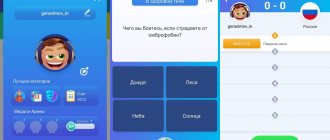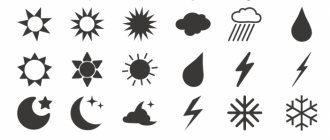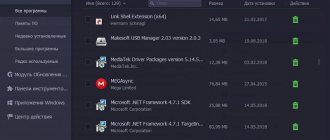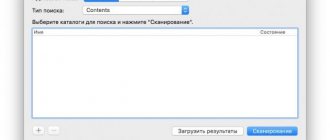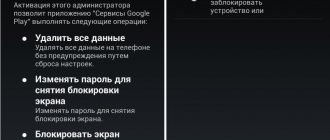A flash drive remains one of the most convenient and reliable devices for storing and transferring data. If you buy a good drive, it will be very convenient to use. Today, the best flash drives, from trusted manufacturers, are priced quite cheaply. If previously a device of good quality and large capacity was inaccessible to many users, today everything is much better with this. Electronics have become more reliable and more affordable in terms of price. This rating will allow you to make the right choice and significantly simplify it.
The emergence of a “different” view on choosing a flash drive
Very often, friends and acquaintances, knowing the specifics of my work, ask me about choosing a good/reliable/stylish drive for storing data. Some people need another flash drive, others need a memory card for a new gadget or camera. I usually answer that all carriers are almost equally unreliable, but as a rule, such an answer suits few people and is perceived as an act of disrespect and indifference towards the questioner. The most persistent ones continue to insist: “This is how you choose flash drives and memory cards?” And I decided to answer...
I choose drives from which, if something goes wrong, I can most likely recover data.
The specifics of my work are as follows: our company receives completely new Flash drives for research, and the main task is to simulate the failure of this flash drive and restore the contents from it. It was restored quickly, with the help of existing developments - good, it was not restored - we need to figure it out and replenish the base of knowledge and experience. Thus, a situation has arisen in which a list of manufacturers of flash drives and specific models of media from which data recovery, in the event of a hardware failure, occurs without any problems has been determined.
This is important, since it should be noted that today there are flash drives, data recovery from which has not been studied not only within our company, but also since we closely communicate with all the leading specialists around the world and keep our finger on the pulse, we know that some devices are not yet recoverable in principle.
An idea came to mind. Why not review flash drives from this batch on behalf of a data recovery engineer? Perhaps this information will be useful to someone, and they will read it before the flash drive dies, burying files that were not backed up in time.
Popular manufacturers of USB flash drives
The first thing to note is the companies whose main or secondary activity is the manufacture of the devices in question. Today we can single out about 4 giants of this industry, which are well known to everyone who has ever used a flash drive.
- Corsair;
- SanDisk;
- Kingston;
- Transcend.
Corsair is a fairly young organization based in the United States. It produces not only flash cards, but also gaming peripherals, as well as RAM sticks for PCs. On the Russian market, flash drives from this company are not as popular as other devices from the company.
The next company is SanDisk. This corporation also operates in America and has approximately 1/3 of the entire flash drive market. This is a fairly serious indicator that reflects not only the demand for the product, but also its quality. SanDisk products sell well both in the USA and Russia, and around the world.
The last popular flash card manufacturer that will be considered in this rating is Transcend. This is a Taiwanese company that produces various storage devices. These can be USB flash drives, drives with other interfaces, as well as external hard drives. Transcend's sales volumes are an order of magnitude lower than those of its competitors, but its products sell well in Russia.
Next up is the brand, which is named after the capital of Jamaica - Kingston. This is the oldest corporation on the list, which has been operating since 1987. The most popular products from this manufacturer include flash cards and RAM modules for both desktop computers and laptops. There is a world famous brand of gaming RAM sticks called HyperX. Only a few people know that it belongs to Kingston.
Flash drives 64 GB. Prices
In this article we will talk about seven USB Flash drives. All of them were purchased in one of the chain stores on the same day.
- Kingston DataTraveler HyperX 3.0 — RUB 4,630. (RUB 72.34 per 1 GB)
- Toshiba SUZAKU — 1,840 rub. (RUB 28.75 per 1 GB)
- Kingston DataTraveler G4 — RUB 1,920. (30 rubles for 1 GB)
- Qumo Aluminum 3.0 — RUB 2,120. (RUB 33.13 per 1 GB)
- Transcend JetFlash 780 — RUB 3,820. (RUB 59.69 per 1 GB)
- Kingston DataTraveler 101 G2 — RUB 1,840. (RUB 28.75 per 1 GB)
- SanDisk Extreme - RUB 3,270. (RUB 51.09 per 1 GB)
Read and write speed
For the speed test, I deliberately did not use software written by my colleagues. To check the speed of the drives, the publicly available CrystalDiskMark version 3.0.3 program was selected. A very simple and understandable software that shows:
- Sequential read/write speed
- Random read/write speed of 512 KB blocks
- Random read/write speed of 4 KB blocks (Queue depth 1)
- Random read/write speed of 4 KB blocks (Queue depth 32)
The test was performed on the same computer, on the same port. Although most of the flash drives in this review have a USB 3.0 interface, this connector is often not very conveniently located and many users insert flash drives into the USB 2.0 connector on the front panel of the computer, so the review will show performance characteristics when connected to USB 3.0 and USB 2.0.
Kingston DataTraveler HyperX 3.0
USB 3.0 port
USB 2.0 port
Toshiba SUZAKU
USB 3.0 port
USB 2.0 port
Kingston DataTraveler G4
USB 3.0 port
USB 2.0 port
Qumo Aluminum 3.0
USB 3.0 port
USB 2.0 port
Transcend JetFlash 780
USB 3.0 port
USB 2.0 port
Kingston DataTraveler 101 G2
USB 3.0 port
Here an inattentive reader will say: “Why so little???” An attentive reader will pay attention to the packaging of this flash drive and see that it has a USB 2.0 interface installed. Most likely, this explains the lowest price in this group of flash drives.
USB 2.0 port
SanDisk Extreme
USB 3.0 port
USB 2.0 port
Subtotal of tests
read
speed was the
Transcend JetFlash 780
write
speed was the
SanDisk Extreme
Flash drive rating
As soon as the first modifications of flash drives appeared on the market, they immediately became popular and in demand. Demand does not fall until today, so the variety of names, models, brands is constantly expanding. This makes it much more difficult for the average buyer to find a good quality flash drive. Experts from the magazine Vyborexperta.ru compiled a list of criteria by which nominees were selected for the review:
- Connector – hardware compatibility with PC, Type-A, Type-C, Micro;
- Generation – 1.1 speed up to 12 Mbit/s, 2.0 480 Mbit/s, 3.0 5 Gbit/s, 3.2 20 Gbit/s;
- Volume – 1-4-32-64-128 GB, the actual volume is slightly less than the nominal;
- Data transfer rate - performance, generation limitation;
- Housing – materials, tendency to overheat, device lifetime;
- Dimensions – shape, dimensions, weight;
- Versatility – compatibility with different devices (PC, phone, TV, etc.);
- Stability – protection from moisture, debris, mechanical damage, magnetic fields;
- Comfort – ease of use at home.
Since for most buyers the decisive factor in choice is price, experts compared its relationship with technological characteristics and quality for each contender. And real reviews from experienced users and ordinary buyers helped identify the main advantages and disadvantages of the nominees.
The best Wi-Fi adapters
Analysis of intermediate test results
After conducting read and write speed tests, we will calculate several important coefficients that will help determine the most profitable drive in terms of several parameters.
Calculating the ratio of reading speed to the cost of 1 GB of memory
, we received the following values (the larger the value, the more profitable it is to use the drive):
Calculating the ratio of recording speed to the cost of 1 GB of memory
, we received the following values (the larger the value, the more profitable it is to use the drive):
It will also be useful to know the ratio of write speed to read speed
. The closer the value is to 1, the more versatile the device is, and the more “comfortable” it is to use the drive.
Logical conclusions
So, it's time to draw some basic conclusions from this bunch of pictures:
- If your budget is very limited and you need to find the cheapest option, the obvious choice is Toshiba SUZAKU
for 1,840 rubles. - If you need the best option that takes into account reading speed and cost, then the choice would be Qumo Aluminum 3.0
for 2,120 rubles.
But Hollywood cinema in general, and Ethan Hunt in particular, laid in my mind that the most important indicator of drive performance is write speed
.
- Therefore, if I were shown all these tests and asked, “What would you choose for yourself?”, I would answer that in terms of price and performance, I would take the SanDisk Extreme
.
Which USB flash drive is best to buy in 2022?
| Nomination | Winner |
| The fastest in the TOP | Transcend JetFlash 930C |
| Leader in price/quality | Transcend JetFlash 700 |
| The best option is 32 GB | Transcend JetFlash 750 |
| Best for 64 GB | Samsung DUO Plus |
| Best for 128 GB | Samsung BAR Plus |
Best Computer Flash Drives to Buy in 2022
Best MicroSD memory cards for smartphones: TOP 10 in 2022
Top 5 best 4G modems for the Internet
Rating of the best external hard drives of 2022
Rating of the best routers 2019-2020
Rating of the best laptops to buy in 2022 with a price of up to 30,000 rubles
TOP of the best air fryers in terms of price and quality ratio in 2022
Rating of the best smart watches with a price of up to 6,000 rubles
Honesty test
Some manufacturers display read/write speed indicators on the packaging of their drives in the hope that when choosing, the buyer will pay attention to this and make a choice in favor of this product.
Let's check how much the declared values differ from the real ones. Reading
Record
It is clear that next to each declared value there is a small “*
", which refers to barely visible text. It says that real data may differ, testing took place in special conditions and UAV UAV UAV.
The most “honest” flash drive is Transcend JetFlash 780
.
Missing percentages can be attributed to measurement error. In second place are SanDisk Extreme
and
Toshiba SUZAKU
.
The best flash drive manufacturers
A good flash drive is one that is made by a trusted and reliable manufacturer. This is not to say that only some companies have the technology to create it. But thanks to many years of experience, expensive equipment and our own production of memory chips, we can highlight the following best flash drive manufacturers today:
- Transcend;
- SanDisk;
- Silicon Power;
- Samsung;
- HyperX;
- Kingston.
This is the TOP manufacturer that you should definitely pay attention to when choosing a flash drive. The products of these companies always receive positive feedback from customers. This is understandable, because there is a responsible approach to detail here. If the manufacturer specifies a maximum speed of 300 Mb/s, then under the right conditions it will reach this figure. Also, in large productions, a quality control system is used and each batch of goods is tested. This is important, because valuable data can be stored on a flash drive and it cannot be allowed to be lost due to defects.
If something went wrong...
Flash drives tend to break at the most inopportune moments.
And it contained important data that was needed two hours ago. Frustrated, you search and find a data recovery company and go there with the hope of hearing an answer that everything will be ready in a few days. Then the specialist in data recovery from flash drives begins his work. He disassembles the drive and begins to shamanize and get the data piece by piece, step by step. And he thinks to himself: “Well, why again these low-quality microcircuits, again a complex controller, etc.”
We tried to look at the flash drives presented in the review through the eyes of a data recovery engineer and evaluate them. And this is what happened.
Methodology and evaluation criteria
Let's try to evaluate drives using a 9-point system.
4 criteria will be considered: Removing memory chips
- 0 points - no problem
- 1 points - possible difficulties
- 2 points - possible under certain conditions
Reading a memory chip dump
- 0 points - no problem
- 1 points - possible difficulties
- 2 points - time-consuming/labor-intensive, impossible
Performing preliminary transformations
- 0 points - no problem
- 1 points - possible difficulties (solvable)
- 2 points - possible difficulties (currently unsolvable)
Build the image
- 0 points - no problem
- 1 points - possible difficulties (solvable, labor-intensive, time-consuming)
- 2 points - possible difficulties (not yet solvable)
Accordingly, the fewer
total points the drive scores, the higher the likelihood of data recovery and the speed of work to save these files.
Drive components
Any flash drive includes a controller (a microprocessor responsible for distributing user data) and memory chips (at least 1, but there may be several. In fact, the memory chips store data in a specific form).
The task of an engineer for data recovery from flash drives is to emulate the operation of a controller that has failed. Let's see what our drives consist of: 1. Kingston DataTraveler HyperX 3.0
- Phison PS2251-01-L controller
- Memory chips 4 pcs in TLGA-52 package, manufactured by Toshiba
2. Toshiba SUZAKU
- Toshiba TC58NC2303GST controller (relabeled Phison PS2251-03-v)
- Memory chips 2 pcs in TSOP-48 package, manufactured by Toshiba
3. Kingston DataTraveler G4
- Phison PS2251-07-V controller
- Memory chips 1 pc in TLGA-52 package, manufactured by Toshiba
4. Qumo Aluminum 3.0
- Phison PS2251-07-6 controller
- Memory chips 1 pc in BGA-132 package, manufactured by Toshiba
5. Transcend JetFlash 780
- Innostor IS903 controller
- Memory chips 2 pcs in BGA-132 package, manufactured by Samsung
6. Kingston DataTraveler 101 G2
- Phison PS2251-68-5 controller
- Memory chips 1 pc in TLGA-52 package, manufactured by Toshiba
7. SanDisk Extreme
- SanDisk controller 20-82-08369-1
- Memory chips 1 pc in TLGA-52 package, manufactured by SanDisk
With a short analysis, it becomes clear that almost all drives have controllers and memory chips of the same generation, manufactured in the same factories. This data also confirms the thesis that all drives are equally unreliable because they are made from almost the same components.
Best USB 3.0 flash drive
The time has come to disassemble more modern models that support the 3.0 standard. Flash drives of this standard are more expensive than 2.0 models, but here the maximum speed can be 625 MB/s. Compared to the previous standard, this is a sky-high figure. Naturally, this is only a theoretical characteristic. In fact, the average speed of drives is approximately 250 MB/s, which is also quite a lot.
It is worth considering that when compiling the review, we considered drives with the same amount of memory, namely 64 GB.
Corsair Flash Voyager GS
The first flash drive with the 3.0 standard that is worth disassembling is the Corsair Flash Voyager GS.
Like other products from this company, it is made in China. However, the corporation itself is based in the USA. The average cost of such a device is about 4 thousand rubles. Due to such a high cost, the brand is unable to occupy a significant part of the market with this product, since not all users can afford to overcome such a price tag. Naturally, the price corresponds to the quality and it is difficult to say that it is overpriced. The assembly of the device is made at the highest level from reliable parts. The performance itself and other technical characteristics are an order of magnitude higher than those of analogues. However, many users are not willing to pay that much to increase recording speed by 20-30 percent.
Pros:
- Reliable metal case;
- Reading speed - 236 MB/s;
- Recording speed - 170 Mb/s.
Minuses:
- Cost is too high;
- Quite large in size.
Transcend Jetflash 790
Next up is another Transcend Jetflash model with number 790. Although it supports format 3.0, its cost is only 1000 rubles.
This is 4 times less than the previous option. However, the performance here is not much lower. It is worth noting a rather interesting design solution. The cover is missing completely, and the USB connector slides out of the case using a special slider. If we consider the reviews of users who have already purchased this model, it becomes clear that the technical characteristics declared by the developers do not correspond to reality. Many users claim that the actual recording speed is almost one and a half times less than the declared one.
Pros:
- Wide range of volumes from 8 to 128 GB;
- The presence of a color data transfer indicator on the surface of the flash drive.
Minuses:
- The speed indicator is extremely unstable.
Kingston Datatraveler R3.0 G2
Many users believe that the Kingston Datatraveler R3.0 G2 is an excellent example of an ideal price-quality ratio.
The production of this flash drive takes place in China, and the company itself is based in America. The average cost is approximately 1300 rubles. It is worth noting the waterproof case. With its help, you can use the device even after it falls into a glass of water. If you are concerned about the safety of information that will be stored on a flash drive, then you should pay attention to this model. It is one of the most reliable for 2022. As for the data transfer speed, it is also quite good. Moreover, the actual figure is even higher than that stated by the developers.
Pros:
- Wide selection of volumes from 8 to 256 GB;
- Rubberized waterproof case;
- Reading speed - 140 Mb/s;
- Recording speed - 45 Mb/s.
Minuses:
- Due to the waterproof case, the cooling system is not thought out. As a result, the device may become very hot during prolonged use.
Recovery test results
Having gone through all the necessary steps to recover data from these flash drives, we received the following results:
The winner in the category of the most likely successful file recovery in case of failure was the Toshiba SUZAKU
, since this flash drive scored the lowest number of points. If I were choosing a drive for myself based on the best chance of successfully recovering files in the event of a hardware failure, I would choose this one. Data recovery from it is the fastest, and the probability of recovering data is very high. To be fair, it should be noted that USB drives under the Toshiba brand appeared relatively recently. This is a new player in the market, such low prices are associated with the company’s marketing moves, and, according to forecasts, prices for these products will increase.
Practical conclusions
Each of you will be able to quickly and effortlessly assess the likelihood of recovering data from your flash drive by following two simple steps:
Download a special program from the website flashboot.ru that will help determine the composition of the components of the drive without disassembling it. For example, Flash Drive Information Extractor 7.5
Having found out the controller’s markings, go to the AceLab “Solution Systems” website and search for your controller. If the controller is on the list, then your data can be recovered using special equipment. If trouble happens and the flash drive does break, then look for specialists who use the PC-3000 Flash hardware and software complex in their work. If your controller is not on the list, then my advice is to replace your flash drive with one from which you can recover data.
Finally, I would like to add - when choosing a drive, carefully study the prices, read reviews and look at our Habra blog or the Hardmaster website. We may have already reviewed this flash drive, and the test results will help you make the right choice.
That's all. And remember, Lost forever still can be found...