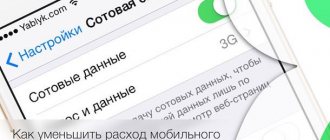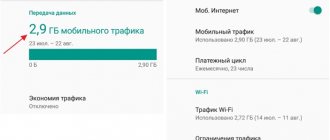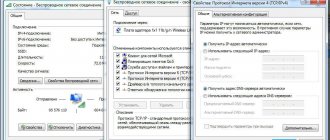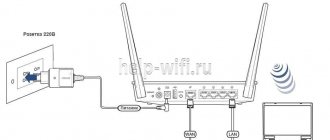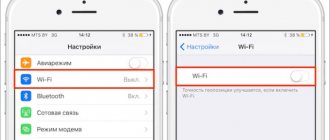Sometimes there are times when traffic at maximum speed ends and drops to 64 Bit/s. What to do? Just renew your package and your internet speed will return.
It’s very easy to do this on Beeline tariff plans:
- use the smartphone application;
- call a specialist;
- use your personal account.
For more information on how to add traffic on Beeline, read our article.
How can I find out the balance?
Step-by-step instructions on how to find out the remaining traffic:
- Through your personal account. To do this, you need to go to your account, select “tariff plan”, then click “remains”.
- Through the application. To do this, you need to go to the application, find “Internet traffic” under the yellow bar, and you will be shown all the information on this menu item, including balances.
- Through the operator. To do this you need to dial the appropriate number:
- 0611 – following the autoinformer and pressing the necessary keys, you can activate the service yourself or call a “live” operator;
- 88007000611 is a number that you can call directly to the operator from any landline or mobile phone.
After checking your balances and realizing that they will not be enough until the upcoming period, use the “Auto-renewal” and “Extend speed” options.
At the moment, there are several existing options for extending the Internet. In some cases, this feature is included in the tariff plan.
"Extend the speed"
Beeline provides 1 GB, 3 GB or 4 GB of Internet data.
This feature is available on all “Everything” tariffs and within the “Huawei”:
- To connect 1 GB, you need to call 0674093221 or use the code *115*121#.
- To get 4 GB, you need to dial the number 0674093222 or the combination *115*122#.
You can use the free Beeline service by going to the official website. Here you will be answered how to enable and disable possible options and other questions that may arise.
Connection
The activated option will make it possible to use 1 gigabyte of traffic with high data transfer speeds within the billing (settlement) period. The payment for activating the option is 250 rubles, it provides the ability to connect with a speed limit of 21.6 Mbit/s. Exhausting the provided limit will result in a drop in speed to 64 Kbps. Application in 3G network is limited to the upper speed limit of 3.6 Mbps.
Service connection options:
- By requesting the USSD code *115*121# and pressing call;
- By calling the number 0674-093-221;
- In your Personal Account on the operator’s portal or using the mobile application;
- Contact a support staff member for help by calling 0611.
See also : Which wi-fi router to choose for home Internet? How to find out your Beeline number on a modem? Smart Box Turbo modem review
"Auto speed renewal"
The service offers an increase in traffic by 100 MB and 5 GB. The first option is relevant if 100, 200 or 500 MB of data is required. If you need 200 MB, just connect 2 packages. But if you need 10 GB, then it is better to take 2 packages of 5 GB.
Let's look at connection methods:
- To connect 100 MB , you need to dial the code *115*23# or 067471778 and press the call button. Costs 50 rubles. Included in the “All 1”, “Everything”, “Welcome” tariffs.
- To connect 5 GB , dial the code *115*23# or call 067471778 and press the call button. Payment 150 rubles. Included in the “All 3”, “All 4” packages and for the entire “Highway” line.
Important! To disable auto-renewal, dial *115*230# or special number 0674717780 and press the call button.
Which service should I choose?
The choice of option depends on how often the subscriber requires additional megabytes of the Internet and in what quantity. If he regularly exceeds the monthly limit, and uses the Internet to watch movies and download music, then it is better to activate “Auto-renewal speed 5 GB”. If, however, regularly exceeding their monthly traffic, the client accesses the network solely to view websites (read news, find out the weather forecast or traffic jams, etc.), it is better to activate “Auto-renewal 100 MB”.
will be more beneficial for those subscribers who need additional Internet periodically. When they themselves will be able to connect the option at the right time.
Add 1 GB
If there are several days left before the end of the period, then increase the traffic by 1 GB:
- You can connect it using the Beeline operator by calling him on a special number 88001234567. This hotline will answer your questions.
- Or connect 1 GB through the cabinet. To do this, go to your personal account, then “near the desired option.
- Via the application: click on the display of your traffic and click renew by selecting 1 GB.
- Take advantage of the special “Extend Speed” 1 GB opportunity by dialing 0674093221 or *115*121#.
MTS: creative approach
The MTS operator approached the issue more creatively than anyone else - it developed turbo buttons that were pleasing to the eye. extends web traffic by the required number of megabytes or hours.
The service is available to users of smartphones, tablets and USB modems on all prepaid tariff plans. You can connect any number of buttons at the same time. In this case, the traffic of the button with a short validity period is consumed first, followed by the long one, and lastly, the rest of the package of the main tariff plan (if any). If buttons with the same expiration date are connected, their traffic is summed up.
Volume of packages, validity period and cost of turbo buttons for extending web traffic in MTS
| Volume | Validity | Price | Connection command |
| 100 Mb | Up to 24 hours | 30 rubles | *111*05*1# |
| 500 Mb | Up to 24 hours | 95 rubles | *167# |
| 1 Gb | Up to 30 days | 175 rubles | *467# |
| 2 Gb | Up to 30 days | 300 rubles | *168# |
| 5 Gb | Up to 30 days | 450 rubles | *169# |
| 20 Gb | Up to 30 days | 900 rubles | *469# |
| Unlimited | 3 hours | 95 rubles | *637# |
| Unlimited | 6 hours | 150 rubles | *638# |
The validity period of the 100 Mb – 20 Gb turbo button starts counting from the moment of payment. If you do not have time to use up your quota within the allotted time, the rest of it will “burn out.”
When you subscribe to an unlimited package for 3 and 6 hours, the amount of traffic is not limited. The countdown also starts from the moment of payment.
The service is available throughout the Russian Federation, except for the Chukotka region. When traveling abroad, the turbo buttons are suspended until you return home.
If you connect the MTS turbo button when the Internet is no longer on the device (it has ended), you will be charged the cost of another megabyte at the rates of your main tariff.
"Highway" line
Unlike the convenient comprehensive solutions “Everything”, which offer both minutes, SMS and gigabytes of the Internet, “Highway” has a minus - the option provides only gigabytes, but some note the convenience of this line.
It is great for USB modems, for people using tablets. Let's take a look at the Highway line of capabilities.
500 MB
The first limit in the Highway line. The cost of the service is 4 rubles per day or 90 rubles per month. You can connect using the command *115*03#, disconnect *115*030#.
4 GB
The cost is 18 rubles per day or 400 rubles per month, if you choose a one-time write-off.
Attention! Beeline offers a gift - a free package of TV channels if you activate this volume of options.
5 GB
The next package costs 7 rubles per day or 190 rubles if you choose monthly payment. Connection method *115*05#, disconnection method *115*050#.
8 GB
This option is optimal for tablets, but if used sparingly, it can be used on a modem. To connect, you should contact the operator using the toll-free short number 0611. The cost is 400 rubles. per month, daily payment is not provided.
10 GB
Medium size package. The cost is 290 rubles. To connect you need to dial *115*07#, to disconnect *115*070#.
20 GB
The penultimate one in the Highway line. Intended for use in conjunction with a USB modem. Cost 390 rub. To connect, dial *115*08#, to disconnect *115*080#.
30 GB
Maximum package "Highway". Costs 490 rubles. To connect, enter *115*09#, to disconnect *115*090#.
Megafon: no worse than others
Megafon's traffic extension option, in my opinion, is also very attractive and convenient. In any case, its conditions are no worse than those of its competitors. Or maybe even better, thanks to:
- Comfortable price: 70 Mb of high-speed access to the World Wide Web costs only 19 rubles. They are at your disposal until the end of the day.
- Because additional traffic begins to be used after the quota of the main tariff is used up, and not immediately after purchase. After all, why should something that you paid for before go to waste?
- Opportunities to change the tariff plan without fear of losing the paid package of additional traffic. But with the condition that the new tariff also supports this option.
There are 3 packages of different sizes to choose from: 70 Mb, 1 Gb and 5 Gb.
During the billing period, additional web traffic can be activated an unlimited number of times. The service operates within the same territorial boundaries as the user’s main tariff. In international roaming and in some regions (Crimea, Chukotka and a number of others), where per-megabyte payment is used, it is not available.
Extend Internet XS
- Volume – 70 Mb.
- Price – 19 rub.
- Valid until the end of the day.
- What tariffs apply: “Internet XS” for a smartphone (a plan where 70 Mb of traffic is provided every day of the billing period). It is also available on some tariffs for tablets and USB modems, but the official website does not specify which ones.
- Connection methods: command *372# , SMS to 050009061 or through your personal account.
Extend Internet 1 GB
:
- Package volume – 1 Gb.
- Connection price – 210 rub.
- Validity period – until the end of the billing period of the main tariff plan (maximum 1 month).
- For which devices: smartphones, tablets, USB modems and routers.
- What tariffs are valid: “Internet S”, “M”, “L” and “XL”, as well as some others (check which ones exactly in your personal account).
- Connection methods: command *370*1*1# or through your personal account.
Extend Internet 5 GB
- Package volume – 5 Gb.
- Connection price – 450 rubles.
- Validity period – until the end of the billing period of the main tariff plan.
- For which devices: tablets, USB modems and routers.
- What tariffs are valid: “Internet S”, “M”, “L” and “XL” and some others (check in your personal account).
- Connection methods: command *370*2*1# , through an account on the operator’s website or Megafon communication salon.
How to connect Highway
You can connect any option from the line in several ways:
- Through a Beeline specialist. Call the hotline 88007000611 and ask to activate the service. You will be offered to either receive instructions via SMS, or they will connect you immediately.
- Through the Beeline website. To do this, go to the website and select the traffic package you need by clicking the “connect” button, fill out the fields of the questionnaire or select “get code”.
- Through the office. After selecting the service button, find the desired option in the list and click connect.
- Through the application. Find “options”, “Highway”, click connect.
Renewal conditions and Internet speed
Let's consider the conditions:
- The main condition for restoring Internet speed is where you live. Conditions and connectivity directly depend on the region.
- The second, but no less important condition is your tariff plan. Upon renewal, the speed returns to normal for your location.
- The maximum declared speed is achieved only under ideal conditions: living close to a network tower, the phone’s ability to receive high-speed Internet, an operating system capable of quickly processing information.