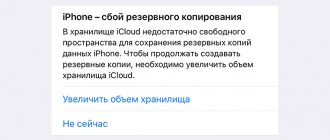You don't know fear if you haven't looked into the eyes of those who dropped their iPhone in the water.
This can happen to anyone. And always at the wrong time. The situations are different, the result is the same: the smartphone is living out its last days , hours, and sometimes even minutes. Now what happens next depends only on your actions. The line between a pile of expensive metal and a fully functional smartphone is thin, crossing out urban legends.
What happens to the iPhone in its last hours, how to turn back time and why traditional methods are doubly dangerous - further in our article, based on the experience of hundreds of thousands of unfortunate iPhone and iPad owners.
Water is not a toy for iPhone
You need to know the enemy by sight. Especially one without which human life is impossible. Natural water, no matter where it comes from, is the worst enemy of electronics . Ever wondered why this happens? Contrary to what some people believe, the liquid itself does not stop the electronics from working and doing their job. It's about water, or more precisely, its chemical composition.
✅ Get your 10% discount on any repair. Password – iPhones.ru. Open 24/7 ✅
The water you drink, bathe in, and wash your hands with is much more complex than it appears at first glance. Bottled, flowing, spring, sea, river - water available to humans, occurring in nature or processed for drinking, contains microscopic salt ions and minerals . You see them without a microscope almost every day. For example, in the form of marks left on the window after rain. Or on the glass above the sink.
Salts and minerals are an important part of drinking water and one of the reasons why a person simply must drink in order to survive. It is the mineral composition that makes us prefer one bottled water manufacturer to another: the ratio of minerals and salts in the liquid determines its taste. All this is not present in distilled water - and therefore it is not recommended for a person to drink it. With any liquid, the same minerals and salts are washed out of the body, and if ordinary drinking water replenishes the loss, then “dead” water harms the health of the body.
Why do you need distilled water at all? Salts and minerals present in ordinary natural water tend to precipitate and accumulate over time. Moreover, they are all chemically active elements, capable of oxidation reactions - i.e. upon contact with oxygen, damage the structure of metal and other materials. This is why distilled water, in particular, is recommended for use with steam irons. Good for electronics and metal, bad for humans.
Do you know another property of ions in water? conduct electricity well . Some naturally have a positive charge, while others have a negative charge. Hence the legendary electrical conductivity of ordinary, natural water.
An electronic device that gets into natural water and continues to work comes into close, simultaneous contact with ions of negative and positive charges. The flow from the energy source in the device instantly closes on itself. This is called a “short circuit”. It often causes irreparable damage to all components of the device that conduct electricity in this circuit.
By dropping a working smartphone, tablet, computer, or any electronic device in general into the water, you cause an instant local apocalypse inside the case. The more significant the contact of internal components with water, the more serious the consequences will be. Of course, it’s better never to do this - but life dictates its own rules.
Actions for risky people
What to do if your iPhone falls into liquid and your hands are growing out of the right place? Then we forget about the risk of losing our precious iPhone on the frontlines of the battle with liquid that got inside, and proceed to warming up the phone. Video instructions are attached.
- We weigh all the risks, read the last part of the article and get started
- To do this, we will need a construction hair dryer; in extreme cases, a regular household hair dryer will do.
- If possible, we disassemble the iPhone as much as possible to allow warm air currents to reach the most remote corners of the microcircuits
- We turn on the heating to the very minimum and point it at the experimental drowned man
- It is quite possible that this will help avoid contact oxidation and the phone will work properly.
I dropped my iPhone in the water. What to do?
Immediately remove your smartphone from the water and turn it off if it does not turn off on its own. If you don't have an iPhone, just as quickly open the case cover and take out the battery.
You can exhale, but you cannot relax. In these seconds, the further fate of the device was decided. A switched-on device under water could experience a powerful short circuit, and if water gets inside the case, these short circuits can (and will) be repeated until you turn off the power completely. Since the battery cannot be removed from the iPhone, your situation remains extremely difficult. Even when turned off, there remains an energy source inside, which does not need to receive commands from you in order to exchange impulses with water and fry a couple of microcircuits on the motherboard. Hours and minutes are still counting.
Wipe the device thoroughly , removing all visible water. If you do not have the necessary tools to disassemble the iPhone case, cancel the case and go to a service center . And not the one that is in the official stores of operators and hypermarkets. Going there is a sure way to say goodbye forever to the device, the data on it and, of course, money.
You need to go directly to the repairmen. On the way, make sure that your smartphone does not turn back on without your knowledge. Under no circumstances should you wrap it in towels or any fabric at all: this will increase the humidity inside the case, which will increase the chances of saying goodbye to the gadget several times. Feet in hand - and forward.
Having handed the device into the hands of qualified specialists - not indifferent sales consultants, but the repairmen themselves - you can breathe out and wait for the call. And you'll have to wait at least until tomorrow. Maybe a week. Each case is unique: someone is lucky and the water does not penetrate to the motherboard. In such cases, thorough cleaning and drying is sufficient. And for someone, some microprocessor on the board will die, and then the repair time will stretch for days, sometimes weeks due to the search for the necessary components for replacement.
Don't rush to get upset. The most important thing is that in the current situation you did everything right . But what if you don't have the opportunity to go to the service immediately? What if you have to wait until tomorrow? From now on, the fantasy of home-grown geniuses can take over you. There are many things on the Internet that are not recommended in such cases. They usually don’t think with their heads at all.
My iPhone is waterproof. But how exactly?
Starting with the iPhone 7 and iPhone 7 Plus, Apple smartphones began to receive water protection. Models of the latest generations are protected from liquid ingress a little better, which clearly shows the degree of protection of the electrical equipment enclosure IP, which is regulated by international standards.
Below is a complete table of iPhones with water resistance.
Model | Degree of protection | Defence fromdust | Protectionfrom water |
| iPhone 6s and older | — | No | No |
| iPhone 7/7 Plus | IP67 | Full protection | Up to 30 minutes at a depth of 1 meter |
| iPhone 8/8 Plus | IP67 | Full protection | Up to 30 minutes at a depth of 1 meter |
| iPhone X | IP67 | Full protection | Up to 30 minutes at a depth of 1 meter |
| iPhone XR | IP67 | Full protection | Up to 30 minutes at a depth of 1 meter |
| iPhone XS | IP68 | Full protection | Up to 30 minutes at a depth of 2 meters |
| iPhone XS Max | IP68 | Full protection | Up to 30 minutes at a depth of 2 meters |
The protection degree code IPXX is deciphered as follows:
The first number is the degree of protection against the penetration of foreign objects. All iPhones have a maximum protection level of 6. This means that dust cannot get inside the device.
The second number is the degree of protection against water penetration.
iPhone 7/7 Plus, iPhone 8/8 Plus, iPhone X and iPhone XR have a protection level of 7. An iPhone will quietly lie in water for up to 30 minutes at a depth of up to a meter. Water will not get into the smartphone in an amount that could disrupt operation.
iPhone XS and iPhone XS Max have a water resistance rating of 8. Any smartphone can be submerged in water up to two meters deep for 30 minutes or less. According to the official description of the eighth level of protection, devices can operate in immersed mode. But using iPhone XS and iPhone XS Max in water is strongly not recommended.
To the content.
Traditional medicine and deceptive confidence
Various forums are full of tips on how to “revive” a sunken iPhone . On the surface there are dozens of stories about device owners who performed a few simple procedures - and voila, a miracle happened, and from then on everyone lived happily ever after. Let's not deny: in some cases people are really lucky. But relying on “maybe” is the last thing you want to do when it comes to a thousand-dollar smartphone.
So, you turned it off and wiped the device dry with shaking hands. Never pick up a hairdryer : hot air will speed up the evaporation of the liquid, but can easily damage internal components and cause accelerated destruction of contacts on the board. If you have a suitable screwdriver and you know what you're doing, you can try to disassemble the gadget completely. But what to do next?
Traditional medicine has come up with many ways to help the “drowned,” but one of them is many times more popular than all the others. Online wisdom says: if you put an iPhone in a container with rice , the next morning it will become dry even inside and will work as before. As usual with such recipes, this is partly useful advice. And partly very harmful - because it is deceptive.
The method is as follows. Immediately after the incident, you turn off the device and wipe it from moisture. You pour as much rice as possible into a plastic container and put your iPhone inside. Including in disassembled form. The real “wise men” add here that the container or bag must be closed tightly. Keep the device inside for no more than 24 hours. After this time, you will need to thoroughly clean the headphone and Lightning connectors from rice crumbs. At this point the procedure is supposedly completed.
What's really going on in this container? Let's look at a case where an iPhone is placed there, barely touching the water. If nothing really gets inside the case, after a day you remove a very live, fully functional device. Rice absorbs remaining moisture , including microscopic drops remaining in shallow holes in the housing. In particularly successful cases, this may indeed be sufficient.
I did not just mention that rice is a very deceptive measure of salvation. It can and will absorb water. Only water is not so bad. A much greater danger is posed by minerals and salts inevitably dissolved in it. The liquid, having evaporated from the circuit boards and cables of the iPhone, will leave behind crystals that are invisible to the naked eye, but extremely dangerous for electronics.
Deposits of salts and minerals remaining on the board begin to oxidize . The process is accompanied by slow erosion of sensitive, vital parts in the device. The consequences for the user can be very different: from strange glitches that one would like to attribute to firmware problems, to real problems, such as a suddenly failing wireless module or loss of screen sensitivity with false positives.
Do you think evil repairmen are trying to intimidate you? Unfortunately, you are not the first and not the last who then comes to them after rice with a dead “pipe”. Having believed in the healing qualities of cereals, people continue to use smartphones, not realizing that they are carrying a device in their pocket that is condemned to death. One day something will fail and everyone will be offended. Even the service center, whose specialists will have to do several times more work to replace contacts and chips.
Forewarned - forearmed
No one is immune from problems. But those who know how to behave have a much better chance of getting away with it. Along with a working iPhone and iPad. I don’t wish such situations on anyone, but if this happened to you, your loved ones or friends, don’t waste your time. As in saving real drowning people, seconds count here. It’s impossible to follow the famous proverb: the iPhone has no hands. So take measures yourself: dry quickly and immediately go to specialists . They will help you.
(4.40 out of 5, rated: 15)
What happens to an iPhone after it gets into water?
During my previous visit to the service center, I briefly touched on the topic of “drowned people”. Further communication with one of the masters led to the writing of a separate article, which you are reading right now. Together with Alexander, I invite you to take a closer look at what happens to the internal components of the iPhone after immersion in water. And not in 15 minutes, but over several days, or even weeks.
Every day, iPhones with various breakdowns are brought to the service. Interestingly, some of them are actually caused by long-term contact of the device with water. The owner may have already forgotten about what happened or believed in a miraculous healing. And inside all this time, rotting of very important electronic components was slowly and surely taking place. Nobody likes unfounded statements, so let's get down to business.
All smartphones that come into service due to contact with water are urgently dismantled down to the last cable and screw. Each spare part that has traces of water is blown through with a pressurized air stream, and then inspected in detail for more serious damage. Some of them cannot be restored: for example, a camera module whose seal has been broken. Even if you are a master with a capital “C” at least a hundred times, the spare part will have to be replaced with a new one.
Typically, serious cases of water getting inside the case will leave marks on the motherboard. From this moment on, Russian roulette begins - both for the repairman and for the owner of the device. It’s one thing when, after contact with water, you can limit yourself to replacing the speaker or microphone, and quite another when the motherboard is in danger of decomposing. Anyone who has ever experienced iPhone breakdowns knows: the motherboard is the most expensive part of an Apple smartphone , and getting a new one is not only difficult, but also expensive - almost the same as going to the store and buying a new device.
Special equipment helps the children with difficult and tedious work . For example, this powerful soldering station. It is she (and straight arms, of course) that allows you to lift gadgets with rotten chips and contacts “from your knees.”
More than one hundred iPhones and iPads came to life at the tip of this soldering machine. During the shooting, I noticed that Alexander’s hands were absolutely motionless, no tremor. I wanted to joke about this topic then, but then the microscope was inappropriately moved. The childish love for such things instantly knocked all other thoughts out of my head. The male (and largest) half of the site’s readers will understand me.
The microscope is not intended for a research biologist: after all, the scale of electronics is a little larger. This tool allows you to very quickly find problem areas on microchips and circuit boards. Having suppressed the desire to put absolutely all the objects in the room there, I suggested looking at the “motherboard” of the iPhone, which had completely collided with water. To begin with, a more or less living copy was found belonging to the iPhone 5 from the year before last.
So, at first glance, everything is in perfect order with the board. This misconception is the main problem with drowned iPhones: damage from water and oxidation may be minimal, but the effect will be critical. The first and absolutely necessary action that awaits all wet devices is cleaning from salts and minerals , as well as from oxidizing metal.
Have you thought about seeing an unusual unit? Everything is much simpler. Experience shows that for this purpose it is quite enough to use a toothbrush with soft bristles. Naturally, this is not done dry: a special Contact Cleaner solution applied to the brush removes traces of oxidation and salt residues from the board.
Once the solution has dried, it's time to assess the damage . There is no way to do this without a microscope, especially during subsequent soldering. Together with Alexander, I looked inside with the camera lens. It turned out quite normally, just like a macro photo.
Do you see the water? I don't see it either. In fact, she was no longer there. But salts and minerals managed to split one of the connectors on the motherboard, into which the cable from the display is attached. What could be the danger of such a situation? Oddly enough, the device works fine from the outside. But this impression is wrong.
There were several problems there. Firstly, the iPhone did not want to connect to the network. One of the wireless communication chips may have been damaged. And secondly, the touch screen worked very poorly. Every now and then false clicks were triggered, but real ones were not registered at all. Working with a smartphone was extremely problematic. But the owner of this particular device got off well. There are worse situations.
Do you think that iPhone was unlucky? “This is the khan,” Alexander sadly confirms, guessing my thoughts. Theoretically, it is possible to restore such a board, but the amount of work involved is simply unimaginable. In addition to powerful multi-stage cleaning, here you will need to check absolutely all chips , down to the smallest ones. The owner of this gadget either threw the smartphone into the washing machine and left it there overnight, or simply took it out and trashed it, remembering it a couple of days later.
This is what the iPhone looks like for those who believe in rice, hair dryers and other fairy tales of the Vienna Woods. And for those who postpone a trip to the service until better times.
Returning to the still breathing specimen, I noticed several other signs of contact with the liquid. “This is not the worst yet,” the master seems to encourage. Returning to the microscope, I look at the back side where the wireless communication chips are located.
If an insect's leg is torn off, it may still live. But not for long. And painful. This iPhone feels about the same way, the contacts of one of the chips in which rotted by themselves due to the owner’s negligence. very sad for me to watch all this . Perhaps someone didn’t have time to deliver it earlier. Or I just didn't know. Or maybe they read some cool and not at all harmful advice on the Internet and decided that “first aid” would be enough.
This is what a typical drowned man looks like, who was lucky. Spots under the screen, non-functional connection, wildly glitchy touch display. The most annoying thing is that in most cases all this could have been avoided.
The moral of this story is this. Did you drown your iPhone? Go ahead to the service. Fast! And leave the rice for breakfast.
Drying methods
The next step is to extract as much internal fluid as possible from the iPhone. Resist the temptation to use a hair dryer or other heat treatment device. After all, such methods can damage the internal parts of the iPhone.
It is best to use a desiccant. The simplest and most affordable option is raw rice. It is enough to place the phone in a large bowl filled to the brim with this cereal for at least two days.
iPhone in raw rice
Despite the fact that the method has a large number of fans, it is fraught with unpleasant consequences in the form of dust or even whole grains getting into the phone ports.
A safer and more effective product is silica gel. These tiny beads in small sachets are often found in boxes of electronics manufactured in countries with humid climates. Of course, to completely cover an iPhone with this moisture scavenger, you will need more than one such bag.
Useful life hack: you can get silica gel by thoroughly checking the inside pockets of all your bags and shoe boxes.
Silica gel
Although silicate gel also requires a minimum of 48 hours, this method is more reliable.