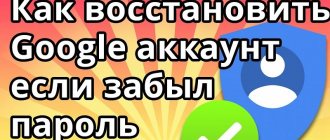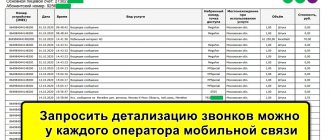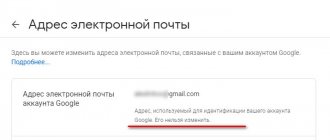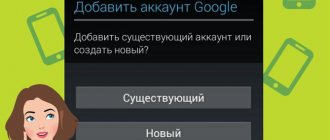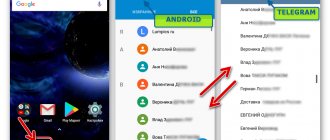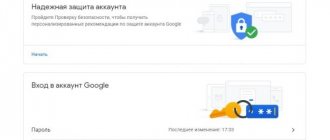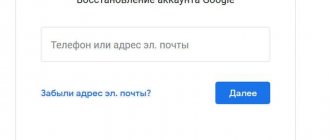If you didn't write down and forgot the password for your Google account, you can try to recover it directly on your smartphone. However, the success of the operation largely depends on how much information you provided during registration:
- Whether an additional email address has been added.
- Have you linked your mobile number?
- Do you remember the secret word you specified for recovery?
If you use the same Google Account on multiple devices, restoring it won't be difficult. In this case, it is enough to confirm the password reset on another phone or computer. Below we will take a step-by-step look at how you can use these and other methods to recover your account.
From Google Recovery website
The only sure way is to use the official Google com website, which will perform a recovery in just ten minutes if the user still has some data about the recording.
The basic principle of recovery through Accounts recovery when you lose your email address or password is that the user has to answer all the questions asked. They relate to his personal information entered into the profile. This could be, for example, the date the account was created or the answer to a security question.
The more recommendations the Account owner follows, that is, answers questions, the higher the likelihood of restoring the profile in this way. This is easier to do if a phone number was previously linked to it and authorization was carried out from a second device - a smartphone and the Play Market application.
How to recover Google password using email address
The easiest way is to use a mailbox. To do this, follow the instructions:
- Enter the email address from your account in the field and click “Next”.
- We use the last password from the account that we remember. If this is not the case, instead of “Next” you will have to click “Another method”. After entering the password, the server will redirect the user to a new page to change the data.
- If “Other method” was selected, the user will be able to return the old account through a backup address. This will work if it was entered into personal information.
- If the option does not work and there is no backup mailbox, click “Another method” and answer the platform’s questions.
If the required information is missing at this step, if the user cannot remember or find out the data, he will receive a message to the current email account of his Google account. To recover the password, he must follow the instructions in it.
Recovering a Google account by phone number
If a mobile phone number was linked to the Account, the site will offer to restore the profile using it through G Co Recover. After confirming the action, a message with a verification code will be sent to your smartphone with an active SIM card. You will need to enter it into the appropriate field on the Google website.
Sometimes the SMS may be delayed, and in some cases it will not reach the subscriber at all if he is outside the network access area or there are some problems with communication.
How to recover a previously deleted account
If the user remembers the password perfectly, but simply previously accidentally or intentionally deleted the account, he also has the opportunity to restore the account:
- Open the Google login window.
- Enter the email address associated with your profile.
- You will see a message indicating that the account has been deleted. Tap on the words “Try to restore”.
- Enter a password that you remember, or use one of the recovery methods discussed earlier.
Please note that in this situation, an important role is played by how long ago this account was liquidated. Try not to delay returning your account. Otherwise you will have to create a new profile.
What to do if you forgot your Google account on Android
If the user has forgotten the email with which the profile was registered, instead of entering the address, you must select another item.
After that, enter the number associated with your account or a backup mailbox. They must be previously specified in the profile for the option to work.
If confirmation is received
If you have verified your account using one of the suggested methods, do the following:
Step 1: Enter your new password in the field that appears. After this, enter your password confirmation.
Note! You will not be allowed to use a lost password, even if you remember it.
Step 2: Click "Accept" to agree to Google's policies.
Step 3: Click "Accept" to confirm that you will back up your data to Google Drive .
Step 4: Your Google account will appear in the list of all your accounts.
How to unlock a profile
Google may block accounts whose owners violate the user agreement. In this case, it will not always be possible to restore access. To do this, you will need to contact the platform support service and describe the problem.
Lock Features:
- the user cannot log into the profile using current data;
- access is denied from any device;
- In some cases, you can upload user data, such as photos and other saved files.
What to do when blocked
Google (and this is stated in the user agreement) reserves the right to block an account at any time. Moreover, this can happen both with and without notification to the user.
The most common reason for blocking is that the user’s actions do not comply with the terms of the rules for using the company’s products. It is also possible to restrict access to some services.
The recovery procedure in this case is carried out in accordance with the following instructions:
The first step is to read Google's Terms of Service. This is required so that, when contacting support, you have an idea of the approximate reason for blocking your account.
Next, you need to go to the reinstatement application form. When filling it out, the user will be required to provide the following information:
- confirmation that the specified account is correct;
- the email address associated with the account;
- a valid email to which information about the progress of the process will be sent;
- any information important for recovery.
Once you have completed filling out all the fields, you must click the “Submit” button.
At the final stage, the user can only wait for a letter from the Google account service with information about how the recovery process is progressing.
Recovering from an Android smartphone or tablet
On Android, the recovery process is no different, only the user sees the same forms to fill out in a reduced size. Most often, on a smartphone, you can return your account using your phone number, if it was linked and specified in your personal information.
A Google profile from a smartphone looks similar. The only difference is the layout of the sections, adapted for a small screen.
Recovering a user profile using a mobile phone
Sometimes the question arises: how to restore a Google account on Android? When registering, you need to specify your mobile phone number and activate the password recovery function using it.
Go to the Google account support website and enter your phone number in the field. After this the code will appear, click on “Continue”. A window will open in which you will be offered ways to receive the code: via call or SMS. Next, a window will open in which you will need to enter the received code.
SMS do not arrive immediately, don’t be nervous, wait. If you accidentally pressed the button again to receive the code, then when entering you need to focus on the last message received.
Synchronization after password change
After you change your login information, you must sign in with it on each device on which you use your account. Authorization is carried out from a PC, smartphone and, for example, a tablet. In each case, all you need to do is enter a new password. No further actions are required for synchronization.
On smartphones and tablets, if applications do not have access to your Google account (can be changed in the settings), you will need to enter your account information manually. This is not done on all software, but only on those that use the platform profile to provide access. For example, Google Play or Google Maps.
If the user has forgotten the platform account password or other login information, Google's internal tools will help you log in to your profile again using a recovery operation. It does not take much time and is absolutely simple, so the Google Account owner does not need to use any third-party software.
0 0 Votes
Article rating
Solving possible problems
In some cases, when you try to log into your Google account, the system displays errors. In this case, you can try resetting the Google services system application:
Step 1: Go to Android and open the Apps & Notifications section.
Step 2: Click on “Show all apps”.
Step 3: Find the Google Play Services app and tap it to set it up.
Step 4: Select Storage & Cache.
Step 5: Click Manage Place.
Step 6: Tap the “Delete all data” button. After this, try logging into your account again.
Note! If authentication still fails, try resetting your device to factory settings. After this, logging into your Google account should be successful.
Find all online accounts with username
If you often enter your username when creating a new account, the Namechk service will help you summarize the information. The available domain finder and username checker will search dozens of platforms. You simply enter your most frequently used ID in the search bar at the top of the page and Namechk will tell you where that account was used. The service can check many resources: Instagram, VKontakte, YouTube, Facebook, Twitter and many others. And this utility is free.
♥ ON TOPIC: How to recognize text from photos on iPhone without installing third-party applications.
Why do you need a Google account on your phone?
It's hard to live without a Google inbox. It is needed to enter the Google Play store, through which official applications, games and other content are downloaded. The account also allows you to use all Google services:
- YouTube;
- Cloud;
- Cards;
- Gmail and more.
To make it easier for users to register and manage these services, a common account was developed.
In addition, with a Google account, you can quickly transfer all user information from your old smartphone to a new one if you decide to change your gadget. No flash drives needed. It is enough to create a copy of the files.
Account for backup and data transfer
How to find out if you have a Google account
You can check whether the user has a Google account by going to the registration page. You need to enter the name of the email you used previously. If the message “An account with this address was not found” appears on the screen, this means that such an account has not been created. If the message “This address already exists” is displayed, then most likely the account belongs to the user who sent the request. All that remains is to restore the forgotten login data.