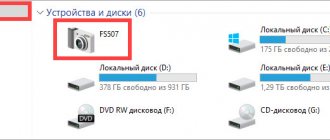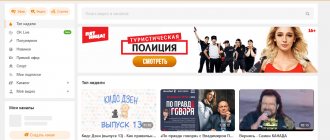There are special ways to download entire photo albums instead of a single download. In one of the earlier articles on our website, we already touched on some aspects directly related to the “Photos” section of the VKontakte website. We recommend that you familiarize yourself with them before moving on to the main information in this article.
Download photos from VK using the standard method
To do this, select the photo or picture you need, then open it by left-clicking on it. After that, call the context menu by right-clicking on the photo and find the line “Download image”.
After clicking on “Download image”, an additional dialog box will pop up where you will have to select a pack on your PC - this is where your downloaded photo will be stored.
“In my case, this is the local drive “E”, pictures.” Then click on the “Save” button.
Important: To save a higher quality picture, you must open its original.
This is achieved with a simple one-click action. First, you also select the desired picture and open it. Further at the bottom of this picture you see the inscription “More”, hover your mouse cursor over it and select “Open original”.
Then follow the same steps. Right-click to open the context menu, then “Download image” and save it to any folder you need on your computer.
Method 2: VKpic Service
As you might guess, SaveFrom is not the only possible option that allows you to download images from an album. Another, but no less effective way is to use the special VKpic service. This service is universal and works not only in most browsers, but also on absolutely any platform.
Another important aspect of this resource is that it sets a strict limit on the capabilities used. In particular, this concerns the need to top up your account with real money in order to further download pictures.
By default, upon registration, each user receives a starting account equal to 10 credits.
Go to the VKpic website
- Using a web browser, open the main page of the VKpic service.
- On the top control panel, find the “Login” button and use it.
- Enter your registration data from your VKontakte account.
- Be sure to confirm granting access rights to the application using the Allow button.
- After successful authorization, your profile image marked “10 credits” will appear on the top panel.
Authorization takes place through the VK safe zone, so you can completely trust this service.
Further actions will be related to the description of the main capabilities of this service.
- While on the main page of the service, find the “Select your page or group” drop-down list.
- From the presented list of sections, select the most suitable option.
- Note that you can also include a direct link to a community or page in the "Insert link to source where to look for albums" field. This is relevant in cases where the previously mentioned list does not contain the source you need.
- To search for albums, use the “Next” button.
- Please note that in the vast majority of cases, when you select any third-party group, you will encounter an error. It occurs due to the privacy settings of the selected VKontakte community.
As you can see, you can download albums not only in your profile, but also from almost any community in the list of your groups.
How to download all photos from a VKontakte album?
What to do if you need to download a lot of photos at once, and it’s just a pain to sit and save each one separately? There is a solution, and not just one:
Program for downloading photos from VK
To save the photos you need from VK to your computer using this method, you first need to go to the official website of the VKMusic 4 program. This program is absolutely free, so download it only from the manufacturer’s official website. And so, having downloaded and installed this program, first of all launch it using the shortcut that appears on the desktop. Now log in by entering your username and password from the VK page.
Now temporarily minimize the program and open the album you want to download and copy its address bar.
Now, in order to save photos from VK as a whole album, on the main page of the program, open the “VKontakte” tab and in the menu that appears, select “Download photo album from contact”.
After this, an additional dialog box will open in front of you, into which you need to paste the previously copied link to the album you need and select the location on your PC where these photos will be downloaded.
Now click “Download photo album” and that’s it. After that, the entire album was downloaded to the folder you specified.
Online service SaveFrom
Unlike the first method, this one does not require preliminary installation. In order to transfer photos from VKontakte to your computer, copy the address link of the album you need as indicated above. Then go to the website ru.savefrom.net and paste the copied address of the album you need into the appropriate field. Now, after waiting a few seconds and selecting the desired folder, click “download”. Thus, in just a couple of clicks of your mouse, you have downloaded an entire album with the photos you need.
Online service vkpic
This method is significantly different in its increased functionality.
Important: the vkpic.ru service is paid. Each download of 200 photos costs 5 rubles.
To download a photo album, you will need to copy the link to your profile and paste it into the appropriate window on the site, or select the suggested group to which you are subscribed, where the photo albums you are interested in may be located.
Now, after pressing the “Next” button, all photos and albums available for saving will open to your view. Check the required boxes and click “Move” or “Download”.
Application (extension) VkOpt
Suitable for most modern browsers. After installing it, you need to go to any photo album you are interested in, which is located in VK. After which you will notice that at the top right of your screen there is an action button, which is called “Actions”. We left-click on it and select the action we need in the additional context menu that appears.
After which the desired selected album is already on your computer.
Is there a way to save all photos at once?
I want to show you one option that partially helps to achieve this task. We have already touched on it in the article: how to create a VKontakte album?
It is impossible to upload all photos at the same time. Simply because they are stored in different places - albums, walls, communities and groups. But you can save the entire album with photos at once.
To do this, just go to the “Photos” section and open the desired album here. A “Download Album” link will be available on this page.
Go to the desired album
When you click on it, you will receive a notification about the number of photos and an offer to continue the operation. Click “Continue”.
We are trying to download all photos from VK at once
After this, the process will be similar to the one we discussed above. Each photo individually will try to get to your computer. Again you need to select a folder and name. And repeat the operation for each image.
The easiest way is to select only the folder, and sequentially confirm the download of each file by clicking “Save”. As many times as there were images in the album.
After this, all the files you selected will be available in the specified folder.
How to download photos from VK to your phone?
To do this, open the photo you need on your smartphone, which is located on your VKontakte page and hold your finger on the screen for a long time, call up the context menu, where you select “Upload image”. The download will start automatically.
Important: there is no way to save many photos to a smartphone in a couple of clicks without using a computer.
Downloading the entire album
When a user wants to download a large number of photos, doing it one at a time is long and tedious. You will have to perform many of the same actions manually. You can simplify the task using special services for downloading materials from VK to your computer.
Online services
They help download photos from a VK album, and are the most convenient to use. Because you don't need to install anything to use them.
There are many similar services on the Internet, but many raise suspicions of dishonesty.
The most popular and reliable option is located at vkpic.ru. After entering the site, log in via the VKontakte API and use the service. There is only one field on the main page to indicate a link:
- to a downloadable album;
- user account;
- group or public on VK.
If you want to download your photos to your computer, you do not need to provide a link. After logging in, a drop-down list is activated under the search field in which you can select your own albums, including hidden ones, or photos of communities to which you are subscribed.
Through paid services
If you want to copy the album (move it to your page) or download photos with descriptions, you can do this using paid services. They are inexpensive, for 1000 photos they charge approximately
To use, you must allow access to your account information. This is safe because you do not need to enter a password, the service will not be able to obtain unnecessary information. There is also an alternative login method - through a login and password, for those whose VK site is blocked and the first method does not work.
Insert into the service a link to an album, a person’s page, a group, or select from the list. Albums available for download will be loaded. Check the boxes you want and click on the “Download N photos in one archive” button. When registering, you get 10 free credits, enough for 1000 photos.
All photos are downloaded in original quality (maximum available).
VK Paranoid Tools
VK Paranoid tools is an application with many functions that does not require installation. Also, for full functionality, authorization on a social network is not required. You just need to download the program and run it. Then:
- go to section “Photos" In the input field, enter the link to the desired user or group from the VKontakte website, click on the button “ Get albums”;
- on the left side, in the area “User Albums” select the one you want and press “Download album”;
- After downloading is complete, click on “Go to folder”;
VKontakte conversation - what is it and how to use it
The results will display the number of errors that occurred during the process. The only drawback of the program is that it needs to be downloaded to a PC.