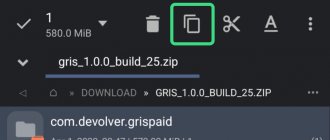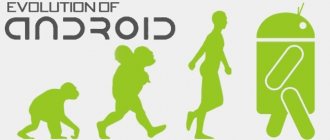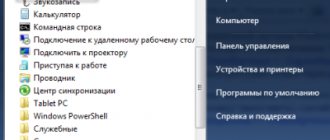Android 12 This year it is spreading unusually quickly. At least among Samsung smartphones. Despite all the problems that the Korean company faced, it not only managed to release an update before the end of 2022, but also managed to update as many as three generations of flagship devices to the new OS version. True, there were some exceptions. Therefore, I propose to thoroughly understand Which Samsung devices have already received Android 12, and what updates are yet to come in the future.
Many Samsung smartphones have already been updated to Android 12
Here's everything you need to know about Android 12 before updating
Android 12 for Samsung smartphones is distributed as part of One UI 4.0. This is the newest build of the brand's signature shell. It includes all the innovations of the stock operating system, but since there weren’t many of them, because most of them had already been implemented earlier, the update turned out to be quite boring. Therefore, Samsung has focused on improving stability and performance.
Smartphones running Android 12
Android 12 for Samsung smartphones is hidden under the One UI 4.0 shell
Galaxy S lineup
- Galaxy S21
- Galaxy S21+
- Galaxy S21 Ultra
- Galaxy S20
- Galaxy S20+
- Galaxy S20 Ultra
- Galaxy S20 FE
- Galaxy S10
- Galaxy S10+
- Galaxy S10e
- Galaxy S10 5G
Galaxy Note lineup
- Galaxy Note 20
- Galaxy Note 20 Ultra
- Galaxy Note 10
- Galaxy Note 10+
- Galaxy Note 10 5G
Galaxy Fold lineup
- Galaxy Z Fold 3
- Galaxy Z Fold 2
- Galaxy Fold
- Galaxy Z Flip 3
- Galaxy Z Flip 5G
- Galaxy Z Flip
Google showed Android 12 for cheap smartphones. What's new
All devices from the list above have either already updated to Android 12 or are in the process of updating. Oddly enough, an update is not a one-time procedure in which a new version of Android becomes available to everyone at once. Samsung (and other manufacturers, generally speaking, too) are rolling out updates gradually. Moreover, not only the model of the device plays a role, but also even the geographical location. First of all, according to tradition, American and Asian devices are updated, and then European ones, and so on.
If we take the Galaxy A line, then at the moment none of its representatives have received Android 12 Despite this, the range of devices that are still eligible for the update turned out to be quite extensive. It includes not only new models, but also frankly not new ones. Including those that were released back in 2020, and perhaps even earlier. This is a real record for the market, because no other manufacturer, except Samsung, has extended the software support period for budget devices to three years, limiting itself only to flagships.
Android 12 – new and updated features
The Android 12 presentation shed more light on the news and features coming to Google's new system.
Own materials
This is one of the biggest changes that Android 12 will bring. Thanks to this, the user will be able to customize the colors, contrasts or sizes of elements according to their own needs. In addition, the system can automatically select a set of colors to better match the installed wallpaper.
Play while the game is loading
In Android 12, the Google Play store will receive a new feature. Play as you download will allow you to launch the game before all its files get to your smartphone. This solution is becoming very popular in the world of PCs and consoles, and now it will also come to mobile devices. Google claims that the feature will more than double the speed of loading games.
Privacy panel
Android 12 will feature a dedicated privacy panel. It will show a time axis from which we know when applications access the camera, microphone and geolocation of the phone. It will be possible to transmit only the approximate, rather than the exact location of the device to the application.
Secure system partition
Android 12 will receive a special section in the system in which data will be collected by artificial intelligence. This will increase operational safety while maintaining all system functions.
Application Hibernation
Google is introducing an application hibernation feature into its system. Applications that the user does not use for several months will be disabled and their rights revoked. The function will optimize the use of system resources.
Unlock your car using your smartphone
Google is working with several companies to standardize unlocking your car using your phone. The virtual key will use NFC - you just need to touch the door with your smartphone to open it. We can share the digital ignition key with family and friends so they can use the car.
Notification about clipboard access
Android 12 will introduce an option that will display a warning if an app has accessed the clipboard.
Indicators for microphone and camera
Added status bar indicators to inform users when apps are using the device's webcams or microphone. You can quickly go to Settings to check which apps are using your webcams or microphone and change their permissions if necessary.
More intuitive communication
The new web dashboard coming with Android 12 will provide an easier way to switch between available networks and also allow you to find better solutions to problems. A simple and intuitive connection environment should appear in the status bar and settings.
Sharing your Wi-Fi password
Starting with Android Q, the system allows users to connect to a Wi-Fi network after scanning a QR code. Android 12 should make this even easier with the Share Password feature.
Adding a snooze button for notifications
In versions of Android that are still available, you can snooze notifications until later. This can be done by moving the selected notification halfway to the right or left. Only after this a button appears that allows you to postpone notifications for later. The swipe gesture has greatly limited the use of this feature, so in Android 12 the snooze button will appear right next to the notification.
Front camera integration with screen rotation system
Google is working on a smarter autorotation system. It will use the phone's front camera to know when and at what angle we look at the screen. Thanks to this, we will avoid rotating the screen when we don't need it.
Improved one-handed control mode
The one-handed mode currently available on Android can be considered a bit outdated. After all, it was designed in a time when smartphones were smaller. In the new version of the operating system, the interface will be concentrated closer to one of the edges to make it easier to click on icons. In addition, after performing the corresponding gesture, the top of the screen will lower, making it easier to click on the notification panel. The solution should be close to that found in Apple smartphones.
Gaming Mode in Android 12
Google is working on a mode for players. In addition to the fact that it will improve the performance of the device, it will also allow you to turn off notifications and incoming calls. The mode can probably be customized to suit your needs.
Automatic interface translation
A new tool that comes with Android 12 makes it easier to use mobile devices for people whose language is not available for selection on the system. Using Google Translate, Android 12 will automatically translate the screen into the user's chosen language (if available in Google's database).
Support for older smartphones
Android 12 aims to change the approach to system updates. Currently, devices typically only receive one update to a newer one, such as from Android 10 to 11, and that's the end of it. Along with version 12, Google plans to extend the support period to three years.
Cosmetic changes
There are also minor cosmetic changes in the plans. The interface will have a bluish tint in both light and dark motifs. The information displayed in the notification panel will remain there for slightly longer intervals.
AV1 format support
The AV1 codec has become the standard for Google, which will replace the one currently used in HEVC. Thanks to this, the image quality will not change, but the AV1 compression method can reduce file sizes by 30%. The new codec, by the way, affects not only films, but also graphics. Content providers such as Netflix and YouTube have said they are already using AV1 on their platforms.
Add to cart, just like in Windows
The new Android should have a recycle bin, which will operate on the same principle as in Windows. All deleted items from the smartphone will go to the trash and can be restored at any time.
Which devices will receive Android 12
Not only smartphones, but also Samsung tablets will be updated to Android 12
Samsung smartphones that will receive Android 12:
- Galaxy A82 5G
- Galaxy A72
- Galaxy A52
- Galaxy A52 5G
- Galaxy A52s 5G
- Galaxy A42 5G
- Galaxy A32 5G
- Galaxy A71 5G
- Galaxy A51 5G
- Galaxy A51
- Galaxy A21
- Galaxy A12
- Galaxy A02
- Galaxy A01
- Galaxy A11
This most discreet feature of Android 12 should not only be in phones
This is most likely an incomplete list. In any case, there are devices that for an update to Android 12, at least due to their novelty. For example, Galaxy A31, A41, etc. After all, if the A21 is being updated, then why don’t older models apply for the update? On the other hand, this list of candidate models for Android 12 was published by Samsung itself, and it should know more about the update than others. In general, it is not clear. Therefore, I propose to leave this question open for now and hope that the actual list of devices that will receive One UI 4.0 will be wider.
However, there are also tablets. They will also receive Android 12. Here they are:
- Galaxy Tab S7 - updated
- Galaxy Tab S7+ - updated
- Galaxy Tab S7 FE 5G
- Galaxy Tab S6 Lite
- Galaxy Tab S6
- Galaxy Tab Active 3
- Galaxy Tab A7 (2020)
- Galaxy Tab A7 Lite
Galaxy M series
Another popular series from Samsung is the Galaxy M line. Among the brightest representatives of this line is the recently announced Galaxy M32, which boasts a 6000 mAh battery. However, not all devices in this series are available in Russian-speaking countries.
- Galaxy M02
- Galaxy M02s
- Galaxy M12
- Galaxy M21
- Galaxy M21s
- Galaxy M31
- Galaxy M31 Prime Edition
- Galaxy M31s
- Galaxy M32
- Galaxy M42 5G
- Galaxy M51
- Galaxy M62
Sony
The Japanese are joining the phalanx of those manufacturers who are promising two major updates, at least for flagship smartphones. Sony hasn't officially confirmed the update yet, but we expect Android 12 on the following devices:
- Xperia 1 II
- Xperia 1III
- Xperia 5 II
- Xperia 5 III
- Xperia 10 II
- Xperia 10 III
Vivo
Vivo is a company that has long been a giant in Asia and is still new in Europe. So the models we have available are so new that they should all get Android 12 as part of Vivo's two-year update policy.
- Vivo X60
- Vivo X60 Pro
- Vivo X60 Pro+
- Vivo X50
- Vivo X50 Pro
- Vivo X50 Pro+
- Vivo X50e
- iQOO 7
- iQOO 7 Legend
realme
Realme has announced major updates for its flagship X and Pro series, and the upcoming Realme GT is, of course, a candidate for Android 12. The following models should also receive the new Android:
- Realme X50
- Realme X7
- Realme X7 Pro
- Realme X3
- Realme X3 SuperZoom
- Realme 8/8 5G
- Realme 8 Pro
- Realme 7/7 5G
- Realme 7 Pro
- Narzo 20
- Narzo 20 Pro
- Narzo 20A
- Narzo 30A
- Narzo 30 Pro
- Realme GT
- Realme GT Neo
Samsung Health
With the Android 12 update, one of my favorite apps, Samsung Health, gets a completely new design with tabs at the bottom for easier navigation, especially on larger devices.
The My Page tab now displays all of your health data, including your profile, weekly summary, badges, and personal bests. If you like challenging your friends on Health, you can now make it even easier by sending an invite link.
Improved keyboard
The keyboard is where it's always nice to see improvements, since few people use other keyboards on Galaxy devices.
The most important innovation is that the typed text is checked for spelling and punctuation by the Grammarly service. True, so far only for English.
Text with errors is underlined in green or an additional green dot appears in the menu. Click on the underlined word or period and see the suggested corrections.
The Russian language is actually also checked, but apparently with internal resources. Here it is highlighted in red and replacement options are offered. In fact, I found this option more convenient than automatic autocorrect. It’s better that I myself decide where the text needs to be corrected.
In addition, the keyboard has categorized emojis, stickers and gifs and added paired emojis. You can choose a couple of emojis and animate them in different styles. I'm not sure I'll ever use this, but it's here. Yes, you can customize the emoji to your heart's content.
Locked screen
The locked screen has received new features. True, by default all these features were disabled, but through the efforts of our telegram community we found a way to enable everything.
Firstly, now from the locked screen you can go to the “media data output” button in the media data menu and, for example, change the sound output from headphones to speakers.
This should be done without unlocking the screen. If it still asks you to unlock it, then in the menu of this panel go to Settings and enable the option “Use when the phone is locked.” Ready.
Further, the lock screen widgets were replenished with a calendar and a voice recorder. Again, you can use the voice recorder right away, without unlocking the screen. This is useful if you need to quickly write something down before the thought flies out of the pot.
Click on the clock on the locked screen, scroll down and go to settings. Here is a list of available widgets for the locked screen. Find the Sound Recorder and turn it on. If, like me, sound recordings are not on this list, then go to the sound recording application itself and, most likely, it will ask you to give it the necessary permissions for it to work. After issuing the pass, the sound recording widget should appear here. Apparently, the permissions were simply reset with the update.
OnePlus
Updates to OnePlus smartphones have not been happening as often in recent years because they now have so many models. But everyone expects the following devices to receive Android 12:
- OnePlus 9
- OnePlus 9 Pro
- OnePlus 9R
- OnePlus 8
- OnePlus 8 Pro
- OnePlus 8T
- OnePlus Nord
- OnePlus 7T Pro
- OnePlus 7T
- OnePlus 7 Pro
- OnePlus 7
- OnePlus Nord N10 5G
- OnePlus Nord N100
Labs
Finally, experimental features have made their way to die-hard Galaxy devices. Go to Additional functions and the Labs menu. Essentially, this is a good lock built into the system.
So far there is only one function: Multi-window mode for all applications. This is a very useful feature that allows you to open all applications in a pop-up window or in split-screen mode, even those that are not intended for this.
For example, Instagram does not have a multi-window option. But when I turn on Multi-window mode, then please, Instagram can be opened in a pop-up window or in split-screen mode.
Hopefully we'll see more options in the Labs menu in the future.
OPPO
- OPPO A16s
- OPPO A53 | A53s
- OPPO A54 5G
- OPPO A73 5G
- OPPO A74 5G
- OPPO A93
- OPPO A94 | A94 5G
- OPPO F17 | F17 | F17 Pro
- OPPO F19 | F19s | F19 Pro | F19 Pro+
- OPPO Find X2 | X2 Pro | X2 Pro Automobili Lamborghini Edition | X2 Lite | X2 Neo
- OPPO Find X3 Lite | X3 Neo | X3 Pro
- OPPO Reno 10x Zoom
- OPPO Reno3 | Reno3 Pro | Reno3 Pro 5G
- OPPO Reno4 | Reno4 5G | Reno4 Pro 5G | Reno4 5G | Reno4 Z 5G | Reno4 F | Reno4 Mo Salah Edition | Reno4 Lite
- OPPO Reno5 | Reno5 5G | Reno5 Lite | Reno5 A | Reno5 F | Reno5 Z 5G | Reno5 Pro | Reno5 Pro 5G | Reno5 Pro+ 5G | Reno5 Marvel Edition
- OPPO Reno6 4G | Reno6 5G| Reno6 Pro 5G | Reno6 Pro 5G Diwali Edition | Reno6 Pro+ 5G | Reno6 Z 5G
Xiaomi
- Mi Note 10 | Note 10 Pro | Note 10 Lite
- Mi 10 | 10S | 10 Pro | 10 Ultra | 10 Lite 5G | 10 Lite Zoom | 10 Youth 5G | 10i
- Mi 10T | 10T Pro | 10T Lite
- Mi 11 | 11 Pro | 11 Ultra | 11X | 11 Lite 5G | 11 Lite 4G
- Mi MIX 4
- Mi MIX Fold
- Mi CC9 Pro
- Redmi 9 Power | Redmi 9T
- Redmi 10 | 10X | 10X Pro
- Redmi K30 | K30 5G | K30 5G Racing | K30i 5G | K30 Zoom | K30 Pro | K30 Ultra |K30S Ultra
- Redmi K40 | K40 Pro | K40 Pro+ | K40 Gaming
- Redmi Note 8 2021
- Redmi Note 9 4G | Note 9 5G | 9T | 9S | 9 Pro | 9 Pro 5G | 9 Pro Max
- Redmi Note 10 | Npte 10 5G | Note 10S | Note 10T | Note 10 Pro | Note 10 Pro 5G | Note 10 Pro Max
- POCO F2 Pro
- POCO F3 | F3GT
- POCO M2 Pro
- POCO M3 | M3 Pro
- POCO X2
- POCO X3 | X3 NFC | X3 Pro
- Black Shark 3 (all models)
- Black Shark 4 (all models)