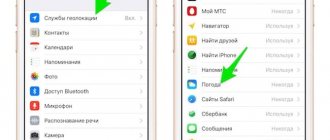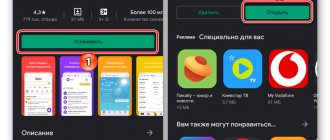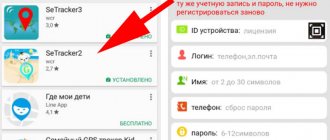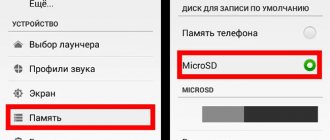The Android application “Where are my children” is a unique service that allows adults to track a child using GPS and increase the safety of all family members. Parental control apps in today's world offer new and useful opportunities for adults.
Using the Where are my children application for Android, you can track your child’s location and all daily movements on the map. Such services are suitable for those who often worry about their children, but do not have the opportunity to control them personally.
Features available with the “Where are my kids” app:
- Receive notifications when your child leaves the permitted area.
- Track your entire journey on the map.
- Record and listen to the sounds around your child to understand what kind of environment he is in.
- Monitor the battery charge on your child's device.
To get acquainted with the application, the developers provide you with 7 days of free use. Try it, understand the benefits and buy the full version with a subscription. The most profitable is the unlimited family subscription. If after a week you do not activate the application, then only the geodetermination function will remain available.
If you have decided and want to start using the application, then follow the following instructions.
Compatibility of the application with other devices
The Where My Children app supports working not only with Android devices (when installing the “Pingo!” service, which operates in GPS locator and tracker mode), but also with smart watches. The GPS watch connects to the application, providing access to all the main functions of the Where are my children program. You can download the Where are my children application for Android OS from Google Play for free.
You can use the Where are my children application on Android with the following models:
- Smart Baby Watch;
- Smart Tracker;
- Wonlex;
- Ginzzu;
- Wokka Watch etc.
How to install the “Where are my kids” application:
- Download the app here.
- Install on your phone.
- Activate “Where are my kids” to use all the features.
- Open the app and connect the device your child is using.
- Install the “Chat with Parents” application on your child’s smartphone.
- Check if data transmission and GPS are enabled, which are necessary for the correct display of information.
- Learn additional features that will expand your capabilities within the application.
Built-in functions and proprietary utilities from Apple and Google
iPhones already have a program that helps you find another user on your iPhone. It’s called “Find iPhone”. It's free. To start using it, you need to enter your Apple ID, its password and allow it to determine your location (geolocation). This utility was created so that if an iPhone is lost, its owner can quickly determine the location of the phone. In practice, you can use it to find out where your spouse, child or any other person is now.
For the program to find the device, you need to enter its Apple ID and password
An important condition is that you need to add all the necessary numbers (in our case, the child’s) to your profile in the family access settings. This application also allows you to see what your child is downloading from the Internet, and also set a ban on downloading information.
Android has its own program with almost the same functionality as Find iPhone. The name is also similar - Find My Device. If you still don’t have it on your smartphone, you can install it from the Play Store.
Google has its own application that allows you to find devices based on Android.
Additional features in the “Where are my kids” application
- Make changes to the map yourself. This application uses “Open street maps”, which is created by all users. You can also edit it by adding your house, street or other object.
- If you are not satisfied with the proposed map option, then you have the right to switch to using Apple Maps. Click on the button with three horizontal stripes at the top left and select another card in “Settings” – “Used card”.
- Setting safe boundaries within which the child can be. This way you can put up a makeshift fence. If a child goes beyond its limits, you will be notified about it.
- Application usage control. In a special menu tab, you can view information about how often your child plays a particular game.
- Child using a panic button. After clicking it, you will receive a notification. God forbid that it is never used, but it can be useful for quickly reporting an incident.
The “Where are my children” application is a kind of family navigator. He will be happy to tell you where the child is currently, in which direction he is moving and who is next to him. Thanks to this application, you can calmly do household chores while your child goes to and returns from training. At work, your heart will also not flutter with excitement, because with the help of the application you will find out when your child came home after finishing school. In general, “Where are my children” is both a nanny and a psychotherapist, for whose services you would pay much more money.
“Made with us” and on Yandex.Zen
“ Where are My Children ” (English: Find My Kids) is an application with GPS tracker functions for caring parents, which was created by Russian developers. With the help of the GPS application “ Where are my children ”, parents will always be able to find out where their children are at the moment. To use the application, you will need a smartphone or smart children's watch that supports GPS.
© findmykids.org
Use in Russia and in the world
More than 800 thousand people use the application. A team of more than 40 people is working on the correct operation of the service and its recognition. The company's main office is located in Perm, but there are also representative offices in other large cities: Moscow, Yekaterinburg, Nizhny Novgorod and Nur-Sultan (Kazakhstan).
The application service is available in 40 foreign languages and is very popular in the CIS countries, Europe, the USA and Latin America. For example, in 2022, foreign revenue was only 10-15%, and in 2019 - already more than 50%. In Russia, the target audience of the application is about 6 million families, and in foreign countries with active users - more than 35 million families. In addition to the CIS countries, the application is popular in countries such as Turkey, India, Italy, Brazil, USA, Indonesia, UK, etc.
Mission and value of the project
This project cooperates with the National Center for Missing and Victimized Children. By clicking a special button, you can get detailed information about what to do in the event of a missing child and quickly contact the 24-hour help center hotline.
How does the “Where are my kids” app work?
The application checks the location of the child's gadget. This information is analyzed and sent to the parent's device in the form of precise GPS coordinates.
© findmykids.org
Using the application, parents can designate safe zones in which the child can be. And, if the child leaves these zones, the application sends an alert to the parent’s phone.
The application stores data on the child’s location for 2 days, so you can also view the history of the child’s movement over the last two days.
Main functions of “Where are my children”
© findmykids.org
The application also has the following functions:
- GPS locator. Shows the child's location on the map and saves the history of his movements during the day.
- Record ambient sounds. Records what is happening around the child ( except Iphone) into an audio file and sends the file to the device to the parent.
- Loud signal. Sends a sound alert to the child’s gadget, which will be heard wherever he is (even if the child’s device is in silent mode).
- Control over Internet activity. Provides information about the applications your child uses.
- Notification about leaving the safe zone. Tracks location relative to a designated (by parent) safe zone or entrance to it. The necessary zones are designated in applications manually or automatically, after analyzing the most common places that the child visits.
- Battery consumption. Allows you to view information about the battery status on the child’s phone and send, if necessary, an alert if the parent sees that the child’s device is about to run out.
- Chat with parents. Convenient correspondence with your child using stickers.
- 24/7 communication with technical support . Since then “Where are my children” support can be contacted at any time of the day and with any questions.
- Unlimited number of users. You can track the location and route patterns of any number of children, without additional fees.
© findmykids.org
"Where are my kids" is designed for family safety and helps with parental control. The application cannot be installed secretly: use is permitted only with the consent of the child. Personal data is stored in strict accordance with GDPR legislation and policy.
Alternatives to the “Where are my kids” app
Life360
“Life360 - turn life inside out for your loved ones” - this could be the slogan for this application.
This application can be a worthy replacement for the one described above, since it positions itself not just as a tracker application, but as a new family social network, within which relatives can communicate and find out about each other’s whereabouts. Its highlight is that participants can do this only with permission.
Functionality of the Life360 application:
- “Already at home” is a function that notifies when one of the users of this application is approaching the house. It can be very useful both for a child who is in a hurry to put away the cardboard before his mother arrives, and for adults who have time to set the table before their other half arrives.
- Family Channel is a unique alternative to instant messengers. This is an internal platform for communication. Using this dedicated channel will create an atmosphere of intimacy for family secrets and intimate conversations.
- “Panic” is an alternative to a panic button. This function will work even if there is not a penny in your account. Thus, all family members will instantly know about the incident and will be able to rush to the aid of a loved one in a matter of minutes.
Interestingly, the developers conceived this application as a local communicator between victims of Hurricane Katrina. It has undergone changes, but one interesting function still remains - informing users about the nearest hospitals, police stations and other emergency points.
Life360 is free. Discovering additional features is only possible with money.
SeTracker
Chinese to the core, SeTracker is one of the most frequently used applications, because the now widespread smart watches-made-in-China are equipped with boxes with QR codes that refer specifically to this application. I can’t say that everything about it is so bad, but there’s nothing particularly to praise it for. SeTracker has a set of standard functions for this kind of trackers, and even performs some of them.
Stated functions:
- Determine the location of the paired device.
- Sending voice messages.
- Battery charge monitoring.
- Back call.
- Ability to connect multiple accounts.
- Movement tracking.
- View your movement history.
- Remote command delivery.
The main complaints from users are: inaccurate location determination, freezing, incorrect operation. But the application is constantly updated. The developers are trying to fix the bugs. SeTracker is a completely free application, which is why it contains quite annoying advertising. it can be tested at any time.
The choice is yours, moms! I know you will approach it thoroughly. I hope I helped you a little. The main thing is to take care of your nerves and your children!
Alexandra Plakhotina