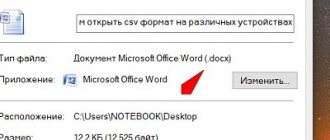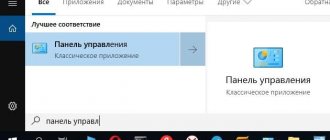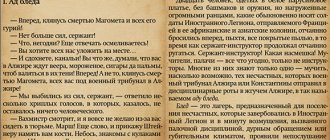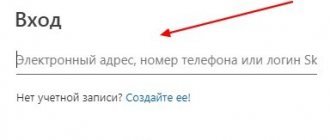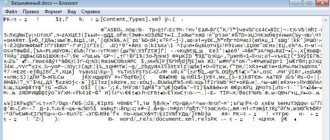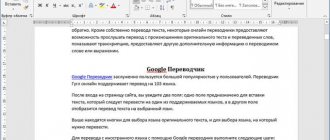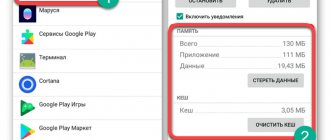Two ways to open a Word document on your phone
To open a Word file, an application that supports working with this file format must be installed on your mobile device. It is possible that you already have a similar application on your phone.
How to find out which application opens DOCX or DOC on Android? To do this, you need to click on the Word file; a “Selection” window will open on your smartphone, in which the Android operating system will offer applications that, according to the OS, are suitable for opening this type of file.
You will need to check the box next to the application and then click on “Just this time”. You should not immediately click on “Always” due to the fact that the application may not be suitable for files of this format. It's better to try several programs before making your final choice.
The second way to access the contents of a Word document on a mobile device is to open the file from the app interface installed on your phone. Read more about this further in the article.
How to open a DOCX file on Android in Microsoft Office
When you need a program that opens DOCX on Android, the first thing you need to do is try an application from the creator of office data formats - Microsoft Corporation. One Microsoft Office application: Word, Excel, PowerPoint, etc. includes all necessary applications: Word, Excel, PowerPoint, Lens.
The Microsoft Office application is designed to replace previously released separate programs designed to work with text files, tables and presentations. You can download the new Office app from this Google Play Store page.
You will need to sign in with a Microsoft account to access the app's features.
The Office application has extensive functionality:
- Create and edit Word, Excel, PowerPoint documents in one place.
- Support for other text formats.
- Create PDF files from documents or photos.
- Convert photos taken on your phone into a Word document or Excel spreadsheet.
- Inserting pictures into PowerPoint presentations.
- Scanning QR codes.
You will need to do the following:
- Click on the folder icon in the upper right corner of the screen.
- In the Browse window, select the location on your phone where the Word file is stored.
- Click on the file to open it in the program window.
- The contents of the Word document are open for viewing and editing.
Simplenote
| Developer | Automatic, Inc. |
| Google Play Rating | 4,1 |
| Link |
Simplenote is a convenient application for creating and saving plans, notes and simple documents. The received recordings are instantly synchronized, and this applies to all devices.
The application is highly efficient and fast. All you have to do is open Simplenote to instantly jot down the ideas and thoughts that just popped into your head. The most important entries can be marked using special tags, as well as simply pinning them to the top of the list. This is how you will avoid getting confused in a huge number of all kinds of notes.
It should be noted that the note includes only text without the possibility of serious formatting. You can customize the display of records and set a password.
Download Simplenote for free
How to open a DOCX file on your phone in Word
If the user has questions about how to open DOC or DOCX on Android, then it would be logical to try to do this using the Word application developed by Microsoft. Microsoft Word: Document Editing and Sharing can be downloaded from the Google Play Store here.
The application from the developer has full support for the Word format. To access app features, you must be signed in to a Microsoft account.
Do the following:
- Open the Word application.
- Click on the "Open" button located in the lower right part of the window.
- In the Open window, select the location where the file is located on your mobile phone.
- Click on the file to open it in the program window.
- In the Word window, click the icon to switch to mobile view.
- A document in DOCX or DOC format is ready for viewing and editing.
WriterPlus
| Developer | Easy4U Ltd. |
| Google Play Rating | 4,6 |
| Link |
Writer Plus is a lightweight, intuitive text editor. An application for creative people, without the boredom of conventional text document programs. A well-developed interface allows you to give space to ideas, capturing them on the pages of the electronic editor. The utility supports lists and tables, as well as counting the number of characters and words.
In general, Writer Plus allows you not only to view txt files on Android, but also
- edit as in any word processor;
- work in focus mode without distractions;
- open markdown files and format them;
- use keyboard shortcuts to quickly edit text;
- count the number of characters, sentences, words and keep statistics;
- check spelling in any language.
Writer Plus stores all files, if possible, in external storage, and you can also upload entire folders of documents to the editor. To do this, there is a convenient file explorer for document storage in the Android OS.
When working with markdown, all available syntax is fully used. These include subheadings, tables, and links to pictures.
How to open a DOCX document on Android in Google Docs
The Google Documents application (Google Docs) comes with the Android operating system, so the user can use this program to work with text files without installing other applications on the phone.
You can do the following in Google Docs:
- Creating and editing documents.
- Sharing access to documents.
- Offline work with documents, without an Internet connection.
- Working with Microsoft Word documents: opening, editing and saving.
Go through the following steps:
- Open the Google Docs app on your phone.
- Select "Files on Drive" or "Files on Device."
- If the file is on your phone, click on the folder image in the upper right corner of the screen.
- In the Open File dialog box, select Device Storage or another directory.
- Select a file in Word format.
- An open document can be viewed or edited.
Best text editors (comparison table)
| Microsoft Word | Google Drive | Simplenote | Evernote | QuickEdit Text Editor | ColorNote | iA Writer | WriterPlus | AWD | Spck Code Editor | |
| Editing docx (Word) | + | — | — | + | — | — | — | — | — | — |
| Editing txt | + | + | + | + | + | + | + | + | + | + |
| Creating documents | + | + | + | + | + | + | + | + | + | + |
| Syntax highlighting | — | — | — | — | + | — | — | + | + | + |
| Subscription cost | From 0.80 € | From 0.91 € | For free | From 0.76 € | For free | For free | From 4.99 € | From 1.19 € | 6,49€ | From 2.09 € |
| Photo support | + | — | + | + | — | — | — | — | — | — |
| Printing documents | + | + | + | + | + | + | + | + | + | + |
How to open DOCX on Android phone in WPS Office
The application "WPS Office - Free Office Suite for Word, PDF, Excel" is a universal free office suite for the Android operating system. Install WPS Office on your phone using the link from here.
WPS Office has a large number of functions:
- Compatible with Microsoft Office, Google Docs, OpenOffice, Adobe PDF, Sheets, Slide formats.
- Supports all office file formats.
- Converter to PDF.
- Viewer and editor of PDF files.
- Creation of presentations.
- Working with formulas in tables.
- Save documents to cloud storage Google Drive, Dropbox, OneDrive, Box and Evernote.
- Encryption of documents.
Follow these steps:
- In the WPS Office application window, click the “Open” button.
- In the next window, select the directory on your phone where the DOC or DOCX document is located.
- Open the file and click on the “Mobile View” button on the bottom panel.
- The Word document is ready for viewing and editing.
Polaris Office + PDF Editor
Application screenshots
Another popular mobile program for reading and editing Microsoft Office files. In addition, it can also be used as a regular PDF document reader.
What is the application about?
Like the previous utility, Polaris Office is intended not only for reading doc files, but also for editing them. Moreover, handwritten text input is supported, so you no longer need to hit small key icons, which led to typing errors. The application has a fairly simple and user-friendly interface, as well as a large set of tools for editing files. For example, you can open Microsoft files directly from a zip archive.
Advantages and disadvantages
The main advantages of Polaris Office are as follows:
- Convenient search for Word, Excel and Power Point documents in the phone memory.
- Does not require much space for installation, only 50 MB.
- Handwriting text input.
- 24 templates and a large number of effects are available.
The disadvantages include:
- Scrolling in large documents is jerky.
- In some cases, autocorrect does not work correctly.
If you are looking for a convenient and feature-rich application for working with office documents, then Polaris Office is an excellent choice.
How to open a DOCX document on an Android phone in OfficeSuite
The OfficeSuite app has a free version that allows you to view a DOC or DOCX document on your smartphone or tablet. The file editing feature is available in the paid version of the OfficeSuite Premium application.
You can download the OfficeSuite + PDF Editor program from the Google Play store.
You may also be interested in:
- The best apps for reading books on Android
- Translating speech into text on Android - 10 ways
The application has the following functions, some of which are available only in the paid version:
- MS Office formats supported: DOC, DOCX, DOCM, XLS, XLSX, XLSM, PPT, PPTX, PPS, PPSX, PPTM, PPSM.
- Supports other formats: PDF, RTF, TXT, LOG, CSV, EML, ZIP; (ODT, ODS and ODP formats - available as an add-on).
- Export file to PDF.
- Document protection.
- PDF editing.
- Quick signature.
- Convert text to speech.
- Merging documents.
- Integration with the FileCommander file manager.
Do the following:
- Open the OfficeSuite application.
- To select a document, click the button at the bottom right of the screen.
- In the “Select File” window, select the directory on your phone where the DOCX or DOC file is located.
- Click on the Word file.
- The contents of the document will open in the application window.
- To increase the text scale, convenient for viewing on a mobile device, activate the “Like on the Internet” settings item. To access the settings, click on the buttons with three dots in the upper right corner of the program window.
How to open a DOCX document on an Android phone in Word Reader
The free application Word Reader - Docx Reader, Office Viewer Free 2022 is used to view documents in text formats. The application supports the following file formats:
- Word, Excel, PowerPoint, PDF, TXT.
The application integrates with the File Manager, this allows you to quickly find the documents you need on your smartphone or tablet. Word Reader opens DOCX and DOC files.
Go through the steps:
- Immediately after launch, the “All Documents” window will open, which contains all supported file types on this phone.
- To quickly find the file you need, click on the icon to select the format, in our case - “Word”.
- On the document content page, click on the icon located in the bottom panel to increase the inclusion of display of the mobile version.
The document can be shared, added to Favorites, or sent to print (including saved as PDF).
How to open a DOC file on Android in AllReader
In some situations, it is enough to simply open a document in DOC or DOCX formats for reading. In such cases, any universal program designed for reading e-books on a phone that supports the Word format is suitable.
You can use the AllReader program - an e-book reader on mobile devices. You can install the “AlReader - book reader” application on your phone from this Google Play Market page.
In addition to other text formats, the program supports files with the extensions “.docx” and “.doc”.
Follow these steps:
- Click on the leftmost button in the AllReader top menu.
- From the context menu, select Open Workbook and then Open File.
- Browse through the directories on your phone to select the Word file.
- Click on the desired file so that it appears on the phone screen.
ColorNote
| Developer | Notes |
| Google Play Rating | 4,9 |
| Link |
ColorNote is the most common notepad with the ability to quickly create messages, notes, and reminders. You can search for notes and group them by color into tiles or a list. There is a synchronization function. You can protect your documents with a password. At the same time, you can create your own schedule in the calendar with a special sound signal. It is convenient to share the received notes via email, Twitter and SMS messages.
The result is a fairly bright and interesting notebook for regular use.