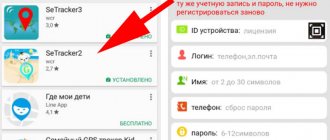Smart watches have long come into use among smartphone users, as they not only allow you to quickly find out the time, but also complement the already wide functionality of mobile devices. Seeing how popular newfangled gadgets are, large developers began to massively adapt their programs to their interface. Moreover, independent utilities began to appear exclusively for smart watches. In this article, we have collected the most common applications that can be installed on watches and fitness bracelets.
↑ Health and Fitness
↑ Mi Fit
This program was developed specifically for Xiaomi smartwatches.
Users are presented with countless useful tools: count distances traveled, set impressive records, monitor the time and effectiveness of daily workouts, and lose excess weight. The system takes into account your heartbeat and health status - this allows you to build an individual training plan. Also, if you remain idle for a long time, the application will detect a lack of physical activity and signal that you urgently need to warm up.
Monitoring sleep and analyzing the duration of its shallow and deep phases can tell a lot about your condition. The program takes into account the smallest details and gives competent advice regarding the distribution of time between activity and rest.
Download the application from the Play Store
↑ Yoho Sports
Fitness assistant Yoho will become the best friend for people who want to start exercising and get rid of bad habits.
The utility closely monitors your daily activity, analyzes distances traveled, counts calories burned, and works even when you sleep. The number of times you wake up each night is reported to help you get a complete picture of your sleep integrity. The user can set goals for himself and successfully complete them by taking the required number of steps. Create small tasks for every day, or plan activities for weeks in advance - the system will do everything possible to motivate you to move.
Also in the utility settings you can enable notifications about incoming calls and messages, so you will always be aware of what is happening.
Download the application from the Play Store
↑ Google Fit: Activity Tracking
The official tracker from Google is not inferior in functionality to other applications.
The application was developed in collaboration with the World Health Organization and the US Heart Association, which could not but affect the effectiveness of the algorithms used. Set yourself several goals for every day, play sports, get rid of extra calories, and monitor the distances you travel. The progress is presented in a nice interface that displays your blood pressure and heart rate. You can also learn more about your sleep and adjust your sleep patterns, which should impact your productivity throughout the day.
Download the application from the Play Store
↑ Zepp
The app was previously called Amazfit, which was changed to Zepp as a result of rebranding.
The developers improved the user interface, removed unnecessary details, and expanded the list of tools - all this attracted a large audience. Walk, run and bike, each of the three types of activity has separate statistics. Users can also add friends to follow their records and compete in overcoming long distances. The program tries to determine your mood based on your productivity and sleep. For convenience, the data is visualized in the form of a graph, which facilitates better assimilation of information.
Download the application from the Play Store
↑ Huawei Health
This program is similar to Mi Fit, but is designed to synchronize with Huawei devices.
The intuitive design eliminates unnecessary elements and allows you to fully focus on the process. Several activity modes are supported: calm walking, jogging, cycling, and training on a treadmill. The user is free to view the marathon route, statistics on the number of steps, heart rate, and time since the start of the activity session in real time. There are also functions for changing the appearance of the interface in the bracelet, and listening to music downloaded to the device.
Download the application from the Play Store
↑ Wearfit
The next application stands out for probably the most detailed statistics regarding health status.
Over the course of a watch, it reads your heart rate, blood pressure and percentage of oxygen in your blood - a combination of these data allows you to know when the user can move and when he needs a break. For more effective analysis, you must indicate your personal data: gender, age, height, weight and approximate step width.
Count your steps, break your own records, and achieve your goals on time in order to progress and gradually increase your cardio loads.
Download the application from the Play Store
↑ Da Fit
The developers have combined many functions in one service that will turn your smart bracelet into a real fitness assistant.
Finely tuned algorithms take into account indicators such as distance traveled, heart rate, and sleep quality. After your morning jogs or walks, you can familiarize yourself with the route. This way you can exercise and explore the city at the same time.
Among other things, using this program you can set up notifications, change the metric system, time format and the design of the watch dial. There is even a full-fledged Do Not Disturb mode that turns off incoming calls and SMS.
Download the application from the Play Store
↑ H Band
H Band is a unique fitness mentor.
A nice interface and a large number of simple but informative charts will tell you everything about your sleep cycles, heartbeat at certain time intervals, last activity, and blood pressure. For people with weak hearts, detailed Heart Health Index statistics have been implemented, including useful graphs. Achieve your best: Make it a habit to set goals for walking longer distances - this will help you systematically improve your fitness.
Bring your sleep back to normal: the utility reads indicators from the clock and shows the approximate duration of sleep, time of falling asleep and waking up, the number of night rises, and also divides the session into cycles.
Download the application from the Play Store
↑HryFine
Another utility with sufficient functionality to satisfy all user needs.
When connected to the bracelet, the application will regularly inform you about the number of kilometers traveled, energy burned, and tasks completed. Play sports for fun, while having access to hourly statistics on sports activity and sleep. The program keeps graphs and records of your progress throughout the year, so you can see where you started and where you have come at any time. It is possible to create tasks that should fuel the motivation to conduct classes and go for runs.
Download the application from the Play Store
↑ WearHealth
The creators of the program tried to combine all the best qualities of competitors into their product, and, for the most part, they succeeded.
The system takes into account blood pressure, heart rate, mileage traveled, and the number of calories burned. All indicators are summarized into an abstract health index, from which you can quickly draw conclusions about your health status. Also, by going to the “Sports” tab, the user instantly gets access to a map on which you can mark the starting and ending points of the running route. There is a friend search tool with which you can see the records of people you know.
One of the significant advantages of the application is the presence of Russian localization. Even though the translation is machine-based, you will be able to grasp the essence of the functions and understand what this or that button is responsible for.
Download the application from the Play Store
↑ Navigation
↑ Navigation Wear
The application runs on the watch simultaneously with Google maps on the smartphone.
The fully customizable watch face displays your heading, distance traveled, distance traveled, time and destination in real time. The location and color of each of these elements is customizable, so you can create a perfect and easy-to-understand design. The service greatly facilitates navigation when traveling on foot, by bicycle or by car, since all the necessary information along the route is at the user’s fingertips. Having become sufficiently accustomed to the interface, you will no longer need a smartphone at all.
Download the application from the Play Store
↑ Navigation
The following program is designed exclusively for owners of Gear and Galaxy smart devices.
After installing the utility on your phone and synchronizing it with your smart watch, you can easily use navigation even with your smartphone screen turned off. The creators have provided several styles for displaying information, but when you select any of them, the display will display the destination, distance, and direction of movement. It should be noted that you must first install the Galaxy Wearable application on your mobile device, with which you can connect to the watch.
Download the application from the Play Store
↑ Ride with GPS - Bike Route Planning and Navigation
This program was created for planning cycling, hiking and running routes.
Using your smartphone, you can create and edit paths for races and races, while being able to stream data on distance traveled and direction of travel. If necessary, you can turn on sound navigation - this will allow you not to be distracted from the road once again. One of the interesting features is the presence of statistics - the application stores information about the number of trips, heights conquered, calories burned and photographs taken for more than a year.
Download the application from the Play Store
How to connect a children's smart watch to your phone
Most children's watches have a SIM card slot. It is needed to monitor the child’s location and for constant communication with him. Therefore, manipulations with the SIM card will be added to all standard actions.
First of all, you should check the functionality of the card on your phone, and only then install it on your watch. It is also recommended to disable PIN code verification and ensure that it has a positive balance. Now let's move on to the connection:
- We insert a SIM card into the watch.
- Turn on the clock.
- Turn on Bluetooth on both devices.
- Download and install the required application on your phone. Most manufacturers recommend SeTracker, SeTracker 2 or SeTracker 3. It is advisable to make the first connection through the “native” program, and only then you can install any other one, for example “Where are my children”, “KidsControl”, etc.
- Launch the application and register. To do this, we step by step indicate the license code (located on the back of the watch), login, child’s name, phone number to recover the password, password and password confirmation.
- Set up the clock following our instructions.
You can find more detailed manuals for specific watch models in the “Instructions” section.
Similar articles
↑ Parental control
↑ Find My Kids
Using this GPS tracker, users can exercise parental control and always be aware of events in the child's life.
For the application to work correctly, you need to install the Pingo program on your child’s smartphone, which will work as a locator. Monitoring the minute-by-minute movements of children, the ability to hear what is happening around them, monitoring the applications they use, and a convenient family chat - all these tools will protect the activity of growing family members. Also, if potentially dangerous situations arise, the child can press the SOS button, which will send a corresponding signal to the parent’s phone.
Download the application from the Play Store
↑ Elari SafeFamily
This application is designed specifically for children's smart watches ELARI.
After synchronization with the watch, the user will be able to receive information about what is happening around the child. The system monitors the routes taken and records sounds on the microphone built into the gadget, which saves parents from unnecessary worries. You can manually specify zones on the map within which your children can be located. As soon as the baby leaves the safe zone, you will receive a notification on your phone. We also note the well-implemented SOS function, when used, you will receive a loud signal with data on the current location of your child.
Download the application from the Play Store
↑ Step By Step
This program will also give you confidence that your children are safe.
After synchronizing with the watch, you will be able to track your child’s location on the map in real time, follow the routes taken throughout the day, and conduct active correspondence, encouraging your baby in every possible way. The creators have provided a callback function that allows you to listen to the environment around the smart gadget. If the watch is removed from the child’s hand, the parent will receive a signal on their mobile device - this will help them respond to potential danger as quickly as possible.
Download the application from the Play Store
↑ Customization
↑ Wear OS
In the official application from Google, the developers have included many tools that improve the process of using smart watches.
The user can choose from hundreds of unique watch faces, change color palettes, and even customize the layout of interface elements. With the release of regular updates, the lists of available styles are updated, providing users with even greater freedom of choice. In addition to the design changes, Google Assistant, fitness trainer, music player, and event planning functions are provided. All this allows you to solve simple everyday problems on the go.
Download the application from the Play Store
↑ Facer Watch Faces
The next utility is positioned as one of the largest platforms for watch customization.
Currently, more than fifteen thousand unique styles for the watch faces of WearOS and Tizen devices are available to application clients. With such an incredible number of interface variations, you are guaranteed to be able to find something to your liking. Classic, abstract, digital and brand designs impress with their variety. If you can’t find a suitable design, you are free to create your own dial from a variety of ready-made elements, after which you can share your creativity with friends.
Download the application from the Play Store
↑ PhotoWear
Photowear is another application for custom configuration of smart gadgets.
Customize the style of the arrows, choose backgrounds from your smartphone gallery, and set a timer according to which the pictures will change. The program has a built-in editor that allows you to crop images and apply realistic filters to them. In total, you can select up to nine illustrations that will replace each other. A significant drawback is the fact that most of the styles are only available in the Pro version. At the same time, there are much fewer interface types than in other popular programs.
Download the application from the Play Store
↑ MR Time
This program is compatible with a huge number of watches, which makes it the most versatile.
Browse and try on tens of thousands of designs for your gadgets, customize the positioning of design elements, and show creativity by creating your own variations of appearance. You can even set your favorite clock as the background image of the unlock screen or main menu on your phone. There's also a paid version that turns off ads, gives you access to weekly exclusive styles, and a variety of premium watch faces.
Download the application from the Play Store
↑ WatchMaker
The service developers have put together more than one hundred thousand free watch face designs, relieving the user community of the need to pay for customizing smart devices.
The program stands out for its extraordinary number of useful functions: customizing the clock hands and backgrounds, selecting colors and shades, using your own GIF files, and even using a gyroscope - this helps to fine-tune all the necessary details without any restrictions. The service also allows you to use built-in widgets, such as a compass, pedometer, stopwatch, calendar or weather data.
Download the application from the Play Store
Wear Mini Launcher
The new Android Wear mobile platform has a relatively simple user interface that relies on Google Now cards and voice commands to enable features or launch third-party or built-in apps. But not everyone always wants to say what they want? In addition, not everyone has the ability to speak English clearly, so the smartwatch may simply not understand you. To solve this problem, I offer you the Wear Mini Launcher application - the simplest launcher for Android Wear.
The Wear Mini Launcher for Android Wear gives the user the simplest, but at the same time the most important element to work with this mobile platform - an application menu similar to the original Android operating system. With Wear Mini Launcher, you can open a slide-out menu bar filled with apps, with customizable shortcuts. The application even has an additional panel, which is analogous to the notification center, which contains information about the battery level, as well as a slider for changing the brightness of the display. The Wear Mini Launcher application is free, you can download it from the link.