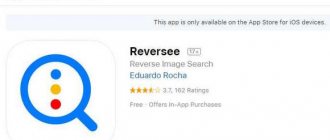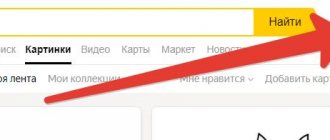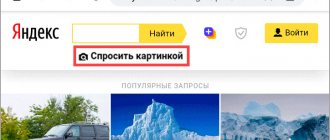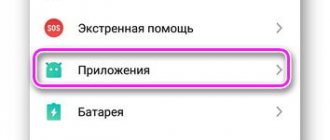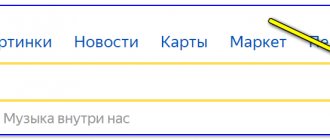Image search is an opportunity to find images on the Internet that best match the query you typed. Most search engines provide this feature, which is great. But if you already have a picture and want to find its original or something similar, this is called reverse search.
Reverse search works great on a desktop computer. Go to images.google.com, click on the camera icon and enter the URL of the image, or upload it from your computer’s hard drive and Google will immediately find everything.
But what to do if you need to find the original picture, for example, a photo of a person, but you only have your phone at hand? You will not be able to do this using the method described above, because the Chrome mobile browser does not have a camera icon. In such cases, special applications come to the rescue, which we will talk about now.
Google Lens
Google Lens uses artificial intelligence technology that, using a smartphone camera and machine learning, can determine what object is in the lens. It's essentially a kind of real-time reverse image search, or augmented reality (AR).
For example, if you see a dress you like while shopping, Google Lens can identify its model and other clothing items. Want to know what kind of tree or flower this is? No problem! In the museum you can get information about the painting that hangs in front of you. Are you on a trip to an interesting attraction? Just take a photo of it and get detailed information about it.
The application is available for Android and iOS.
How to search for images in Google search
Regardless of the purpose for which the function is used, whether it is required due to professional activities or for personal reasons, you will have to perform the same actions. On the top panel of the image search engine there is a settings menu that allows you to set parameters, for example, sort by file type, size, time added and other criteria. On a computer or laptop, the search process is simple:
- Open Google Images (images.google.com);
- Click on the icon in the form of a camera;
- Specify the link or upload an image, click the search button.
If you only have a phone at hand, this method is not suitable, since the mobile version of the browser does not include a camera icon. It does not matter what device is used, because the search can be carried out in various ways, using the necessary tools for this. The Google search engine searches for images or their fragments in the Pictures section, the page address is still the same - images.google.com, here you can find pictures via a link by simply inserting the URL of the element you are looking for in the search bar and clicking on the search button. Reverse search on a picture downloaded from an iPhone or Android smartphone is performed in many ways; some of them will be discussed below.
Pinterest Lens
Pinterest's visual search tool is by far the most advanced technology ever developed for this purpose. Unlike other similar services where you have no choice but to search the entire image, here you can select only a specific area in the photo that you want to find. As a result, you will see similar pictures only of the selected part, and not of the entire photo.
To start using reverse search on Pinterest, you first need to create a free account on the service and then add an image to your profile. Once this is done, you can use the visual search tool to find similar images from the Pinterest database.
This feature works in the web version, as well as in the official application for Android and iOS.
Search by image on Android and iOS in Yandex
The Russian search engine Yandex has a unique image search that works on mobile devices and gadgets directly from the browser.
It works best when the design you're looking for is popular enough.
So you'll get much more results using celebrity photos than your own photos.
The search system is identical to the above option. The only difference is the search engine.
Instructions:
1. Open https://yandex.ru/images/ 2. Click on the field to enter a request. Below you will see the option “Ask with a picture” - select it:
Search in Yandex
CamFind
CamFind is one of the oldest and most famous reverse image search apps available for free on both Android and iPhone. You can take a photo of any object using the built-in camera and upload it to CloudSight servers with one click.
It then uses its proprietary recognition engine to not only tell you what's in the photo, but also suggest sites that can provide more detailed information on that subject. Forbes, TechCrunch, Lifehacker and many other media outlets managed to write about the application.
How to find a double from a photograph
In order to search for your double using a photo, you need a device convenient for you: a computer or phone and a photo of the person for whom the double search will be carried out. The result will depend on the direction of the person's head in the photo, the head must be pointed straight otherwise the result will be inaccurate.
Also, the background plays an important role. It should be neutral, plain, also good quality. Thanks to this, you can achieve the best result. Programs and services for searching for doubles.
Reverse Image Search Extension
Reverse Image Search Extension is the only paid app in this review, but it costs only $1. However, for this modest price, it offers some features that you are unlikely to find in any other free competitor. One of the best features is that the extension can search images not only in the gallery, but also in browsers such as Safari, Chrome or Opera.
To search using this extension, all you have to do is simply select a photo or image and select the Search Image option. You can view the search results in your favorite browser or within an application, not just in Safari. Along with Google, additional search engines such as Yandex and Tineye are supported. Overall, this is a great extension that offers quite a few handy features and is really worth the money if you need all those amenities.
PicTriev.com
Find a person similar to you in appearance using facial recognition. Results depend on photo quality. For best results, you need to upload a photo of your front face. To search you need:
- Open the resource https://www.pictriev.com/;
- Click on the “Upload Image” button and upload the file or provide a link to the image and click the search button;
- The program will show all possible options and the percentage of similarity.
The site has a simple and user-friendly interface. Everyone can figure this out. The site is presented in 14 languages, including Russian and English.
Search By Image
On Android, almost the same capabilities as Reversee for iOS are provided by the Search By Image application. In it you can also take a photo and search for similar ones; you can take an image from your photo gallery or from a message on WhatsApp, Facebook and VKontakte. The imported image can be cropped or rotated before searching. Three search engines are used (to choose from): Google, TinEye and Yandex.
Search By Image copes with some tasks even better than Reversee. For example, with determining the originality of a photo or the date of creation of the file. Search By Image also searches by part of an image - this feature can be useful, for example, if you want to find the original photo of part of a collage.
Paid methods for finding people on the Internet
Method No. 5: online services
Pimeyes.com
. A powerful, but expensive site in English, it checks, among other things, crime reports, databases and news. Without registration and for free, it can show only 3 photos, where the face is as similar as possible to the uploaded photo, but without links or any information. Subscription costs from $30 per month.
Himera-Search.info
. A powerful multifunctional service for breaking through a bunch of different information. In addition to searching for a person by photo, here you can get a whole dossier about him - from his last name to the real estate and cars registered in his name. The project works not only with open sources, but also with closed, purchased databases. A day of access costs 1,199 rubles.
Reverse
Reversee is an iPhone app that bills itself as "a middleman between your photos and Google Images," but it provides a lot more information than a typical middleman. There are several ways to select a picture, including downloading a file from your phone's gallery, specifying a URL, or pasting it from the clipboard.
Before uploading a picture, you can change it using the built-in editor. For example, you can lower the resolution, thereby reducing the size of the downloaded file and, accordingly, the amount of data transmitted over the network. You can even crop to upload only a specific part of the photo.
Once the download is complete, a page with search results will open. You can open found pages in Safari or Chrome, add them to your Reading List for later viewing, copy URLs to the clipboard, send them via email, and so on.
Reversee also has extensions for iOS, which can be used to launch the program from Photos, Safari, Chrome and any other application that supports image export.
The application can be downloaded from the App Store completely free of charge. When upgrading to the paid version, a number of additional functions will appear, including the ability to search with several systems at once (Google, Bing, Yandex).
Findface - recognizes people
This is a service that is used not only for entertainment, to watch your doubles. And also for serious purposes, namely this service: it helped to find and take timely measures to detain almost 100 people from databases with 50,000 photographs of offenders.
You can choose a scenario for using this service, as there are several of them, for example, building analytics or ensuring security.
If none of them suits you, then leave your request, and then they will definitely contact you. This service is more suitable for people who own a business.
For example: retail trade, casinos, online dating services. Also for heads of state, namely: public safety, transport security, and so on.
Veracity
Unlike most of the apps on this list, Veracity doesn't support sharing, so you'll have to launch it manually every time you want to search. The image can be downloaded from the gallery, Dropbox cloud storage, or clipboard.
What really makes Veracity stand out from the crowd is that instead of redirecting you to Google's site, it will display your search results in its own interface. If you've just arrived from Paris and want to learn more about the Eiffel Tower, feel free to upload the photo you took to Veracity and the application will provide a lot of links to sites with descriptions of one of the most famous Parisian landmarks.
Search by image from your phone using Google
Google Search
Google Image Search was first launched in 2001.
Image search is possible because systems find photos posted on websites and categorize them by sending requests to servers.
Thanks to this, after uploading a photo, we see a thumbnail of the picture in the search results.
Same as the photo that was uploaded and links to the pages where the photos were posted.
Using Google Image Search you can find pictures in the following formats:
- jpg;
- gif;
- png;
- tiff.
Supported Internet Browsers:
- Chrome;
- Internet Explorer;
- Safari;
- Firefox 4 and later.